Do you want to close your AMBER alerts? but you don’t know how to turn off amber alerts? Are you sick and tired of receiving alerts in the middle of the night? We made a small guide for you to follow with all the pros and cons of turning off AMBER alerts. No problem if you have an iPhone or android as we got it all cover in our article. Also, learn how to modify the AMBER alert setting and some important things to remember. And we also mentioned why you should not turn it off to make your decision a little clearer.
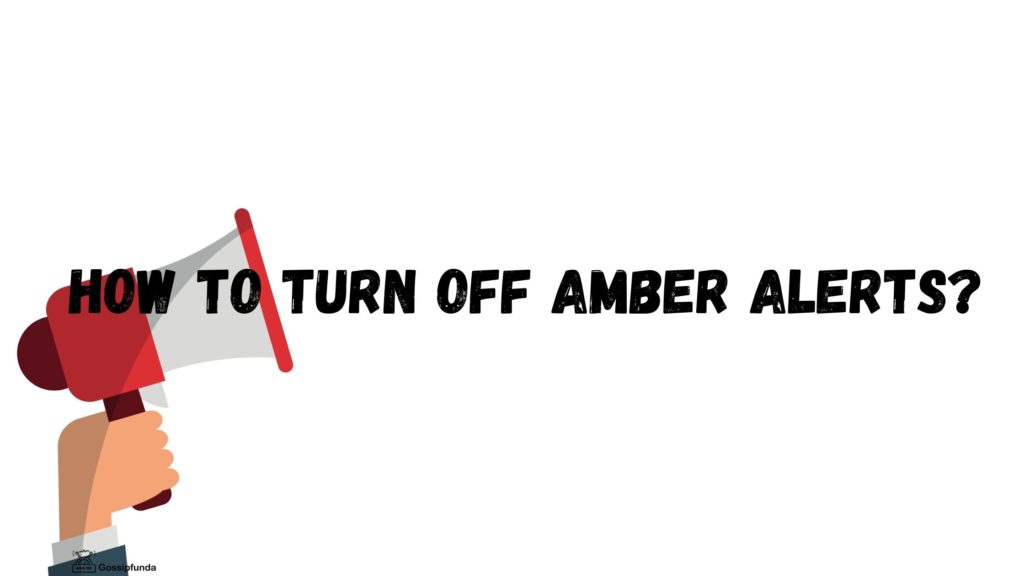
What is amber alerts?
An alert system was created known as America’s Missing: Broadcasting Emergency Response or more commonly known as AMBER. The United States of America along with other developed countries. AMBER alerts citizens wherever the police department issues an emergency like information about a serial killer that may be in your area or a missing person’s information. Or a natural disaster as well as other emergency government notifications like Emergency Alerts and Public Safety Alerts.
Apple and other smartphone manufacturers have included the AMBER alert system. With the aim to keep their users safe in case of an emergency and they need to be evacuated. It starts an emergency ringtone and with a message to notify smartphone users of the danger or emergency.
It can include a wide range of alerts like child abductions and impending natural disasters. Tornados are pretty common in Texas, Louisiana, Oklahoma, Kansas, South Dakota, Iowa, and Nebraska. In such situations, Emergency Alerts are sent to citizens on their smartphones to alert them of the danger. These alerts don’t respect Do Not Disturb settings and will notify you any time of the day or night as they are meant to and can prevent injury and save lives.
Alert Sound effect
However, generally, users are shocked even if they know about the alerts. Especially when it happens while a person is sleeping, driving on an interstate highway where he/she cannot afford to take their eyes off the road. Or otherwise not expecting a loud noise to come from your smartphone. But that’s what AMBER was made for, to wake your sleepy brain in the middle of the night. When there is a tornado a few miles away from your house. The time crucial time saved from this can be used to get inside your safe house or evacuate. AMBER alert is on by default when you buy a new smartphone no matter if it is an iPhone or android.
But depending on how much you can take. You will frequently get a notification which will make your ear bleed if you can’t reach your phone. That eat scratching emergency tone, the grinding of the vibration motor, and then the sad news followed with a message. It can never be good news, the weather is too severe or a storm is headed your way. You are sleeping peacefully in the middle of the night and suddenly your phone screams with the most irritating noise you have ever heard. We all know how bad it can get and especially when it is a dummy emergency or not relevant at all. But it is what the idea was behind AMBER in the first place and similar alert systems are pretty successful in countries like Japan.
T-mobile: Amber Alert
Various U.S. providers such as T-mobile and Horizon have worked with the federal government to come up with a way to send alerts on your smartphone. To warn citizens about dangerous weather, missing persons, or other serious emergencies. The primary aim is AMBER without any doubt is you to see the information released by the government. Which have the potentially save a life.
What types of alerts are there!?
- Extreme threats such as catastrophic weather events like a hurricane, tornado, or tsunami. Which can endanger the lives of you or the people around you. In such times even a few minutes can make the difference between you seeing your family the next day or not.
- Severe threats which are not as serious to take your life but can still injure you or your family. In such situations, you may need to stay inside your home and wait for the storm to pass.
- AMBER alerts these alerts are aimed toward a missing child or similar case. AMBER stands for America’s Missing: Broadcast Emergency Response. It provides you with information like the situation of the alert, and sometimes a vehicle description including a car place number.
- Presidential alerts are issued only just in case of serious emergencies, and are issued directly by the President of the US and can’t be turned off in your phone’s settings.
- Alerts issued by the county government.
- Alerts involving imminent threats.
- Extreme weather condition.alerts
- Public Safety Alerts.
What to do about it?
Yes, there is a way to disable AMBER alerts so you can no longer see or hear them, but it can put you at risk. We will show you how to disable AMBER alerts on both iOS and Android platforms. And when multiple people turn off the AMBER, to no one’s surprise the system gets less effective. And useless if most people did it. But the same AMBER alert helped to capture the alleged abductor. After police received an anonymous tip at 4 in the morning.
Now we can understand that was the government pushed for AMBER in the first place. These emergency alerts save lives and money for the police department. But then why are we allowed to turn off the AMBER alerts?
We have our rights but the government and smartphone manufacturers should give their users a more flexible way of using AMBER. Maybe adding what kind of notifications you want to get. Or a simple inclusion of the option to use a standard beep instead of a siren sound. Or even giving AMBER be more of a personalized UI. These small changes can make it easier for people to keep their AMBER alerts on and not endangering the life of people around them. Small changes can have big impacts on the effectiveness of the system.
Why Disable Amber alert?
It also doesn’t help users when the government uses WEA or Wireless Emergency Alerts to notify users. Instead of using tweets that are far more effective than WEAs, we all can agree. Unlike a tweet, WEAs have a limit of 90 characters which are often not enough to include all the important information. And the limitation is because it doesn’t work like an SMS (short message service) in which it takes a few minutes before going out which we see in our daily life.
But the problem with WEA is that they are completely packed. And you can not even know more even if you want to as there are no links or anything.
From all these issues we can see that the AMBER system needs to change itself. Take advantage of modern technologies. But for now, you may want to disable the AMBER even before that improvement comes or maybe they never will. But just like Find My iPhone is good for you and your kid. The same way it will be good for someone else’s kid also, think before disabling AMBER.
Why should you think 10 times before turning the amber alert off?
We will be honest with you, turning AMBER off can cost your life or even your family’s life. If a natural disaster is coming for you and you are in deep sleep everything is okay. Or you are in your office and you get a notification that the storm is headed for your house. If you had AMBER turned on maybe you could have warned your family about the danger.
This is the reason AMBER notifications are so loud and attention-grabbing. With loud siren sound, vibrations, display the emergency notification or WEA. So while the government and companies gave you the option to disable it. You should think a lot if you want to turn AMBER off or not, what matters more in your life.
How to turn off amber alerts on my iPhone?
- Go to your Settings app.
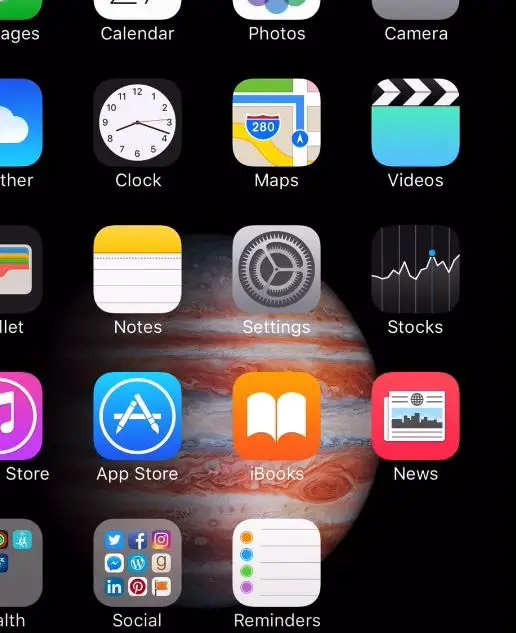
- Tap on Notifications and navigate down.
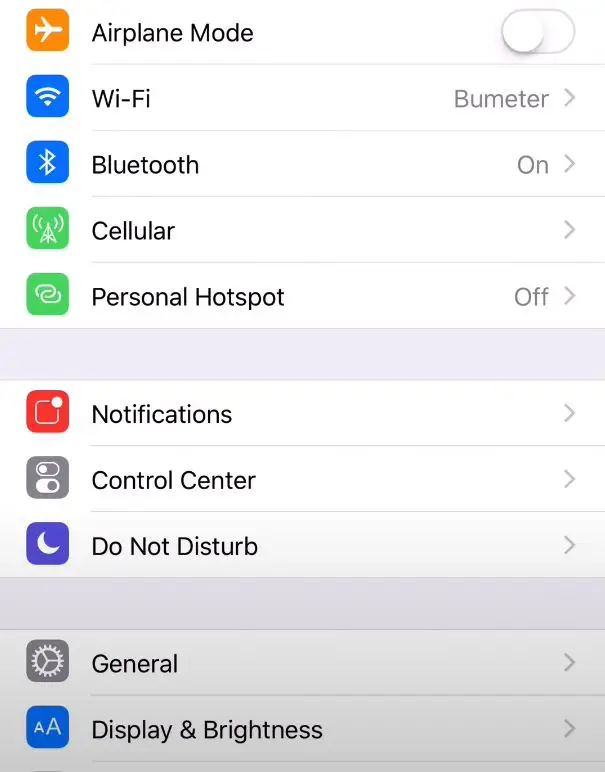
- Government Alerts -> AMBER Alerts, Emergency Alerts.
- Now you can toggle them on or off according to your wish.
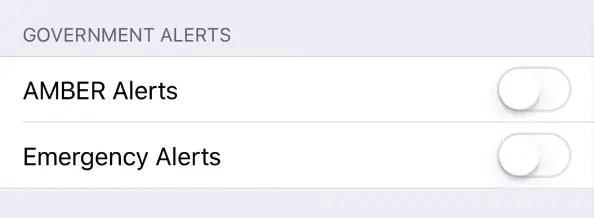
Note: Government alerts are only supported when you are using a supported carrier network and their sim. For Apple watch user, your watch can receive alerts when connected to a phone or on a WiFi network. For more information, contact your carrier.
How to turn off amber alerts on my android?
As we told you, you don’t have an option if you want to receive presidential alerts not. But you can turn off AMBER alerts similarly to your iPhone counter-parts.
However, we would again recommend that you leave the alert on. As it can help you or help you help someone else in the time of imminent danger. But if you want to know more about the settings and tweak their parameters here and there. Then some options are there for you.
The problem is that all android phones will have settings in different places. But there is a common pattern to follow. Open your settings and navigate to Cell Broadcasts or Emergency alerts. But if you are having a hard time finding it then look for terms “broadcasts” or “emergency“. But you still are unable to find then look under sound, notification, or display settings.
For Samsung smartphones, you can find the emergency alert in the default Messaging application. Open Message -> Settings -> Emergency alert and from there you can change the settings as you wish.
Each phone will be different because it is an ANDROID. But you can toggle pretty much every alert independently which could not be done on an iPhone. You can even turn on or off the vibrations. The best part is that in newer smartphones you can even choose if you want to get the test emergency alerts or not. Which is why many people choose to close AMBER notifications in the first place.
How to receive test Emergency Alerts on iPhone
When your iPhone is connected to a carrier in the US. Using SIM from the US or while roaming in the U.S with another carrier, you can enable Test Emergency Alerts. This test alters will mention that they are just for checking. It will state “This is a test of the National Public Alerting System issued by the Department of Municipal Affairs”. Note that it is turned on by default but if turn these alerts off or on again then follow these simple steps:
Open the Phone app and tap Keypad.
- To turn it on: Enter *5005*25371# and tap
.
- To turn it off: Enter *5005*25370# and tap
.
In both cases, you will get a confirmatory message.
Summary
So as we saw how to disable AMBER alerts. We also mention why you should not turn off the alerts in the first place. The aim of AMBER or America’s Missing: Broadcasting Emergency Response is to help you or your family. Just like it can be helpful for your kid, the same way it can also be helpful for other parents. Keeping AMBER alerts active in most phones will only make the system more strong. Which was placed there to save US citizens?
Enough said about it. If you still want to turn off AMBER notifications then we made a small step-by-step guide for you to follow. And if you have any queries about WADs or AMBER notifications on your network, then contact your smartphone carrier.

I am a Computer Science Engineer, have a passion for coding, sketching, and teaching. I took part in various college technical activities and was Mr. Fresher in the 1st year along with the college’s face. Spends most of the time learning new things and coding small codes for little fun and also as academic, keeping Python 3, Android as priority language for coding.
I love writing tech tips with 100% success and enjoying this new side of life. Finding a passion for new things and letting unlock my creativity and hoping to learn new scientific stuff on the journey of life and being grateful for smaller things.



