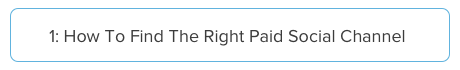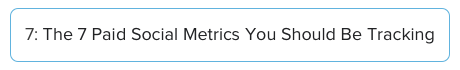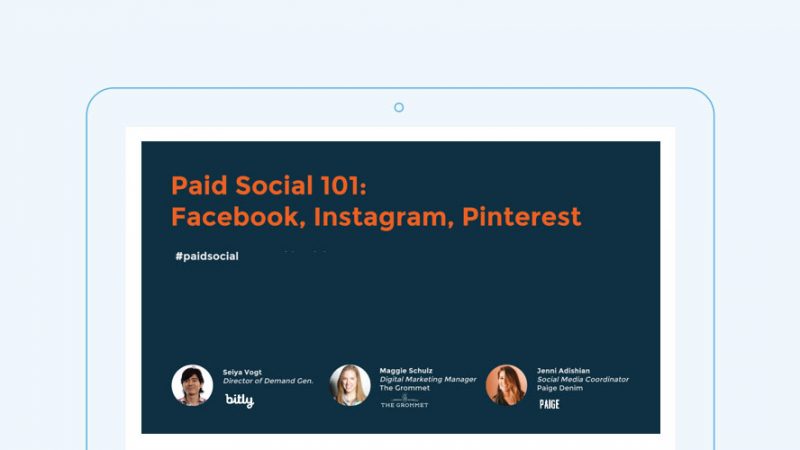On a channel where you only have 140 characters to convey your message, every word counts.
You only have so much room to convince your followers to learn more, shop or download. Twitter’s brevity can be a challenge for marketers.
But when it comes to Twitter Ads, it’s paying off big time. 49 percent of Twitter’s 288 million monthly active users follow brands. The click-through rate (CTR) of Twitter Ads is to 8 to 24 times higher than that of Facebook. Needless to say, if you haven’t hopped on the bandwagon yet, it’s time to get started.
Bitly’s Director of Demand Generation, Seiya Vogt, breaks it down in five steps:
Step 1: Set Up Your Campaign & Twitter Audience Platform
At Bitly, we find a lot of success with retargeting ad campaigns. This is where we serve up content that’s personalized to users based on previous actions they’ve taken.
With our “7 Ways Brands Use Bitly Campaigns” ebook, we are retargeting users who have previously visited our platform. Our goal for this campaign is to drive them back to our website and ultimately convert.
When we first set up our campaign, we choose “start immediately and run continuously.” This ensures that the campaign only ends when the budget is maxed out. This also gives us more room to test and optimize the copy and creative as it runs.
“Always update the ads that you’re running on Twitter, especially since people see it and then move on.” – Seiya Vogt
In the past, we’ve tested a few variables, from time of week to copy and images, and have found the most success with follower targeting where we target users similar to those that are already following us.
Step 2: Conversion Tracking
Twitter has a tracking pixel that gives you visibility into conversion after the click. With the pixel, you can see how users are converting after that first touchpoint – whether they’re purchasing, downloading, signing up for your service or more. You’re even able connect engagement between devices, like users who interact with your Promoted Tweet on mobile and later come back to visit your website on a computer.
In our case, we’re using the pixel to track how successfully our ad drives users to download our ebook.
It’s really easy to get this tracking pixel up and running to start seeing more in-depth analytics. All you need to do is add a snippet of Twitter code to a page on your website where the conversions take place.
Step 3: Select Your Audience
Before selecting your audience, you’ll want to consider your budget. Generally, the larger your scope of reach, the greater the cost and the lower your probability of getting someone to click.
Like Facebook, Twitter has a range of filters that can help you narrow down on an audience group that will give you the most bang for your buck. In the Twitter Ads editor, you can target by language, gender, interests, keyword and more.
For us, since we’re running a retargeting campaign, we’re going to serve our ad to a tailored audience. We have a few audience groups that we have previously set up through our tracking pixel, including Bitly users, website visitors and those who have previously filled out a lead form.
Step 4: Set Your Budget
When setting your budget, always start on the lower end. Twitter allows you to tweak your campaign as it runs, so test it out at a minimal cost. In this ad, we chose a bid just a little under Twitter’s suggested range. This gives us some flexibility to increase our bid until we find that sweet spot that just meets our daily budget.
Starting off with more conservative parameters also prevents you from running out of budget too early in the campaign. It ensures that you’re able to reach a good range of users over a longer period of time, because some people might not check Twitter every day or at the same time each day.
Step 5: Choose Your Creative
Last but not least, is our favorite part of creating a Twitter ad: the creative. Here, you can create a new tweet from scratch or select an old tweet to promote.
At Bitly, we’ve found that Website Cards are really great for driving engagement. These cards include a large featured image and a CTA button where you can directly capture email addresses or drive app installs.
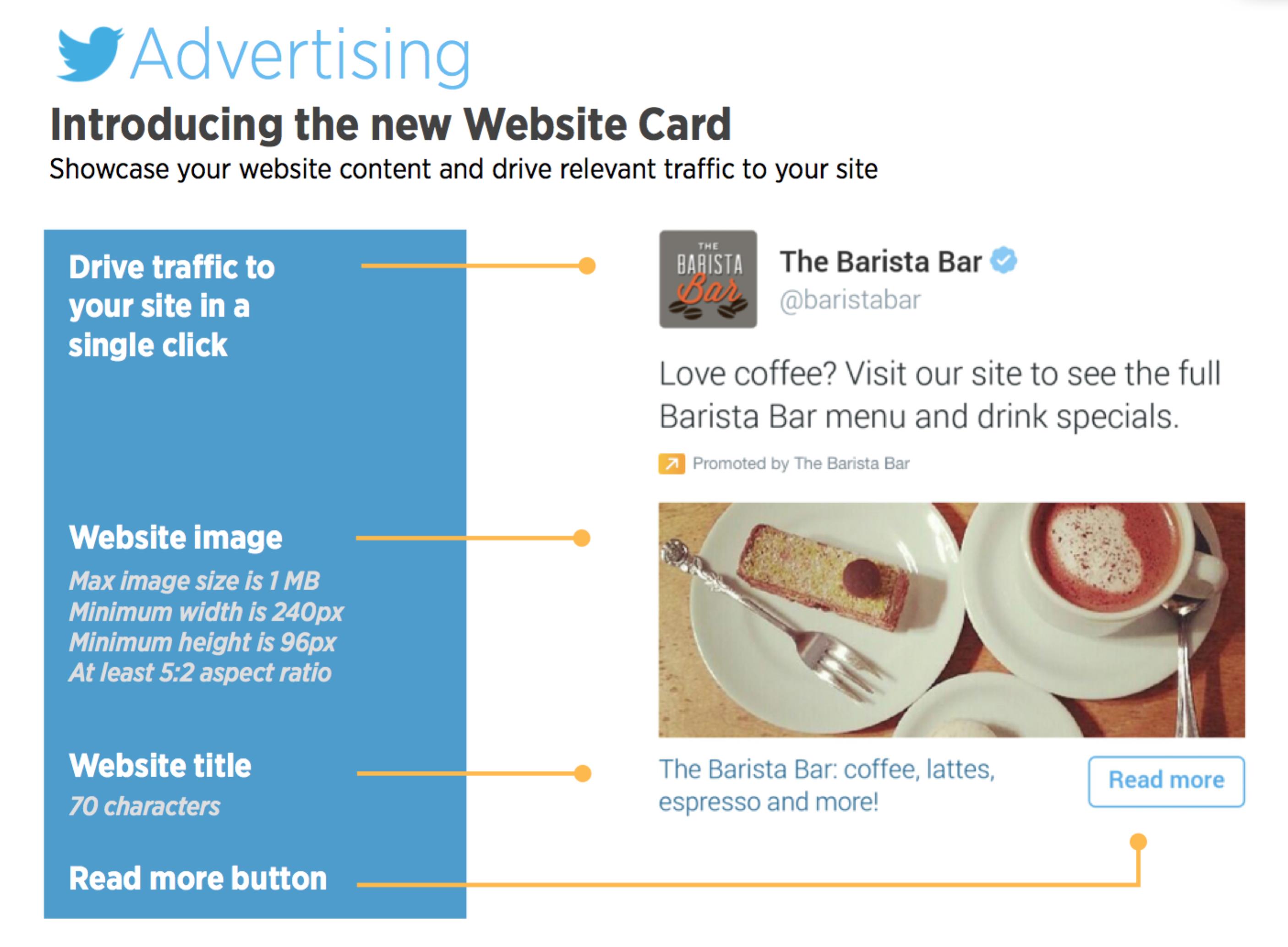
In the past few months, Twitter has also released a range of new updates that make your ads more dynamic and help boost your reach.
Earlier this month, Twitter, following in the footsteps of Instagram and Facebook, announced that it would soon release Carousel Ads. Carousel Ads are swipeable ad units with multiple slides of images, videos and text. Companies such as Disney and Volvo have already begun to test this and are seeing much value in using Carousel Ads as a “brand enthusiast gallery” to promote user-generated content.
Earlier this week, Twitter also announced that it is rolling out emoji-based targeting. This unlocks a lot of opportunity for advertisers to speak to users based on their mood or passion that doesn’t quite fit within 140-characters. For example, an ice cream company in New York might target users who tweet ice cream emojis in the summer. According to Twitter, more than 110 billion emojis have been tweeted since 2014.
For our “7 Ways” campaign, we’re running a new tweet with an A/B test. We ran two tweets with the same copy and creative, just one with a custom backhalf and the other with an automatically generated link. We’ve seen branding drive a 34% increase in CTR, so we wanted to see if this would boost engagement in a Twitter Ad as well.
Over the course of the campaign, we’ll use Bitly Campaigns to track the winning tweet and how our paid social strategy for this ebook compares against organic content across other channels and devices. Complimenting this with the conversion insights from Twitter’s tracking pixel, we’re able to build a well rounded view of how our Promoted Tweets are performing.
Why Twitter Ads Are So Powerful
More marketers are turning to Twitter Ads than ever before. Why is that, despite the restrictions on the channel, like the 140-character count, brands are finding so much success with Promoted Tweets?
Twitter is a conversational platform. Brands are able to insert themselves into real-time events or trends unfolding on the channel. Users are able to engage with Promoted Tweets just as they would organic tweets from their friends. Just think about Oreo’s Blackout Tweet.
In an age where consumers value instant gratification, authenticity and trust, short, dynamic ad offerings will be key in cutting through the noise.