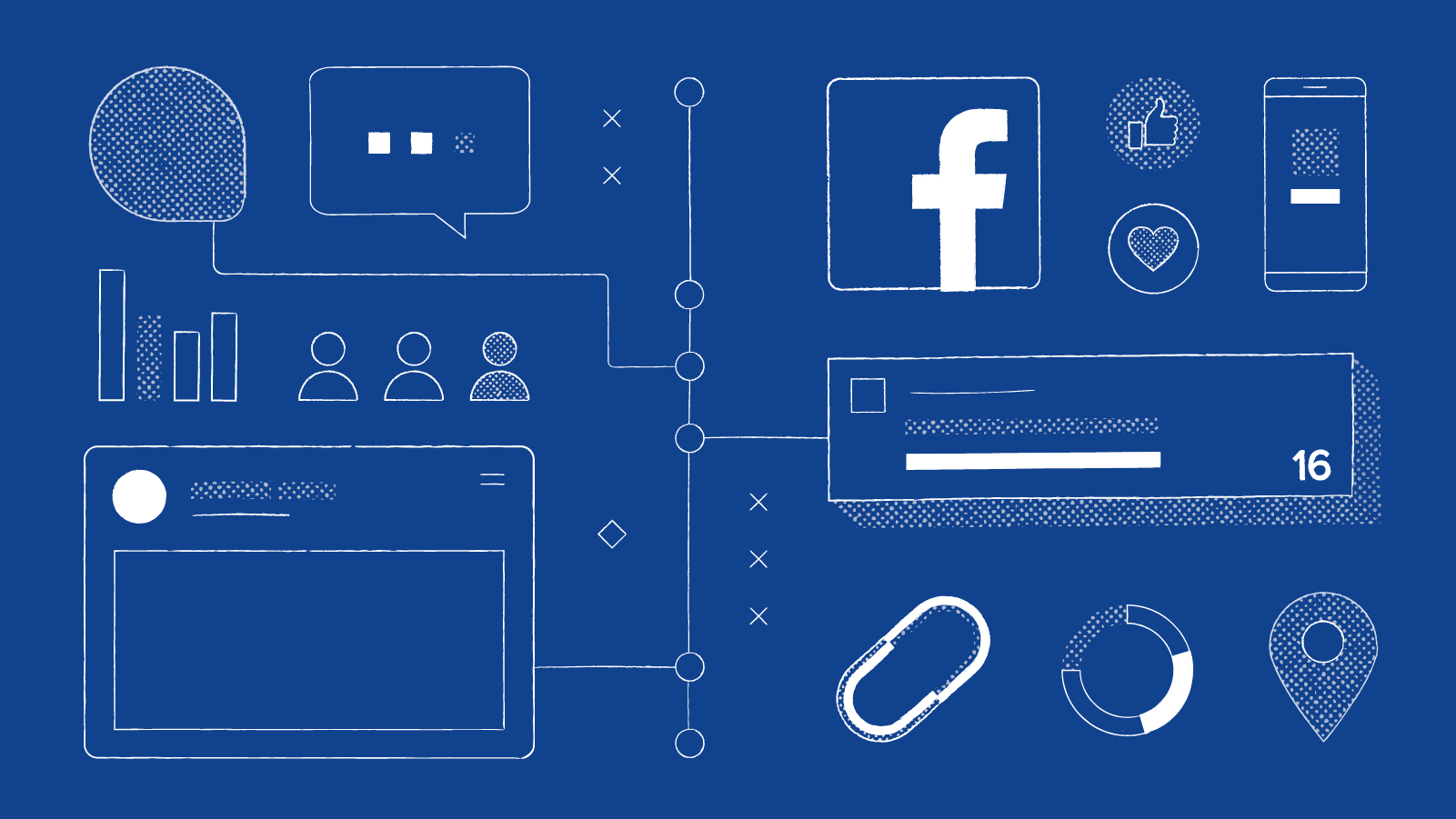
As a marketer, how do you know which of your ads are effective?
Sure, your Google Analytics might be telling you that you’re getting steady traffic to your website. And while that’s good, you need to know which specific ad it’s coming from. Without that knowledge, there’s no way to optimize your ad campaigns.
This is where Facebook URL tracking takes over.
URL tracking allows you to differentiate between traffic sources to know the most effective ones. That gives you the information you need to fine-tune your ads and increase your chances of success.
In this post, we dig deeper into Facebook URL parameters, looking at what they are, why they’re vital, and how to incorporate them into your marketing campaigns.
What are Facebook UTM parameters?
Facebook remains one of the most powerful marketing mediums because of its millions of users. Chances are, you already have links in your Facebook profile to direct traffic to your website and other online content.
But how do you determine whether your links are effective? Facebook UTM (or Urchin Tracking Module—UTM in short) parameters can help you.
They are the details you add at the end of your Facebook ad links to gain insights into the amount of web traffic you get from the app. You can then compare your ad performance from Facebook against other marketing mediums to identify the most effective marketing channels.
Let’s look at an example to better understand what Facebook UTM parameters are:
http://www.example.com/landing.html?utm_source=facebook&utm_medium=social&utm_campaign=awarness-campaign-1
The details that follow the “?” symbol are the UTM parameters. Each parameter provides vital marketing data. For example, utm_source=facebook tells you that someone accessed your website from Facebook.
The five standard URL parameters
UTM provides five parameters that allow you to track and differentiate the performance of each ad campaign:
- Source (utm_source): This parameter tells you the traffic source of the UTM. Facebook ads or posts, for instance, will have the utm_source set to “Facebook.” Ad campaigns from other channels like Twitter and YouTube will reflect the source here.
- Medium (utm_medium): Medium defines the marketing medium of the traffic source. It can be anything from banner ads, emails, and newsletters to social media posts.
- Campaign Name (utm_campaign): This tells you the campaign name of the traffic source, which is helpful if you’re running different campaigns simultaneously. With it, you’ll know if ads from Campaign A are directing more traffic than Campaign B.
- Term (utm_term): This parameter is for supplying the associated keywords used in the ad source. The utm_term parameter is used chiefly for Google AdWords campaigns.
- Content (utm_content): This is an optional parameter that allows you to supply additional data regarding the campaign. The most common use for this is to know which link or button the person clicked if there are multiple ones in the ad, or during A/B testing.
Why should you use UTM parameters?
Are Facebook UTM parameters worth it? What value do they bring to your digital marketing campaign? Simply put, UTM parameters provide valuable data for businesses.
Data analytics is integral to business success as it facilitates better decision-making. In marketing, it can be the difference between success and failure for current and future campaigns.
Read on as we explore why you should incorporate UTM parameters into your Meta ads:
Enhanced tracking and analytics
UTM parameters allow you to track your campaigns’ effectiveness in greater detail. Besides providing data on the number of clicks your Facebook ads receive, they can also show how the clicks translate to actions like downloads, sign-ups, and sales.
They do so through attribution. This is the process of assigning credit to touchpoints that cause specific outcomes—in this case, Facebook leading customers to purchase from your business.
When a potential client clicks on a Facebook link containing URL parameters, your landing page receives the parameters and request. If you have analytics tools, they assess the data from incoming requests and attribute actions like sign-ups to the initial click, allowing you to track actual business outcomes that result from Facebook.
Improved campaign performance insights
Let’s imagine for a minute that you’re running multiple ad campaigns on Facebook. You may have different ad versions live at the same time. For example, you may post ad links on your story, feed, and Facebook ads.
By default, all these campaigns will be lumped together as a single traffic source in your website analytics. Thus, it’s impossible to know which ad campaigns drive more conversions than others. If you don’t know your top performers and weakest links, you can’t optimize to improve results.
With UTM URL parameters, Facebook ads can be easily tracked thanks to additional data. You’ll know where each traffic source comes from, which campaign it’s part of, or the exact link the person clicked.
Customized data segmentation
People spend as little as 2.5 seconds on each piece of Facebook content because of dwindling attention spans. You must capture your audience’s attention to get them to spend more time on your ads. But, doing this can be challenging if you don’t know what your audience likes.
That’s where Facebook UTM parameters come into play. They give you better insights to improve your ads. If you notice that a lot of your traffic comes from a particular boosted Facebook post, you can study it to find out why it’s engaging. Is it the imagery? The copy? You can then use your findings to replicate that success elsewhere.
Optimized marketing spend
Many companies cut their marketing budgets first when there’s business uncertainty. And with the economy being what it is today, it’s no surprise that marketing teams have been forced to contend with limited budgets.
How do you maximize what you have? Simple: Find what’s working and invest in it.
Facebook tracking parameters help highlight your highest-performing posts and ads. This way, you can allocate more resources toward them.
How to use Facebook URL parameters for your ad campaign
As much as we’d like it to be easy for clients to enjoy the benefits of tracking parameters by simply pasting their URLs on Facebook, that’s rarely the case. You need to know how to use Facebook’s URL Builder Tool to create functional UTM parameters. Here’s how to go about it:
1. Access the Facebook URL Builder tool
There are many ways to create UTM parameters for your campaign links. The most straightforward is to type it out manually, but this method is prone to errors.
The easier way is to use the Facebook URL Builder tool. It allows you to track various campaign objectives, such as the ad ID, set name, or placement. To access the Facebook URL Builder tool, follow these steps:
- Log in to your Facebook business page.
- Navigate to the left and tap Ad Center, then All Ads.
- Select Ads Manager to create a new ad campaign.
2. Decide on the URL parameter type
Meta offers two parameter types—”Website URL” and “Redirect URL.” The Website URL parameter is the most common choice, as it takes potential clients directly to your website or landing page. With this option, you simply need to append your tracking parameters to your URL to track when potential clients visit your website.
Facebook hosts the Redirect URL parameter and redirects potential customers to your website. It’s a common choice for businesses looking for more control over their destination URLs, as it allows them to modify their URL parameters without changing their ads.
3. Select the type of URL parameter
Before moving forward, decide between dynamic and custom parameters. Facebook automatically generates dynamic URL parameters based on an ad’s information. They are suitable if you’re looking for a straightforward way to track your ads.
With custom parameters, you have complete control over your links, as you get to determine your campaign’s tracking parameters. They may be ideal if you have specific tracking requirements that dynamic parameters don’t offer.
4. Enter the base URL
The base URL is your website’s or landing page’s web address. It’s crucial as it’s the foundation on which you add your tracking parameters. Be careful when entering your base URL, as mistakes could prevent proper tracking.
Format the URL correctly. It should start with a protocol like https:// and include your domain name to be effective.
5. Define URL parameters
After entering your base URL, define your URL parameters.
Defining dynamic URL parameters is relatively straightforward, as Facebook provides a list of pre-made parameter tags. Examples include:
- {{adset.id}} for the adset ID
- {{campaign.id}} for the campaign ID
- {{adset.name}} for the adset name
- {{campaign.name}} for the campaign name
- {{site_source_name}} for the site source name.
If you select the {{ad.name.}} tag for the Campaign name parameter, it will replace that tag with the actual name of your Facebook ad campaign. Easy, right?
If you want custom parameters, enter your own values in the Campaign source, Campaign medium, Campaign name, and Campaign content boxes. Tap Add parameter and Apply for each box. Suppose you want to add a campaign identifier; you can choose “campaign_id” as your parameter name and your value as the specific campaign identifier, like “6789.”
6. Preview and copy the URL
Facebook Ads Manager provides a preview option that allows clients to see how their URLs appear. Review the preview to ensure all the parameters are accurate. Check for formatting issues or typos and make corrections where necessary.
When satisfied with the URL, copy and paste it to your web browser to ensure it’s performing as it should. If it is, save all your changes and add the link to your Facebook ad campaigns.
The problem with Facebook URL parameters
Facebook URL parameters are undoubtedly a game-changer for marketing teams. But there’s one problem—they’re too long. Just look at the example we provided above.
Facebook URL parameters make links appear cluttered and overwhelming—this can affect your brand image. They also make it difficult for clients to type and share links, so they may inadvertently limit your reach.
Turning your URL parameters into Facebook short links
Lucky for you, you can turn your URL parameters into short links using Bitly. Shortening your UTM Codes will leave you with elegant links you can share seamlessly across all your Facebook campaigns.
Here’s how to condense long Facebook ad URL parameters into a readable link:
- Log in to your Bitly account.
- Choose Create New and then tap Link.
- Paste your Facebook ad URL into the Destination field.
- Enter your brand name or any preferred keyword on the Custom back half box.
- Select Create to complete the shortening process.
Simplify and shorten Facebook URL parameters with Bitly
Using Facebook URL parameters can offer valuable insights into your ads’ performance, allowing you to refine your strategies and allocate resources to successful campaign mediums. But, Facebook UTM parameters can make your links unsightly and appear unprofessional.
That’s where Bitly’s URL shortener comes into play. With Bitly, you can simplify long Facebook URLs to make it easier for your audience network to read, copy, share, and remember them. And you don’t have to give up your UTM parameters—you get to track your ads while still maintaining professional-looking links.
Sign up to Bitly today to improve your Facebook marketing campaigns!