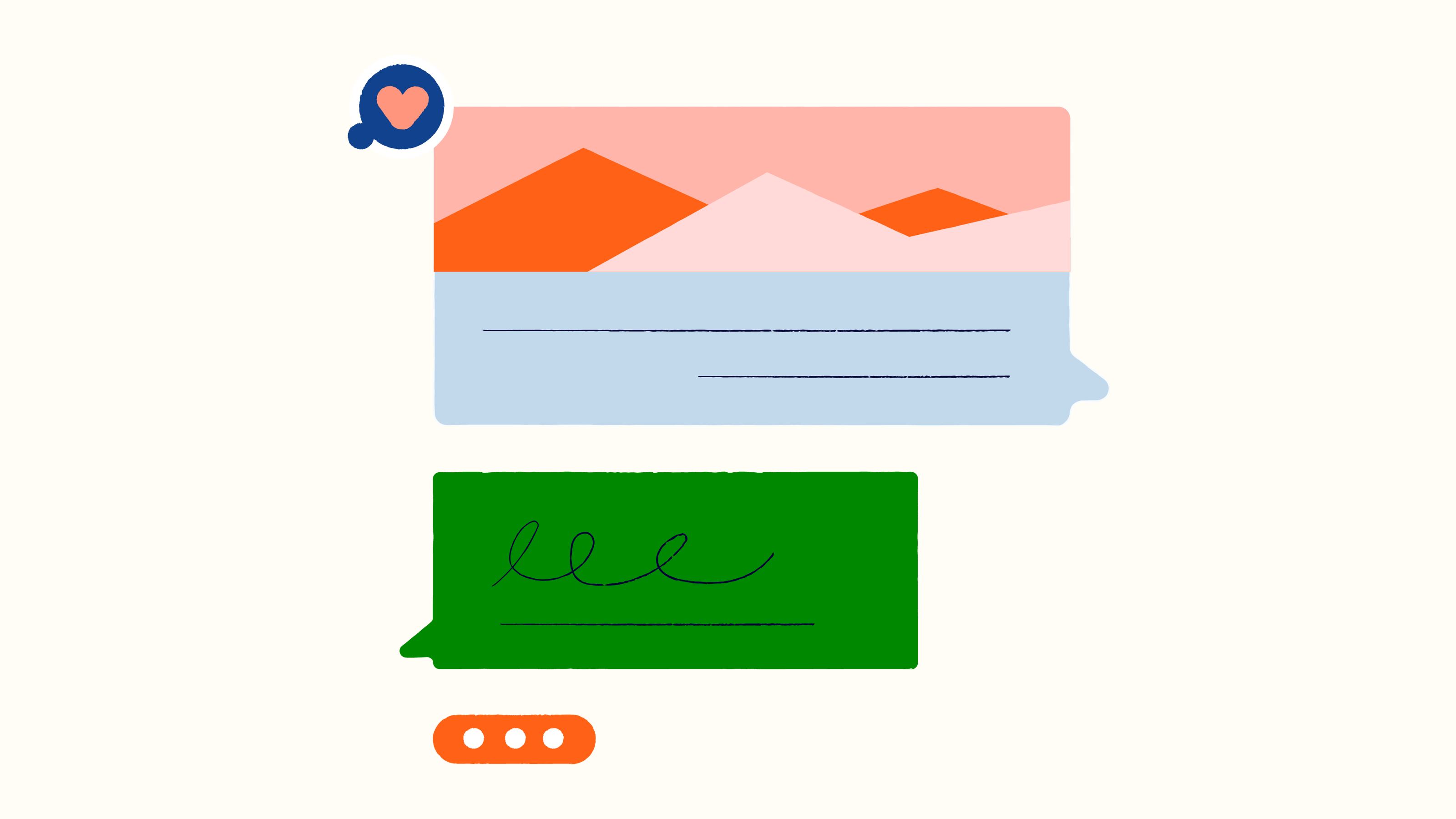
Using short links for SMS communications—such as marketing messages or service notifications—has become a popular way for brands to connect with their customers.
Still, using short links for SMS communications can be challenging. Many marketers struggle with limited character constraints and low engagement or find it difficult to track their SMS campaign successes.
In this guide, we’ll explain how using a URL shortener for SMS can help you improve your campaign’s performance.
What are short links for SMS?
Marketers can create short links for SMS using a link-shortening service like Bitly. These shortened links for SMS communications are also known as “mobile links” or “mobile tracking links.” When businesses use short links for SMS, they typically generate a high volume of unique links (hundreds, thousands, or even millions).
Using unique links in every SMS communication lets you track campaign analytics. For example, you can see who has clicked on your message and which channel or initiative delivers the most conversions.
Brands often specifically design SMS short links for engagement on mobile devices. These mobile deep links direct mobile users to content within your app, as opposed to a web browser, or point them to the app store for download.
To that end, mobile deep links can create a smoother mobile experience for your brand’s audience. Just like with other long links, marketers often shorten mobile deep links to share via SMS.
Why use short links for SMS?
The data is clear: 91% of consumers are willing to sign up for text messages from their favorite brands, and 58% want to get texts from those brands at least 2–3 times a week. But beyond customer convenience and preference, short links offer several other advantages for SMS campaigns, including:
Brand impression
Some link shorteners enable users to attach a custom domain to their account. This gives them the ability to generate branded links, like the link in the example below.
As you can see, instead of the default domain (in this case, bit.ly), your links can display your brand name, increasing brand awareness.
Businesses use custom domains to create branded links all the time. For example, ESPN uses es.pn, Nike uses swoo.sh, and the New York Times uses nyti.ms. Any time someone sees your links, you collect a brand impression, helping you grow your brand.
Deliverability
Branded links can improve your SMS communications’ deliverability. Since some SMS providers block SMS notifications that use generic, unbranded short links, using branded links helps ensure that customers receive your messages.
Inspire action
Branded links also let your audience know that you’re pointing them to your site or another trusted site. It’s an easy way to show your audience—and SMS provider—that the message is genuine and that they can trust the link in the SMS.
Some URL shortening services also allow you to replace the random letters and numbers that appear at the back half of your short link with a custom call to action.
Showing your audience where you’re sending them gives them more assurance that they’re clicking through to the right place. This, combined with using a custom domain, enables you to share fully customized links in your SMS communications and improve your click-through rates.
Character count
When it comes to SMS communications, you only have 160 characters to work with per message, so brevity is key. This is one of the most important reasons businesses use short links for SMS. Long links might split into two separate SMS messages, breaking the link and making it impossible for your recipient to take action.
Optimized mobile experience
You can also point mobile users to a specific location in your app, rather than a web browser, using mobile deep links. If someone hasn’t installed your app, the link will prompt them to download it or lead them to the mobile web experience. Marketers often use mobile deep links to drive important app metrics, like installs.
More data points
Depending on your URL shortener, you can glean additional data points using short links. With Bitly, this includes organic share metrics, mobile deep link reporting, near-real-time click information, and device type and city-level data.
Access to this additional data, on top of SMS open rates, can help you better understand your SMS initiatives’ performance and audience engagement.
How to get started with your SMS program
Getting started with SMS communications, whether for digital marketing messages or service notifications, requires the right tools and services. While the specific process may differ depending on your providers, here is a sample summary of the steps to start an SMS program.
1. Build your subscriber list and get permission
If you’re using SMS for marketing communications, you’ll want to build a solid subscriber list. There are plenty of different ways to grow your SMS subscribers, so feel free to experiment with multiple methods to see what works best for your brand.
Keep in mind that your subscribers must opt in to receive your messages over SMS before you send them anything.
2. Select an SMS provider
You can work with many SMS providers to send out communications over text. (Many of our customers integrate Bitly with Salesforce MobileConnect or Twilio.) You should select one within your price range with the features and services needed to support your SMS efforts.
Most of our customers involve a technical lead in the process of selecting an SMS provider, as they can speak to the business’s needs from a technical standpoint. Ensure this person knows how you plan to use SMS, your audience, goals, and other important information.
Another factor to consider is the provider’s network coverage. Are they compatible with the major cell phone carriers in the areas you plan to send texts to? It’s important to know for sure before committing to a provider.
You may also want to select a provider with quality customer support or integration with tools you’re already using, such as your link shortener.
3. Know the text message laws and regulations
You must also comply with text message laws set by federal and industry regulators (FCC, FTC, TCPA, etc.), mobile carriers, and your messaging provider.
If you’re new to business SMS communications, making sense of all of the rules can be overwhelming, but understanding these regulations will help ensure compliance. Your SMS provider will likely help you out here, but ultimately, your business is responsible for ensuring it’s playing by the rules.
4. Select a URL-shortening service
Just like your SMS provider, you’ll want to choose a trustworthy link-shortening service that meets all of your requirements regarding features and functionality.
You should consider the service’s record of reliability, security protocols, API speed, and support services. You should also be sure to choose a service that can seamlessly integrate with your SMS provider.
Bitly understands the nuance of SMS communication, and we’ve designed our tools and services to cater specifically to SMS marketing. Our cutting-edge technology allows SMS marketers to easily create branded links from their main website URLs—no technical knowledge required.
With Bitly, you can create one or thousands of branded links for diverse messaging types and campaigns. Plus, Bitly’s powerful link management tools make it easy for marketers to track link performance and make adjustments to increase ROI.
5. Follow your provider’s steps to send SMS
This process will likely require the support of a developer or engineer, so be sure to communicate with your tech team members. Your link-shortening service can help here as well. They’ll ensure you’re integrated with your SMS provider’s platform correctly and can reliably generate the volume of short links you need.
How to connect a custom domain to your link shortener
The process of setting up your custom domain will look different depending on the link-shortening service and domain provider you use. Typically, you’ll need to change your DNS records to point to your link-shortening service.
For Bitly users, this process is pretty simple.
First, make sure you’re an account admin. This means you have permission to add a custom domain.
- Log in to your Bitly account.
- Click Settings in the left sidebar.
- Click Custom Domains below your account details.
- Select Add a Domain.
- Choose the option “I want to use my own domain.”
- Enter your custom domain.
- If this is a short domain that will only be used to create links in Bitly, select the option “No, this is an unused domain.”Otherwise, select Yes, I used this for my website, blog, etc… if you will be using a subdomain.
- Select the group or groups where you’ll use this domain to shorten links. Choose All groups if you want this domain to be available to all groups in your account.
- Go ahead and configure your DNS settings by following the steps in How do I configure my DNS settings to brand my Bitly links?
- After you’ve confirmed your DNS settings are set up correctly, click Add domain.
- Once your domain is verified, you’ll be ready to create branded links with your own custom domain!
Verification should take less than 24 hours.
Examples of how brands use short links for SMS
Curious to see how other brands are using short links for SMS marketing? Here are some popular examples:
1. Hustle: Measuring the ROI of their SMS campaigns
Hustle empowers organizations to scale their text messaging communications. It integrated its link-shortening service, Bitly, with its own platform to help clients measure ROI on their SMS communications.
Using Bitly’s analytics tools, the platform provides clients with:
- The ability to create and share branded short links
- Conversion data they can use to measure the ROI and impact of their SMS campaigns
Learn more about how Hustle uses Bitly to improve ROI on SMS.
2. Hermes Parcelnet: Creating millions of unique links
Hermes Parcelnet is the second-largest package delivery service in the United Kingdom. It uses Bitly’s API to send unique SMS messages to customers at scale. In fact, Hermes has generated and shared millions of short links to keep customers informed on the status of their package deliveries.
Using Bitly, Hermes has been able to:
- Scale up its short link generation.
- Deliver more informative, branded messages without using complicated long URLs.
Find out how Hermes used Bitly to transform its SMS communications.
3. Specialized: Building brand awareness
Specialized, a globally recognized bike manufacturer, sells helmets that automatically alert a rider’s emergency contact when the equipment senses a potential crash. They’ve partnered with their link-shortening service, Bitly, to generate the short URLs used for this technology.
With Bitly, Specialized:
- Builds their brand with every text using the custom domain “go-ri.de”
- Generates trusted short links that enable clear and concise SMS notifications
Read more about how Specialized uses the Bitly API to send life-saving SMS alerts.
Other examples
There are tons of different ways your business can use SMS short links to engage customers and grow your brand, including:
- Sending follow-up messages and appointment reminders
- Facilitating contactless interactions
- Texting receipts and order confirmations
- Re-engaging customers who abandon their carts
- Promoting exclusive offers and sales
- Sending customer surveys
- Sharing terms of service and policy information
- Bulk texting students and parents (education)
More resources
Use the links below to learn more about how to use Bitly to create short links for SMS.
- Can I integrate Bitly with Twilio?
- Can I integrate Bitly with Salesforce?
- How to brand, scale and optimize your SMS communications
- 9 Ways enterprises use Bitly
- How to leverage the Bitly API to improve the customer experience
Visit Bitly’s developer site for API 4.0 documentation, best practices, code samples, tutorials, quickstarts for common use cases, and more.
Start creating powerful short links
Short links designed for SMS communications are a highly effective way to increase brand recognition and customer engagement. But you need the right tools and services in place to make the most of your SMS campaign efforts.
With Bitly, you can easily create branded short links that build trust and help you maximize the space limitations of SMS messages. On top of that, Bitly’s tracking features help you measure link performance and make more informed campaign decisions to increase your return on investment (ROI).
Ready to empower your SMS initiatives? Get started with Bitly today!