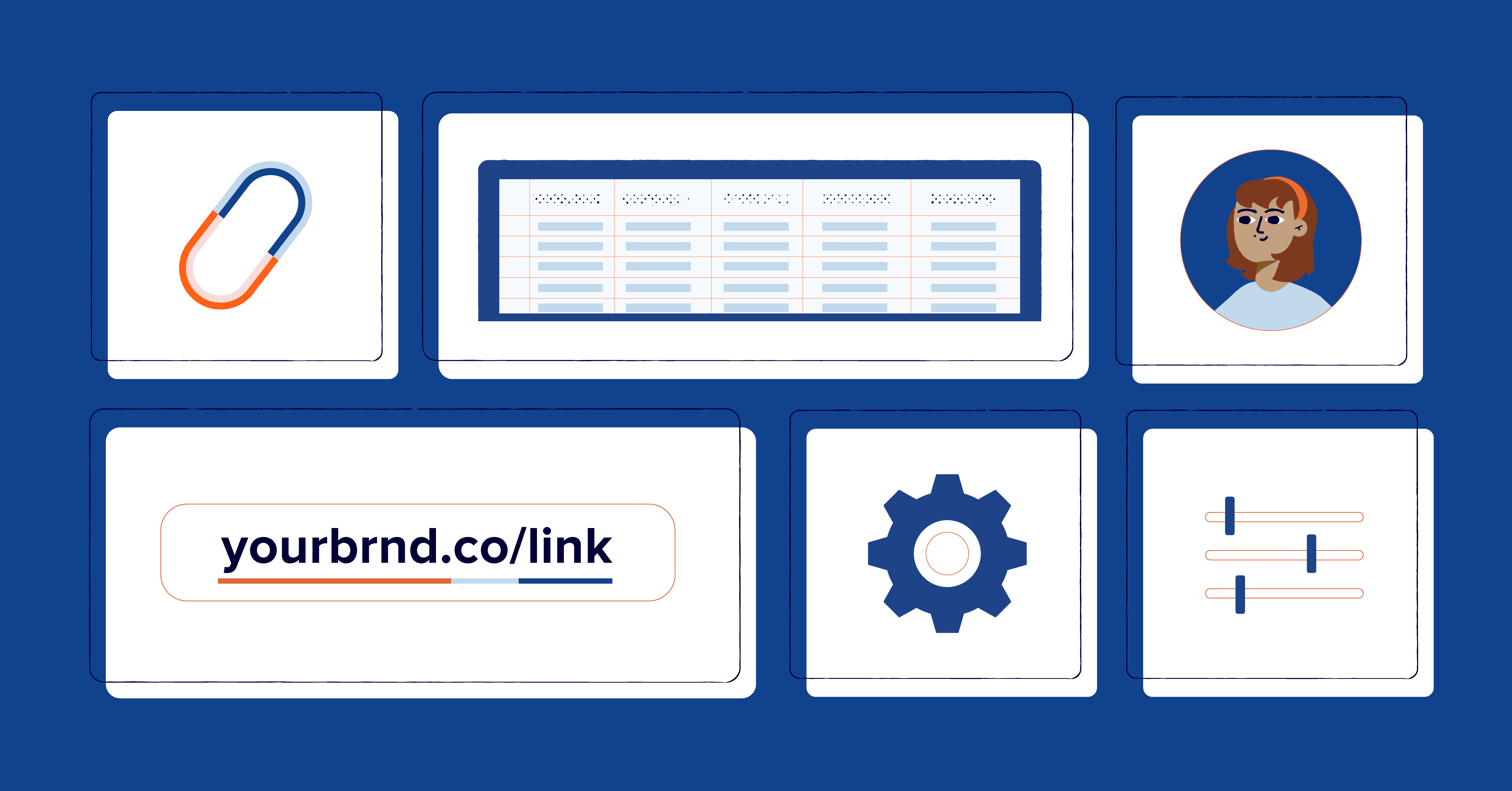
As we move into the second quarter of 2022, Bitly continues to grow and become an even more important tool for creators everywhere. We made some great changes throughout our platform during the first quarter that we can’t wait to share with you.
New Features In Link Management
Link Details Updates
We have updated our link details pages to be more friendly and intuitive, with your most common workflows up front and easy to use. All the essential things that you may want to do with your links (copy, tweet, edit, redirect, tag, etc.) are all more prominent and accessible. Also, you can now add links to link-in-bio pages right from this page.
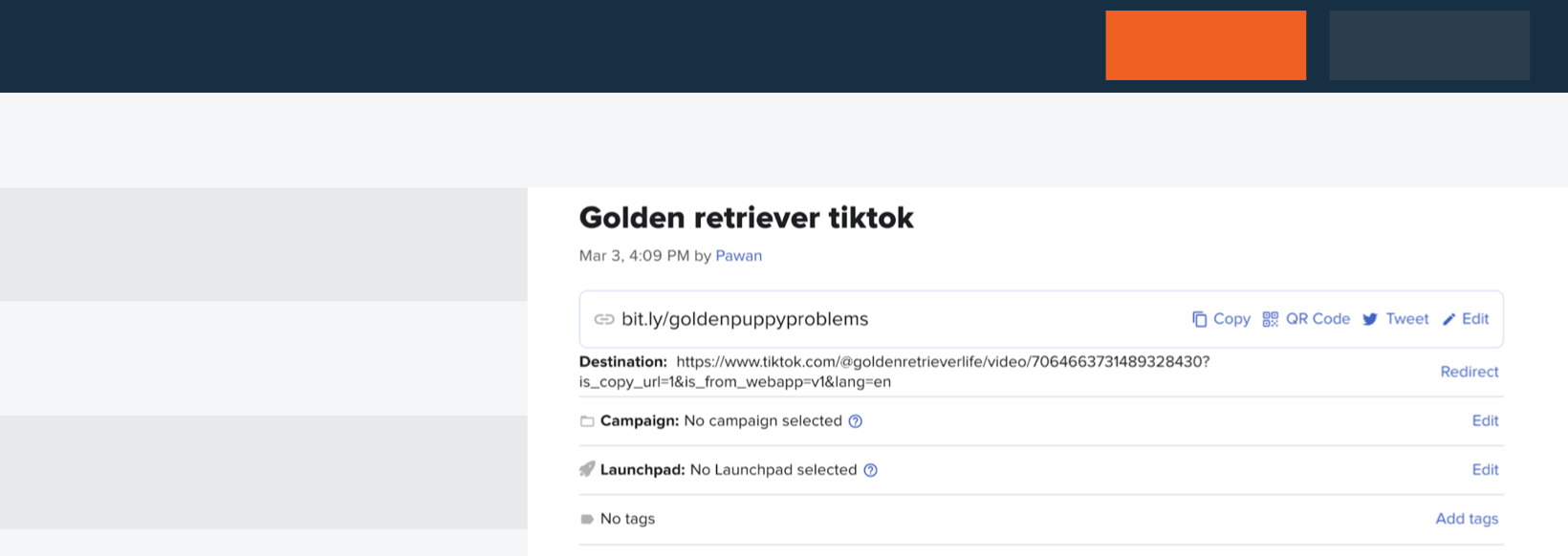
This is available to all users. If you would like to check it out, please login to your, create a link, and then you can see the immediate changes.
Browser Extensions
Bitly’s browser extension has been completely rebuilt! We know you want fast access to shortening links on any website, and we’re happy to offer this ability with our Chrome and Firefox extensions. Our updated interface makes it much simpler to shorten and share right from the browser extensions. You can view and share the QR codes for your links, too.
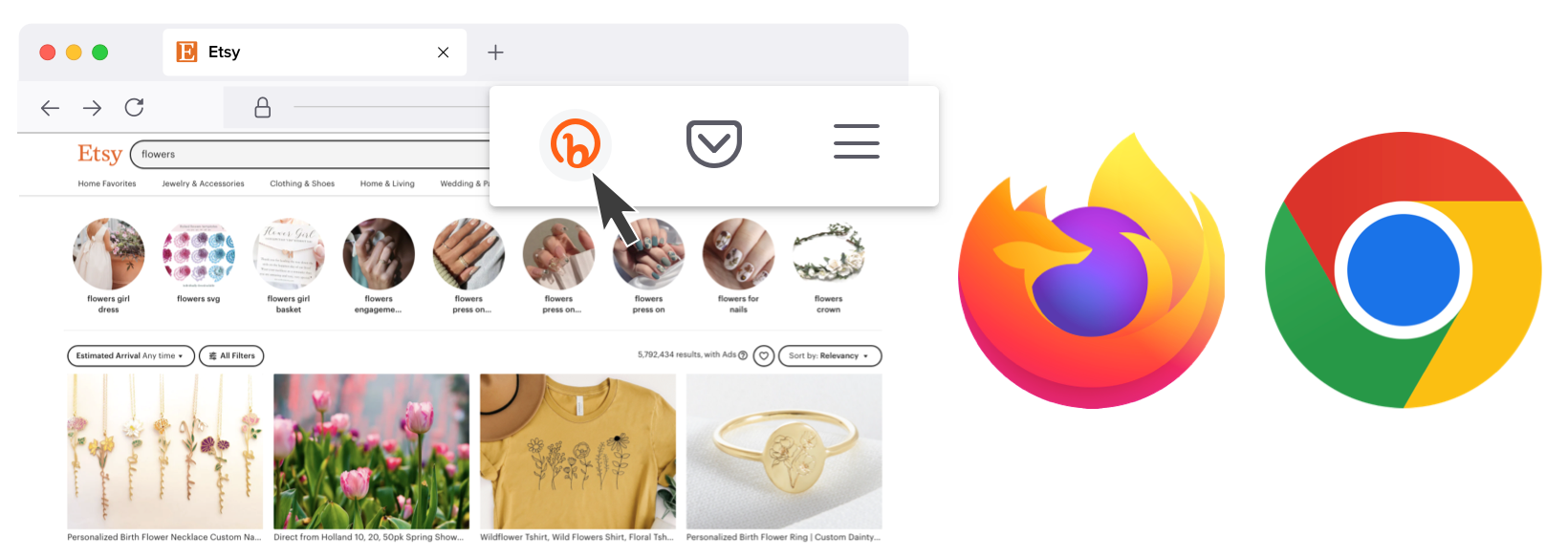
All users have access to the new extension. Pop in to the Chrome store to check them out today! Make sure to agree to the new permissions. We specifically ask you if you’re ok with enabling us to copy content to your clipboard (so you can copy and paste your Bitly links)!
Add Your Own Custom Domain
We realized how hard it was for people to add their own domains to their Bitly accounts. What is a DNS? What is an IP address? Where do I find these settings? It was a tough and frustrating process, so we’ve introduced a new step-by-step workflow to provide as much information about the domain as possible when setting it up.
Our new workflow is super straightforward and intuitive. Bitly will now try to identify your domain provider after you enter the domain. When we can retrieve the information, we’ll list the steps to point your DNS to Bitly from your provider’s site. If anything goes wrong, we identify mistakes and offer troubleshooting steps to fix any problems.
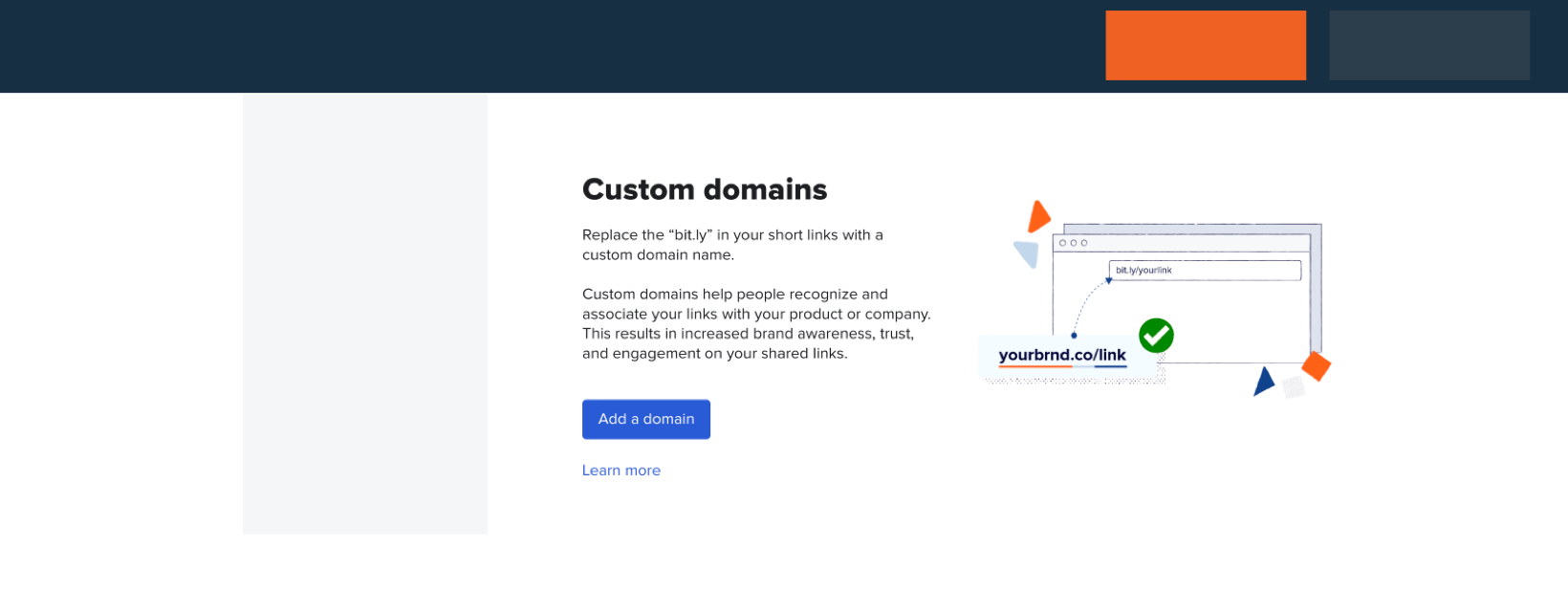
Custom domains are available on all our paid plans. Not on a paid plan? Review our pricing page for a full plan comparison.
Link in Bio Customizations
We’ve added a couple of new features to our link-in-bio tool to further extend your brand and increase engagement with your audience. You can now upload a background image to your link-in-bio page and change the layout of this image and how it’s displayed. Also — after feedback from our beta testers — we have implemented the ability to crop both your background image and profile image, so the portion of the photo you want shown is always up to you.
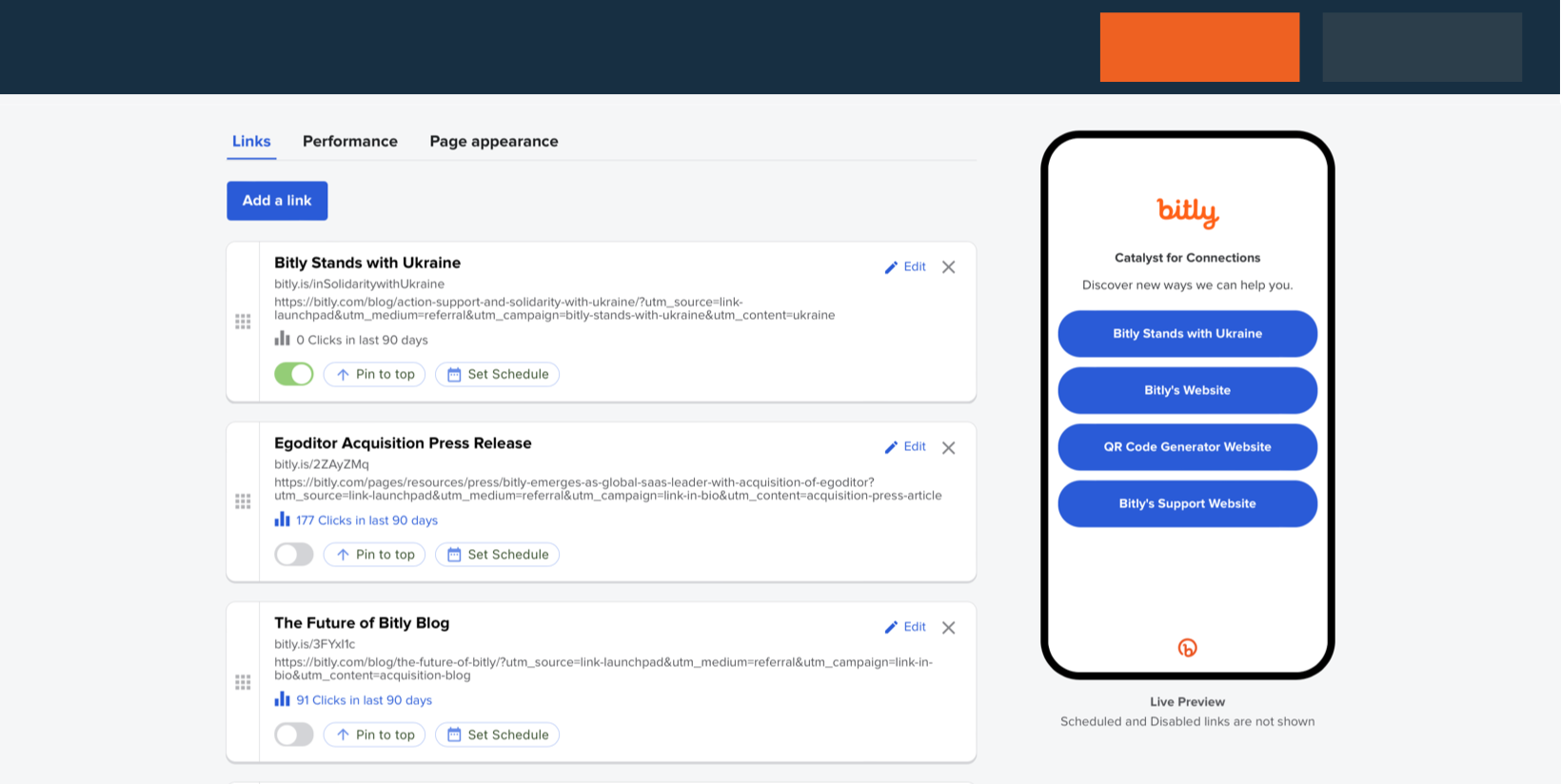
Link in Bio Expanded Access
Bitly’s link-in-bio tool is about to expand its early access list to more customers. Keep an eye out for your chance to make a link-in-bio in early April! This new product allows you to house many different links all on one page, and put the link to it in any social media bio or place where links normally live. You can even use your custom domain as the link for your link-in-bio! Find it by navigating to your upper left-hand nav menu and selecting ‘Link-in-bio.’ We will continue to collect feedback for this new product, so please share your thoughts about it by clicking the feedback link on the link-in-bio page.
These are just a few of the many new product features we plan to be rolling out this year and we’re so excited to show you how you can continue to innovate your link management experience with Bitly. Interested in signing up for a plan? Visit our pricing page to discover the best option for your business.
Co Authors: Shelby Cer