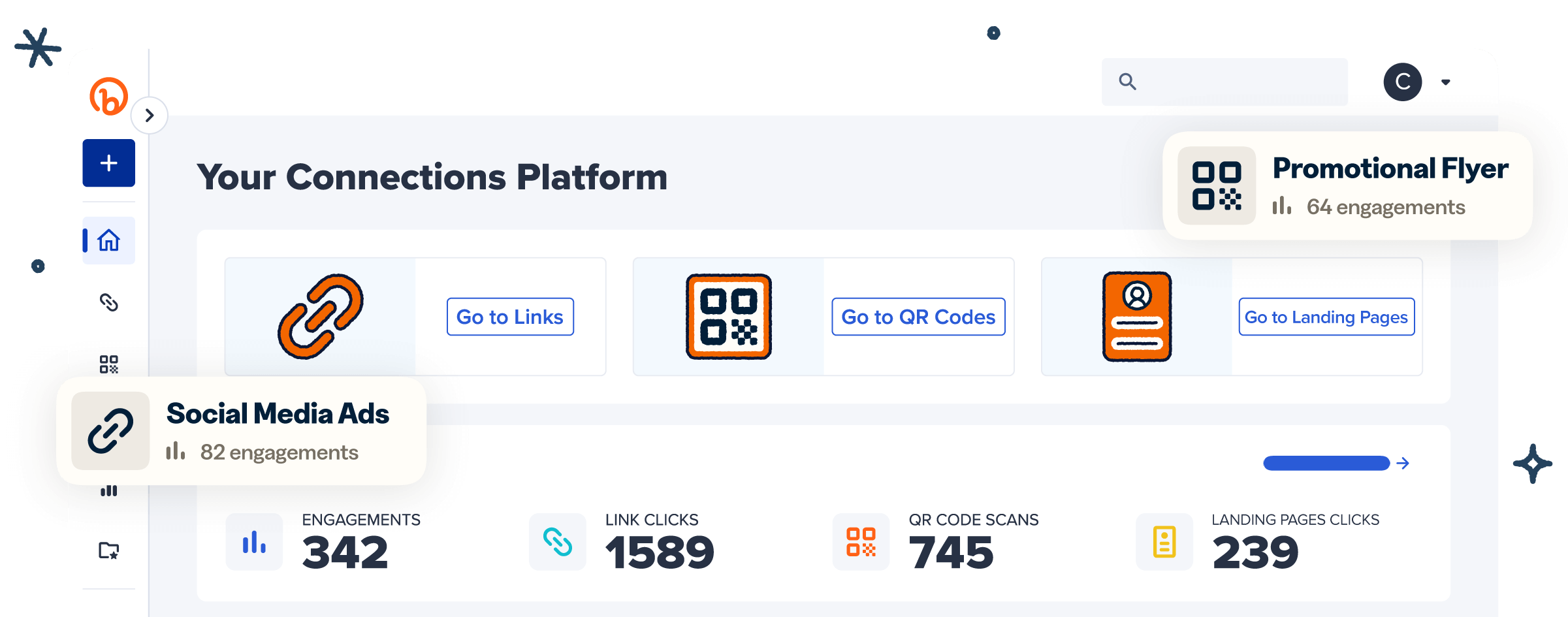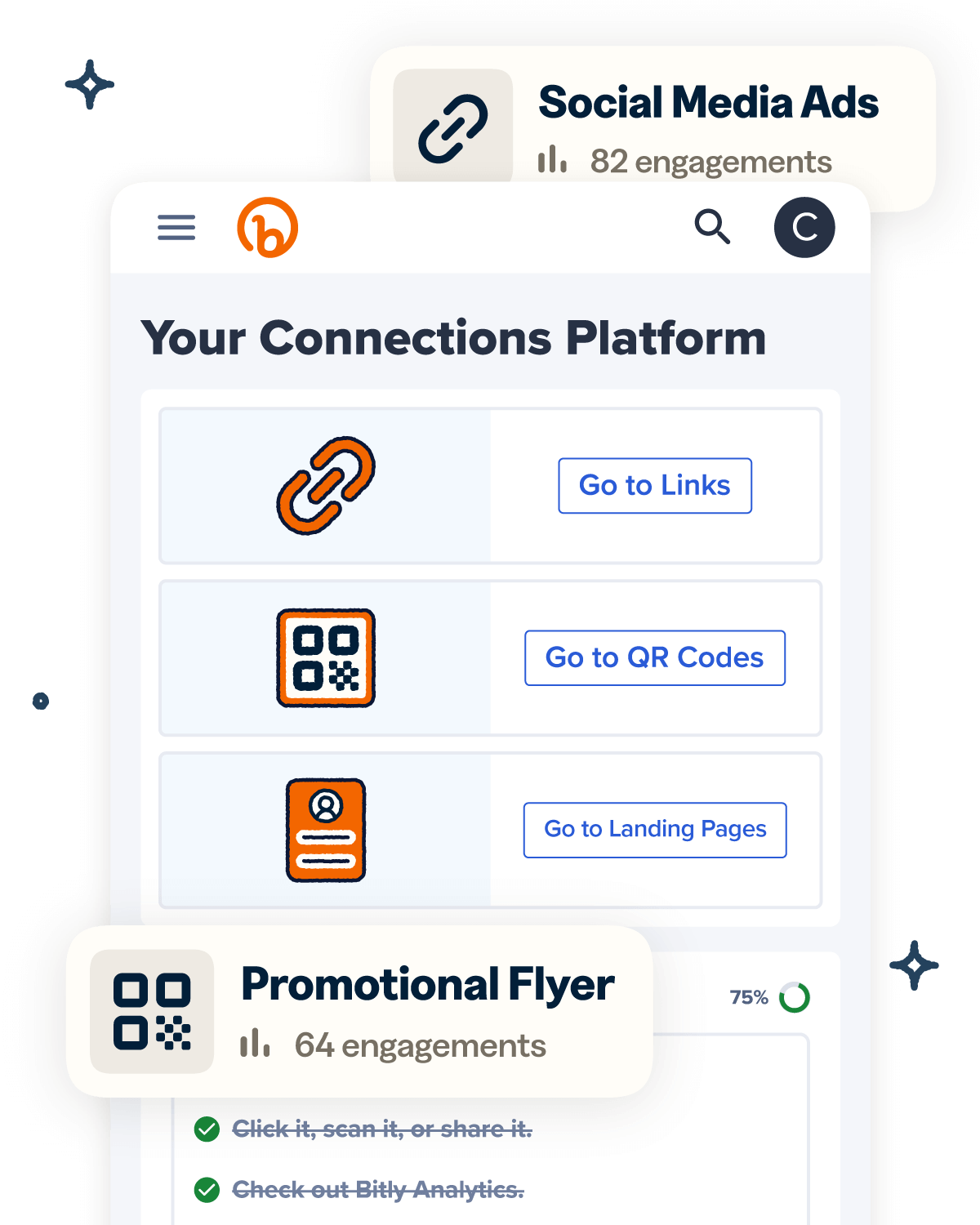About Trust and Safety
at Bitly
Millions of links and QR codes are created by Bitly users every single day–that translates into billions of connections per month. Our Trust & Safety team works tirelessly to make these experiences as safe as possible, doing our best to balance internet safety with the right to free expression. This Trust Center contains policies, resources, tools and tips to help you understand how important your safety is to us.
Trust & Safety Resources
Resources to help you feel confident in using
our services.






Frequently Asked Questions
What does Bitly do to keep users safe and secure?
Bitly strives to proactively prevent bad actors from misusing our platform. Our trust & safety team enforces our policies through a combination of internal technologies, third-party vendors who specialize in abuse detection, trusted tech partners and NGOs. We also encourage the public to report abusive links through this form.
Our security team is also dedicated to ensuring Bitly’s accounts, platform, and links are secure and reliable. All links are encrypted with HTTPS. This is an added layer of security on top of the advanced security settings we already provide to support corporate or government mandated policies.
Finally, there are steps our users can take to increase their account security. We recommend employing strong passwords and two-factor authentication when signing in. Enterprise accounts can also take advantage of single sign-on (SSO) options and advanced user permissions within the platform.
What can I do about an unsafe Bitly link?
You can report suspect links, or false positives, via this form. The Bitly team will review your report and take appropriate action.
Why am I seeing a warning page when clicking a Bitly Link?
To protect you from abuse or harmful content, Bitly will block a link when it is flagged as suspect or known to lead to a malicious page.
There are many reasons why we might investigate a link.
- A Bitly user or a blocklisting service has reported a problem with the destination page.
- Bitly has detected potentially malicious or inappropriate content.
- The destination link is hidden behind a link shortened through another service.
- The link may lead to a forgery of another website.
When you encounter our warning page, we recommend you close your browser window and notify the person who sent you the link.
If you feel a link you’ve encountered should not be blocked, let us know. We’ll look into it.
How do I verify a Bitly link’s destination?
You can safely verify the destination of any Bitly link by using the Bitly Link Checker or by adding a plus symbol (“+”) at the end of the URL.
We’ll display a page with the link’s destination. You can then choose to click through to the destination page.
Where does Bitly store its data?
Bitly is GDPR compliant and Swiss-US Privacy Shield certified. For full details, please see our privacy policy.