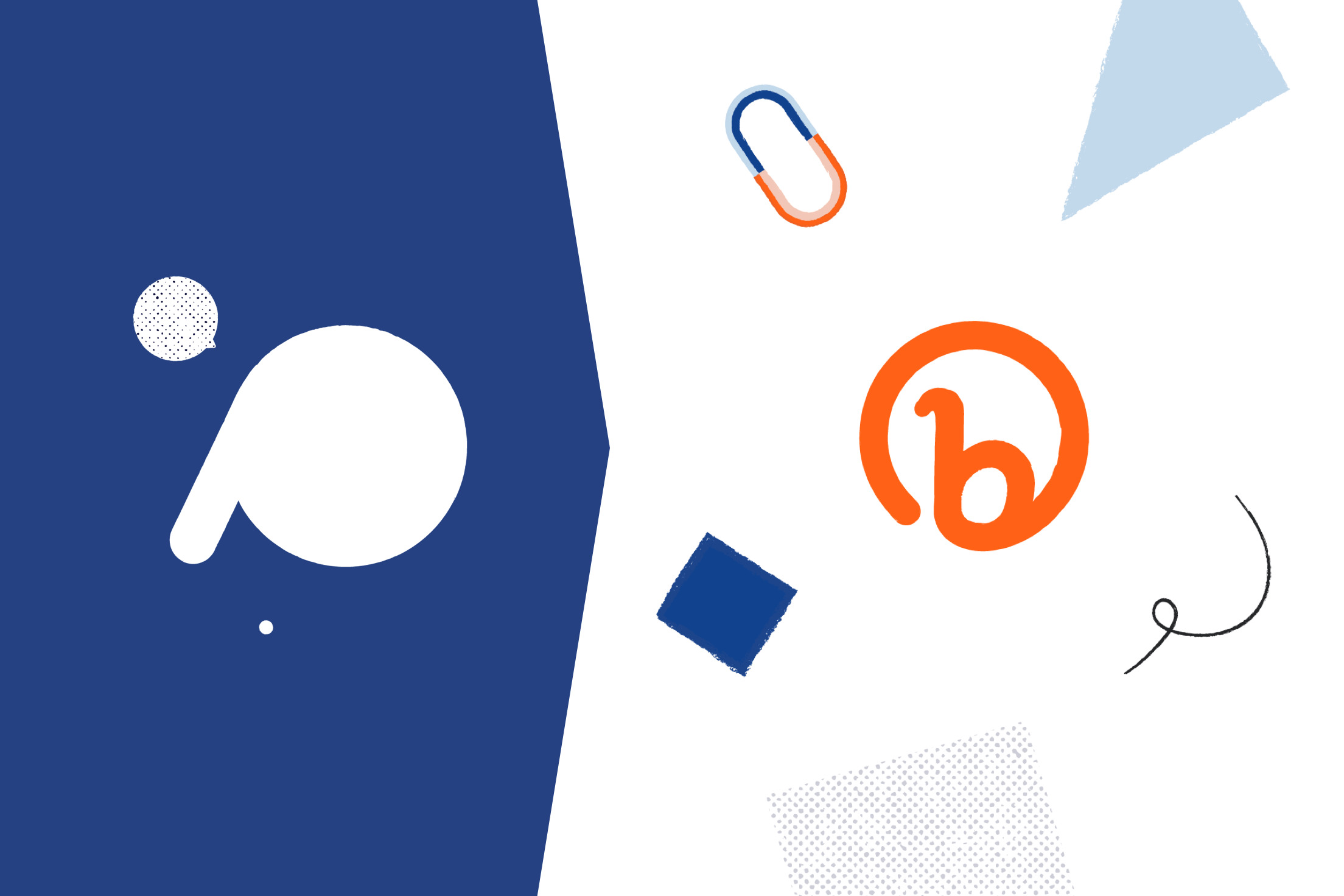
LinkedIn has emerged as the premier platform for professionals worldwide. Whether you’re sharing an interesting blog post, highlighting pivotal industry news, or updating followers on your latest company triumph, LinkedIn content is where these narratives flourish.
But here’s the secret sauce: It’s not just about what you post—it’s about how you post. Dive in as we unravel the art of crafting posts that resonate, engage, and influence, no matter the content type. Learn how to make every post count below!
In this article:
– Optimize your headlines for your target audience
– Make your posts visually appealing
– Respond to comments to foster engagement
– Diversify your postings and post consistently
– Always aim to share valuable content
– Use hashtags wherever possible
– Keep it professional, yet authentic
– Use emojis to break up text and add a friendly tone
– Conclude your post by finishing with a question
1. Optimize your headlines for your target audience
Your headline is the first thing people see and the primary factor in deciding whether to engage further. Think of it as the cover of your book—while one shouldn’t judge by it, many invariably do. Craft a headline that’s not only catchy but also aligns with your intended audience’s interests and needs.
Pro tip: Use tools like Bitly’s link tracking to analyze the click-through rates of your LinkedIn content. By comparing rates across various headlines, you can gain insights into what phrasing or style resonates most with your audience. Short, trackable links can make this analysis smoother and more precise.
2. Make your posts visually appealing
In today’s never-ending digital scroll, a captivating visual can be the pause button for a LinkedIn user. A crisp image or an enlightening infographic isn’t just garnish—it’s the main course that garners attention. Remember, captivating visuals not only embellish your content but also amplify its content marketing reach.
Pro tip: To keep your audience engaged, try creating a carousel of images or infographics for longer content pieces. This not only showcases the depth of your content but also encourages the audience to interact and swipe through for a comprehensive view.
And don’t forget, consistency in formats and design elements, like brand colors, further reinforces brand recall.
3. Respond to comments to foster engagement
The conversation shouldn’t stop after hitting “post”—each comment on your LinkedIn post is an invitation to engage, discuss, and foster a sense of community.
By actively responding to comments, you show that you value your followers’ opinions and feedback. However, you also give the LinkedIn algorithm a nudge, boosting the visibility of your post on others’ feeds.
Pro-tip: Set aside dedicated “engagement blocks” in your daily routine, maybe 10 minutes after lunch or at the end of the day, to actively respond to comments.
Personalized responses, rather than generic acknowledgments, make your audience feel valued and are more likely to encourage repeat engagement. Try sharing or resharing content that you thought was interesting or compelling.
4. Diversify your postings and post consistently
Consistency is not just nice to have—it’s an unwritten mandate, especially when trying to stay in the LinkedIn algorithm’s good graces. Regularity, matched with quality, can amplify your visibility.
Remember, it’s not about bombarding, but about rhythmic sharing. So make sure you post diverse types of content, from in-depth articles and snappy updates to engaging polls, ensuring that your content remains fresh and varied.
This strategy keeps your audience intrigued and stops your voice from fading into the background hum of their feed.
Pro tip: Draft a monthly digital marketing content calendar. It’s a blueprint for balancing articles, updates, polls, and shared content. With a defined content strategy, you’re not just feeding the LinkedIn algorithm but also serving a delightful content feast for your social network.
5. Always aim to share valuable content
Amidst the vast ocean of LinkedIn content, the lighthouses that shine the brightest are those that deliver genuine value. Your audience craves content that enriches their knowledge, offers a fresh perspective, or simply makes their professional life a tad bit easier.
Whether it’s deep dives into industry insights, interesting case studies, or updates on the latest shifts in the business world, your focus should always be on posting content that’s more than just a scroll-past.
Pro tip: Before posting, ask yourself, “Would I click on this if I were the reader?” Stay updated with industry news and trends to ensure your LinkedIn page is the go-to source for your network’s informational needs.
By consistently delivering value, you position yourself as a thought leader in your domain. And remember, sometimes the most valuable insights come from conversations—so keep your ears open and always be receptive to feedback.
6. Use hashtags wherever possible
The power of hashtags on LinkedIn, much like other platforms, cannot be underestimated. These tiny, prefixed symbols serve as vessels, ferrying your content to broader audiences and ensuring it lands on the shores of those genuinely interested.
But while it might be tempting to flood your LinkedIn articles with an array of hashtags, less is often more. Stick to a handful of relevant ones—think three to five—that truly encapsulate the essence of your content.
Pro tip: Regularly research and update your hashtag strategy. Keep an eye on trending topics in your industry and tap into them. Additionally, consider creating a unique branded hashtag for your business or personal brand, fostering community and making your content easy for your audience to discover.
7. Keep it professional, yet authentic
LinkedIn may be the boardroom of social media platforms, but that doesn’t mean you should stifle your true voice. Yes, the ties are tighter and the shoes shinier, but underneath those professional exteriors, we’re all humans with unique stories, aspirations, and experiences.
Your content marketing strategy should echo this delicate balance—professionalism sprinkled with authentic touches. By sharing genuine insights, heartfelt stories, or pivotal moments from your professional journey, you not only engage your audience but also build meaningful connections.
Pro tip: Occasionally share a behind-the-scenes look at your work life, be it a challenge you overcame, a mentor who made a difference, or even a simple workday ritual that keeps you grounded. Such snippets add a relatable dimension to your LinkedIn profile or company page, making you more approachable and authentic.
8. Use emojis to break up text and add a friendly tone
In a digital, fast-paced age where we’re often racing against time, emojis have emerged as the universal language of brevity and emotion. On LinkedIn, while the language leans professional, a sprinkle of emojis can liven up your text, making it more engaging and digestible.
They not only highlight key points, but they also infuse a friendly, approachable tone into your content. Think of emojis as your post’s garnishing—used right, they can make your content appetizing, but overdo it and you might overshadow the main course.
Pro tip: While emojis are great for breaking monotony, ensure they align with the tone of your message. For instance, a celebratory post about a company milestone might welcome clapping or confetti emojis, but they might not be apt for a more serious discussion. Choose wisely and sparingly, and always keep your audience in mind.
9. Conclude your post by finishing with a question
Ending your LinkedIn post with a question can be a game-changer. Why? Because it’s an open invitation for engagement. It nudges your readers to not just passively consume your content but to pause, reflect, and contribute their thoughts.
A well-framed question can spark meaningful discussions, bringing varied perspectives to the fore. This not only increases the visibility of your post but also establishes you as someone who values collaborative knowledge-sharing.
Pro tip: Frame your concluding question to be open-ended and relevant to the content of your post. Avoid yes/no questions—instead, aim for those that encourage deeper thought and detailed responses. This way, you’re not just asking for an opinion—you’re cultivating a conversation.
Create shortened and trackable links for your LinkedIn Posts with Bitly
When it comes to professional social media, less truly can be more, especially when we’re talking about URLs. LinkedIn shortened links aren’t just cleaner—they’re more clickable, shareable, and trackable.
By using Bitly, you’re not just making your LinkedIn post look neater—you’re equipping yourself with the power to analyze who’s engaging with your content. After all, applying the best LinkedIn tips is excellent, but knowing their impact is gold.
Ready to supercharge your LinkedIn posts with trackable links? Get started with Bitly and witness the transformation in your engagement metrics!