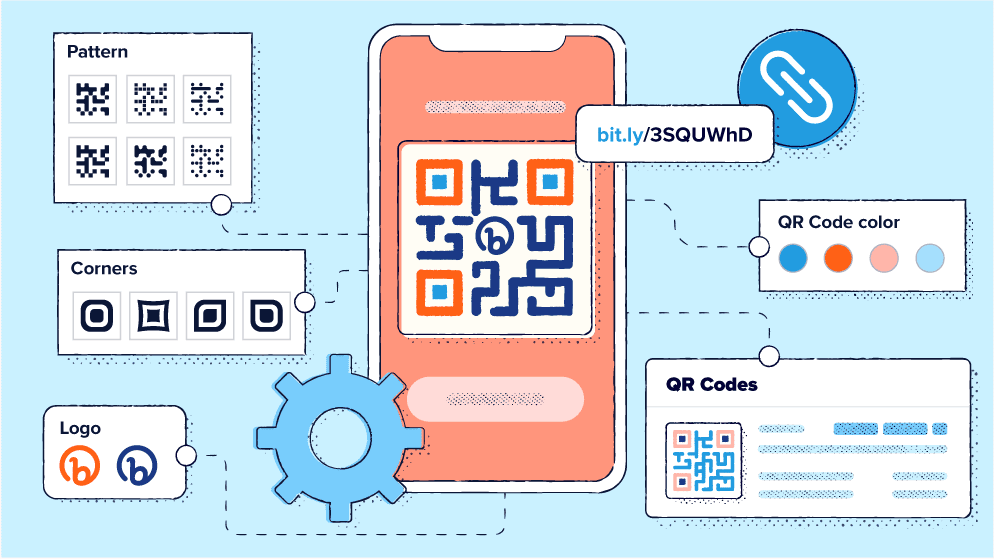
Successful construction projects hinge on efficiency—and safety. Keeping everyone on task, safe, and productive is the priority for construction project managers, but on busy construction sites, this is often easier said than done.
Enter QR Codes: an efficient way to disseminate vital project and safety information for construction team members.
QR Code technology allows construction managers and their teams to quickly access important safety documents, quality assurance checklists, and inventory management logs via URL. Below, we’ll explore how construction teams can benefit from QR Codes on site, and offer some best practices for implementing them.
In this article:
– What are the basics of QR Codes in construction?
– Benefits of including QR Codes in construction processes
– Examples of top ways to use QR Codes in construction
– How to get started with construction QR Codes
– Best practices for implementing construction QR Codes with existing systems
What are the basics of QR Codes in construction?
QR Codes are two-dimensional barcodes with a unique, square matrix. The matrix allows smartphones, tablets, and other mobile devices with a camera app to scan QR Codes.
We first saw QR Codes for manufacturing, developed as a way to track auto parts. Eventually, many other types of businesses adopted the QR Code bandwagon, particularly during the COVID-19 pandemic. While QR Codes were initially used by restaurants and other local businesses, construction businesses soon began to adopt this technology independently.
Construction managers can retrieve tickets and logbooks from QR Codes. This is essential if a problem occurs on-site and multiple people must repair it.
Let’s say there’s an issue with a nearby power station. A construction team member can quickly scan a QR Code to open a logbook via URL to see the problem, how critical it is for operations (low, medium, or high priority), and whether or not a team member is already assigned to fix it. This efficient flow of communication ensures that on-site technical problems are solved in record time.
QR Codes are simple to create and maintain. Using a QR Code generator like Bitly, you can easily make a QR Code within minutes. Because of their convenience and versatility, QR Codes can become a valuable addition to virtually any construction company’s operations. You can even opt to use engraved QR Code signs on-site for more durability and greater protection from the elements.
Benefits of including QR Codes in construction processes
QR Codes may have their claim to fame in marketing and hospitality, but they’re very useful for achieving efficient construction processes, including:
- Quality control and assurance: You can use QR Codes to link to quality assurance checklists and inspection reports, ensuring that each phase of the construction project meets the required QA standards.
- Inventory management: Implementing QR Codes for inventory management allows real-time tracking of materials and supplies. With QR Codes, you can better account for essential materials and avoid costly replacements.
- Improved safety: You can embed QR Codes with direct links to training materials and essential safety guidelines.
- Widespread access: All it takes to scan a QR Code is a smartphone. By implementing QR Codes into your project, you can make sure all collaborators can receive vital information and updates.
Examples of top ways to use QR Codes in construction
Not only does using QR Codes bring several benefits to your organization, but it’s also incredibly simple to implement at scale. Here are the most common use cases of QR Codes in construction.
Enhancing project management
One of the core tenets of successful project management is ensuring that all collaborators are on the same page. With QR Codes, you can streamline effective project management and better meet project deadlines.
QR Codes can link to important documents to keep all project collaborators in sync. These documents include:
- Project plans: You can embed links to your project plans into your QR Codes and distribute them to keep all collaborators informed.
- Schedules: If you want to keep your project running on time, QR Codes can link to live calendars so you can have real-time insights into schedules.
- Memos: Sharing important project updates is easy once you implement QR Codes. They’re easy to scan and distribute, so everyone is aware of universal changes to the project.
When project collaborators have all the information they need, they can quickly complete important tasks without delays and bottlenecks. Ultimately, smooth project management leads to better workplace collaboration and faster completion times.
Improving construction site safety
According to the Occupational Safety and Health Administration (OSHA), the most common construction safety violations are:
- Lack of fall protection
- Insufficient hazard communications
- Unsecured ladders
These safety violations resulted in 5,486 fatal work injuries in 2022. QR Codes can provide instant access to safety guidelines, training materials, and emergency contact information via URL to promote better workplace safety.
Specifically, you can implement QR Codes to streamline comprehensive safety audits and compliance tracking. Project managers can also show their team members how to scan QR Codes to access federally mandated safety training modules online.
By completing these modules, you can ensure on-site compliance, protect lives, and avoid government penalties.
Enabling access to construction plans or documents
Part of keeping a construction project on course is ensuring that project managers have quick access to critical documents, such as construction plans, blueprints, permits, and compliance documents.
With QR Codes for construction, project collaborators can receive mobile access to crucial documents without physical copies. This allows stakeholders to meet vital deadlines and keep project operations on schedule.
If you need to apply for a building permit, they’ll need instant access to company documents during the application process. A QR Code that links to this information can help streamline that process.
How to get started with construction QR Codes
The first step in implementing construction QR Codes is finding the right generator. Bitly’s QR Code generator allows anyone to create custom Dynamic QR Codes within a few minutes.
Here is how you can get started:
- Create a Bitly account.
- Create a QR Code using a direct link to your chosen destination (PDF, online documents, etc.).
- Customize the shape and style of your QR Codes to match your brand kit or stylistic preferences.
- Save and publish your QR Codes with one of our selected formats (SVG, PNG, or JPEG)
With Bitly, you can customize your QR Codes with unique colors and logos. This feature can come in handy so that you can use high-contrast colors to ensure your QR Codes are easily visible for all crew members on-site.
Best practices for implementing construction QR Codes with existing systems
If you plan on integrating QR Codes into your existing systems, here are some best practices to remember.
Integrate QR Codes with project management software first
The first step to implementing QR technology is ensuring it can work within your project management software. Fortunately, many project management tools enable integrations with custom QR Codes.
QR Codes can link directly to tasks, deliver updates, create milestones within your project management software, and facilitate real-time information sharing.
You can create a QR Code using a link from your project management system if you need to share specific tasks you want your crew to focus on. You can even check the engagement metrics of your QR Code and see how your team interacts with your codes.
The more cohesive your communication channel is with your team, the easier it is to keep your project on schedule and budget.
You can post QR Codes of specific compliance tasks within your project management tools so the right stakeholders can instantly access and complete the assignments on time.
Ensure scalability and flexibility
Supporting massive construction projects isn’t an easy task. You should design your QR technology to scale with your growing business.
Ideally, your QR Codes should adapt to growing project sizes and complexities, ensuring they remain effective for small and large construction projects.
As your business grows, your systems must adapt to avoid disorganization. With QR Codes, you can make sharing information and maintaining an organized inventory highly efficient.
This way, you can avoid disorganization as your business takes on more projects.
Prioritize data security and privacy
QR Codes are generally safe to use. Their unique square matrix pattern is very difficult to duplicate. However, if you’re linking to sensitive documents and information, you should make sure they’re secure against unauthorized access.
This can be done with access controls. You can lock the documents with a password if your QR Codes are linked to private financial information.
Anyone with the password can access the financial information, but unauthorized parties can’t. Fortunately, you can add passwords to PDFs using Adobe Acrobat and protect all sensitive information.
Similarly, codes with HTTPS or similar encryption are safer than unsecured codes, ensuring the transmitted data is protected from bad actors.
Facilitate easy access to training and safety information
QR Codes can improve the accessibility of safety training materials, such as safety protocols, training videos, and emergency procedures.
Keep these best practices in mind for the best results:
- If you’re linking to a training module, you only need to find the direct URL in the address bar and add it to your QR Code.
- Make sure to adjust the visibility settings for your training videos and documents. Preferably, you should set the visibility settings to private to avoid unauthorized access from the outside.
- Use Dynamic QR Codes to easily update any safety training material links if necessary.
Streamline document management
QR Codes can manage and access construction documents, permits, and compliance certificates. This can reduce paperwork and improve workplace organization for project managers.
To ensure efficient document retrieval, you should ensure there is an established file infrastructure for your documents. This means it’s important to have all your files in an internal database so a scanner can quickly access other files in the same folder. That way, the person scanning doesn’t have to use multiple QR Codes to view related files and documents.
Offer real-time updates and notifications
QR Codes can update project progress, plan changes, or urgent notifications, keeping the team informed and agile.
With that said, you don’t have to create a different QR Code every time you have an announcement or update to share.
Construction businesses can use QR Codes effectively by enabling stakeholders to enroll in SMS notifications. The QR Code can link to a sign-up URL, and once enrolled, the stakeholder can elect to receive automatic notifications whenever new updates are available about the project or job site.
Use QR Codes to build smarter construction sites
Overall, QR Codes can help streamline some of the monotonous tasks in the construction industry. In fact, construction companies can use QR Codes to make project communications and file sharing more efficient. What’s more, it’s easy to build and manage countless QR Codes at your disposal.
Ready to see the value of using QR technology for your construction projects? Bitly can help—get started for free today.