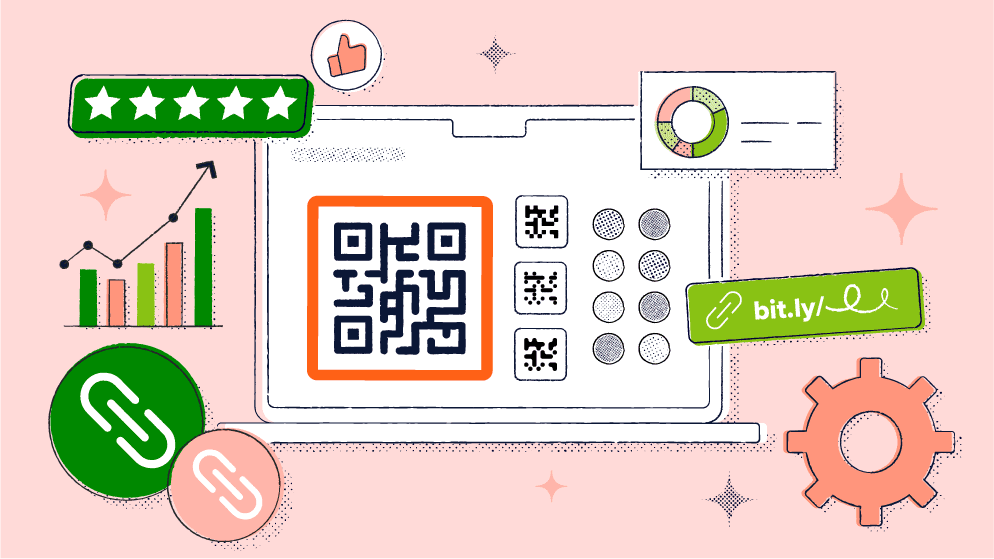
Have you ever forgotten to leave a Google Review after an amazing customer experience?
We’re all guilty of it. We start with the best intentions, but then we forget or get distracted, or think to ourselves, “I’ll write a review later,” and then forget all over again.
Now, imagine if it was super easy and quick to leave a review just after purchase, without having to Google the business on your cell phone or laptop.
Well, you don’t have to imagine it. With Bitly QR Codes for Google Reviews, you can elevate the odds of your customers leaving positive feedback—and it’s incredibly easy to set up.
Here, we’ll take a closer look at why Google Reviews are such a powerful tool for driving profitable growth, and help you get started with your very own Google Reviews QR Code in five simple steps.
The importance of Google Reviews for your business
Leveraging Google Reviews is a fast, effective way to ignite business success and fuel long-term growth. Here’s a quick look at why:
Consumer trust and information
In today’s digital age, Google Reviews are the new word of mouth. Research shows that 95% of consumers read online reviews before they make a purchasing decision.
Why? Because they want to know that the company they’re buying from is reputable and trustworthy.
If your business doesn’t have any reviews (or only negative ones), the odds of a potential customer choosing your company diminish fast.
On the flip side, the more positive reviews you have, the more reputable your business will seem and the more likely you are to attract new customers. In fact, McKinsey research finds a direct correlation between an uptick in starred review ratings and sales performance.
Local SEO significance
Every business wants that coveted top spot in local Google results—and upping your Google Reviews is a proven and affordable way to do so. Behind the scenes, Google’s algorithms rank local businesses based on three factors: relevance, distance, and prominence.
While you can’t do anything about distance, relevance and prominence are well within your control. For relevance, make sure your business profile is accurate and complete. For prominence, it’s all about—you guessed it—Google Reviews.
As Google itself notes, plenty of reviews and, more specifically, plenty of positive ratings will help your business stand out from the crowd.
Click-through rates
Another brilliant benefit of Google Reviews is its influence on click-through rates. Just think about the last time you scanned Google for a local business. Did you visit the company website with hundreds of positive reviews or the one with just three or four?
We bet it was the former, and it’s the same for most consumers. With phishing scams and digital fraud on the rise, modern consumers are acutely aware of safeguarding their personal data online. They want to engage with reliable and trustworthy brands and will steer clear of those with a poor online reputation.
What are Google Review QR Codes?
Google Review QR Codes are small but mighty symbols that simplify the Google review process.
Each QR Code is embedded with an invisible digital link that your customers can easily scan with their mobile phones. In just one tap, they’ll be transported to your Google business listing via URL where they can leave a review.
How QR Codes can help you get more Google Reviews
Remember what we said about how customers often forget to leave reviews? You can say goodbye to that when you start using business QR Codes. They’re an excellent way to skyrocket your Google Reviews speedily and economically. Here’s a look at how.
Overcoming any review barriers
Today’s customers are digitally savvy with sky-high expectations. They want their interactions with brands to be seamless, fast, and digital-led.
To remain competitive and win long-term loyalty, businesses need to adapt—and that means embracing tools that facilitate frictionless, convenient customer experiences.
When it comes to the review process, your customers simply don’t want to go through the time-consuming hassle of looking up your company on Google and then scrolling down to leave a review. They’d prefer it if your business makes the process easy and intuitive for them.
QR Codes enable you to do just that. With just a single tap, these handy little barcodes take your customers directly to your Google Review page, transforming the burdensome review process into a straightforward, enjoyable task.
But Google Review QR Codes help you do much more than garner quick-win reviews; they also help you win long-term loyalty. Investing in QR codes shows your customers that you understand and care about their experience. That means they’ll round off their experience with you feeling valued, heard, and full of positive sentiment.
Encouraging reviews post-purchase
Speaking of sentiment, your customers will feel most impressed and happy about their experience with your business right after receiving your product or service.
In the hours after, these positive emotions will start to dissipate, and they’ll feel less compelled to leave you a five-star review.
To elevate your chances of capturing five-star feedback, you need to strike while the iron is hot: nudging your customers to leave Google Reviews while their emotions are fresh.
To do that, we recommend placing your QR Codes strategically. Print them on receipts, packaging, and digital purchase confirmations where they’re easy for your customers to find and scan at the opportune moment.
Incorporating QR Codes into marketing materials
One of the best things about QR Codes is their versatility. You can place them anywhere: marketing emails, flyers, posters, and social media posts. Plus, the use cases are endless. Along with Google Reviews, you can use QR Codes for surveys, boosting email subscriptions, menus, and much more.
When you use QR Codes creatively, you unlock new opportunities to generate Google Reviews. After all, every touch point with your customer base represents a unique chance to gather crucial feedback.
Of course, taking a scattergun approach will make it difficult to measure return on investment (ROI). A better idea is to create a thoughtful marketing campaign that educates your audience on the importance of Google Reviews to your business’ success. Loyal, repeat customers will undoubtedly be happy to sing your praises online.
For an added bonus, why not combine your campaign with a randomized prize giveaway for one lucky reviewer? It’s a great way to incentivize your customers to action.
Tracking and responding to reviews
Another little-known fact about Google’s local SEO rankings is the significance of responding to your customers. As with reviews, Google’s ranking algorithms factor your responses into their calculations. For maximum visibility, you’ll want to respond to reviews regularly—both positive and negative.
As well as being superb for boosting your local SEO ranking, responding to customers will also support your overall review drive. By responding promptly and professionally to reviews, you’ll show your customers that you genuinely value their feedback. This, in turn, will make them much more likely to share their thoughts, knowing they’ll be seen and heard.
To make the most out of your QR Code efforts and respond to customers promptly, you’ll need a tool that aggregates all your QR Code data into one centralized interface. Bitly can help, making it quick and simple to generate and track QR Code performance within the Dashboard.
5 steps to create and use QR Codes for Google Reviews
Google Review QR Codes are one of the best business decisions you can make, and they’re incredibly easy and cost-effective to generate. Here’s how to get started.
Step 1: Create a Google My Business (GMB) listing
Before you can unleash the power of Google Review QR Codes, you’ll need to ensure your business is verified on Google Business first. To do this, head to your Google Business dashboard and select the “Get verified” option.
Once that’s complete, locate your unique Google Review link in the dashboard. This link will power up your QR Code campaign.
Step 2: Generate your QR Code with Bitly
Head to your Bitly account, or create one if you’re new to the platform. Next, tap the Create QR Code option and paste your Google Review link into the URL field.
Now, it’s time for the fun part. Bitly empowers you to customize your QR Codes to match your brand identity. Effortlessly choose between different colors, patterns, and shapes to create an attention-grabbing barcode. You can even add your business logo—and it all takes just a few minutes.
Step 3: Test your QR Code
Once you’re happy with your design, it’s time to put your QR Code creation to the test. Scan it with your smartphone and double-check that it directs to your Google Reviews page.
If you’re not happy with the design, head back to the Bitly console and make the necessary tweaks.
Step 4: Distribute the QR Code in strategic places
You’re now ready to share your Google Review QR Code with the world. Remember, where you place the code matters. Be strategic by opting for placements with high visibility, such as order recipes, in-store signage, and your company email signature.
For maximum effectiveness, promote your QR Code in interactions with customers and encourage them to leave you reviews by scanning it.
Step 5: Monitor and respond to reviews
As your customers begin engaging with your campaign, Bitly Analytics will collect a wealth of data-driven insights that help you understand customer engagement based on when, where, and how your audience interacts with your codes.
Armed with these insights, you can make impactful decisions that ensure your QR Code strategy reaches its full potential. Plus, with a deep understanding of how many customers have engaged with your QR Codes, you’ll find it easy to stay on top of responding to the Google Reviews populating your Google business account.
Unlock the full potential of your business with Google Review QR Codes
Google Review QR Codes are game-changing pieces of technology that can help your business soar to new levels of success. By creating a frictionless review experience, you can elevate your SEO ranking, build credibility, and, ultimately, boost your bottom line.
Ready to turn QR Codes into a competitive advantage? Bitly’s easy-to-use QR Code solutions have helped businesses large and small unleash the power of QR Code generation and tracking.
Find the right Bitly plan for you and start creating custom Google Review QR Codes for your brand today.