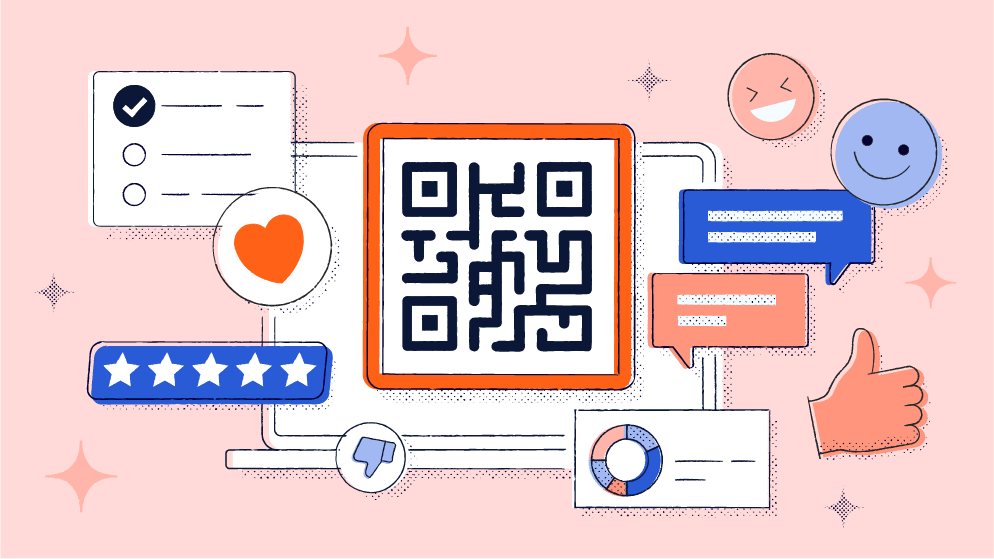
Are you a professional looking to enhance your networking efforts in the digital space? In the modern world, growing your network requires embracing technology while prioritizing human connections. As such, an efficient, touchless exchange of information, like phone numbers, company names, and email addresses, is vital.
vCards, a popular form of digital business cards, are a perfect solution. They allow you to share contact information with potential clients and like-minded people, boosting your connection and collaboration efforts. This article explores the tech behind vCard QR Codes and how to integrate them into your networking strategies.
In this article:
– What are vCard QR Codes for networking?
– How QR Codes work with vCards
– Examples of how to integrate QR Codes for vCards into your networking strategies
– How to create a Dynamic QR Code for your vCard with Bitly
– Best practices to keep in mind when making QR Codes for your vCard
What are vCard QR Codes for networking?
Business cards have evolved significantly over the years, shifting from static pieces of paper to dynamic digital tools. One innovation that has impacted marketers, professionals, and workplaces alike is the QR Code for vCards.
It’s easy to lose or forget about traditional business cards—in fact, research shows that 88% of physical business cards are thrown away within a week. In addition, you have to update and reprint physical business cards every time your contact information changes. Even worse, you have no way of updating your info for people who already have your card.
Like other QR Codes for business, vCard QR Codes provide a seamless way to share information with target recipients via a simple smartphone scan. Recipients can access your website, contact info, and even social media profiles in seconds and automatically save that info on their smartphones.
How QR Codes work with vCards
A QR Code can direct people to websites with any contact information you choose. It’s a valuable tool for everything from enhancing your marketing campaigns to growing your network.
While reading a QR Code may seem as easy as opening a camera or QR Code reader app and scanning, a lot happens behind the scenes. Here’s how a vCard QR Code works:
- Encoding: This happens when you create QR Codes using a QR Code generator—it stores the inputted data in a unique visual Code.
- Detecting errors: When scanning, the QR Code scanner captures the code’s pattern, analyzes it, and identifies the position of the finder pattern—the three square markers functioning as orientation markers. With these markers, the scanner can identify and correct distortions that might have occurred when scanning.
- Extracting data: The scanner decodes the vCard QR Code and extracts the embedded information, whether business contact info or social media links. The scanner may save your contact information on recipients’ phones or open your website URL.
Examples of how to integrate QR Codes for vCards into your networking strategies
Keeping in touch with prospects can be invaluable for growing your network and business, digital connections facilitate seamless interactions. With a QR Code, clients can effortlessly scan and save your linked contact information, including your website and social media profiles.
Here’s how you can integrate a vCard QR Code in different events to boost your networking efforts:
At conferences
ID badges are often mandatory for large events like concerts and conferences, as they make entrance seamless. However, QR Codes can take IDs beyond just controlling admissions. For instance, you can use the QR Codes on conference badges to allow attendees to share their contact info via professional profile (like their LinkedIn URL) effortlessly with a simple scan.
You can also facilitate connections with speakers and exhibitors by placing vCard QR Codes on conference materials like brochures and flyers that direct visitors to landing pages with more resources.
In meetings
You can use QR Codes at the start or end of business meetings as a modern alternative to exchanging business cards. Create a QR Code to share detailed info about your job, LinkedIn profile, contact information, and a Google Map URL to your office. This makes it easier for potential clients and partners to connect with you later.
At social events
Creatively incorporate vCard QR Codes in social settings to boost your networking efforts. For example, you can place them on attendees’ name tags, event signage, or digital screens at the venue. You can direct the codes to your Instagram profiles, portfolios, or any other relevant URL for the setting.
Ensure casual yet strategic placement of the generated QR Codes in social events for a natural networking opportunity. For maximum impact, you want your Codes to be easily accessible but not too intrusive.
How to create a Dynamic QR Code for your vCard with Bitly
With Bitly QR Codes you can track and edit at any time. The platform is easy to use and allows you to customize QR Codes according to your preferences. You can add your company logo or adjust colors to align with your brand identity.
Plus, with certain paid Bitly plans, you can redirect your QR Code whenever you want to lead recipients to new information, allowing them to access updated contact or business details without having to reprint new codes.
So, how do you create your custom Dynamic QR Code with Bitly? Here’s a step-by-step guide to get you started:
- Log into your Bitly account. If you don’t have one, sign up with your email address or Google account.
- Tap Create new in the left sidebar and select QR Code.
- Enter your virtual business card URL in the Destination URL field.
- Tap Design your code at the bottom of the window.
- If you’re on a paid plan, customize your code by choosing your preferred style and colors and adding your unique logo.
- When you’re done customizing, select Create your code and Download your unique code.
- Your new QR Code is ready to share and scan.
But it doesn’t end there—you can track interactions with your QR Code through the Bitly Connections Platform. This gives you insights into the effectiveness of your networking campaigns and allows you to optimize future strategies.
Best practices to keep in mind when making QR Codes for your vCard
The use of QR Codes has gained massive popularity. In fact, projections show that, by 2025, 99.5 million U.S. smartphone users will be scanning QR Codes. While this is great news, it means there’ll be some competition on the networking front. So ensuring your Codes stand out and effectively meet your goals is important.
To achieve this, there are several best practices you should always follow when creating a QR Code for your vCard. They include the following:
- Understand your target audience: You must understand why you’re creating the QR Code and who you’re targeting. Are you job hunting, connecting with like-minded people, or working toward business development and sales? Do you want a QR Code for hiring and recruiting or identifying potential clients? Defining your audience and use cases will influence the content and design.
- Ensure linked information is relevant and up-to-date: Include information potential connections need to know about you and your business, for instance, a phone number, social media link, and website URL or landing page.
- Make the QR Code visible and readable: Ensure the QR Code is big and clear enough for easy scanning. Ideally, a QR Code should be about 2 cm by 2 cm. Also, avoid overlapping texts and images, as this can impact scannability. If you intend to include a company logo, ensure it is in PNG file format, with a max size of 5MB. If you have several logo versions, use the least complex version.
- Include a call to action: A great call to action entices your audience to scan your QR Code. Ensure the CTA is precise and straightforward, like “Scan for Contact Info.”
- Test before you publish: Test your QR Code for functionality and scannability before you share it with your target audience. Use both Android and iOS mobile devices to ensure the QR Code is accurate and compatible with both.
Seize the lasting impact of QR Codes in professional networking today
As the need for touchless information exchange grows, digital business cards have come to the rescue. With QR Codes for vCards, you can easily streamline your networking process and expand your professional connections.
Bitly allows you to create, manage, and track QR Codes for digital business cards, making professional networking more efficient and impactful. Whether you want to connect with potential employers, find investors and partners for your business, or boost your sales, the platform has all the features and tools you need.
Get started with Bitly today and take your connections to the next level with a QR Code solution for your vCards.