When companies send a link out into the world, they shouldn’t just wave “bye-bye” to it and hope it performs well.
They need a way to know if it was placed in a good spot, if it resonated with their target audience, and if it created conversions.
They need click tracking.
Creating links and tracking link clicks gives marketers the data they need to make the most of their efforts (and budgets). Understanding how to use it to your advantage can help you better engage with your prospects, increase your conversions, and make more money.
Here we’ll cover the ins and outs of click tracking and how you can use it to elevate your brand.
What is click tracking?
Click tracking is following a link’s activity (and reporting the data) via a digital tracking code attached to the URL.
Click-tracking software is one of the most valuable web analytics tools for marketers. It insightfully gathers data and helps analyze visitor behavior. It’s a way for marketers to follow up on their links’ performance and offers up metrics like:
- the total number of clicks a link received.
- the location that got the most clicks (like a specific webpage or social media post).
- the number of conversions the link generated (and, perhaps just as important, the number of folks who clicked the link but didn’t convert).
Where click tracking is used
Link tracking
One of marketing’s top initiatives is to drive the buyer’s journey. Links are vital elements of that process.
You can create trackable links by attaching an Urchin Tracking Module (UTM) tracking code. Don’t worry; you don’t have to know how to code. You just need a user-friendly link-creation tool.
Once you create these links, you can add them to blogs, landing pages, and other valuable content. Then strategically place them throughout multiple marketing channels for your target audience to see (and, hopefully, act on).
Tracking your links lets you know which marketing campaigns are killing it, which are just okay, and which aren’t pulling their weight. This knowledge helps you know where to allocate your resources to get the most bang for your buck.
Email marketing campaigns
According to Hubspot, email marketing is still one of the most effective strategies for engaging with customers, with the return on investment (ROI) being $36 for every $1 spent.
Announcements, event invitations, newsletters, and promotions can all be handled via email marketing. But, if you want to know who’s taken action from the emailed info, click tracking is one of the best ways. A click tracking tool can show who clicked through, which types of content your audience most likely clicks, and even what day and time helps your emails get the most clicks.
Website and UX optimization
Both small businesses and big corporations typically spend a big chunk of their marketing budgets on their websites. After all, it’s the online “face” of your business. Knowing how website visitors navigate your web pages is essential for building high-performing, conversion-rich marketing campaigns.
Creating a step-by-step user experience on your website takes a keen understanding of your buyer. Click tracking is a must-have for tracking these user interactions and identifying behavior trends.
Once you know how users move around your site and what they respond to, you can place the most relevant, compelling information to compel their next actions.
How click tracking elevates your brand: 6 benefits
Building and protecting a positive branding image helps companies stay credible and attractive to buyers. Using click tracking works to elevate your branding message and drive brand-specific decisions.
1. Analyzes user behavior
Every visitor click and lead conversion rate adds insight into your buyer by answering these questions:
- What type of messaging prompts them to act?
- Which content resonates most strongly?
- How do users access your site? (Do they use a desktop, laptop, or smart device?)
- Which areas of your website have the strongest conversion rates?
The better you understand your buyer, the more adept you’ll be at predicting what they’ll do next. Then, building a compelling user experience becomes easier and easier.
2. Optimizes and improves content
Another way to use click tracking to elevate your company’s brand is through your content marketing strategy.
Adding trackable clicks into your content’s text allows you to track the activity it produces. You can uncover:
- what type of buyer will most likely click links inside your content.
- which topics get your buyers’ attention (which helps build better content marketing plans) and lead to conversions.
- where your content performs best, which can amplify your distribution efforts.
3. Aids in A/B testing
Incorporating click tracking into A/B testing lets you gather deeper insight into your efforts. Marketers must constantly test the impact of their messages to ensure they’re hitting the mark. A/B testing email subject lines, blog layouts, calls to action (CTA), content offers, landing pages, and many other marketing aspects is key to finding what customers respond to best.
Click tracking offers data that makes it easy to analyze A/B tests. Two examples are comparing the number of button clicks on different-sized CTAs or contrasting the conversion rates of two landing pages with different colors in the background.
4. Enhances social media and content marketing
Many businesses use social media platforms as a foundational element of their digital marketing strategies. Being able to share content that engages target audiences makes a brand stronger, sets the company apart as a thought leader, and drives prospects to take the next step in the buyer’s journey.
A click tracker can help marketers see if their social media methods are producing positive results or if they need to change things up. Having the functionality to see page views and click-throughs, and a way to dig into the audience demographics, helps make the most of your social media marketing.
5. Simplifies data-driven decision making
Managing marketing campaigns without using data is like throwing a dart at a dartboard while you’re blindfolded. You may hit the bulls-eye, but you’ll have no idea how you did it.
Click tracking takes the guesswork out of your team’s performance. By reviewing finite measurements directly related to your efforts, you can quickly separate the initiatives that worked well and those that didn’t.
Data-driven insights that click tracking provides give marketers a more informed way of making decisions about future campaigns.
6. Finds and fixes website errors
Another helpful click-tracking feature is finding broken links, non-working CTAs, and website errors. While these issues sound harmless, they’re not: They can destroy a customer’s experience faster than you can say “404 error.”
Click-tracking software that proactively finds errors for your marketing team allows them to fix them before they cause problems. That way, your customer has a seamless experience clicking around on your website and can find all the information they need.
Using Google Analytics and Google Tag Manager for user click data
Choosing the click-tracking tools that give you the data you need is vital in planning a full-on marketing strategy. After all, your analytics are only as accurate and complete as the tools you use to gather and disseminate them.
Google Analytics
This tool analyzes your website and provides you with quantitative data like what sources your traffic comes from.
Google Tag Manager
Updating Google Analytics tags on your website or other places is fast and simple with Google Tag Manager. Using Tag Manager helps you accurately track what (and how much) your audience is clicking and use that data in your website analytics.
Using Bitly for link tracking
Bitly, the most well-known link-shortening tool on the market, is packed with user functionality. Create short links and custom links in seconds (you can even create links in bulk).
Bitly’s sleek Dashboard is a hub for many types of metrics. From there, you can see every click your links have generated across every channel in real time. You can export and use this data to measure the success of your marketing initiatives and make more informed decisions.
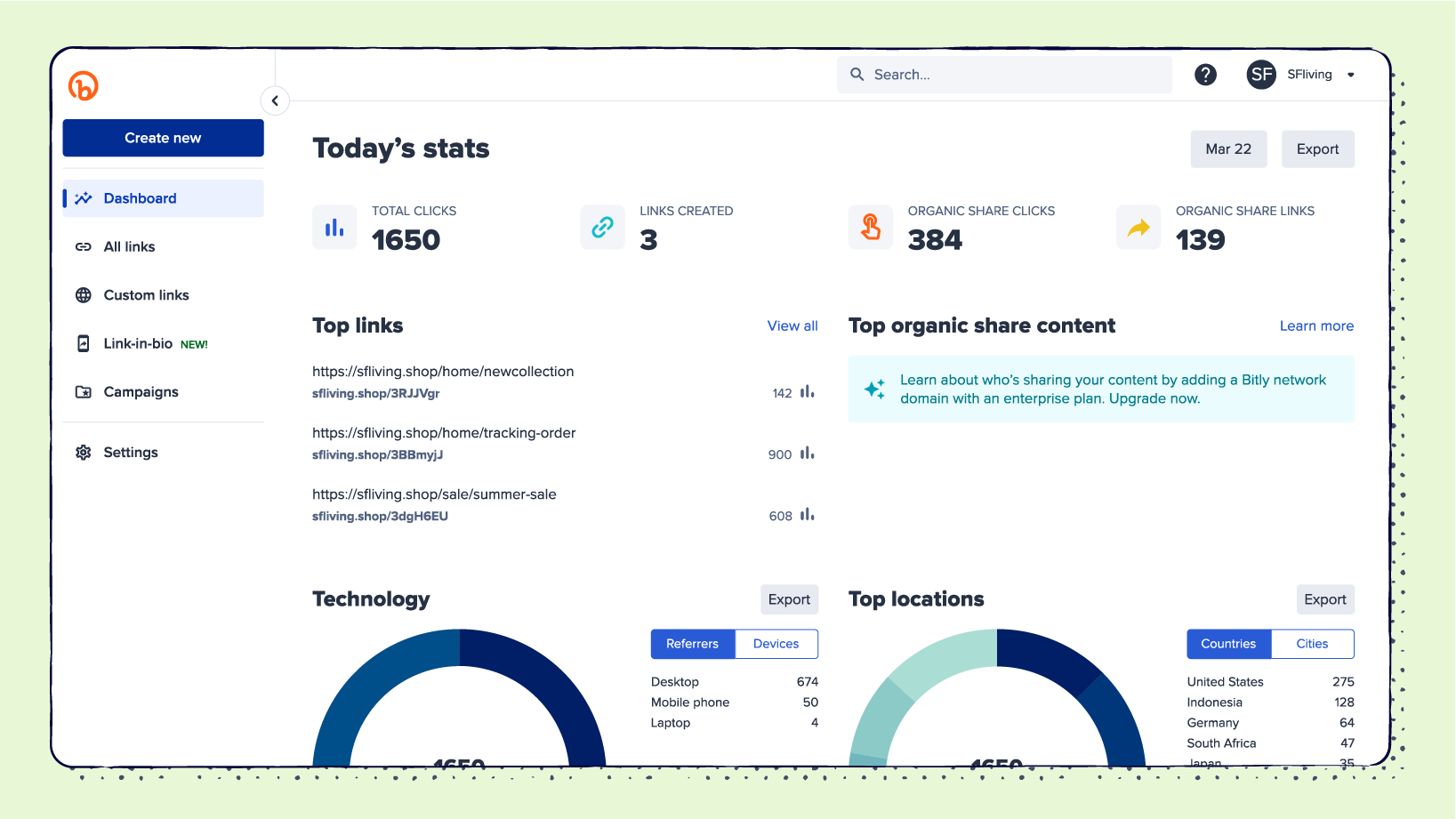
Harness the power of link tracking with Bitly
Creating branding links, placing links in your content, and building a cohesive buyer’s journey are all valuable elements of your marketing strategy. But those aren’t a complete process: You need to circle back around to gather and analyze their performance and how the efforts impacted conversions.
Click tracking is one of the best ways to measure whether you’re hitting the mark with your audience. You can create higher-performing multichannel campaigns that build on your success by gathering information about who, where, and why prospects clicked your links.
If you need a feature-rich tool to help create and track your links, look no further than Bitly. With its robust functionality and seamless integration network, your marketing team can use it as their complete link management solution.
Find the Bitly plan that suits your brand and get started today!