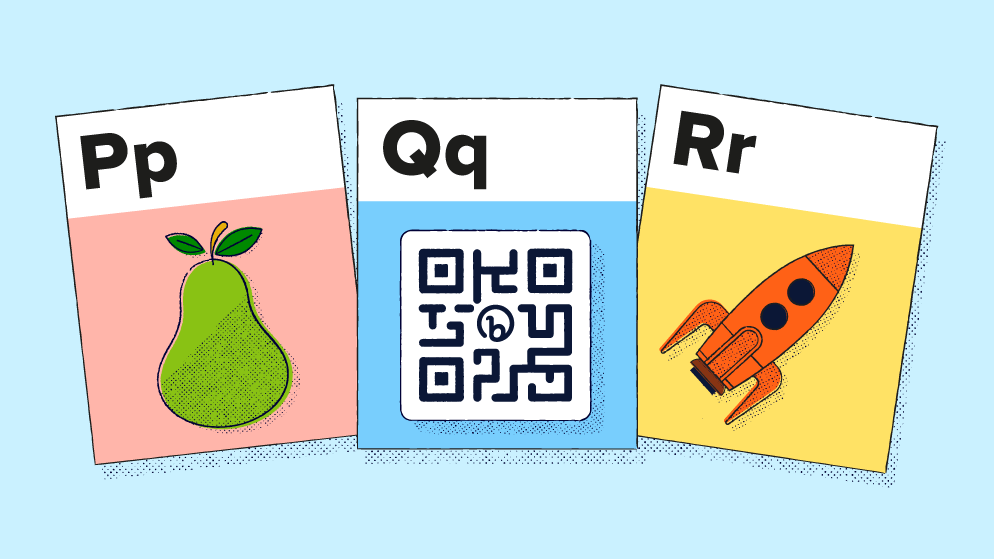
The days when technology in the classroom seemed futuristic or far off are long gone. Today, computers, tablets, and education tech software offer core avenues for learning and engagement in schools around the world.
Tech can take the form of a tool for teaching or a homework helper, and it opens students to a whole new world of research, offers multimedia channels for support, and engages classes in new ways. Plus, what better place than a school setting to learn tech-based skills from typing to graphic design, video production, or even coding? Now is the time to embrace tech in the classroom, and teachers and administrators are finding creative new ways to use it.
And yes, smartphones have their place in the classroom, too. QR Codes are a great way to use them, benefiting both teachers and students alike. Keep reading to learn how to enhance education with every scan.
Progress report: Checking in on education
Teaching our children and youth about the world and preparing them for their lives is some of society’s most important work. Yet many educators face roadblocks in the classroom, and they need support and resources that help them rise to the challenge.
Nearly half of K-12 teachers say they often or always feel burnt out, and U.S. public school systems have over 500,000 fewer educators since 2020. These conditions lead to a vicious cycle for the teachers who remain—they often have larger class sizes and greater demands on their time. While there’s no replacement for their hands-on care and quality time with students, teachers need the support and efficiency that technology offers to relieve some of the pressure.
Beyond helping teachers manage the daily challenges in the classroom, 92% of teachers believe that technology positively impacts student engagement, and it’s no wonder that computer usage in public school classrooms has majorly increased over the last 15 years. Tech, in its various forms, is an asset for educators to harness—within and outside the classroom. While plenty of teachers express concerns about smartphones’ potential for distraction, an important way to redirect students’ attention is by using their phones as an educational tool, like by using QR Codes in the classroom.
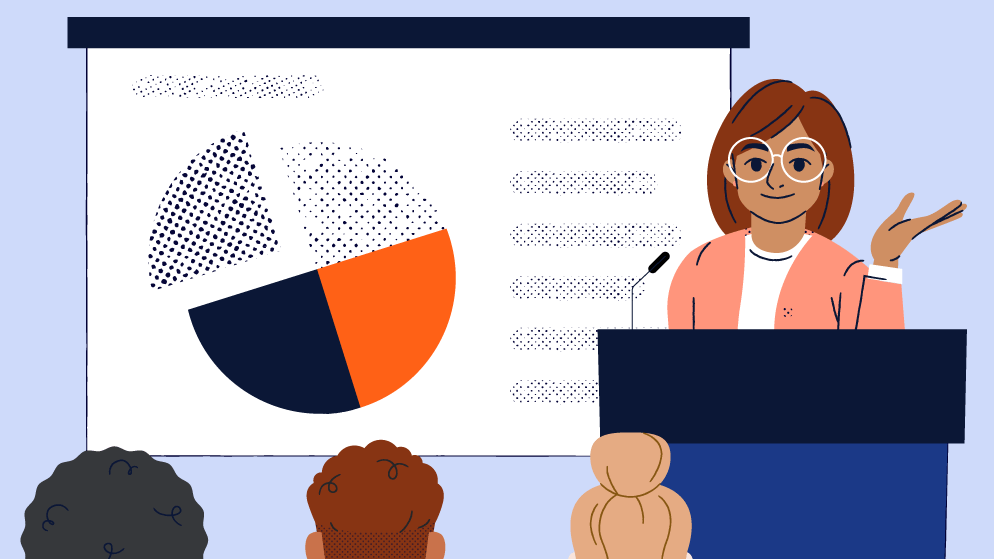
How QR Codes help educators easily go the extra mile
QR Codes are a versatile tool that teachers can use to engage students digitally and connect in all-new ways. From providing helpful resources and advanced online instruction to streamlining classroom tasks, QR Codes give students, parents, and teachers quick and easy access to modern, multichannel modes of education. Teachers can use them in a variety of ways, and they’re affordable for limited school budgets.
Another reason QR Codes make sense at school? A Stanford study found that 25% of children had a phone by age 11, and 75% had a phone by age 12—which means that most kids are learning about technology for themselves at relatively young ages. As they embrace the technology that’s always by their side, it makes sense to use the tools they love in the classroom to capture and keep their attention.
On average, schools and universities use Bitly to generate more than 700,000 daily connections—including both short link clicks and QR Code scans—to guide students to resources and keep them engaged. Let’s explore 10 of the many ways educators can use QR Codes at every level of learning.
Elevate elementary school connections
While most young children don’t yet have their own smartphones, QR Codes can be the perfect tool for engaging with parents and deepening learning at school and home.
1. Connect with parents
Between parent-teacher conferences, after-school activities, and coordinating with multiple kids, syncing up both parents’ and teachers’ schedules—especially when a child needs extra support—can feel impossible.
QR Codes give parents of elementary students a quick touchpoint to connect with teachers at their convenience—use them to share a link for conference scheduling, volunteering sign-ups, upcoming event details, or a way to reach out with questions. The versatility of QR Codes means teachers can share them anywhere from a bulletin board outside their classroom to a worksheet sent home with students.
2. Help with homework
When a student is grappling with challenging topics in any subject, everyone works together to help them learn and nail the concept. Online resources like a video or in-depth explanation of a sample problem can make a huge difference (especially if parents are rusty on a topic themselves!). Teachers can include a QR Code linking to those tools from worksheets or other study materials to empower parents and students while they’re doing homework in the moment.
3. Create a gamified experience
Play is critical for children’s development, but who says it can’t be educational, too? QR Codes are a great way to create an engaging scavenger hunt or to gamify a learning experience.
Place QR Codes throughout the classroom or school library for students to find and scan, answer questions, and earn points. You can also give clues—based on classroom learning, of course—that signal where a QR Code might be located, and challenge them to find each one and scan for a fun message or video.
Help high schoolers stay engaged
Ninety-five percent of high school students have access to a smartphone, so QR Codes are an increasingly natural fit to enhance their classroom learning. Keep students tuned in using QR Codes—here are a few ways to use them.
4. Take attendance
Save time at the beginning of class and make sure everyone’s present and accounted for by using QR Codes for a quick check-in. As students enter the room, teachers can simply share a QR Code that takes them to a short form, limiting the time and effort to take attendance so they can jump right into class.
This approach also works for check-ins during an online lecture format. If you want to make sure students were paying attention or watched all the way through, sprinkle QR Codes throughout, linked to a unique form that confirms they’re still tuned in.
5. Give an online quiz
Whenever a teacher announces a pop quiz on last night’s reading, students usually respond with a chorus of sighs and groans. But you can make those surprise knowledge checks more fun and engaging with an online quiz format using tools like Kahoot. Create your quiz, then share a QR Code with the class that they can scan and take from their phones—an interactive group experience is a great way to keep everyone engaged.
This format works well for polling or voting activities, too, whether you’re asking students to participate in picking a topic for the day’s lecture, a field trip destination, or their preferred learning activity.

6. Enhance group learning
Peer-to-peer learning helps students deepen not just their textbook knowledge but also build applied teamwork and leadership skills. Create QR Codes to share customized prompts or assignments that are specific to each group, or to share resources they might find helpful.
You can also use QR Codes to share a workspace or Google Doc that the students can use for collaboration. That way, you can quickly access if they need help or to review the project at certain milestones.
Capture attention on-campus
Want to connect with college students—and get them to take action? QR Codes are the perfect interactive touchpoints, in the classroom and beyond.
7. Share the syllabus
According to research from the EDUCAUSE Review, over 80% of college students say that their laptops are the primary devices they use for learning. The same research found that a majority also use their smartphones in an educational environment. To keep students engaged, instructors should engage college students on their turf—that is, online—from day one of each class.
Instead of passing out a huge stack of syllabi (especially in large lecture classrooms), link students to a digital syllabus on Google Docs or an online module to ensure they always have access to the class’s schedule and expectations. You can also use this approach to confirm students have read the syllabus with a quick e-signature or quiz.
8. Direct them to e-textbooks
At a time when college students—specifically Gen Z—are eco-conscious and interested in reducing waste, e-textbooks offer an elegant solution to ensure they have essential resources without having to carry a heavy hardback around. Plus, they’re less likely to sell digital textbooks after the semester is over, so they can continue to reference readings as they start their careers.
Professors can use a QR Code to direct students to purchase an online textbook and help them get started. Similarly, if you’re looking to add a new reading to the schedule last minute or offer access to a hard-to-find PDF or other reading, a QR Code is a great way to share a URL from the classroom in real time.
9. Gather feedback
Unlike during primary education, college students typically get to choose which classes they take, the sections they choose, and even the curriculum offered. When a professor wants to gather feedback—whether to meet a university requirement or to improve their curriculum—sharing a QR Code on the last day of class is a quick and easy way to encourage engagement.
Students can share their thoughts right away or leave the link open to finish it later, and instructors gain valuable insight about their class so they can get better every semester.
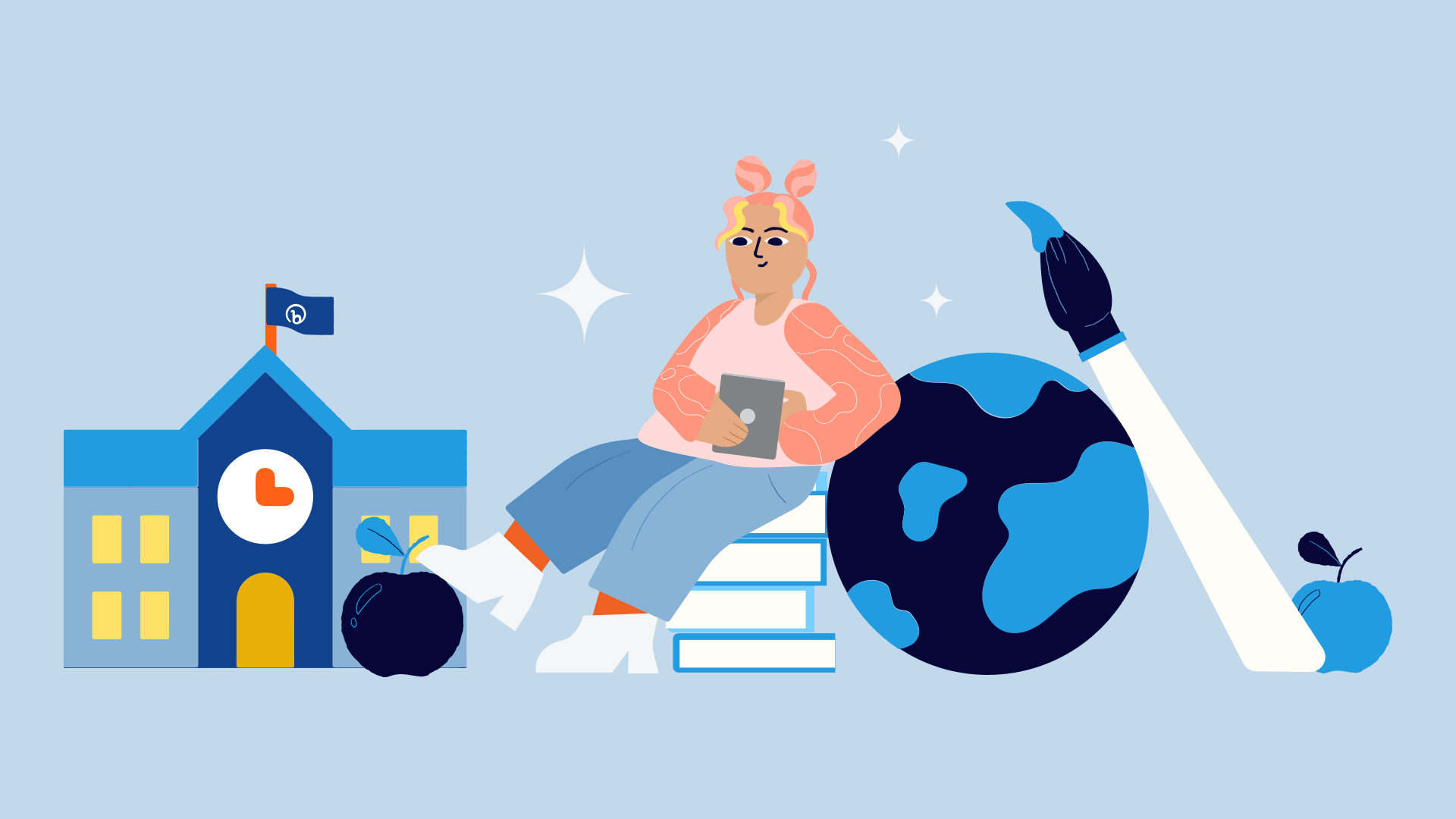
10. Promote events
On-the-go college students have a hundred things competing for their time and attention at a given moment—extracurricular activities, internships, and, of course, homework. Whether you’re a professor promoting an academic seminar for extra credit or the campus event planning committee sharing a way to kick back and relax, go beyond just telling them about it. Instead, you need to share all the details in a way they can interact with.
Students can scan a QR Code on an event poster or slides shared in the classroom to sign up in the moment or keep it in mind for later. Plus, Bitly Analytics lets you see data like how many people scanned so you can gauge interest and plan future events accordingly.
Classroom tech takes learning to the next level
The use cases for QR Codes we’ve shared here are far from exhaustive, and educators are sure to continue innovating to better connect with their students. Tech can help drive efficiency for teachers, saving them critical moments in their day to devote to other tasks. But it can also inspire students to engage more deeply in class as it enables interactive forms of play and learning.
With flexible design, real-time data, and quick and simple implementation, QR Codes are a versatile channel that makes it easy for teachers to use tech in their classrooms. If you’re ready to get started with QR Codes, Bitly has you covered—we’ll help you deepen connections, one student at a time.