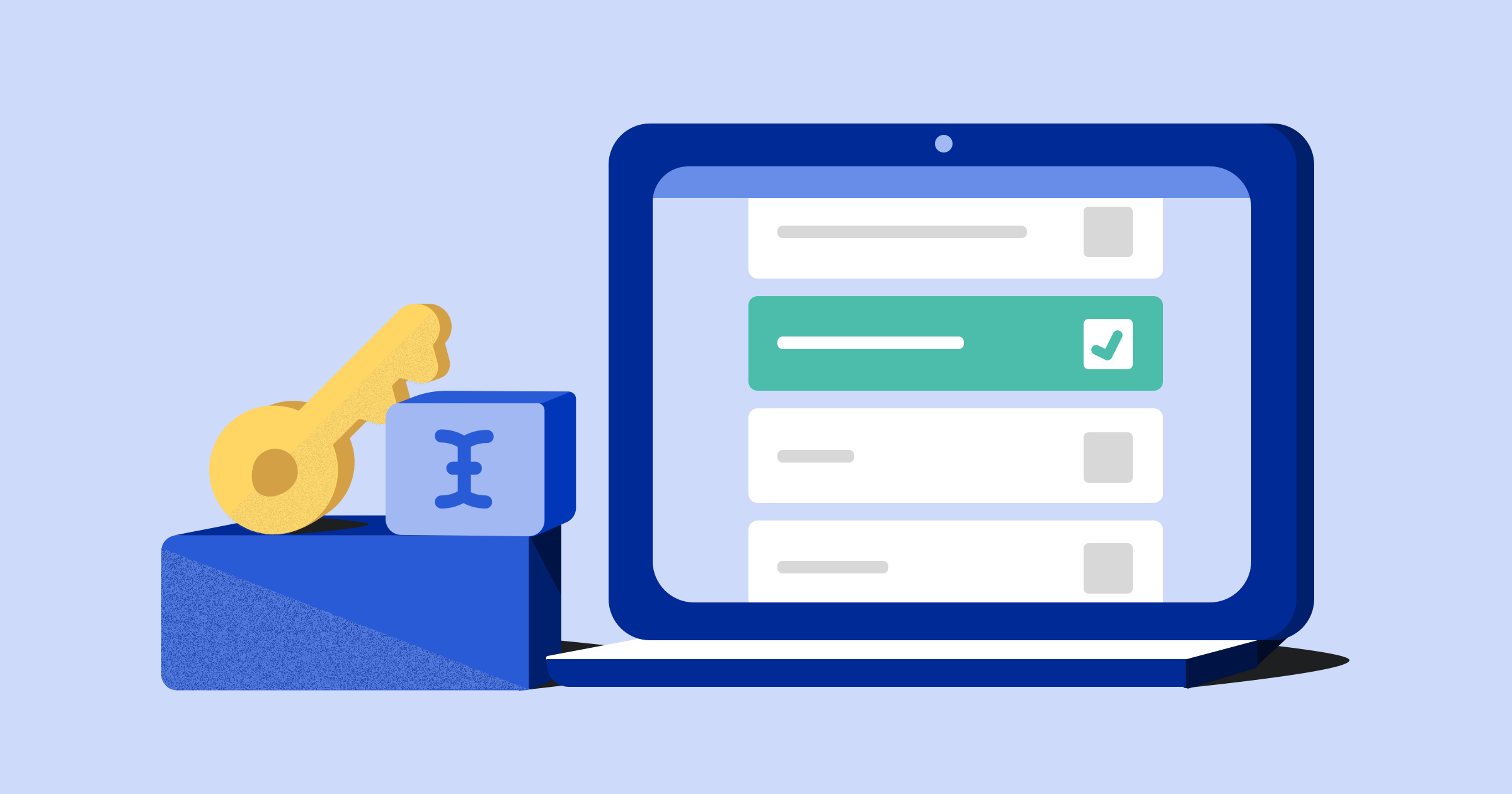
If you want to reach a diverse worldwide audience, advertising on LinkedIn would be an excellent choice. However, running a LinkedIn advertising campaign requires a great deal of planning, strategy, and refinement. One way to optimize your campaign for success is by tracking important LinkedIn ad metrics.
If you don’t know what those are, this guide will give you a rundown of all the essential LinkedIn ad metrics you should track and why.
The role of metrics in LinkedIn advertising
Running a successful digital advertising campaign means measuring its performance based on metrics or benchmarks. With more than 930 million users across 200 different countries, the results you find about your LinkedIn presence could be extremely valuable.
Basically, the only way you’ll know if your campaign is successful is by gauging its performance on LinkedIn metrics, such as conversion rate and cost per click. This way, you can truly know if your campaign is:
- Reaching your target audience.
- Resonating with them and leading to a specific destination (your website, mobile app, or landing page).
- Generating a desirable return on investment (ROI).
Let’s use an example to drive this point home. Say you’re running a LinkedIn ad campaign to bring traffic back to your company page for an upcoming webinar.
After the campaign is completed, you realize that your LinkedIn ads were seen by 5,300 people. 1,300 of those folks visited your website, and 500 registered for the webinar.
With LinkedIn metrics, you can measure this kind of performance using custom data. Then you can make data-driven decisions on how to create, manage, and improve your campaign.
Types of LinkedIn ads
Not all LinkedIn ads are created equal. Some are designed specifically for conversions, while others are meant to generate leads. Below, we’ll cover the main types of LinkedIn ads so you can make the best choice for your campaign:
Sponsored content
This is the most basic type of LinkedIn ad. Sponsored content is a native ad you can create to boost to your target audience. With sponsored content, you can increase the exposure of your posts in the feeds of your target audience.
You’ll be able to build brand awareness and generate leads from your ads in a variety of different formats, such as:
- Single image
- Video
- Document
- Carousel
- Event
- Thought leader
Whether you’re planning to showcase your products on LinkedIn or promote thought leadership content, investing in sponsored content is usually the first step.
Sponsored messaging
If you’ve ever received a random LinkedIn message from a recruiter or salesperson, chances are they were using sponsored messaging. LinkedIn sponsored messaging, or conversation ads, give B2B marketers the opportunity to send personalized, direct messages (DMs) to their audience.
The major benefit of these ads is they’re customizable and sent straight to each individual person. Unlike sponsored content, users can’t scroll past message ads. If done right, sponsored messages ensure your content will reach your audience personally.
Lead gen forms
Getting your ads noticed is only half the battle in digital advertising. The other half is qualifying the leads you collect through your ads and increasing your engagement rate. This is where lead gen forms from LinkedIn come in.
Here’s how it works.
First, you’ll need to select an ad format. You can choose either sponsored content or messages. Then, you’ll need to create a call to action (CTA) using a lead magnet, such as a webinar or eBook.
Once a person clicks on the CTA, they’ll be directed to a lead generation form. Here, they can enter details such as:
- Contact information
- Roles
- Demographics
- Company size
Lead generation forms give advertisers the chance to qualify their leads before advancing them down their sales funnels.
Text and dynamic ads
The last two types of LinkedIn marketing ads are text and dynamic. Text ads are simple, text-based content that you can boost on LinkedIn to:
- Improve brand awareness
- Increase website traffic
- Enhance website conversions
They consist of a headline, text, and image. You can set your text ads to target your audience based on their location, interests, skills, and demographics.
On the other hand, dynamic ads are automatically personalized to individual members of your target audience. Specifically, you can set them to target a professional’s profile data, job title, and company name.
To get started with dynamic ads, you’ll need to first define a campaign objective. There are three main types:
- Awareness: This setting is mainly just so people know of you.
- Consideration: Improve website visits, engagement, and video views.
- Conversion: Prioritize this if you’re most interested in conversions, such as signups and purchases.
LinkedIn ad benchmarks for advertising
Now that we’ve covered the basic types of LinkedIn ads, let’s go over the benchmarks you’ll run into when creating a campaign.
1. Click-through rate (CTR)
CTR measures the number of people who “click-through” your ad to another destination. It’s one of the most important LinkedIn ad metrics, mainly because you can actually see how successful your ads are.
For example, let’s say you’re running an ad to generate more eBook downloads. The number of people who click through the ad to your eBook’s landing page will contribute to the campaign’s average CTR. If you’re most interested in generating conversions instead of ad impressions, CTR is a vital metric to track.
2. Conversion rate
Conversion rate is a ratio that compares the number of impressions or clicks to the people who have completed a desired action. Generally speaking, your conversion rate is the single indicator of a campaign’s return on investment (ROI).
Conversion rate benchmarks are different for every industry. However, most advertisers strive to reach a 10% conversion rate.
When someone clicks on an ad and buys something, that counts as a conversion. When a person clicks on an ad and subscribes to an email list, that also counts as a conversion.
Most advertisers prize conversions more than any other metric because it helps them determine if their efforts are financially justified.
3. Cost per click (CPC)
Cost per click is a metric that shows advertisers how much they’re spending for each click their ads generate. It is a valuable metric for seeing if your campaign’s performance is in line with its cost.
With text ads, most advertisers are charged a CPC of $3 to $6. Dynamic ads are a bit more expensive, priced at $6 to $8 per click.
4. Cost per impression (CPM)
CPM is very similar to CPC. It denotes how much your ads are costing you to generate views or impressions. The more people who view your ad, the more you’ll be charged by LinkedIn. CPM rates on LinkedIn constantly vary.
5. Cost per lead (CPL)
The final important LinkedIn metric is cost per lead (CPL). Like the previous two, CPL measures the cost-effectiveness of your ads when it comes to generating leads.
If you’re running a lead generation campaign using lead gen forms, this should be a metric you monitor closely. CPL and conversion rate are two stats that go hand-in-hand.
For example, if your campaign’s CPL is too high and conversions are too low, you’ll need to make significant adjustments to avoid wasting any more money.
Much like CPC and CPM, CPL rates tend to vary across different industries and campaign types.
Tools for tracking LinkedIn metrics
Understanding the most common LinkedIn metrics is vital to running a successful campaign. Fortunately, there are several tools you can use to track them and make campaign adjustments.
Note: These tools were found during our online research while writing this article.
1. Bitly
Bitly is an all-in-one link management tool used by marketers to customize their domain links, build dynamic link-in-bio pages, create customizable QR Codes, and get valuable analytics about link performance.
You can use Bitly to create short LinkedIn links to drive engagement, incorporating them into ads, branding campaigns, and lead magnets. For example, if you’re running an email campaign, you can take advantage of a Bitly link to shorten your website URL and make it easier for people to visit your website.
Also, every link you create with Bitly can be tracked from your user Dashboard. From there, you can see how many people view and click them. So, if you’re running a LinkedIn ad campaign with links in the CTA, you can change the LinkedIn URL to a custom URL and track the CTA’s performance with Bitly.
If you want to see how Bitly works for yourself, try it out for free today.
2. LinkedIn’s conversion tracking tool
LinkedIn has a proprietary conversion tracking tool you can use to measure your campaign’s growth.
Much like Google Ads and Facebook Ads, you’ll need to set up a pixel on your website or landing page to help LinkedIn determine if a person who visits your site is converting or not.
This tool is helpful for advertisers who need more insight into their campaigns instead of relying solely on measuring impressions and clicks.
3. Whatagraph
Whatagraph is a marketing data platform. It connects advertisers with a wide range of data to the platforms they’re using to run digital marketing campaigns.
You can use Whatagraph to track LinkedIn ad metrics, generate reports, and gain critical insights into how much your campaign costs. Whatagraph has dozens of integrations, meaning it can pull ad data from social media channels like LinkedIn, Instagram, and Facebook.
Monitor and analyze your LinkedIn ad performance with Bitly
Monitoring LinkedIn ad metrics and benchmarks ultimately helps advertisers make real-time configurations to their campaigns. By doing so, they can optimize their advertising performance and keep ad spend down.
If you want to enhance your campaign’s tracking abilities, consider Bitly. With Bitly, you can create custom short links to showcase your lead magnets, CTAs, and gated content.
Get started with Bitly’s link management tools and access valuable insights into your LinkedIn campaign performance!