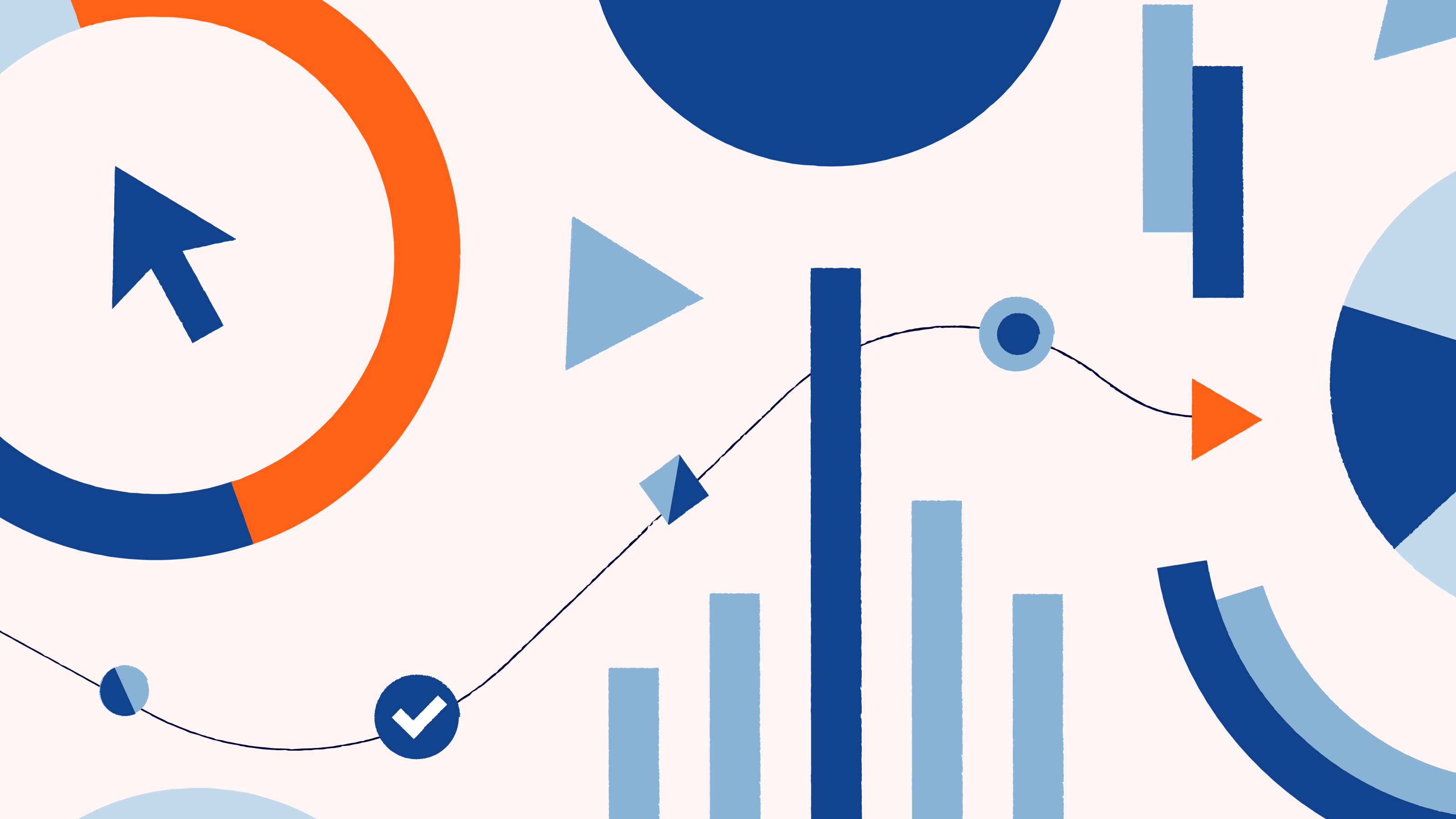
Which social media platforms come to mind when creating a digital marketing strategy? If you’re like many marketers, you think of TikTok, Facebook, and Instagram first because, let’s face it, they’re the giants of our time. The truth is, people ignore Snapchat’s immense potential in social media marketing since it’s regarded as a personal-use platform and only supports short-lived content.
But, it can be a valuable asset in your digital marketing toolbox when you use it appropriately. With millions of daily users, out-of-the-box features, and its association with raw, uncurated content, Snapchat may be what you need to broaden your reach and interact freely with your target audience.
Read on to discover the value of Snapchat and learn how to leverage it effectively.
What is the appeal of Snapchat for businesses?
Snapchat is one of the best social media channels for brands looking to grow their audiences and expand their online presence thanks to its millions of users. The platform boasts 406 million daily users, making it one of the largest social networks today. If you’re looking for a site to help spread brand awareness, Snapchat is definitely one of the places to be. Further, 75% of people in the 13–34 age range in 25+ countries connect on the platform, which makes it an ideal channel for businesses that target Millennials and Gen Z.
Beyond numbers, Snapchat also has a lot to offer in terms of content creation and sharing. The platform has creative filters, emoji stickers, and Bitmojis that let you show your brand’s fun, light-hearted side. It also provides immersive and real-time content-sharing capabilities that resonate well with its primary user base: Millennials and Gen Z. You can use various content creation formats, including spotlight, stories, filters, and Snap ads, so you can always keep your content fresh.
Benefits of using a Snapchat business account
Is a Snapchat business account worth it? Definitely. It can help you reach younger audiences and boost your engagement rates by letting you show your business’s more relatable side. Let’s delve into how it can benefit your social media marketing strategy.
Access to detailed analytics
Snapchat provides businesses with detailed analytics on audience engagement, views, and demographic data, enabling more informed marketing decisions. Through Snapchat Insights, you can access your story views, reach, story view time, content screenshots, and demographics by gender and age, providing a well-rounded view of your performance on the platform.
For even more in-depth insights, you can include Bitly links on your Snapchat posts. This way, Bitly Analytics gives you a breakdown of the number of people clicking on your links, their locations, and the devices used—information that can inform future marketing strategies on the platform. The best part is that Bitly integrates with many digital marketing and social media management tools for a seamless workflow.
Enhanced ad targeting capabilities
Want to get your content in front of the people most likely to engage with it? The good news is you can!
Snapchat offers advanced targeting options through Snapchat Ads, ensuring your content reaches potential customers rather than only general Snapchatters.
Depending on your needs, you can choose Standard Targeting, where you select your preferred audience’s demographics and location; Custom Audiences, where you upload your customers’ contact information; or a Lookalike Audience, where Snapchat finds people with similar qualities to your standard targeting audience or custom audience and displays your ads to them.
Direct customer engagement tools
Engagement is the lifeblood of successful marketing campaigns—it increases brand awareness, fosters brand-customer relationships, and boosts loyalty. Snapchat provides various engagement tools, including video chat and direct messaging, to help brands interact with their audiences. This makes it easy for you and your audience to reach each other, enhancing relationship building and customer service.
5 steps to set up your business on Snapchat
Convinced about the value of Snapchat for your business? Luckily, setting up a Snapchat business account is quite straightforward. Here’s how to do it:
1. Create a Snapchat account
To get started on the platform, go to Snapchat for Web or download the Snapchat app on your mobile device in the Google Play Store or App Store. Then, enter all your information in the relevant fields. The platform typically requires you to provide your first and last name, preferred username, email address, phone number, birthday, and a strong password to secure your account.
Since you’re creating a business account, ensure you choose a username that aligns with your brand. You can use your business name or a word or phrase associated with your brand for instant recognizability.
2. Register your business account
Once you create your account, go to Snapchat Business Manager and log in with your chosen username and password. Input your business’s legal name and email address, and select the country you do business from and its currency. When you provide these details, Snapchat will automatically create your account.
3. Verify your account
Verifying your account is an important step, as it can help you gain trust with your target audience. Snapchat typically verifies business accounts after confirming they represent real, notable, and legal business entities.
To get on the path to verification, start by verifying your email address. If you didn’t verify your address when creating your account, simply tap the Settings gear, select Email, and tap the hyperlink for Snapchat to resend your verification email. Then, go to your email inbox and follow the prompt sent.
4. Configure your profile
Configuring your profile can make it easier for you to connect with potential customers organically and for your target audience to learn more about you. To configure your account:
- Log in to Ads Manager.
- Select Public Profiles.
- Select I already have a Snapchat account.
- Enter your profile information. While all fields except username are optional, it’s best to fill in all vital details to make it easy for account visitors to learn more about you. So, write a concise bio about your brand, upload a profile picture (perhaps your business logo or another relevant image), and add a link to your business’s website to make it even easier for Snapchatters to learn more about you.
- Tap Create Profile.
Once you’re done, other Snapchat users can search for your account and view your content. If you want to go further and enable advertising on the platform:
- Log in to Ads Manager and select Ad Accounts.
- Tap + New Ad Account.
- Enter your advertiser details.
- Tap Account Details and input your ad account details. This includes your business’s name, preferred billing type, billing center, currency, and spend cap.
- When you’re done, tap Create Account.
- Choose your preferred payment method (you can use your credit card or PayPal).
- Tap Save Payment Method.
5. Launch your first campaign
When you’re ready for your first Snapchat marketing campaign, log back in to Ads Manager and select Advanced Create or Instant Create—Advanced Create is suitable if you plan to create multiple ad sets. After making your choice:
- Select your campaign objectives: You can choose anything from brand awareness to catalog sales or app and website conversions.
- Enter campaign details: You choose your preferred campaign dates and budget here.
- Build your ad sets: You can choose Automatic Placement or Edit Placement—only choose the latter if you know which placement will work best for you (Discover Feed, Within Content, or Between Content). Once you’re done selecting, choose one of Snapchat’s targeting options—you can choose your preferred audience’s demographics and locations, add your own custom audience, or use a predefined audience based on Snapchat users’ behaviors and interests.
- Upload your ad creative: Snapchat allows various ad formats, including single image and video ads, collection ads, Story ads, and AR Lenses. Add your preferred creative, and if satisfied, tap Review & Publish. Ensure your content resonates with the Snapchat audience for the best results. Ideally, it should be of high quality and align with your brand. Alternatively, you can opt for user-generated content to make your audience feel like they’re a part of your brand.
- Review the campaign details, select your payment method, and tap Publish Campaign.
Tips for creating engaging brand content on Snapchat
Your Snapchat marketing efforts’ success depends on how well your content resonates with Snapchatters. It should not only be high-quality but also engaging to boost interactions. Here are some tips to guide you:
Use Snapchat Stories effectively
Snapchat Stories is a great place to drive engagement, create brand awareness, and promote special offers. Use stories to capture your audience’s attention and encourage interactions by posting compelling content. You can post behind-the-scenes videos and daily tasks or bring your employees in front of the screen to humanize your brand and boost engagement rates.
Find creative uses for AR lenses and filters
Snapchat offers various out-of-the-box features you can leverage, some of the most popular being AR lenses and geofilters. Use these features to enhance your brand visibility and create fun, interactive experiences for audiences.
Sponsored lenses typically impose digital effects on real-life images and, as such, can capture the attention of users looking for exciting content on the app. To provide this experience, you can contact Snapchat’s expert AR development team or create your own lens using Lens Studio.
If you choose to create your own, design your artwork, upload it on Lens Studio, and use the software’s effects to animate it. Snapchat will then review your lens and decide whether to publish it.
Geofilters are overlays over snaps, typically available to Snapchatters within a specific area and for a particular period. To create them, go to Snapchat’s Create Your Own, create and upload your design, choose your preferred access period and location, and submit your request.
Include Bitly branded links
To get insights into your marketing campaign’s effectiveness, add Bitly branded links to your Snapchat posts. This way, you can see the number of clicks your links receive, click locations, and the devices used in real time, allowing for well-informed adjustments in your marketing efforts.
If you’re working with influencers, use Bitly UTM (urchin tracking module) parameters in your links for improved tracking—you can easily see which influencers drive the most traffic and conversions, facilitating better partnerships.
Post on a consistent schedule
Consistency is vital in any social media marketing campaign. So, don’t only post once a month and assume that’s enough to get your desired results. Maintain a content calendar or use social media management tools like Hootsuite and Buffer to help you maintain consistency.
Since Snapchat is primarily nocturnal, posting between 10 p.m. and 1 a.m. can boost engagement rates. However, this isn’t guaranteed—to determine when to post on the platform, try varying times and assess how this impacts your views and engagement through Snapchat Insights and Bitly Analytics.
Examples of brands who use Snapchat for business effectively
Many brands have achieved their social media goals on Snapchat by working with influencers, leveraging the platform’s features, and incorporating Snap ads into their strategies. These include:
Note: These brands were found during our online research for this article.
SHEIN
SHEIN, a global fashion brand, has found success by leveraging Snapchat’s ad tools and understanding its audience’s preferences for short-form content. The brand uses a two-pronged marketing approach—collaborating with influencers and running shoppable Snap ads—on the platform and has registered a 20% higher ROI (return on investment) than its goal.
Further, it’s seen a 50% lower cost per purchase on Snapchat compared to other platforms, showing that this social network is not only effective but also more cost-efficient.
Puma
In an effort to engage with younger audiences, Puma, one of the world’s leading sports brands, leveraged Snapchat’s AR lenses, allowing users to try on its tracksuits and suede sneakers virtually.
The interactive campaign showcased the company’s products in a fun and innovative way, generating a lot of excitement among Snapchatters. This strategy resulted in a 9-point lift in ad awareness and favorability, again highlighting Snapchat’s effectiveness.
Taco Bell
Taco Bell was one of the first major brands to embrace Snapchat’s storytelling features, paving the way for brands to leverage the platform efficiently. The food franchise used Snapchat stories to create behind-the-scenes content, showcase new menu items in a fun way, and run interactive polls to engage its audience. One of the ways they did this was through their Double Layered Tacos and Grande Stacker campaigns using Snapchat Stories.
This strategy helped humanize the brand and enabled audiences to learn more about the company’s offerings, resulting in a 7-point lift in ad awareness for the Double Layered Taco campaign and a 10-point lift in ad awareness for the Grande Stacker campaign.
Use Bitly to create a Snapchat impact that lasts
The candid, ephemeral nature of Snapchat might be intimidating for brands that are used to planning and preparing content. But you should embrace the vanishing act! Snapchat can show the faces and personalities behind your brand or product and boost engagement. The key is to be innovative. Leverage the platform’s diverse content formats, from stories to AR lenses, to enhance brand visibility.
You can maximize your impact on Snapchat by incorporating Bitly’s trackable branded links. When you do, you get real-time insights into your engagement, which allows you to determine the best-performing ad formats, content types, influencers, and more. This information facilitates continuous marketing strategy improvement.
Create a Bitly account today for performance insights that’ll help maximize your impact on Snapchat!