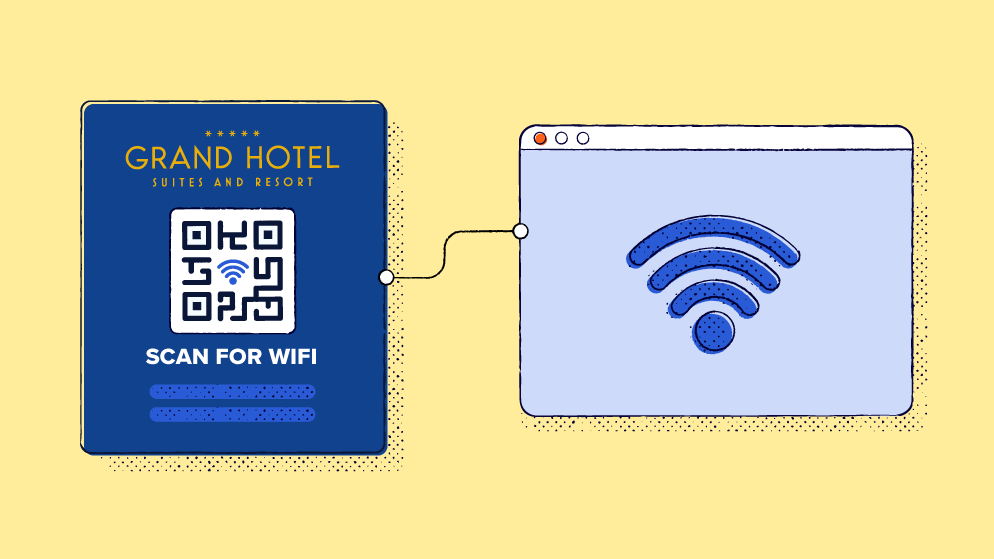
For businesses with brick-and-mortar locations, creating a positive in-store experience for patrons is a top priority. Whether you’re a coffee shop or a retail store, there are plenty of ways to create an inviting atmosphere that boosts the customer experience—including offering Wi-Fi access.
For businesses that have never offered free Wi-Fi access for customers, it may seem a little daunting and you may have questions: Is it secure? What’s the best way to make it accessible? Will it really affect the customer experience that much?
We’ll answer all this and more below—plus, explore how your businesses can use custom QR Codes to make it easier for customers to connect to your network and improve their experience.
The basics behind QR Codes for Wi-Fi access
Quick response (QR) Codes are two-dimensional barcodes with a special matrix that users can scan with smartphones, iPads, tablets, and other mobile devices.
Even though QR Codes have been around for quite some time, they became much more widespread during the COVID-19 pandemic. Restaurants and other businesses began to rely more on QR Codes to display digital menus and facilitate contactless payments. Now, businesses continue to leverage QR Codes to share plenty of valuable information with customers via URL: documents, landing pages, and, yes—even your Wi-Fi network login page.
Let’s say you operate a busy cafe where patrons often come to do their work. You may put up a sign by your cash register with a QR Code that directs customers to your Wi-Fi login screen. From there, customers can automatically log in if it’s an open network or enter the Wi-Fi credentials—which you can add to your in-store sign.
This saves your customers time and frustration with manually finding your Wi-Fi login page or hunting down credentials. The information they need is with the QR Code!
Benefits of using QR Codes for Wi-Fi
Using QR Codes for Wi-Fi access can save you a lot of time in more ways than one. Here are some top reasons your business may consider moving in this direction:
More positive user experience
Modern consumers are busy and prioritize convenience in their shopping experiences. Creating an in-store environment where convenience is a top consideration is a simple way to make a big impact. When you use QR Codes to help customers connect to your Wi-Fi network, you’re removing a tedious manual hassle for patrons.
Not every location has great cell service, making it difficult for customers to browse, chat, and work from their mobile devices in public. But giving them access to your wireless network means they can do all of these things without missing a beat while they patronize your business.
All they have to do is scan your QR Codes with their Apple or Android smartphones. Then, they’ll go straight to the login page for your Wi-Fi network, where they can automatically sign in or use your password. They no longer have to search through your website in search of the login site or ask your busy employees for the Wi-Fi login page URL (which may or may not be miscommunicated, leading the cycle to continue and the frustration to grow), creating a streamlined self-serve experience.
Better security
It’s common knowledge that public Wi-Fi networks aren’t entirely secure from hackers and other malicious actors, which could potentially make customers cautious about connecting to your network.
By making your secure Wi-Fi network accessible by QR technology, you only allow the people who enter your business to use your internet. If your Wi-Fi QR Codes only appear inside your establishment, you can protect your network from outside hackers.
Improved accessibility
Unlike NFC tags and barcodes, QR Codes are easy to scan with mobile devices. Anyone with smartphone or tablet access can log in to your Wi-Fi network, making them easily accessible to most modern consumers. This means that most of your customers will have no problem scanning your QR Codes and navigating to the network login screen on their device’s browser.
Innovative applications for Wi-Fi network QR Codes
Wi-Fi isn’t just for cafes and coworking spaces (although it’s great for those, too, which we’ll explore in detail later). It’s a great addition for any businesses with brick-and-mortar locations.
And, regardless of industry, QR Codes can make the process streamlined and accessible for customers. Let’s look at a few creative ways different industries can incorporate Wi-Fi network QR Codes for better customer experiences.
Hospitality industry
Hotels and other hospitality industry members pride themselves on delivering a phenomenal guest experience. These businesses can use Wi-Fi QR Codes to give guests instant access to their Wi-Fi login screen.
When guests check in, they can use the QR Code on the back of their room key to log into your network. You can also post Wi-Fi QR Code signs in individual hotel rooms to give guests various ways to log into your network.
Retail stores
Retail stores can also offer customers QR Codes for easy Wi-Fi access, enhancing their shopping experience and potentially increasing sales.
Consider a customer who wants to learn more about one of your items before finalizing their purchase decision. Sometimes, cell reception inside buildings can be unreliable. Instant access to your Wi-Fi network lets that person find the information they’re looking for and check out faster. (Want another customer experience bonus point? Add QR Codes next to your products that link to your website product pages via URL for even faster access to the information they want!)
Educational settings
Schools and universities can use QR Codes across campuses to provide students and faculty seamless access to Wi-Fi networks. Wireless isn’t a luxury for schools these days—it’s a necessity. Students need reliable internet access when studying on campus, and faculty need internet access to do their jobs.
Schools can post Wi-Fi QR Codes in their libraries, study hubs, and other areas around the campus to provide this internet access easily. With QR Codes, anyone needing internet access on campus can log into the school’s network within seconds.
Events or conferences
Wi-Fi QR Codes aren’t just great for business locations—their usefulness extends to events, too! Event organizers can use QR Codes to provide quick Wi-Fi connectivity at events. This can improve attendee engagement and facilitate networking opportunities.
Let’s say that you’re attending a trade show for prominent tech businesses. The conference site is huge, but the venue doesn’t have free wireless access and cell service is spotty in many areas—including the trade show floor.
You bring a hot spot for your booth, create a login page for it (instructions will vary depending on the type of hot spot you use), and display a small tabletop QR Code sign that sends scanners to the login page. The event is crowded and there are many other booths as well, but when busy attendees look for local Wi-Fi networks to connect to, they’ll see yours.
Not only will this give your guests a better experience, but it may also encourage other guests to come to your booth as well, increasing foot traffic and giving you the opportunity to engage with more people.
Public spaces
QR Codes in public places, including those provided by private businesses or government agencies, can improve citizen and guest experiences.
QR Codes in public transportation—like buses, trains, or stations—can provide passengers with immediate and free Wi-Fi access during their journey. This way, passengers can use the internet when riding the subway or bus around town.
Offices or coworking areas
In offices and coworking areas, QR Codes can make it easier and more convenient for everyone to connect to Wi-Fi. For guests, instead of tracking down a receptionist or manager to ask for login information, QR Codes signs with SSID credentials (like your network name and password) placed around the space can direct workers directly to your login page via URL.
Leaving visitors to find your Wi-Fi network may not be ideal if you’re based in a populated office. Nearby internet options can confuse visitors with trouble finding your Wi-Fi network, and other networks may not offer your visitors the level of security as your own network. Using QR Codes helps ensure that they can get to the right place quickly and securely.
How to create QR Codes for Wi-Fi passwords and networks
If you’re ready to begin creating your QR Codes for your Wi-Fi network, Bitly makes the process efficient and convenient. When you use Bitly to generate your Dynamic QR Codes, you can even manage all your codes from one dashboard. Here’s how:
- Create a Bitly account.
- Create your QR Code using your Wi-Fi network’s login page as the Destination URL.
- Customize your code with Bitly’s unique frames, corners, and colors to help them stand out and match your company’s branding.
- Manage your QR Codes all from the intuitive Bitly Dashboard. If your login URL needs to change in the future, no worries—with some paid Bitly plans, you can update your destination URL at any time.
Enhance your connectivity with Bitly QR Codes
Most modern consumers are used to being able to access the internet on their mobile devices at a moment’s notice. They want to be able to browse the internet, scroll on social media, and work on the go—no matter where they are.
For tech-forward businesses, it’s easy to satisfy this customer expectation with QR Codes for your Wi-Fi network. With QR Codes, you can elevate your customer experience with convenient internet access.
Generating Dynamic QR Codes with Bitly only takes a few minutes. Our easy-to-use solution makes it easy to get started and make adjustments as needed without creating entirely new codes from scratch.
Ready to offer your customers, guests, and visitors a more connected on-site experience? Get started with Bitly QR Codes today and see how simple it can be to elevate your customer experience.