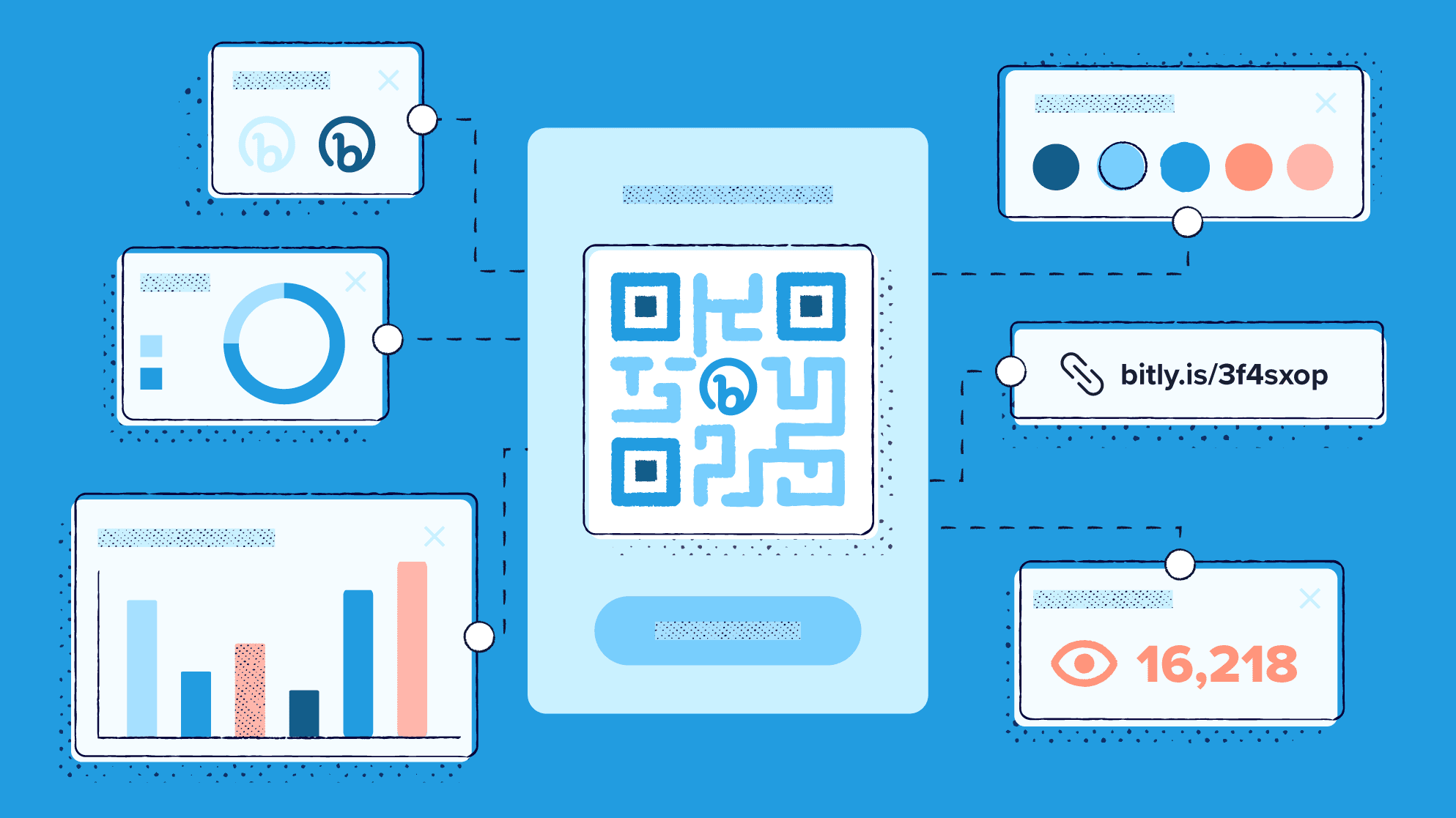
What prompted you to make your most recent impulse purchase or enter the last physical store you went to? There’s a good chance you saw a sign that sparked your interest or came across some information while browsing that nudged you to make your purchase.
Business signs and digital marketing are powerful sales-driving tools that can elevate any small business. And now, you can harness the power of both using a single solution—QR Codes. QR Codes have become indispensable in our digital-first world, as they’re the bridges between physical and digital spaces. These pixelated portals can transform your signage into dynamic gateways for enhanced customer engagement and, consequently, sales.
Read on as we explore how to create QR Code signs that sell.
What are QR Code signs?
QR Code signs are a form of smart signage that incorporates QR Codes, custom text, and, in some cases, graphics, often intended to pass along specific information.
Signs are versatile. You can make simple flyers, banners, or even billboards with your QR Codes displayed on them. And your options for materials are endless—paper, acrylic, wood, metal, or (if you’re after the sophisticated look) glass.
QR Code signs work by directing your audience to embedded information via URL—anything from your website or professional profile to directions to your office or Wi-Fi login page. All it takes is a single scan to transport customers to a world of information and facilitate seamless interactions.
Exploring the benefits of QR Code signage
With the increasing number of free QR Code generators on the market, every business can invest in QR Code signage regardless of size or financial resources. Why should you take the leap? Here are some benefits you stand to gain when you do:
Higher customer engagement rates
There’s a strong correlation between customer engagement and brand loyalty, or sales. Typically, the higher your engagement rate, the more likely clients are to buy from you and repeatedly choose you over your competitors.
QR Code signage can improve your engagement by providing instant access to information, promotions, and interactive content—it only takes a few seconds to get customers where they want. This immediacy and ease of use encourage interaction, increasing the likelihood of customer participation and engagement with your brand.
Greater cost-effectiveness
Strapped for cash but don’t want to compromise your marketing and engagement efforts? Don’t worry because QR Codes have you covered. Using platforms like Bitly, you can easily create free Dynamic QR Codes on your own, eliminating the need to hire external help.
Further, once created, you can print QR Codes on various materials at a low cost and update them digitally without the need to reprint or redistribute physical materials, saving money and resources over time.
More marketing versatility
QR Codes are modern-day shapeshifters, constantly changing to accommodate your business’ informational or marketing needs.
You can link your QR Code signage to virtually anything you want clients to see via URL, including videos, websites, social media pages, menus, and even augmented reality (AR) experiences—think of them as a canvas that allows you to paint anything and everything that comes to mind.
You can use your QR Code signage for various purposes, from promotional campaigns and product information to interactive customer experiences.
More measurable interactions
The beauty of using QR Code signage over static signs is that the former provides valuable insights into customer behavior and preferences through scan data. QR Code signage analytics highlight the most popular campaigns, content, locations, and times when your audience engages with your brand the most.
This data can inform future marketing strategies, content creation, and customer engagement initiatives, allowing for more targeted and effective campaigns.
Better customer experience
Most professionals agree you have less than 30 seconds to make a good first impression. That’s a lot of pressure, but it’s not impossible—especially when you have the right tools.
QR Code display signs can put you ahead of competitors by making it easy for customers to access the information they need quickly and efficiently. Whether it’s viewing a menu, signing up for an event, or accessing a special offer, QR Codes eliminate barriers to information, enhancing the overall customer experience. The better the experience, the higher the chances of securing repeat business and recommendations.
Examples of linked content for QR Code signs
We weren’t kidding about the versatility of QR Codes—anything you can put out on the internet, you can link to your code. Let’s look at a few examples of content you can embed in your QR Code business sign:
Websites and landing pages
Your website can provide a lot more information about your products and services than a static business sign, making it the perfect medium to convey your offerings. You can link your QR Code to your webpage, allowing potential customers to access interactive content or comprehensive product details easily via URL.
You can also link your code to a landing page that aligns with your marketing goals. This is particularly helpful if you want to gain business leads or expand your network. With a QR Code, your audience can quickly complete calls to action (CTAs) like signing up for newsletters, as it only takes a simple scan.
Contact information
Gone are the days when customers had to type contact details into their phones manually. QR Code signs simplify the process of sharing information, as customers only need to scan your unique code to be directed to your website’s contact page where they can fill out a contact form or view your contact details. Alternatively, you can set up the QR Code to link to your professional website or profile. This can encourage more engagement with you or your business.
Consider linking your QR Codes to contact information or websites at networking events to allow potential customers, partners, or investors to save your details faster. You can also embed them on business cards and product packaging to facilitate direct communication with your audience.
Menus or product information
Restaurants, cafes, and retail establishments can use QR Code displays to provide instant access to menus and detailed product information. This is an excellent solution as it allows you to offer more details than you would typically provide on paper menus or packaging and lets you update information in real time.
If you run a restaurant, you can easily incorporate dietary information and include vivid food or drink images to help clients make decisions. If you’re a retail store owner, you can use the codes to provide video product demonstrations or even access to interactive elements to boost customer engagement.
Multimedia content
With QR Code signs, you don’t have to limit yourself to written content. QR Codes can handle a wide range of multimedia content via URL, including audio, videos, and AR experiences, allowing you to build better connections with your audience.
If you sell products that require detailed instructions, consider linking QR Codes to video or audio content, as it may be easier for your audience to follow. To enhance customer engagement, provide behind-the-scenes looks or immersive brand storytelling experiences through videos or AR.
Reviews and testimonials
A whopping 95% of customers say they read reviews and testimonials before they shop. So, why not showcase your best reviews? Use QR Code signs to direct potential clients to customer stories to help build trust and credibility.
You can also use QR Code signs to encourage more customers to leave feedback after experiencing your products or services. The more first-hand experiences potential buyers find, the better their chances of considering your brand.
Best practices for designing QR Code signs that attract attention
Your attention and engagement rates will only be as good as your QR Code sign. It helps to take some time to understand how to design these signs, more so if you’re new to QR Code marketing. Learning to create the perfect signs only takes a few minutes—here are a few best practices to get you started.
Create engaging content
What’s the key to creating a QR Code sign that customers want to engage with? Making it engaging!
When designing your sign, use enticing language that piques their interest and clear, compelling CTAs to persuade people to scan. Consider offering a discount or teasing exclusive content.
Incorporate eye-catching colors and graphics that grab attention, complement your branding, and capture the viewer’s interest. Your QR Code should fit into the design seamlessly, ensuring it’s in a prominent spot and clearly visible against the rest of the design. Consider using simple backgrounds and high-contrast colors to ensure your code stands out.
Choose the right sign material
The material you use for your sign is a great way to create visual intrigue that grabs customers’ attention. Consider your use case: Will your QR Code sign be stationed outdoors? You may decide that a metal or acrylic sign with an engraved QR Code is the way to go. These materials are sturdy and stand up to the elements, making them ideal for outdoor use.
If you’re creating signs for your trade show booth, you might have other priorities—like making sure your signs can roll up for storage and transportation without becoming damaged. In these instances, vinyl is the way to go. Or, perhaps you’re creating tabletop signage for your booth and want a beautiful, rustic-style sign that you can reuse for multiple shows. Wooden signs with QR Code engravings are great options, as they’re durable and easy to transport.
Use Bitly’s QR Code Generator
Choose a reliable QR Code generator like Bitly to create high-quality codes. Bitly is a superior choice because making QR Codes on the platform is quick and easy. Just log into your account, select Create new, then QR Code, and follow the simple prompts to generate your codes.
Further, Bitly lets you create custom Dynamic QR Codes that align with your brand image and visual preferences. Whether you want a brightly colored, white, or the typical black-and-white QR Code, the customization power is in your hands. You can even try out different designs and update your aesthetic whenever you want to change things up by customizing existing QR Codes on Bitly’s platform.
Additionally, you get a central dashboard that allows you to manage all your QR Codes and offers scan data analytics to help you make well-informed future decisions.
For positive outcomes, use contrasting colors when designing your code, print a minimum QR Code size of 2 cm x 2 cm for optimal scannability, and place it in a visible location to ensure it’s noticeable and accessible (more on this later).
Follow QR Code best practices
Follow QR Code best practices for optimal scannability. This can increase the number of scans, boosting your chances of achieving desired outcomes, be it increased engagement, lead generation, or conversions. Keep these best practices in mind:
- Choose an optimal size: Ensure your QR Code size aligns with the size of your medium. Go small if you plan to use small signs and big if your signs are large for easy scannability.
- Use contrasting colors: Avoid colors that are too similar, as this can interfere with the QR Code’s scannability.
- Choose a suitable error correction level: Select a high level to ensure your code remains functional even when partially damaged. Bitly only uses Level H, the highest possible correction level, so your code will remain scannable even if it’s damaged—which is ideal if it’s displayed outdoors.
- Add a CTA: Make your call to action (CTA) as clear and to the point as possible to let customers know what to expect when they scan. For example, you can add “Scan to leave a review” if creating a feedback collection QR Code sign.
- Test your code: Scan your code with different mobile devices to ensure it’s compatible with all and leads customers to your desired destination seamlessly. If not, create a new QR Code and double-check the destination link before printing.
- Ensure proper QR Code sign placement: Place your QR Code on a flat and easily accessible place on your sign. Then, find the most visible location in your environment to position the QR Code sign—consider entrances in pop-up shops, events, or other outdoor settings. For in-store purposes, consider checkout lines or product shelves, depending on what the QR Codes link to. The goal is to find a location that people can’t miss.
Tips for long-term QR Code sign success
Once you’ve created your sign, your work doesn’t end. Now it’s time to make sure you can maximize returns! Keep these tips in mind to get long-term value out of your QR Code signs.
Measure and analyze QR Code sign performance
Regularly assess QR Code scan data to determine whether your sign is effective. Bitly offers insights into:
- Total scans (for the maximum duration available with your subscription plan)
- Scans by day
- Scans by location
- Scans by browser
- Scans by operating system
This data can inform future marketing strategies and customer engagement tactics by highlighting the type of content that resonates with customers and the most impactful QR Code placement.
Revisit and update content as needed
Information is ever-changing. Your signs should reflect these changes by conveying up-to-date product or service details. To ensure this, update the destination your QR Code links to if vital product information changes or whenever you want to broaden customers’ experiences. Updating your QR Codes is relatively easy with Bitly. Simply:
- Log into your account.
- Select QR Codes on the sidebar.
- Choose the QR Code whose destination or content you want to edit and tap the pencil icon.
- Select Redirect.
- Tap Yes, continue.
- Enter the new destination URL and select Save changes.
When you complete this process, your QR Code sign will lead customers to the updated content. You won’t have to print a new code.
Elevate your brand and business with QR Code signs
QR Code signs are quickly becoming indispensable across numerous industries as they provide quick and easy access to information, interactive elements, and more digital content. Incorporate them into your marketing and customer engagement strategies by embedding them on your wooden signs, acrylic signs, and more to elevate your business.
With Bitly’s QR Code generator, you can custom design multiple Dynamic QR Codes for your signs, manage them on a single platform, and access real-time metrics on their performance. This gives you complete control over every aspect of your QR Code signs and provides insights that can help you improve future campaigns.
Sign up for Bitly today to unlock the full potential of your customer engagement strategies with QR Code signs.