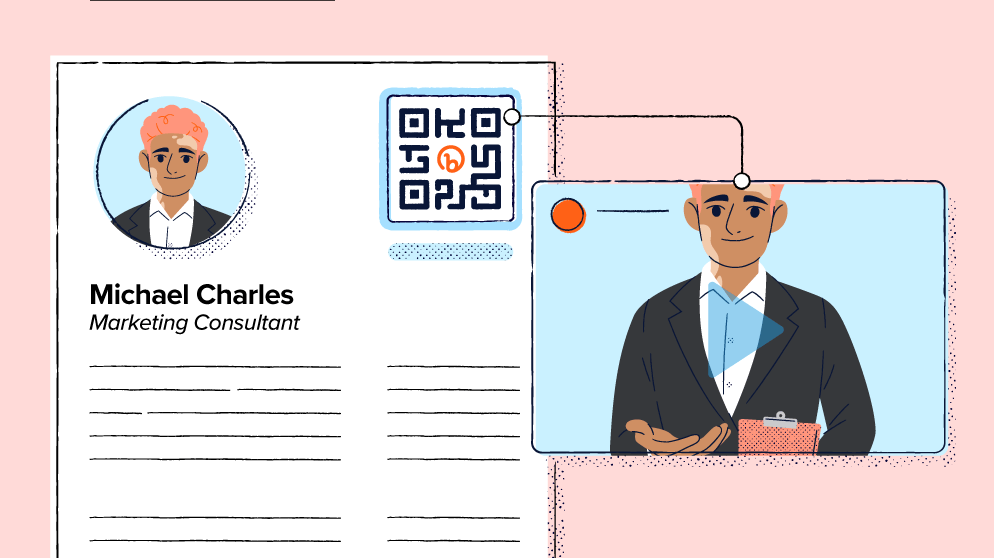
Hiring managers receive hundreds of job applications every month. So, even though you’ve spent hours refining your resume, it likely still looks like plenty of others on the hiring manager’s desk.
It’s important to ensure that your resume stands out to receive maximum attention from a recruiter. Fortunately, you can create a unique and eye-catching resume by adding custom QR Codes for hiring managers.
A QR Code can provide a recruiter with instant access to other materials showcasing your skills. In this guide, we’ll explain the best ways to use QR Codes in your resume.
Why you should include a QR Code on a resume
Adding a QR Code to your resume is a great way to help it stand out in a crowded job market. Here are some reasons you should incorporate this technology the next time you apply for a job.
Make your resume stand out
Many people submit dozens of applications every week during their job searches. In fact, Indeed recommends that job seekers apply to 10–15 jobs every week to beat the odds and land interviews.
This means that hiring managers receive countless job applications every day. If you want to get noticed, your resume has to stand out. The good news is that adding a QR Code to your resume can help tremendously in that regard.
As an added benefit, it can also provide tangible evidence that you’re a great fit for the role. For example, if you’re applying for a job in a field that already uses QR Codes for business, such as digital marketing or tech, a resume QR Code can highlight your skills with the technology.
Provide direct links to additional information
QR Codes allow you to conveniently integrate your social media profiles, website, portfolio, and project samples into your resume. This is especially beneficial if you’re applying for roles where hiring managers will want to see examples of your work.
For example, a graphic designer can create a quick response code that links directly to their online portfolio. A prospective employer can easily scan it using any mobile device and get instant access to the applicant’s full portfolio.
Simplify the job search process
The job hunting process can be grueling for applicants—but it’s not exactly easy for potential employers either. So, you have an opportunity to stand out by making the hiring manager’s life a little easier, and QR Codes are a great way to do so.
If a company is advertising a competitive opening for a marketing manager, they’ll likely receive hundreds of applications from qualified candidates. The problem is that hiring managers must often manually vet each applicant’s professional profile.
This means checking their LinkedIn profiles, assessing work samples, and reviewing cover letters. By adding a QR Code to your resume, you can provide convenient access to these resources. As a result, the hiring manager can easily process your application, which may make them more likely to schedule an interview with you.
Creative ways to use QR Codes on resumes
It’s clear that there are many benefits of using QR Codes on resumes. But how do you actually use resume QR Codes effectively? Here are some creative ways to incorporate QR Codes into your resume to boost your chances of landing an interview.
Link to a video introduction
A high-quality, professional video resume is an effective way to introduce yourself to potential employers and make a positive first impression. Your video introduction can give important details about your professional life, career ambitions, and background. Plus, it gives you a chance to show your personality and enthusiasm for the role.
You can record your video introduction on your smartphone and upload it to Google Drive or Dropbox, then create a Dynamic QR Code that links to it.
Just be sure to set your visibility settings to public, giving access to anyone with the link. Alternatively, you can upload your video introduction to YouTube as an unlisted video, meaning it will only show up for a person who has the link.
Use QR Codes with your business cards
Using a QR Code generator like Bitly, you can create a QR Code that links directly to your LinkedIn profile or portfolio. With Bitly’s Dynamic QR Codes, you can update the link at any time, ensuring recruiters and hiring managers always have access to your current information.
Create custom landing pages
Creating a custom landing page is one of the most effective ways to stand out in a competitive job market. A landing page gives you the opportunity to highlight your greatest work achievements and work samples.
Marketers aren’t the only ones who use landing pages to promote products and services. If you’re providing a product or service, you can create a landing page of your own and give recruiters easy access to it with a resume QR Code.
Include project-specific content
Employers want to see more than just your achievements and accolades for some jobs—they want tangible proof that you can provide value to their organization. With a QR Code, you can link to a specific case study, project report, or presentation that showcases relevant skills and achievements.
For example, if you’re a marketer, you may want to highlight a case study that shows your process for creating a marketing strategy for a client and the corresponding results.
Add multilingual resumes
If you really want to get creative, you can translate your resume into multilingual copies and use QR Codes to provide quick access to each copy. This is ideal if you’re applying for positions in multilingual environments or global companies.
Not only does this show off your linguistic capabilities, but it also highlights your cultural adaptability.
Share multiple work samples
If you’re in a creative field, hiring managers will likely want to see a portfolio of your work. QR Codes make it easy to share multiple examples of your work at once and showcase your skills.
Instead of giving a hiring manager a long list of samples to review, you can use a QR Code to link to your online portfolio. Then, they’ll be able to view as many work samples as they want from their smartphone.
You can even take this strategy further by adding a Bitly Link-in-bio on your social media platforms to showcase multiple work samples for recruiters who visit your profile.
Best practices for adding QR Codes to resumes
If you’re ready to incorporate QR Codes in your resume, here are some great ways to get started.
Choose relevant content
If you plan on using QR Codes in your resume, make sure to only link to relevant content, such as portfolios or video introductions tailored to the job you’re applying for. By promoting directly relevant content, you can portray yourself as a serious candidate who is genuinely interested in working for that particular company.
Fortunately, you can create several different QR Codes for a variety of use cases. For example, you can create multiple QR Codes for PDFs, with each linking to a different case study. When you submit your resume, you can include the QR Code for the case study that’s most relevant to the job or field.
Strategically place the QR Codes
You’ll also need to ensure that your QR Code is highly visible and catches the eye of anyone viewing your resume. But, at the same time, you want to make sure it doesn’t disrupt the flow of your resume or cover letter.
With that said, the ideal QR Code placement is typically in one of the top corners of your resume. This way, it doesn’t impede the information on your resume. With a quality QR Code generator, you can change the size and shape of your QR Codes and adapt them to fit your resume.
Test the QR Codes
Before publishing your resume, make sure to test your QR Codes to verify they work correctly. Scan them at different distances to make sure they’re easily scannable, and double-check the links to ensure they take scanners to the correct information.
Since anyone who scans your QR Codes will do so with a smartphone or tablet, it’s also important to make sure that any content linked to your QR Codes is mobile-friendly.
Keep the content up-to-date
It goes without saying that keeping your resume up to date is key if you’re on the hunt for a new job—and the same goes for your QR Codes. If your QR Code leads to broken or missing links, outdated portfolios, or incorrect contact information, your resume will stand out for all the wrong reasons.
For example, writers may find that their existing work has been taken down or relocated. To avoid any embarrassing gaffes during a job search, you should check your content at least once a month and update it when necessary.
Fortunately, updating your links is easy with Bitly’s Dynamic QR Codes. These Codes never expire, and you can change the content they link to at any time with certain paid Bitly plans.
Pay attention to the size
Make sure to pay special attention to the size of your QR Codes. The minimum recommended size is 2 cm x 2 cm (0.8 in x 0.8 in), and while there’s no maximum size, your QR Code shouldn’t be the only thing people see when they look at your resume.
Ideally, your QR Codes should be large enough for easy scanning but not so large that they overpower the rest of the resume content. You can perform a scanning test to ensure easy scannability from different distances.
Add a clear CTA for the reader
Finally, you should add a clear call to action so the reader knows exactly what you want them to do and where they’ll go once they scan the code.
For example, you can include a brief caption or instruction next to the QR Code, explaining where it leads, like “Scan to view my portfolio” or “Scan to connect on LinkedIn.” This helps set expectations and encourages hiring managers to engage with your content.
Elevate your resume with QR Code technology from Bitly
Using a QR Code in your resume makes it more interactive and helps you stand out to recruiters and hiring managers. Plus, it gives you the opportunity to expand on your resume and provide additional information and work samples.
It all adds up to a competitive advantage that can help you land interviews in a tough job market. If you’re ready to use resume QR Codes, you’ll need a top-notch QR Code generator to get started—and that’s where Bitly comes in.
Bitly makes it easy to create custom Dynamic QR Codes that link to video resumes, online portfolios, contact information, and more.
Get started with Bitly today, and get a resume that stands out from the crowd!