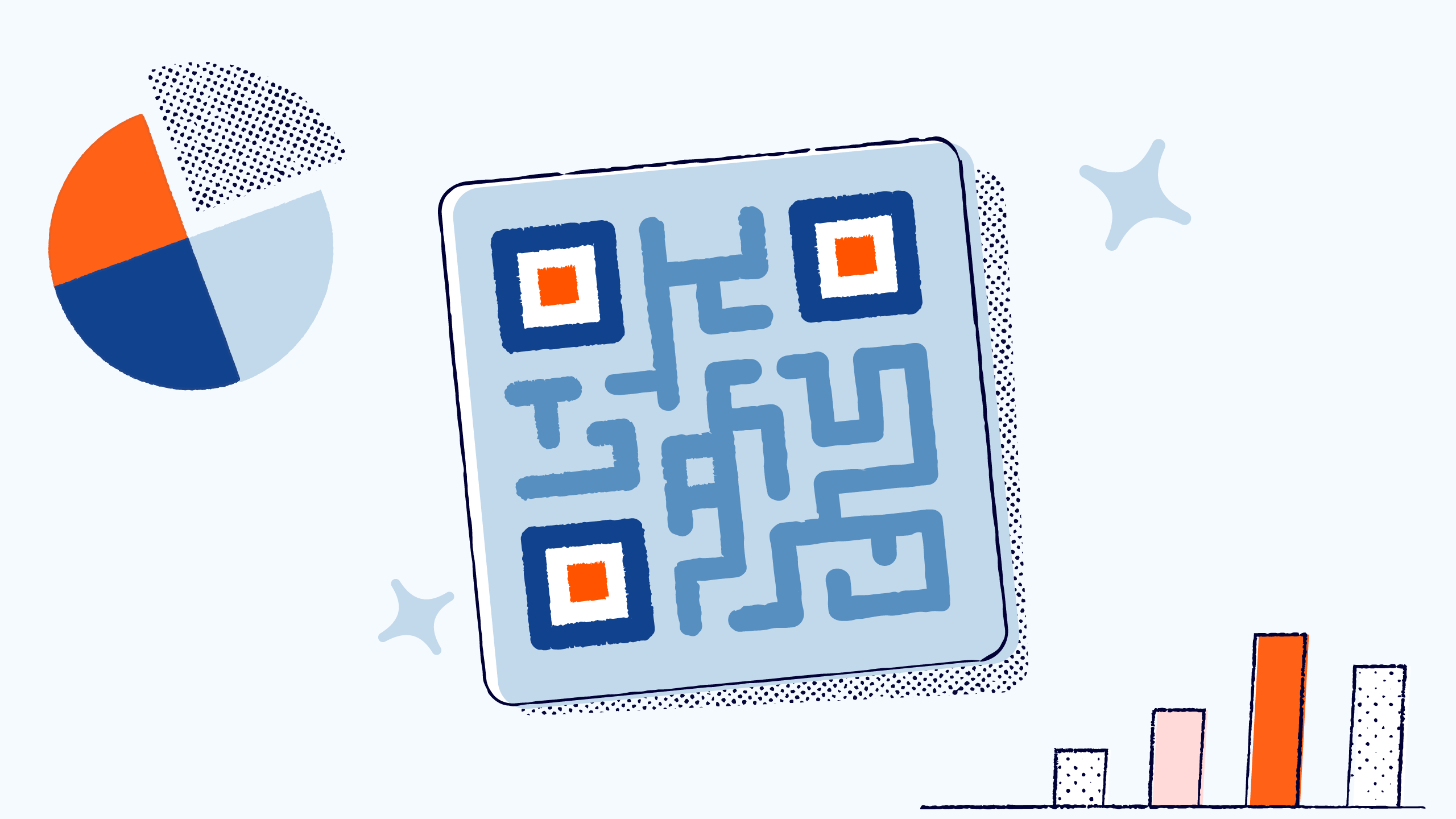
Some of the best new hires come from unexpected places. Your next great employee might not be looking for you on LinkedIn or traditional job boards, so you’ll need to adjust your recruitment strategy to find them in the wild.
This is where QR Codes come in. You can use these codes anywhere you advertise open positions, from job fairs to print ads to billboards. A quick scan with their smartphone camera takes potential applicants directly from your QR Code to your online job application site. You’ll attract more great candidates, and applicants will enjoy a quick and easy application process.
Below, we’ll cover how to use QR Codes to enhance your recruitment strategy and land talented new employees.
Note: Brand examples highlighted below were found during our online research.
The rising trend of QR Code tech in hiring and recruitment
Recruiters are increasingly relying on QR Code technology to generate engagement with their job listings. Learning how to make a QR Code is easier than ever with user-friendly tools like Bitly.
Top candidates are very discerning in their job search efforts. They want to work for tech-savvy companies that value efficiency. Using QR Codes shows that you’re ahead of the curve and aren’t afraid to try new tech. It also shows that you value your applicants’ time and want to create a streamlined experience for them.
Using QR Codes is particularly important if you’re looking to attract younger job seekers. Members of Gen Z spend an average of 4 hours and 15 minutes on their smartphones daily. Since potential candidates in this age group rely heavily on their mobile devices, adding QR Codes to your job ads makes it much easier for them to apply.
Benefits of using QR Codes in the hiring and recruitment processes
QR Codes may be small, but they make powerful recruiting tools. Here’s why QR Codes are so effective for driving applicants to your job openings.
Simpler application processes
If candidates need to remember a long URL or navigate through a maze of job boards to get to your application, they’re unlikely to go through with it. With a QR Code, they can go straight from your ad to the job posting and apply right away. Make sure to include instructions on how to scan a QR Code to make your application as accessible as possible.
Maximize this benefit by making the application form just as straightforward. Avoid repetitive questions and complex menus, which could be difficult to navigate on a mobile device.
Better candidate experiences
Start on the right foot with your job candidates by using QR Codes to create a seamless application experience. A simple scan will take candidates directly to your job description, so they can decide right away if they’d like to apply. Job applicants are busy, so they’ll appreciate the ease and simplicity of this approach.
Reduced administrative burden
Applicants aren’t the only ones who benefit from using QR Codes in recruiting—your administrative staff will appreciate them, too. With QR Codes, candidates complete the entire application process online. This eliminates the need for paper applications, so your staff can spend less time shuffling through stacks of resumes and forms and more time interviewing top candidates.
Expanded reach to more passive candidates
Many top candidates are passively looking for new jobs. This means they won’t seek out new job opportunities, but they might apply if they see an ad or get a referral for a position that interests them. Research indicates that 37.3% of job seekers are passive.
QR Codes are a very effective way to reach these passive candidates as they go about their daily lives. Include them in posters, billboards, or other recruitment ads around town. You can also use them in ads at industry conferences and in trade publications where top applicants might see them.
Valuable insights through analytics
Bitly QR Codes use analytics to monitor your QR Code’s performance. You’ll be able to track when and where people scan your QR Codes, as well as the devices they’re using. This will help you learn more about how people interact with your QR Codes and which types of job ads are most successful. With this information, you can adjust your recruitment strategies and reach your ideal applicants more effectively.
Use cases and applications of QR Codes for hiring
QR Codes will fit seamlessly into your hiring process. Here are some of the most effective ways to use them.
Job postings
Include QR Codes in your print and digital job postings to facilitate the application process. With a clearly labeled QR Code, there’s no confusion about how to apply—just scan the QR Code to get started. The use of QR Codes also makes your job post instantly shareable. Anyone can screenshot the QR Code and send it to friends and colleagues who might be interested.
Career fairs
Career fairs allow you to meet dozens or even hundreds of qualified candidates at once. Make your company stand out from the rest with your QR Code strategy. Have your QR Code posted at your booth and on any print materials you hand out to attendees.
Make sure your QR Codes are clearly labeled and large enough to prevent QR Code scanning problems. Candidates will appreciate the ability to apply right away.
Many companies have already used this strategy successfully. For example, GM placed QR Codes on flyers for a job fair in Michigan, which generated excitement and allowed candidates to apply before the fair.
Websites and social media
Implementing QR Codes in your online marketing materials makes them easier to screenshot and share. Embed a QR Code directly on your careers page that links directly to your application.
You can also post QR Codes for job vacancies on social media platforms to spread awareness. Of course, you’ll want to share these openings on LinkedIn, but make sure you also post your QR Codes on other social media platforms like Instagram or Facebook to capture a wider audience.
Business cards
When you’re actively hiring for a new role, print business cards with your job listing QR Code on them. Your Human Resources team can keep these business cards on hand to give out at recruitment events. You can also place these business cards at the front desk of your office or the checkout counter for brick-and-mortar retail locations.
The QR Code should be clearly labeled on the business card so applicants know how to use it. Consider also including contact information for your HR team so candidates can get in touch if they have questions.
In-store recruitment
Staffing for roles in retail or restaurant positions can be tricky, as these industries tend to see high turnover rates. In fact, the quit rate for the retail and hospitality sector is 70% higher than the quit rate for jobs overall in the US. Use QR Codes as part of your in-store recruitment efforts to find more qualified candidates. The right candidate for you could be one of your customers.
Place QR Codes strategically around your store, along with information about the positions you’re hiring for. Bulletin boards, checkout counters, or even just a sign near the entrance are all good places for your QR Code. Large chains and franchises often use this strategy—for example, Dunkin Donuts often places hiring QR Codes on its store windows.
Best practices to consider when implementing QR Codes for hiring
To get the most out of your QR Codes, the entire online hiring process needs to be seamless. Use these best practices to make your QR Code experience hassle-free for both your team and your job candidates.
Ensuring mobile optimization
Since applicants will be scanning your QR Code with their mobile devices, your entire job application needs to be mobile-friendly. Optimize and test each page for mobile functionality before launching to provide the best applicant experience.
Start by breaking up your job descriptions into short, scannable paragraphs, as large chunks of text can be difficult to read on mobile. In the application, allow candidates to upload their resume from the cloud with Google Drive or Dropbox, as they’re unlikely to have a copy stored on their smartphone.
Finally, include drop-down menus and autofill options wherever possible so applicants don’t have to type their responses by hand.
Keeping job content updated
As you update your online job listings, make sure to update your QR Codes along with them. The last thing you want is for candidates to scan your QR Code and end up at a listing for a job that’s no longer available.
With paid Bitly plans, you can update your Dynamic QR Codes whenever you need to. When a job listing changes, make sure to update your QR Code links along with it. Get in the habit of regularly checking your QR Codes to make sure they link to the correct endpoint and align with your current recruiting strategy.
Integrating with an overall hiring strategy
QR Codes are one of many tools you can use to support your broader hiring strategy. Today’s job market is vast and competitive, so you’ll need a game plan to find the right employees for your team.
Your hiring strategy should be specific to your company’s needs and your industry. Start by assessing your goals—determine which roles you need to fill, what your time frame is, and what your ideal candidate looks like. Then, you’ll need to build a multi-pronged recruitment strategy, using both online and in-person marketing to reach your ideal candidates.
Once you’ve decided how you want to get the word out, you can create QR Codes to support your marketing materials.
Update and improve your hiring processes with Bitly’s QR Codes
Using QR Codes in your recruitment strategy facilitates a smooth hiring experience for both new candidates and your existing team. With advanced features like custom design options and analytics, Bitly’s Dynamic QR Codes make the perfect addition to your hiring strategy.
Sign up today to start elevating your hiring process with QR Code technology from Bitly!