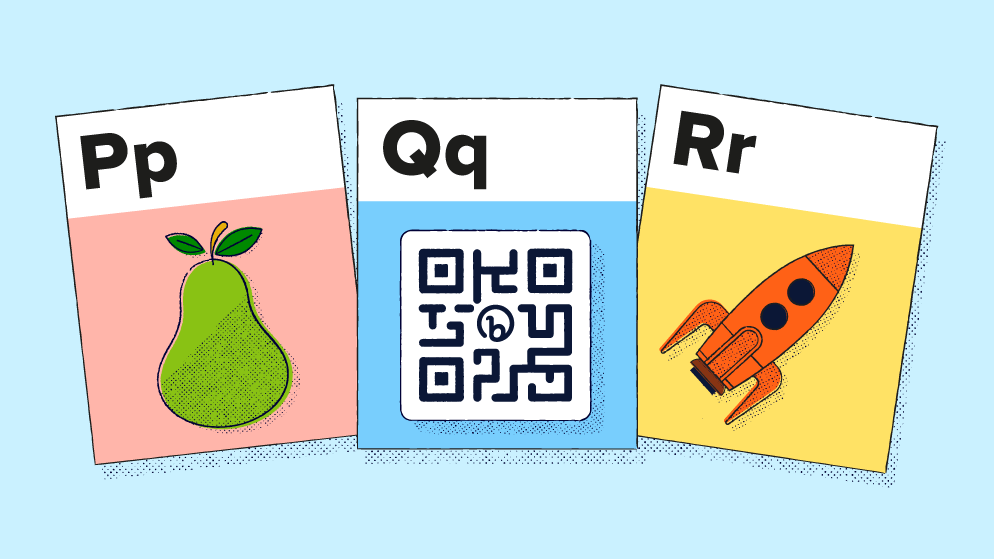
Teachers have an important responsibility: to teach their students to become productive members of society. Teachers must leverage equipment and technology to enhance their students’ learning experiences to achieve this goal.
One of the best ways teachers can transform their classrooms is by using quick response (QR) Codes. While QR Codes were originally used in the Japanese automotive industry, this technology is gaining more acceptance in education.
This guide will explain how you can use QR Codes to enhance classroom learning.
The impact of QR Codes on learning experiences
QR Codes aren’t just used for retail, sales, and marketing. Here is how QR technology can help teachers create a learning environment conducive to their students’ success.
Enhanced interactive learning
Not every student thrives in a traditional learning environment. Many students are visual learners who thrive by interacting and engaging with their environment. With QR Codes, you can make this a reality.
QR Codes are easy to create, scan, and manage. Students can scan their QR Codes using their smartphones and immediately find helpful academic resources, scavenger hunts, worksheets, learning games, and study guides.
For example, let’s say a speech teacher is helping students pronounce specific words correctly, their students can scan QR Codes with corresponding words. After scanning the QR Code, the student can listen to audio via YouTube URL containing the correct pronunciation of the target words. This way, students can interact with the words they need to master with their smartphones acting as a QR Code reader.
And this is just one of the many ways teachers can leverage URL QR Codes in the classroom!
Customized student learning paths
With QR Codes, teachers can provide personalized learning experiences tailored to individual student needs. Educators can create QR Codes with custom destinations. Each of these codes can be tailored to the needs of each student.
With Bitly’s free QR Code generator, you can create QR Codes within a few minutes. For example, let’s say that one of your students has partial hearing loss.
With QR Codes, you can publish a link to a transcript any time you show a video to the entire class. This is one example of how you can accommodate the needs of individual students and create an inclusive learning environment.
Leveled educational playing field
QR Codes can be a tool for inclusivity, ensuring all students have access to digital resources regardless of their background.
Many modern studies have pointed to the growing presence of under-resourced schools in the United States. While digital educational resources are a step in the right direction, it can be challenging for teachers to build and manage extensive resource libraries.
Students can scan QR Codes to access a wide range of online resources to level the playing field with other students in well-funded schools.
QR Codes in action: Use cases and examples for the classroom
As you can see, there are many advantages to using QR Codes in the classroom. If you’re interested in utilizing this technology for your classroom, here are some creative use cases you can gain inspiration from.
Immersive educational experiences
QR Codes can provide a wide range of immersive education experiences for students. For example, teachers can leverage augmented reality (AR) to take their classes on virtual field trips.
By scanning QR Codes, a classroom can visit some of the world’s most well-known and famous landmarks, from the Eiffel Tower to the White House. The best part is that Bitly’s QR Codes never expire!
You can reuse the same QR Codes year after year on your bulletin boards, without needing to worry if your codes are operational. However, you should check if the destination web addresses are working.
Integrated multimedia resources
Integrated multimedia resources help teachers create engaging and comprehensive lesson plans. This means they can help give their students extensive resources via URL, such as study guides and helpful videos, to navigate complicated subjects.
The challenge is that teachers and students may have difficulty cycling through multiple multimedia resources at once.
With QR Codes, teachers can easily arrange their favorite resources. Then, students can scan the QR Codes for the resources they want to review.
Remote or hybrid learning
QR technology can help support both remote and hybrid learning environments. Remote students don’t have the advantage of interacting directly with their teachers. As such, they need to be able to receive sufficient learning tools, templates, games, and resources to do their best.
For example, schools don’t have to eliminate interactive games in remote and hybrid learning environments. Teachers can post QR Codes on Zoom and other video conferencing software so their students can be engaged in classroom activities at all times.
Collaborative projects
Teachers can use QR Codes to foster collaboration among students on projects and assignments. With this technology, your students can efficiently work together and submit their assignments on time.
For example, teachers can provide student groups with QR Codes to a Google Drive or Dropbox project folder. As a result, your students can easily sort and add their assignments to their assigned project folders.
Student-led learning
Finally, QR Codes can promote student-led learning initiatives and self-directed studies. With these codes, students can take learning into their own hands.
Student-led learning is popular and effective in remote learning environments. For example, students can access online modules to advance their learning without the presence of a teacher.
You can use a QR Code to give your students convenient access to self-guided learning modules and online courses via URL.
Important considerations before implementing QR Codes in the classroom
By now, you’re aware of all the ways you can implement QR Codes in your classroom. Below, we’ll explain some best practices for employing QR technology for the benefit of your students.
Ensure all students can access the QR Codes
For the most part, students should be able to scan QR Codes. Smartphones, iPads, tablets, and other mobile devices can scan QR Codes with the help of a camera app. However, not every student will have access to scanning QR Codes.
Before you make a QR Code for class use, you should ensure each student has the technology to scan it properly. If some of your students don’t have the proper technology, consider making arrangements for them to use school technology. Many school districts have laptops and tablets on hand equipped with cameras. You can also place everyone in groups so everyone has access to a mobile device to submit student work.
Of course, you can also create another way to access your content, like via printed material, for those who can’t access your content via QR Codes.
Familiarize students with QR technology
QR Codes are simple to use—however, if you’re dealing with a younger audience, your students may have trouble scanning your custom QR Codes and accessing important learning content.
This is why it’s important to educate your students about how to scan QR Codes before creating your own. Don’t assume your students know how to use them. Give a brief tutorial on how to scan QR Codes for all kinds of mobile devices.
Think about internet availability
Having access to a reliable internet connection is essential for QR Codes to work. From time to time, classrooms may experience connectivity issues that can restrict students from opening URL QR Codes. If this is the case in your classroom, consider backup resources like printed documents that ensure students still have access to materials even if the internet goes down.
Empower the future of education in the classroom with Bitly’s QR Codes
Overall, QR Codes are advantageous to educators for a variety of reasons. QR technology helps teachers build interactive and engaging classrooms. In addition, URL QR Codes are accessible to all kinds of students, whether they’re learning from school or at home.
Fortunately, you can create URL QR Codes for your classroom within a few minutes. Bitly’s QR Code generator takes the hard work out of creating Dynamic QR Codes.
If you’re ready to try QR Codes in your classroom, get started with Bitly today for free!