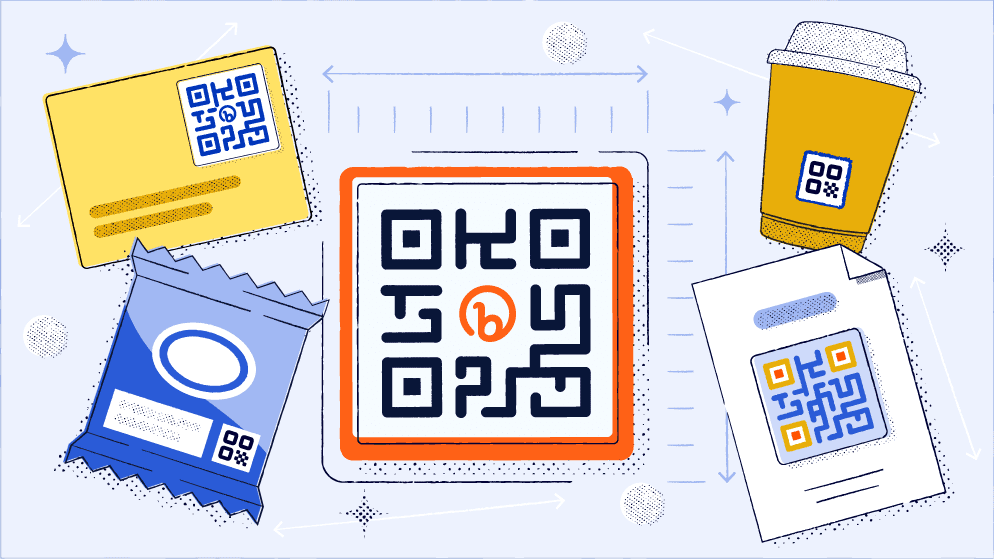
Quick Response Codes (QR Codes) can come in many different styles. And if you use a high-quality QR Code generator, you have a ton of customization options: patterns, colors, branding elements, and more.
You can even make QR Codes in any size you can imagine—from micro QR Codes the size of a fingernail to QR Code images big enough to put on a billboard. This makes them a highly versatile tool across a number of industries and use cases.
But, it’s important to be careful when choosing the size of the QR Code because it can impact readability and scanning distance.
To help you choose the ideal size for your use case, let’s take a look at what the minimum size of a QR Code should be—plus other important considerations to keep in mind.
Understanding the QR Code distance-to-size ratio
The QR Code distance-to-size ratio is about 10:1. So, for example, if a QR Code’s dimensions are 1 cm x 1 cm, it needs to be scannable from 10 cm away. Following this guideline ensures scanning reliability and a high error correction level.
How small can a QR Code be?
You can generate Static QR Codes and Dynamic QR Codes in any size you like. However, a QR Code needs to be at least 2 cm x 2 cm for most QR Code scanners to read. Small QR Codes with dimensions any less than this tend to create QR Code scanning problems.
How big can a QR Code be?
There’s no upper limit on a QR Code’s size. In theory, you could create a functional, scannable QR Code that someone could see and scan from space if you wanted to.
However, it’s important to keep scanning distance in mind when creating large QR Codes. The 10:1 size-to-distance ratio means someone using a QR Code reader will have to stand 10 feet away for every foot wide your QR Code is. Be sure to take this into account to ensure that the scanning distance your QR Code requires isn’t unreasonable (or unrealistic).
Factors to consider for QR Code size
We’ve already touched on some of the key factors to consider when choosing the size of a QR Code, like scanning distance and readability. However, there are a few other important points to keep in mind as well.
Use case and scanning distance
How you plan to use your QR Codes will have the biggest impact on the scanning distance you need—and thus, the size of your QR Code. For example, if you’re printing QR Codes for business cards or flyers, users will only scan them from a few inches away, so the codes should be relatively small.
On the other hand, a QR Code for a billboard or a large banner will be scanned from much further away. These codes need to be much bigger to accommodate the greater scanning distance.
Medium and material
The medium used to deliver a QR Code (whether it’s digital or print) and the material it’s printed on (such as paper, plastic, or metal) both play a pivotal role in determining the appropriate size for the code.
Factors like the material’s texture, sheen, and environmental exposure can influence its visibility and scanning success.
For example, a QR Code printed on a glossy brochure may need to be larger than one printed on matte paper to accommodate the reduced resolution caused by the glossy material’s sheen.
Amount of data
Unless you’re already familiar with how QR Codes work, it may surprise you to learn that the more data a QR Code stores, the larger it needs to be.
With QR Codes, you can only encode so much data within each pixel. This means QR Codes holding more extensive information, like detailed product specifications, may need to be larger than a QR Code containing only a simple URL.
Printing resolution
Higher printing resolutions allow for smaller QR Codes without sacrificing readability. However, you have to take into account the printing capabilities of the printer you’re using and the material you’re printing the code on. While a high-resolution QR Code might look and function great on a digital screen, a lot of this resolution can get lost during the printing process.
QR Code size guidelines for different use cases
How you intend to use your QR Code isn’t the only factor influencing its recommended size, but it is one of the most impactful. With that in mind, here are some size guidelines for some of the most common QR Code use cases.
Business cards
Twenty-seven million business cards are printed in the United States every single day. QR Codes are a great way to help your business card stand out from the competition—letting you link to your contact information, portfolio, LinkedIn profile, or other professional resources.
Of course, the QR Code needs to actually fit on the business card, and most people will scan it from a relatively short distance using their smartphone camera. Given this use case’s short scanning distances, you can make your QR Code as small as it needs to be to fit on the card—as long as it’s above the minimum size 2 cm x 2 cm.
Product packaging
By putting QR Codes on your product packaging, you can create smart packaging that links customers to product details, review links, customer support channels, or other resources designed to improve the post-purchase experience.
Like business cards, people typically scan QR Codes on product packaging from relatively short distances. This means that a QR Code for product packaging needs to be at least 2 cm x 2 cm and no more than about 9 cm x 9 cm.
Posters and billboards
This is one of the only QR Code use cases where the person scanning the code won’t have it in their hand while they’re doing so. That means you’ll have to make the QR Code large enough for users to scan from at least a few feet away (or maybe much further than this, depending on the setting).
Keep in mind that the scanning distance will need to be 10 times the size of the QR Code. Consider where your audience will be standing when they see your poster or billboard, and choose your QR Code size accordingly.
Event tickets
Putting QR Codes on event tickets allows for efficient and secure entry control. To make the process as efficient as possible, the QR Code needs to be large enough for even staff to scan quickly and easily (but not so large that they can’t scan it using a handheld device).
A QR Code of about 3 cm x 3 cm will be ideal since it’s large enough to ensure efficient scanning and small enough to easily fit on a ticket.
Digital screens
QR Codes displayed on digital screens offer a little more flexibility regarding their size. However, it’s a good idea to assume that the code will appear on a smaller screen—like a smartphone screen versus a tablet or a desktop.
QR Codes ranging in size from 2 cm x 2 cm to about 4 cm x 4 cm are large enough to be scanned on larger screens while still being small enough to fit on smaller screens such as smartphones.
Brochures and flyers
Similar to business cards, QR Codes on brochures and flyers should be large enough for easy scanning but not so large that they overpower the overall design.
2 cm x 2 cm is a good starting point when adding QR Codes to flyers and brochures, and you can size up your QR Code from there depending on how much white space you have to work with.
Email signatures
QR Codes in email signatures should be small and unobtrusive to maintain a professional appearance. Consider a noticeable size that doesn’t dominate the signature space (the minimum size of 2 cm x 2 cm is typically ideal for email signatures).
It’s also a good idea to test the QR Code across different email providers to ensure it’s compatible with each one.
Generate QR Codes of all sizes with Bitly’s QR Code generator
Depending on your application, the ideal size for a QR Code can range from the size of a postage stamp to the size of a picnic table. That’s why it’s important to choose a QR Code maker that will let you generate codes of any size.
With Bitly’s QR Code generator, businesses can access advanced customization features for every aspect of their QR Code’s design, including its color, pattern, shape, frame—and, of course, its size.
Find the Bitly plan that meets your QR Code goals and start creating custom codes of all sizes!