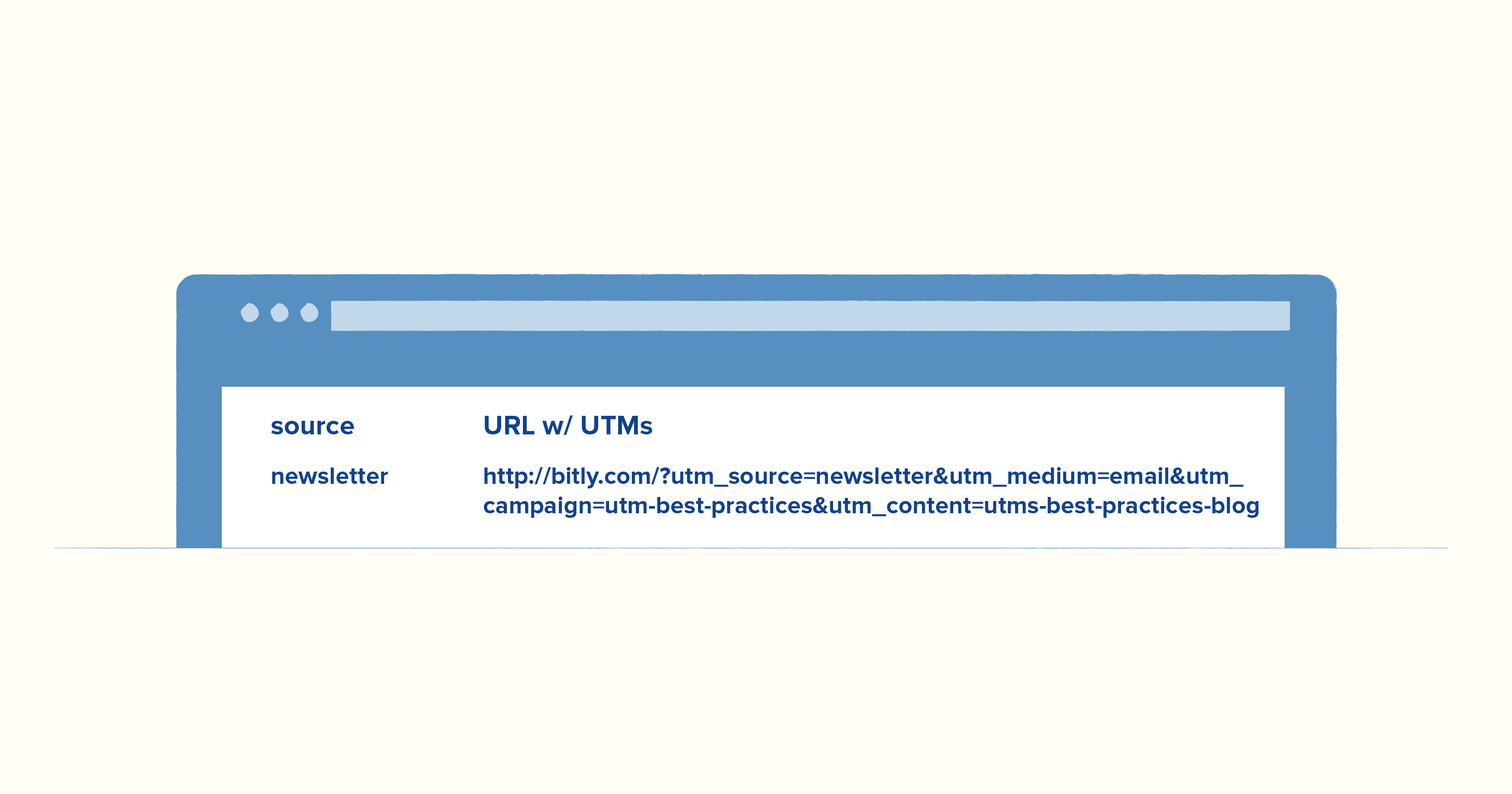
How do you know whether your marketing efforts are working?
What about measuring the effectiveness of one campaign (or email or digital ad) versus another?
You can’t improve what you can’t measure—and you also can’t prove it. When you work in marketing (whether internally or at an agency), both proving and improving are vital to success. UTM codes are one way to do both, showing your company (or your clients) specific results tied to specific campaigns and assets.
Here’s what you need to know about how UTM codes work—and how you can leverage them into growth and results.
What are UTM codes and how are they used?
UTM codes are small snippets of text and characters added to the end of a URL to help site owners track and study the traffic coming into their site.
Adding UTM codes doesn’t change the user experience—they still land at the page they expect to, and they don’t see anything unusual (unless they inspect the actual URL in the address bar). But the data that organizations can gather and analyze by using them informs (and can even transform) future marketing efforts.
“UTM” is an acronym for Urchin Tracking Module. Why Urchin? Because that was the name of a mid-2000s tech firm that built the UTM system; it was acquired by Google in 2005, and its technology serves as the basis for Google Analytics.
A simple UTM code might look like this:
https://yoursite.com/TotallyAwesomeProductX/?utm_source=newsletter&utm_medium=email&utm_campaign=sell-more
The site and the product page are self-explanatory. The UTM parameters are everything that comes after that question mark: This information defines the source, medium, and campaign associated with the click that brought a user to the Totally Awesome Product X landing page.
Understanding the 5 UTM parameters
UTM codes fall into five categories or parameters, defining various data points you can use to track how well a marketing effort or campaign performs.
The first three parameters—source, medium, and campaign name—are required. The remaining two—term and content—are optional.
Here’s a little context on each of these five UTM parameters and their importance in your marketing efforts.
Source
The source UTM parameter defines where the click came from, like a specific website linked to yours, a social network, or the search engine displaying your link and generating a click.
?&utm_source is the format you use for a UTM source parameter.
?&utm_source=bing is an example of the result you might get. In this case, the UTM code shows that the source of the traffic was Microsoft Bing.
This parameter matters because, at the highest level, you need to know where your traffic is coming from. Knowing where you’re succeeding tells you multiple things: where to reinvest and where to troubleshoot.
For example, if you’re investing heavily in social media marketing and getting traffic from Twitter but virtually none from LinkedIn, you know one of two things. Either Twitter is a market to focus on and LinkedIn is one to avoid, or your approach on LinkedIn needs to change.
The source UTM parameter doesn’t tell you what to do, but it gives you crucial information that helps you make the decision.
Medium
The medium UTM parameter describes the format (or medium) that facilitated the traffic.
This might sound similar to what we said about “source” above, but there’s a big (albeit subtle) difference.
Knowing that traffic came from Google or Twitter is important. But knowing how traffic came from Google or Twitter is even more important. Was it via paid search? Paid social? Paid ads? Referral? Email?
The medium parameter answers this crucial second question.
?&utm_medium is the format you use for a UTM medium parameter.
?&utm_medium=cpc is one possible result that shows you the traffic came in via the named source thanks to a cost-per-click campaign.
Campaign name
Marketers run multiple marketing campaigns for their organization (or their clients), and it’s important to show what kind of success any given campaign has achieved. The campaign name UTM parameter defines which specific campaign is generating the traffic.
Imagine you’re running two separate Facebook ad campaigns for the same client (perhaps for different products or services or to target distinct demographics). It’s not enough to know that the traffic came in from Facebook (source) thanks to a paid social ad (medium). You’d also need to know how much of that traffic came from campaign 1 and how much came from campaign 2.
In other words, you need campaign tracking, and a campaign parameter is how to do it.
?&utm_campaign is the format for a UTM campaign name parameter.
?&utm_campaign=fb-campaign-1 and ?&utm_campaign=fb-campaign-2 would allow you to delineate and analyze traffic from those two campaigns.
Term
This optional UTM parameter defines the keyword or keyword string that led a viewer to your website. Note that you don’t typically use UTM codes for organic search or SEO—maybe the first area that makes you think of keywords. Instead, this UTM parameter helps you categorize traffic from paid searches.
For example, say you run a paid search campaign that includes both “widget xyz” and “best widget.”
The term UTM parameter will show how much traffic came through for each keyword phrase. Knowing performance at the keyword level can help you further refine your paid search campaigns.
?&utm_term is the UTM code for this parameter.
?&utm_term=widget+xyz is how UTM would show you results for the specific keyword phrase “widget xyz.”
Content
This optional UTM parameter defines the specific content that got the click. The easiest way to understand this one is to picture a marketing email. Your brand’s logo at the top of the email is a clickable link. So is the in-text link to Totally Awesome Product X, and so is the big shiny call to action (CTA) (BUY NOW!) button at the end.
You might want all three of those clickable links to land at the same destination (the URL for Totally Awesome Product X). But you might want to know which part of the email generated the most results. ?&utm_content is the content parameter tag that does the job.
Here’s how:
- ?&utm_content=brandlogo shows clicks from the logo at top.
- ?&utm_content=intext shows clicks on the blue hyperlinked text in the email.
- ?&utm_content=cta shows the number of interactions with the big CTA button at the bottom.
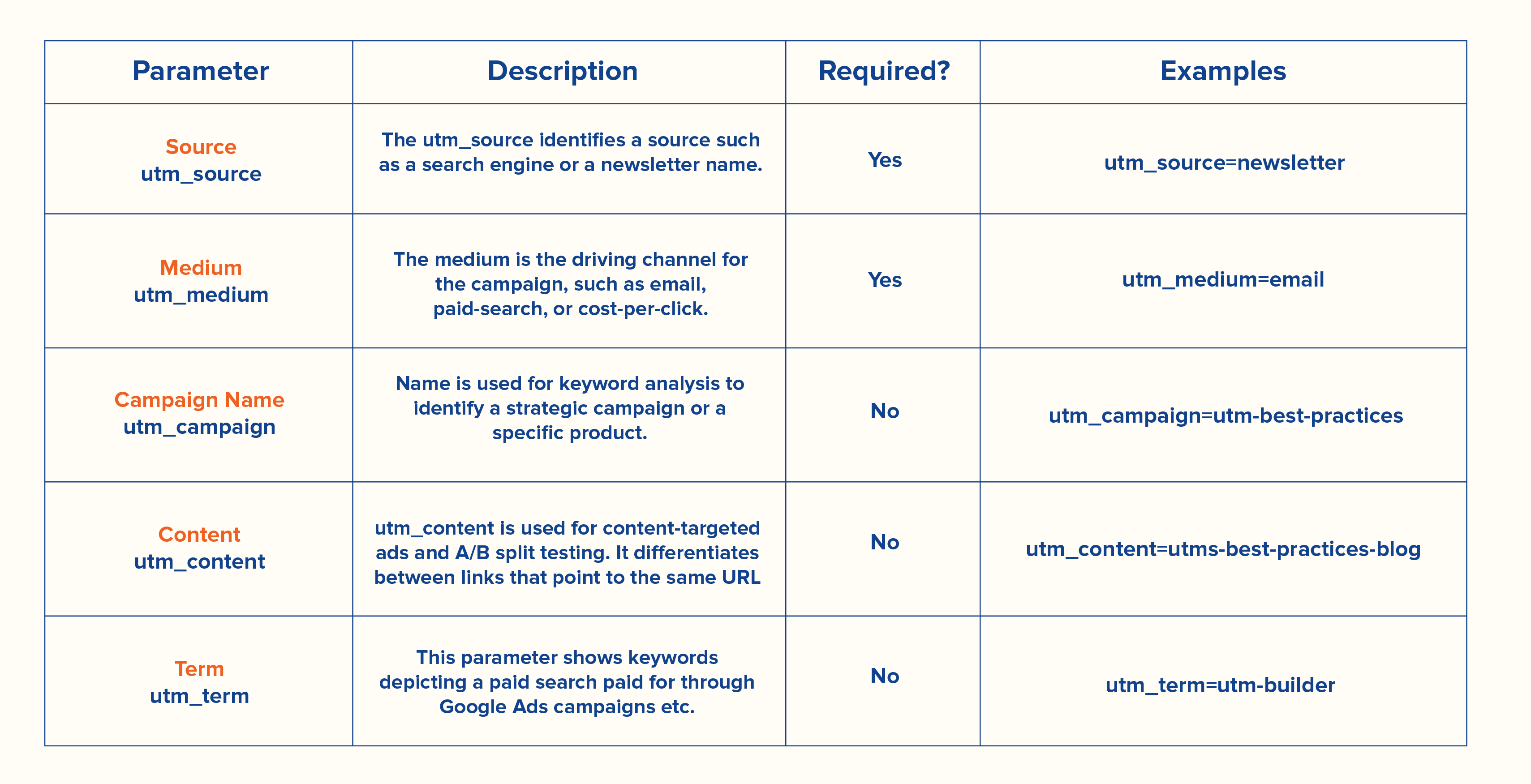
Benefits of using UTM codes
Understanding UTM codes is an important first step—especially if you’re a non-technical user. But are they really worth using?
We say yes! Using UTM codes (or another method for creating tracking links) gives you nearly priceless data and intelligence in your marketing efforts. Here are four specific ways you can benefit from using this tool.
Understanding audience behavior and website traffic
In digital marketing, getting visitors to your site is the most important thing, period. But a close second is understanding what those website visitors are doing, where they came from, what they want, and how to reach more people like them. UTM codes give you five categories of data that help you answer all these questions and more.
Tracking social media and email campaign performance
Along the same lines, every organization will see varying results from the different social networks they operate on. Not every sales email is equally effective at generating sales or sign-ups.
Through the magic of UTM codes, you can know exactly which social posts and social networks are driving exactly how much traffic. The same goes for email campaigns:
- Did one email in the sequence fall flat?
- Did one cause a spike in traffic you weren’t anticipating?
- Which link within the email actually convinced people to click?
UTM codes can answer all of these, too.
Carrying out A/B split tests
An A/B split test, or A/B testing, is the marketing practice of sending two slightly different versions of a marketing deliverable (say, a sales email) to two relatively small slices of your audience and measuring the effectiveness of each. The one that wins this test is the one you send to your entire market.
With UTM codes, you can easily track how many clicks to the same link came from version A and how many from version B.
Optimizing marketing strategies
Combining all three of these benefits allows you to use UTM codes to optimize marketing strategies more broadly. UTM codes help identify which aspects of a campaign are excelling and which are underperforming. They can also help organizations see how well one campaign is performing compared to another similar campaign, and so on.
Armed with this kind of actionable intelligence, companies can better decide where to put more budget (towards what’s working) and where to pull back (from what isn’t).
How to create UTM tracking codes
Ordinarily, creating UTM tracking codes requires a UTM code generator. Google Analytics offers a basic one of these, and since many businesses are tracking via Google Analytics, Google’s URL builder has become the default.
Technically, you can also create these codes manually (by just adding the right strings to a URL), but doing this correctly is difficult and time-consuming. Doing it at scale is impossible.
The best option is to use a service like Bitly to create tracking links that take care of your UTM tracking codes for you.
Why you should use Bitly for UTM building
So, why do we say Bitly is the way to handle all your UTM building? Because Bitly delivers!
Automatically build UTM codes
With Bitly, you don’t have to go through all the manual work to build UTM codes. With our tracking URL builder, UTM codes can be created automatically, allowing you to collect powerful analytics nearly as soon as a web page or campaign goes live.
Shorten and customize your UTM codes
URLs using UTM codes can get really long. That’s not a big deal when you can link text like this: Download our e-book!
But it is a big deal on platforms like Instagram that don’t allow linked text, or anywhere a user might need to copy and paste (or, worse, type out) your link.
With Bitly, you can turn even the longest, ugliest UTM-filled URL into something short and elegant.
For example, the full URL we linked just above looks like this:
https://bitly.com/pages/resources/ebooks/influencermarketing?&utm_source=contentdigest&utm_medium=email&utm_campaign=ebook-influencer-marketing&leadchannel=email&leadchanneldetail=contentdigest
But with Bitly it could be as short and elegant as this:
https://bitly.is/Influencer02—without losing any of that precious UTM data!
See more on how Bitly handles UTM parameters.
Track and analyze performance seamlessly
UTM codes are a good start toward analyzing marketing performance, but 2005 was a long time ago. These days, you can do even better.
With Bitly Campaigns, you can track and analyze performance easily—with less hassle and greater depth of insights than UTM codes alone.
Bitly Campaigns are even better when running multiple campaigns across multiple marketing channels. Learn more about tracking and measuring multichannel campaigns with Bitly.
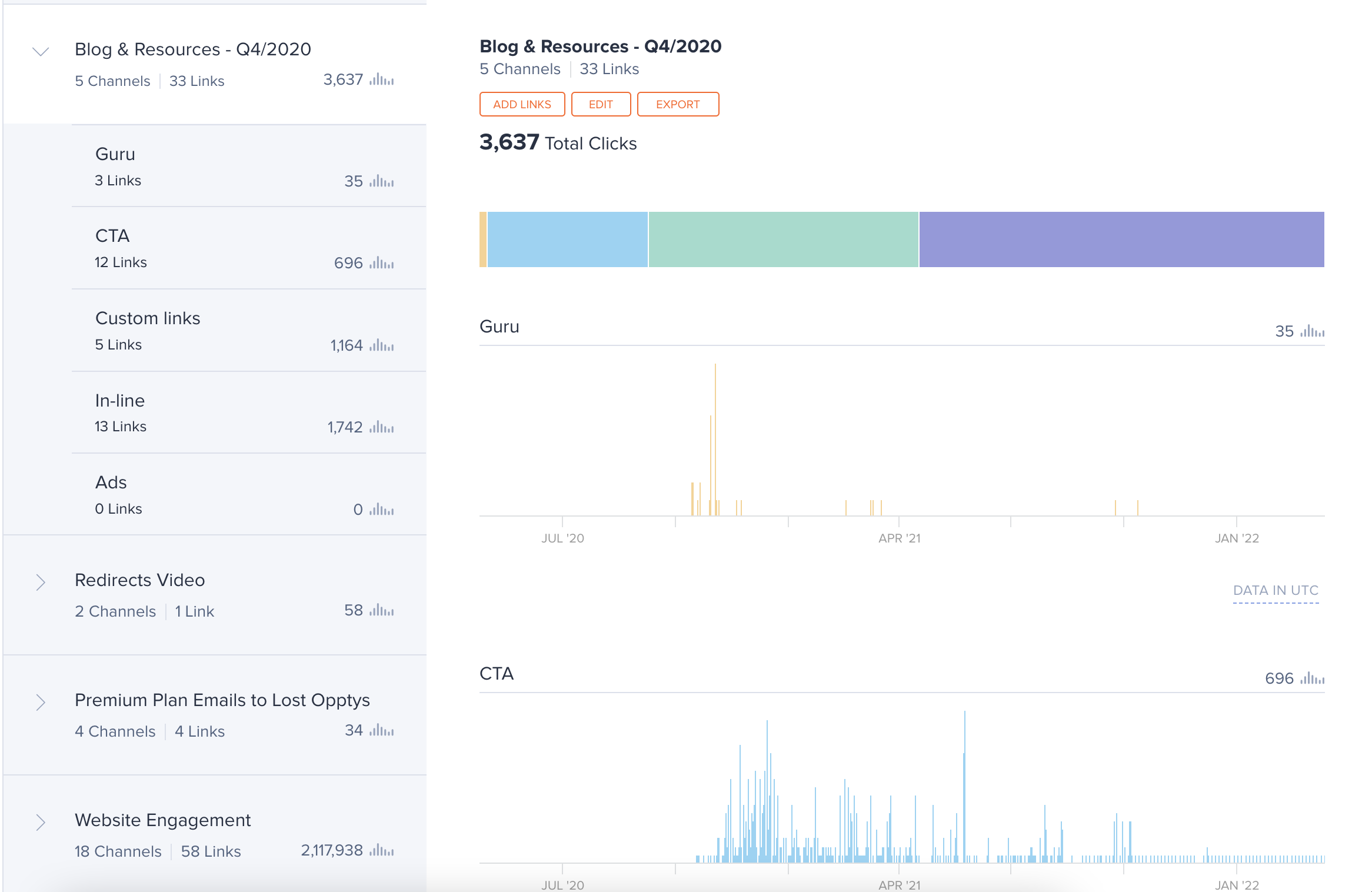
Track your brand performance with Bitly
UTM codes are a simple and effective way to track the effectiveness of specific brand campaigns, links, and platforms. But those long, awkward links are unattractive and hard to work with. And as your marketing efforts grow in complexity, you need a system that’s both more powerful and more efficient.
Bitly is the perfect solution that helps you track traffic, even in complex marketing environments. You get short, elegant links that work (and fit) anywhere and an analytics tool that’s easier to use and better at handling multichannel marketing campaigns.
Ready to get started with Bitly? Sign up now!