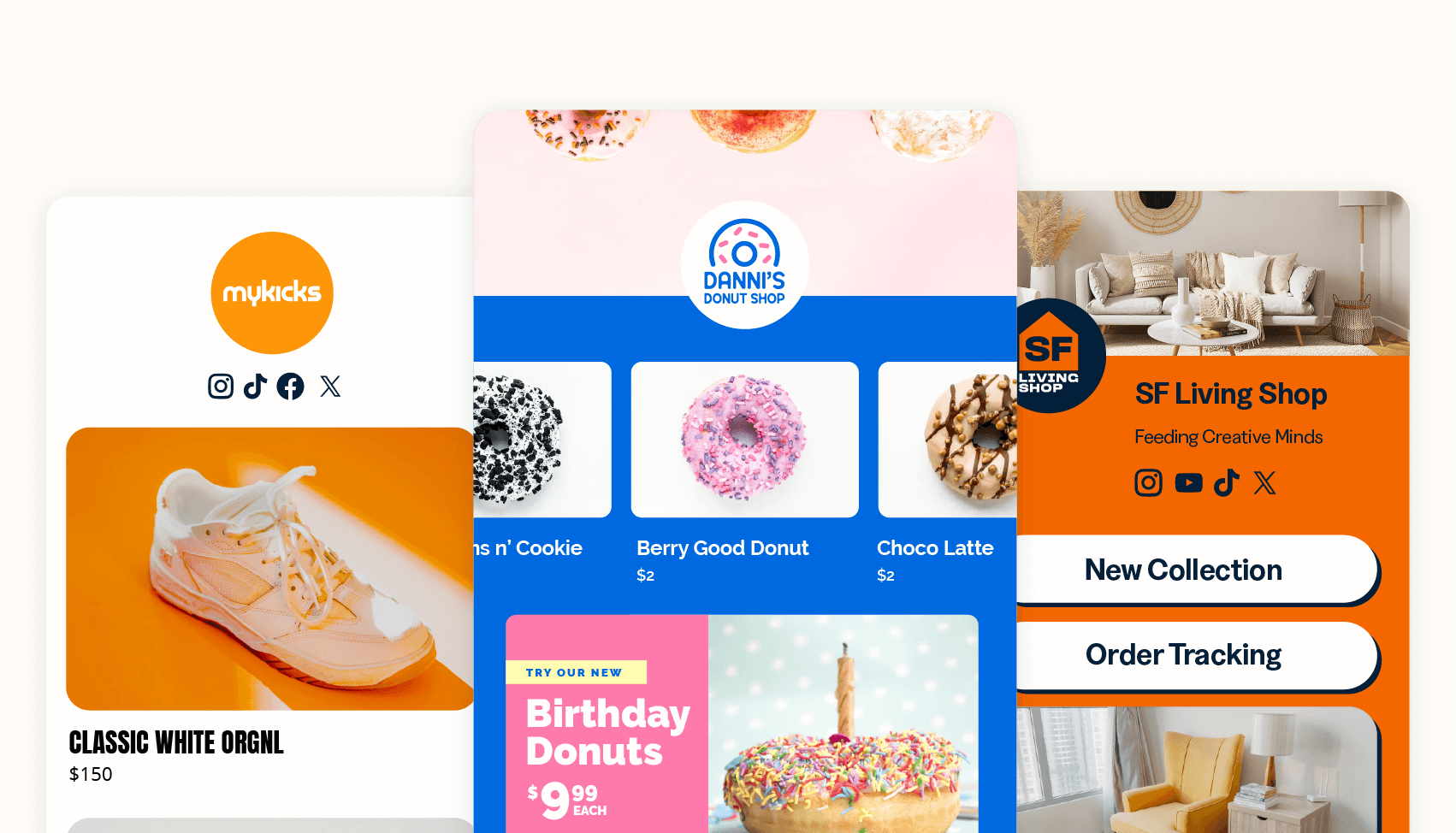Over the years, we’ve built solutions that help brands of all sizes make meaningful connections. From clicks on branded short links to the scans of a customized QR Code, the Bitly Connections Platform has put the power to attract, engage, and analyze customer connections directly into the hands of our users.
But we also know how challenging it can be to go beyond engagement and actually unlock conversion opportunities. What happens after you capture that coveted click? How can you help your audience go from casual browsing to meaningful action?
That’s why we’re thrilled to bring you Bitly Pages, the latest addition to our Connections Platform. With Bitly Pages, you can seamlessly guide your audience from curiosity to conversion, all within a single platform. Creating mobile-friendly landing pages has never been easier!

What are Bitly Pages and how do they work?
Whether you’re looking to sell your products and services, promote your brand, or showcase your content on social media, Pages gives you the tools to transform clicks and scans into tangible results. With Bitly Pages, anyone can create mobile-optimized landing pages in minutes—no coding required!
Thinking about where to point QR Code scans from your product package? There’s a Bitly Page for that. Wondering where to direct your audience from your short links on social media? Bitly Pages has you covered! You can choose between font types, colors, and multi-media content layout styles so every landing page you create reflects your unique brand.
Let’s take a look at some of the customization options available in the platform right now:
- YouTube videos: Directly embed YouTube videos within a landing page and create memorable interactions with your audience that lead to higher conversions!
- Image grid: Add up to 9 images on a neat 3×3 grid to any landing page to create more visual diversity for your brand, product, or services.
- Image carousel: Add carousels to host up to 10 images and make the most of your mobile landing page’s real estate.
- Layouts: 8 different formats give you more options and flexibility to fit your look and feel.
- Templates: Ready-to-use templates help jumpstart your landing page with different layouts and styles to effortlessly create your foundation.
- Multiple landing pages: Bitly users with paid plans can create and manage multiple Pages under one account for a variety of purposes like Link-in-bio, product or service promotions, and customer engagement for sales and sign-ups.
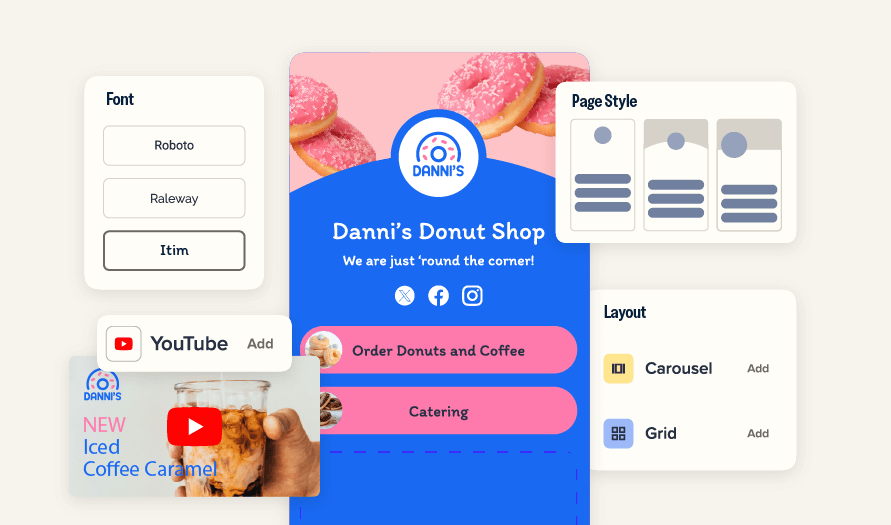
Dig into your landing page data
BItly Pages were built to inspire action, so as you drive more clicks and conversions to your landing pages (congrats, by the way!) it’s essential to tap into the data behind each and every interaction.
See what your visitors are clicking on and how they’re interacting with your landing page from right inside the Connections Platform. Take your findings and apply them to the next iteration of your page, and watch your conversions soar!
Each Bitly Page has a set of default data modules, including:
- Total views and clicks over time: See a summary of your landing page views and link clicks over a set duration of time. This overview is a great way to easily identify what days, weeks, or months are driving the highest engagement!
- Total link activity summary: Sort high-performing links by clicks to gain insights into which active links are grabbing the most attention.
- Traffic by geography, country, and city level: Leverage geo locations to spot surges and trends by country then see which cities are causing all the buzz.
- Referrer traffic: Look at traffic sources and their share of views to understand which channels are working and which need adjustment.
- Devices: At a glance, see what your audience is using to engage with your landing page—whether mobile, desktop, or tablet—so you can optimize it accordingly.
Get started with Bitly Pages
Bitly Pages is available on all plans—both free and paid!
To get started:
1. Sign in to your Bitly account
2. Select the + sign on the left sidebar
3. Choose Landing Pages
4. Start creating your Page! Claim your URL (the link for your landing page), answer a couple of questions, and then select a template or start with a blank slate.
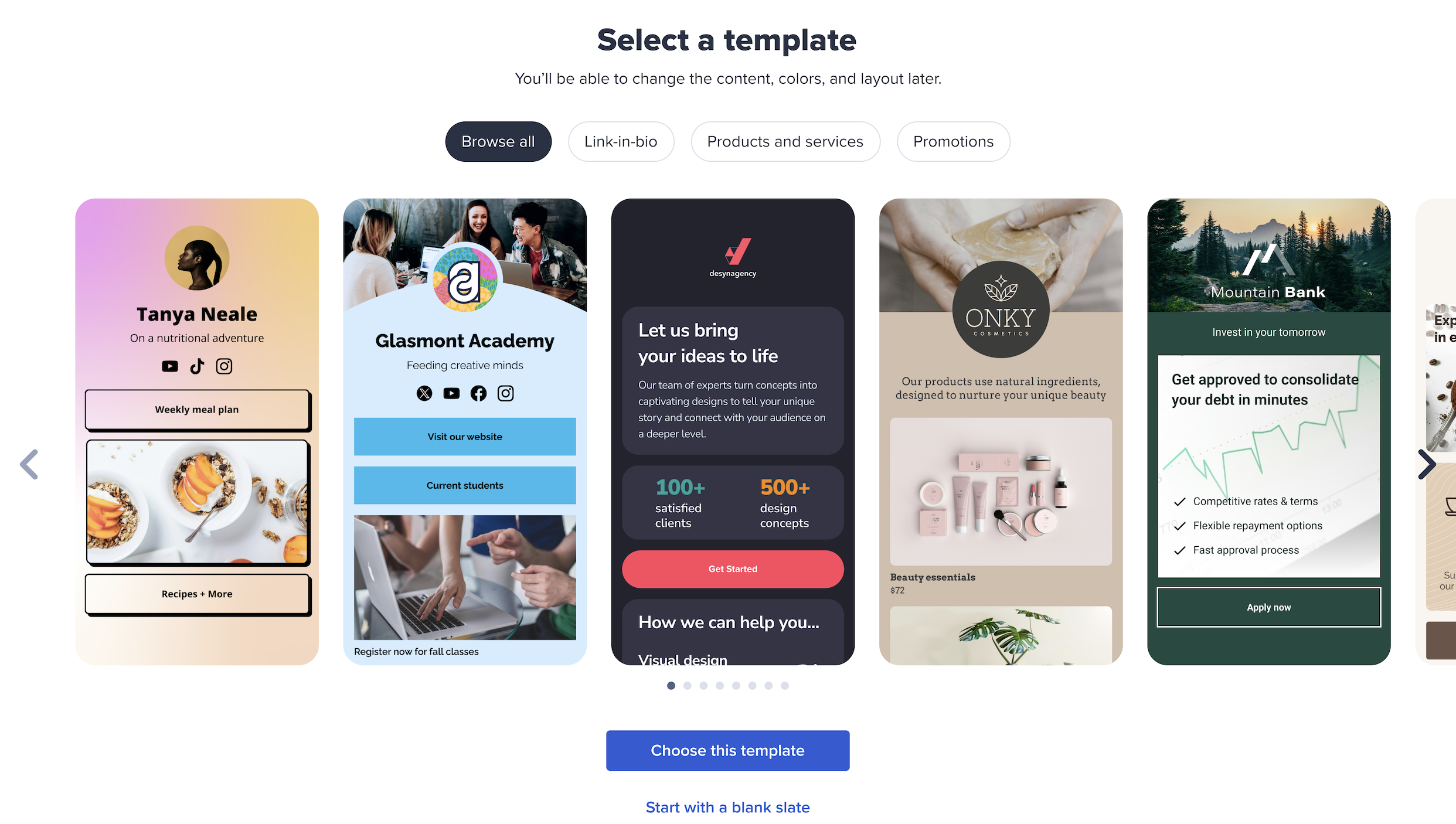
If you’re a current user with a Link-in-bio, rest assured it hasn’t gone anywhere! We’ve updated the experience to give you more features and options. You can create a landing page like you would a Link-in-bio or swap out your existing Link-in-bio for a new landing page if you want to explore showcasing your content with videos and images or promote new products and services across different channels.
The number of landing pages you can create will depend on your subscription plan. To view your account’s limits, visit the billing and usage section within your account settings.
Make Bitly Pages your go-to solution
Whether you’re looking to sell a product, promote your brand, or engage with your audience on social media, Bitly Pages makes it easy to transform clicks and scans into tangible results. Plus, with customizable templates, multimedia content options, and comprehensive analytics, you can optimize your landing pages for maximum impact. Converting clicks and scans into conversions never felt so seamless!
So, why wait? Make Bitly Pages your go-to solution for turning clicks and scans into conversions today! Visit our pricing page and find the perfect plan for all your needs.