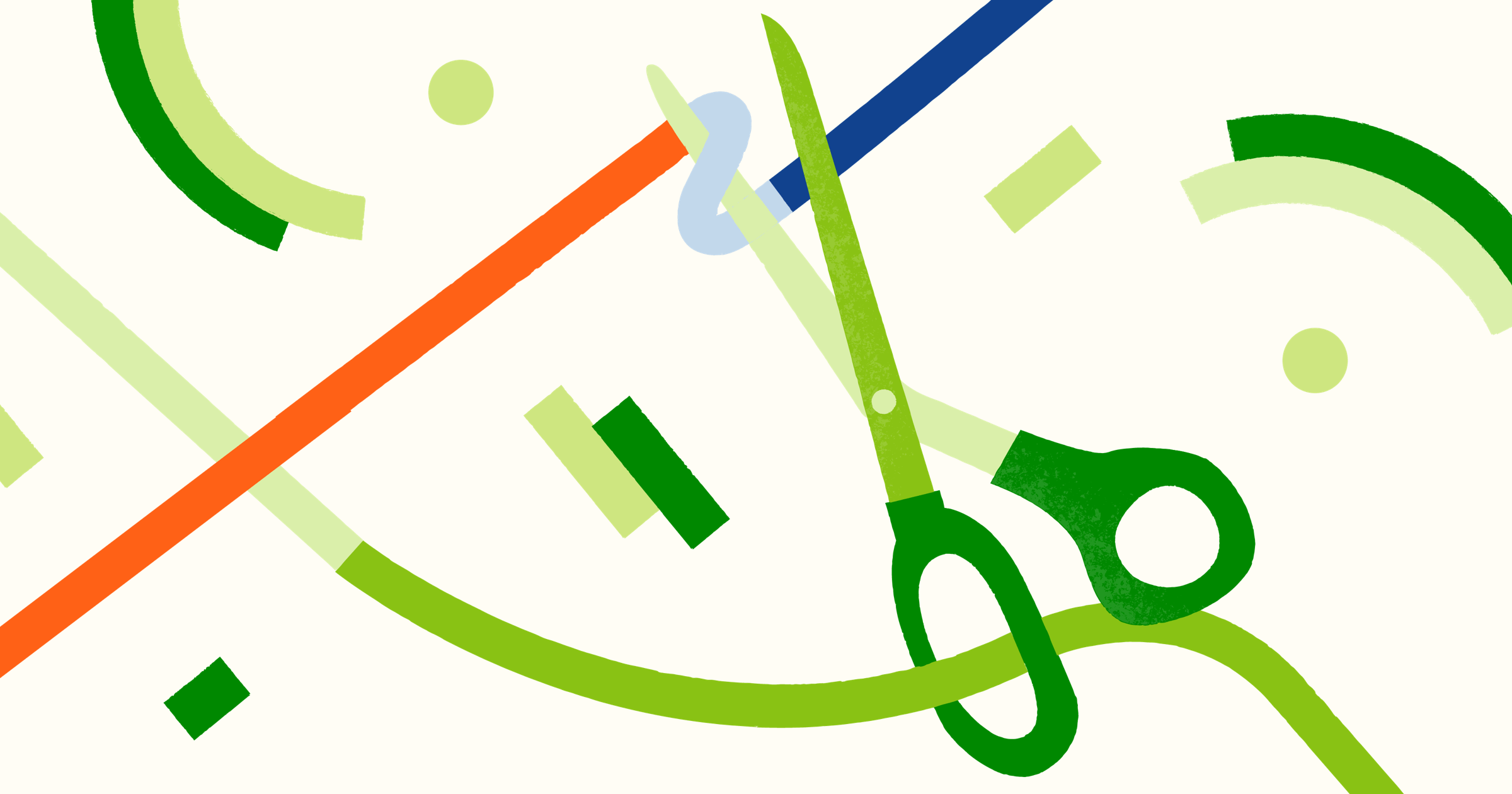
One of the best ways digital marketing teams can drive strong results is by finding ways to engage with their audience. Dynamic content creation, compelling calls-to-action, and a streamlined customer path are pivotal aspects of the plan.
So are shortened links.
Long links full of letters, numbers, and symbols are unappealing (and even suspicious) to your audience. Instead of enticing clicks, they can turn readers off and cause them to click away pronto. This issue is why a good URL-shortening tool is essential.
Two of the most popular, Bitly and TinyURL, give users an easy way to shorten URLs and even create custom links.
A quick overview of Bitly and TinyURL
These solutions offer way more than just a way to curtail messy, long URLs. To compare industry-leading companies like Bitly and TinyURL, organizations must first identify what they want from the solution they choose. Once you decide this, you can measure your specific requirements against each tool’s features, functionality, and price.
Bitly: Feature-rich link management platform
Bitly is the OG of link shorteners, having reigned as the most popular option for over a decade. It creates a mind-boggling 6-7 million links and QR Codes per day. There’s not a credible list of the best URL shorteners out there that doesn’t include Bitly.
As the market leader in link management and as a well-known, reputable brand, Bitly has established itself as a reliable and widely used tool for businesses and individuals alike.
The link-building tool uses feedback to craft an intuitive platform chock-full of features. There are numerous advantages to using Bitly. Not only does it help marketers shorten links, but it also elevates branding, increases clicks, and delivers relevant, timely analytical data.
With a free plan and four paid plan levels, Bitly can easily serve small businesses managing just a few links or large, complex organizations that manage thousands.
TinyURL: For generating short links on occasion
Another popular option for creating short links is TinyURL. Create your first short URL in seconds with its easy-to-use platform. If you want to track your link history, you’ll need to set up an account, even if you choose the free account option. The paid plans offer additional functionality that larger companies may need, like tagging capabilities and in-depth metrics.
Small and large marketing teams can successfully use TinyURL for their link-shortening solution.
Key features and capabilities
Accurately comparing these tools means looking at multiple features and functionality. These findings can be related to larger marketing campaign initiatives like increasing brand reach, driving a higher percentage of conversions, and pinpointing the most productive channels.
Bitly
Bitly is a feature-rich link-shortening, branded domain-creating solution. It offers several customizable options for creating and managing every link. Three of the biggest benefits the tool provides are:
- Link management: Bitly gives its users several options for building and managing links. Use Bitly links as a simple, fast way to shrink long, ugly links. Or, use a branded domain to create customized link back-halves your audience trusts.
Once you share the links in emails, on your website, and across social media platforms like LinkedIn and FaceBook, you can track their performance and gain insight into which content performs best.
Since 83% of marketers believe creating higher quality content less often is more effective, these metrics can help you see the type of content that resonates with your audience.
- QR Codes: Bitly has a QR Code generator that helps marketers tie offline campaigns into their analytics. For example, create a branded QR Code that links directly to your website or landing page.
Over time, you can redirect the code to update content, which extends the life of your printed marketing material. Close the loop by accessing QR Code data and adding them to your overall analytics for a more accurate measure of what’s working (and what isn’t).
- Link-in-bio: Put your best content right in front of your audience with this feature. Create a personalized microsite and add it to your brand’s social media profiles. Sharing these links helps increase your reach and makes your engagement efforts pay off.
- Trust & Safety: With a dedicated Trust & Safety team, Bitly is committed to proactively preventing bad actors from using the platform and ensuring that all accounts and links are reliable and secure. Bitly is also GDPR compliant and Swiss-U.S. Privacy Shield certified, and encrypts every link it generates with HTTPS, which guards it against anyone with ill intentions.
As an added layer of security, Bitly allows users to verify any Bitly link by adding a “+” symbol to the end of any Bitly URL, which will direct the user to a page that displays the destination page’s information. From there, users can determine whether the destination site is suspicious or safe to click through to.
Enterprise Bitly users can also take advantage of advanced security features like single sign-on (SSO) and advanced user permissions.
TinyURL
Compared to Bitly, TinyURL lacks many of the most sought-after bells and whistles when it comes to link management. With TinyURL, you won’t find QR Code creation, link-in-bio services, advanced security features beyond HTTPS, or advanced customization options.
However, its ease of use, custom link offerings, and unlimited tracking may make TinyURL a worthy addition to your tech stack.
A few of its most helpful, appealing features are:
- Custom domains: Save time without sacrificing the look of your brand’s links. Purchase custom domains and use them to create simple custom URLs—without ever leaving the TinyURL platform.
- Budget-friendly pricing: TinyURL’s free plan gives users quite a few features beyond its convenient link-shortening capabilities. The lowest-level pricing package costs $9.99 monthly and adds much more functionality to the free plan.
- TinyURL dashboard: The tool gives users a way to monitor every link they create in the system. Track the number of clicks, and drill down into who is clicking, where they’re clicking from, and what type of device they’re using. Marketing teams can use this data to gain ideas of where to allocate their resources for maximum impact.
Link tracking, analytics, and reporting
Individual marketing campaigns won’t yield many long-term results if their key performance indicators (KPIs) aren’t measured properly. Circling back around and looking at how each component performed is vital to create better-performing future campaigns.
Gathering campaign data lets marketers analyze its success, dig into which elements worked and which need improving, and lays the groundwork for future strategies. Using tools that provide this type of data gives marketers the information they need without spending tons of time digging for and organizing it manually.
Bitly
Bitly’s real-time analytics and reporting capabilities are superior to TinyURL’s in that users can track more data and organize it better. Use Bitly for your metric reporting to track clicks, measure organic share clicks and links, identify what content was organically shared, and even learn where the people who clicked on them were and which devices they used are possible with Bitly. You can leverage this information to determine what engages your audience and what content boosts your search engine optimization (SEO).
TinyURL
TinyURL provides some link data, though its level of link performance insight is rather limited. That said, the tool’s sleek dashboard makes it simple to get a broad overview of every link’s performance over time. Uncover the total clicks, the unique clicks, the referrers, the audience location, and the frequent times with its campaign features.
User experience
Users want tools that are straightforward, simple, and helpful. They want to learn them quickly and see results just as fast. That’s why clunky, complicated platforms will collect dust and do nothing to engage your audience and drive business.
Let’s look at what both Bitly and TinyURL offer in terms of the user interface.
Bitly
Bitly is so committed to a positive user experience the company updated its look and feel to an even more user-friendly version in 2022. Even team members who don’t consider themselves tech-savvy will have no problems learning and executing short links within the platform.
Using the crystal-clear Bitly Dashboard to manage links and track their performance is a breeze, too. If they need assistance, they can tap into Bitly’s in-depth tutorials and FAQs, available on the website. Shortcuts within Bitly also make it easier than ever to create new links—simply press “B” anywhere in the app. Users can also quickly see the URL destination by adding “+” at the end of the link.
With Bitly’s advanced customization options (personalized tags, custom domains, and branded links), users get a more professional and personalized experience—and so does their audience.
TinyURL
Getting started with this tool can happen in a matter of minutes. Users can simply copy their long link and paste it into TinyURL’s window, and, with a click of the button, it’s a fraction of its original size. However, in spite of its straightforward use, TinyURL’s website isn’t quite as seamless to navigate, containing several distracting third-party ads.
Integrations
A marketing tech stack typically consists of numerous tools that work together to organize information, use automation to replace repetitive tasks, keep team members connected, and create more efficient workflows.
Getting the most out of each tool means they should integrate. Anytime marketing adds a new tool to its stack, you should make sure it integrates with everything you’re currently using. That way, users don’t have to constantly click back and forth from one app to the next.
Bitly
Bitly takes its role as a powerful link-building and management tool seriously enough to have built crucial integrations with other tools. Its list of integrations ensures its users can seamlessly connect it with the tools in their current stack:
- Social media networks: Facebook, Instagram, LinkedIn
- Marketing automation tools: Buffer, Sprinklr, HubSpot, and Sprout Social
- Business tools: Khoros, Salesforce, IFTTT
…And dozens of others by connecting Bitly with Zapier. Bitly also boasts helpful browser extensions, mobile apps for iOS and Android, and a powerful API to connect with the rest of the tools in your stack.
TinyURL
TinyURL offers an open API that allows IT to create customized connections with other marketing tools but doesn’t currently offer any direct integrations.
With Bitly, you get more than just link shortening and analytics
Having a way to create short, branded links is necessary for your marketing campaigns’ health. Short links look better, are more trustworthy, and can help your message reach further than long, suspicious-looking, unattractive links. In addition, tracking and measuring links provide marketers with powerful intel that drives future results.
When choosing between TinyURL and Bitly, first take stock of your company’s needs. Make the decision based on which tool fits your processes, team, and other tools in your martech stack.
If you need an intuitive tool to shorten URLs and track their performance, look no further than Bitly. Bitly’s user experience is more robust, feature-rich, and customizable than TinyURL’s, making it a better choice for users looking for a more advanced and versatile link management tool.
A widely-used tool, Bitly has everything you need to create branded short links, monitor multichannel campaigns, and gather data on every link. Why trust your links to a lesser tool? Sign up and start creating short links in minutes!