
Not a fan of spreadsheets?
Neither are we. A lot of teams are spending too much time each day trying to compile data across different channels and make sense of it all. We want to simplify the process, starting with the link. That’s why we launched Bitly Campaigns.
If you’re new to Campaigns, it’s a feature that helps you collect, analyze and centralize cross-channel data into a real-time, interactive dashboard. Brands use Bitly Campaigns to track across devices, along with social media channels, email campaigns, SMS, and custom channels unique to your business.
Over the past few months, a handful of brands have been using Campaigns to bridge previously siloed data across their teams. We’ve seen some very creative use cases in how businesses are using Bitly links to track all across the spectrum – from online and offline to inbound and outbound channels.
Let’s take a closer look:
It All Begins With The Link
When you start a new campaign, you begin with a Bitly link. You can actually use our link builder to avoid creating UTM tags, too. The latest feature of Campaigns, our Campaign Builder, allows companies to auto-populate links with UTM tags like source and medium. For teams that are populating spreadsheets with dozens or even hundreds of URLs like this, this can be a game-changer. These shortened links don’t just track each channel’s performance, the back half of the link can be customized or branded for specific CTAs, products, events, and more.
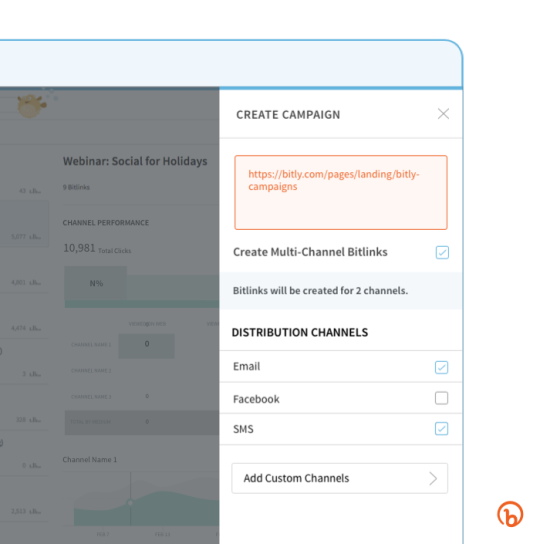
One Dashboard For All
After dropping your Bitly links into your various channels, you can sit back and watch cross-channel engagement in real-time. Unlike clunky spreadsheets, the dashboard requires little ramp up and no knowledge of shortcuts or coding to be efficient with it.
Teams can easily manipulate data to pull insights most relevant to their role. Bitly Campaigns also boosts cross-team transparency, since it requires little management for teams to log in and see how channels they own perform and interact with those across the business.
Let’s take a look at some interesting channels brands are tracking with Bitly Campaigns:
1. Influencers
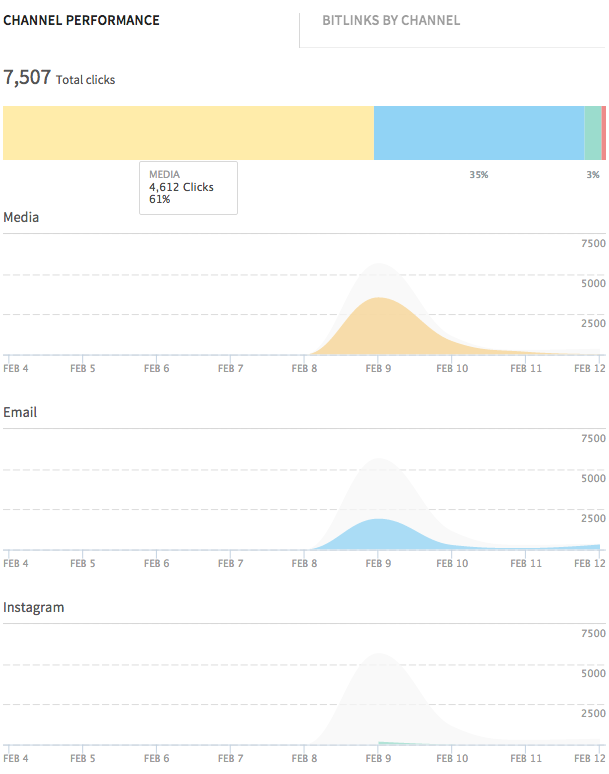
One way brands have thought outside the box with Campaigns is tracking how individual publications drive traffic. This eCommerce brand gives influencers Bitly links to track ROI and exposure on each partnership campaign they run on Instagram. From there, the team is able to see if certain content trends better with specific media outlets. They can also test out having influencers stagger posts at different times to see if that generates higher engagement and conversion.
This channel can be extremely useful for any brand looking to track different influencer marketing campaigns, or any affiliate or third-party promotions.
2. Instagram Ads
With Instagram hitting 400 million users, surpassing Twitter as the second-biggest social network, Instagram Ads are a becoming a bigger part of the strategy for marketers these days.
Did you know that there are over six different CTAs that can be used on Instagram Ads? These include “Learn more,” “Download,” “Install Now, and “Buy”. Brands can insert a Bitly link in these buttons to test and track engagement between each CTA and landing page.
3. Offline
Subway ads, business cards, keynote presentations, flyers. Print marketing is usually pricey and its value is hard to prove. Brands can use Bitly links to put some numbers behind these initiatives and see if they’re effective. Theater traffic and production supply company Rose Brand says their strategy is very much offline as much as it is online.
“We use Bitly to create a link between our digital presence and print campaigns… Since our demographic is still very involved in traditional media, we include Bitly links in any print ads we run. By tracking clicks, we’ve been able to see a clear connection before the campaigns we run offline and the actions customers take online,” says Marketing Coordinator, Anna Klimczuk.
4. Product Launches
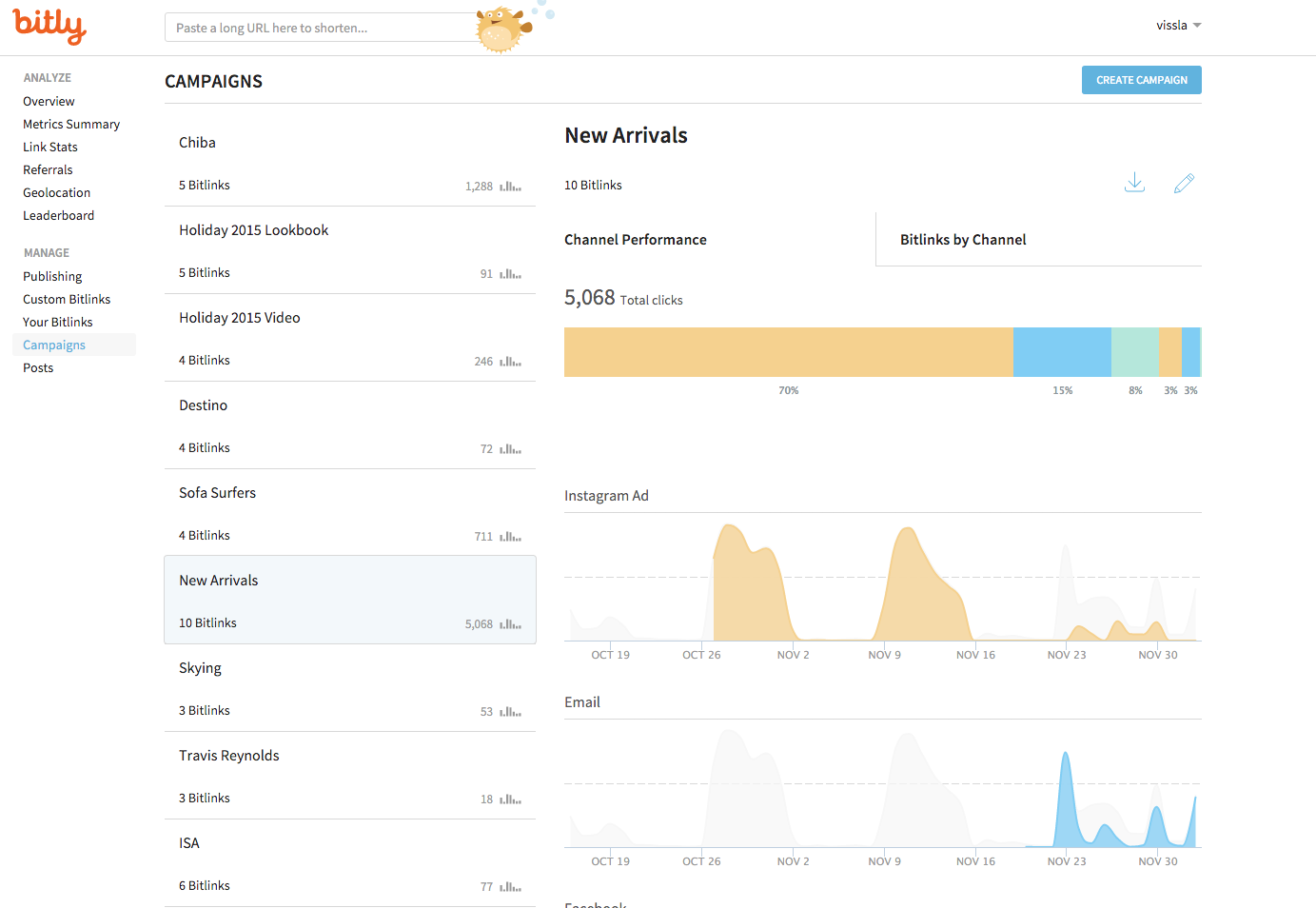
Vissla launched a New Campaigns Arrival using Bitly Campaigns. They created a Bitly link for each of their product pages and were able to track how each type of clothing performed over every channel. With this, brands are able to make more informed decisions to allocate resources and budget for similar campaigns in the future.
5. Email
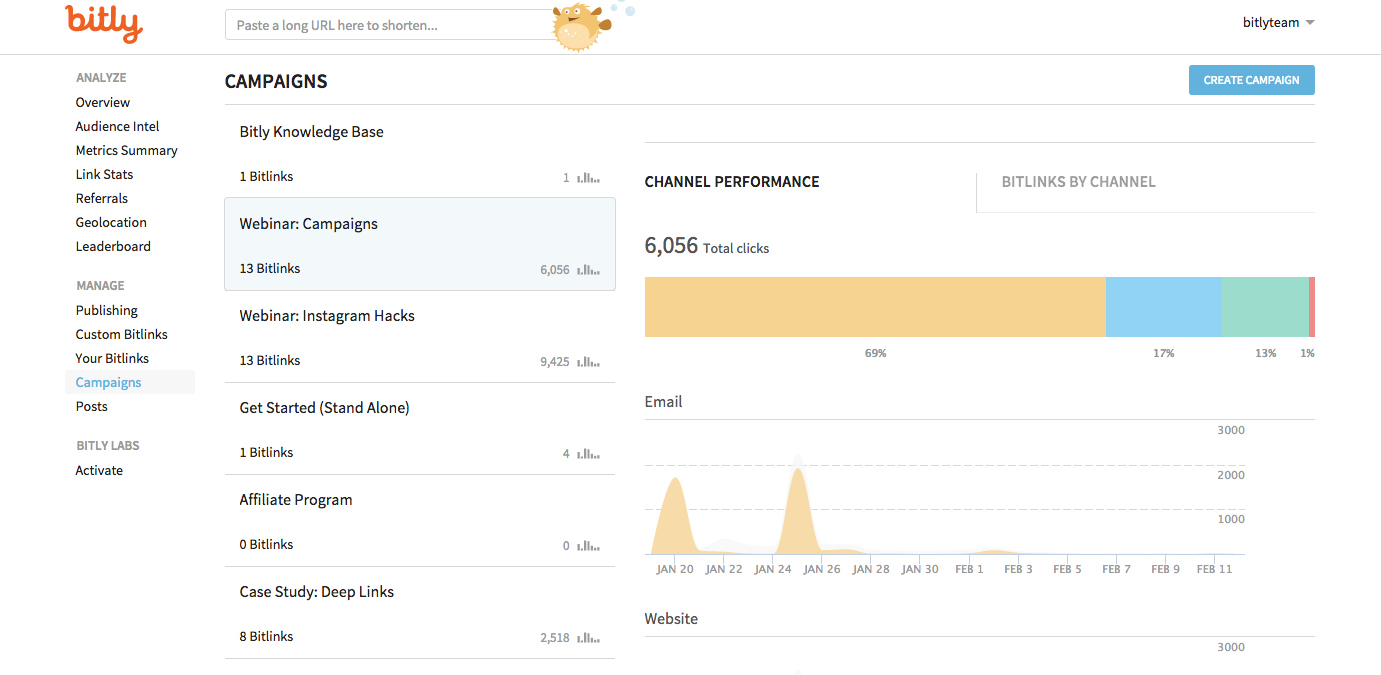
We use Bitly Campaigns to track our own email performance.
6. Affiliates
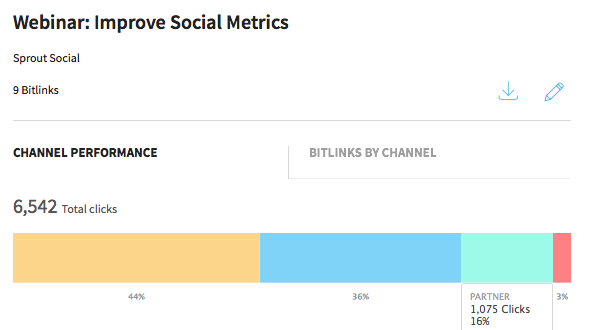
One really neat thing we’ve seen a few brands do lately is use Bitly links to track typically hard-to-track affiliate links. A similar concept to the influencer channels we mentioned earlier, brands can give partners a custom link to promote on their website.
This can be especially helpful when you are doing a PR push and want to track traffic from several different media placements. Avoid having to wait until the end of a campaign or emailing back-and-forth to pull data, you’ll see the performance update live on your dashboard.
On mobile, Bitly links can be used alongside deep links to track how certain channels drive app installs. Let’s say you want to drive users to a video or to browse and shop new products, the best way to retain them on mobile is by having them engage in the app. Using deep links directs users from a link on the browser into an app.
Many Channels, One Campaign
Now that you have a good idea of how Bitly Campaigns works, it’s time to think about what you’ll do with all that free time once you say goodbye to spreadsheets.
Less time spent wrangling spreadsheets into a digestible format means more time dissecting the data, listening to your customers and improving the customer experience.