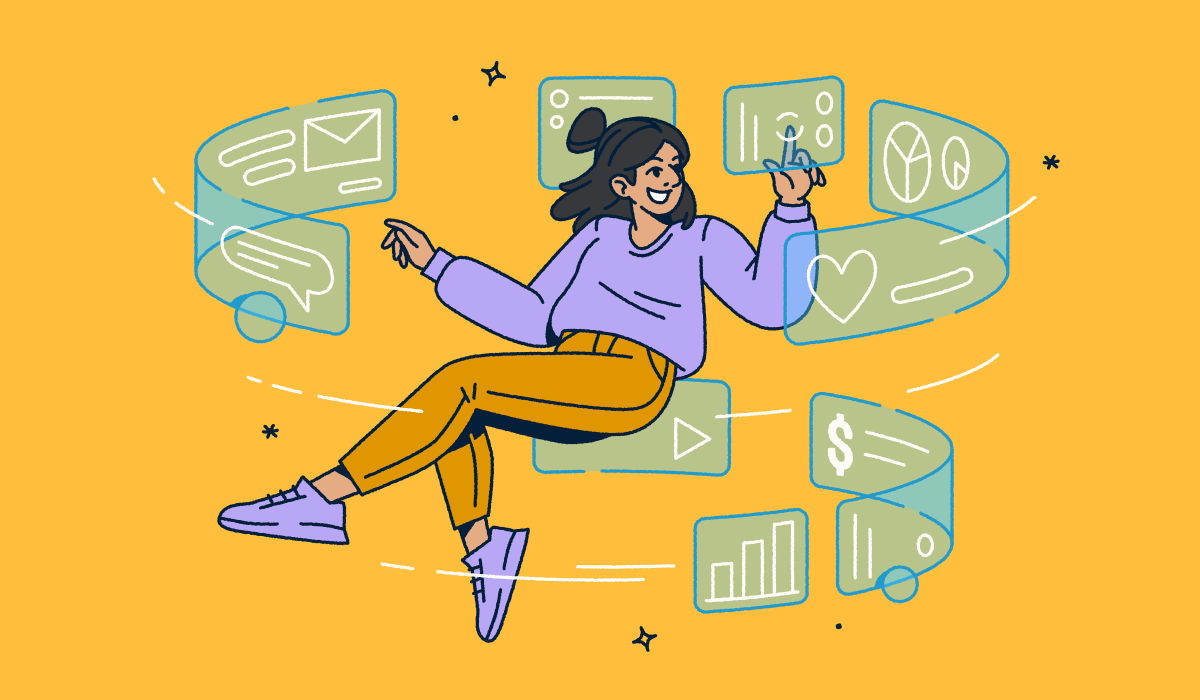One of the biggest challenges in digital marketing and content management is the need to constantly update or change the destination of already shared or published URLs. This can be due to outdated landing pages, broken links, or changes in campaign objectives.
As you may have experienced, manually updating each individual link can be time-consuming and tedious.
Luckily, with Bitly’s powerful link management capabilities, you can easily change your destination URL with a Bitly redirect. We will show you how to easily change your destination URL with a Bitly redirect, saving you time and effort while ensuring a seamless user experience for your audience.
What is a link redirect?
A link redirect simply changes the default destination of a URL to a new destination. When someone clicks on the original link, it will automatically redirect them to the new URL without any additional steps or interruption.
For instance, if you have a Bitly link, say bitly.is/latest-post, that points to a blog post you released in November, you can change that same link to point to a new blog post that you released in December.
Moving forward, whoever accesses the original short link will be directed to the new blog post.
Bitly supports the ability to redirect any link or QR Code. This means you can change the destination URL—the page visitors see once they follow the link—for any short link within Bitly. This includes “bit.ly” links and branded links created with a custom domain.
Why redirect a link?
Link redirects offer you more flexibility and control over your online content. You can easily update and change your destination URLs without losing traffic or disrupting the user experience.
Let’s explore some of the most common reasons you might want to redirect the destination of a Bitly link.
Correct a destination error
Sometimes, you might paste in the wrong URL when shortening a link. Instead of creating a brand new link, you can simply correct the original one by editing the destination URL. For instance, say you created a link pointing to an FAQ page, but you really wanted it to point to your About Us page. To make matters worse, you’ve already shared the link via email with customers.
Instead of sending another email with a new link, you can redirect the original link to the right place. This is also valuable if your website itself changes—like if yoursite.com/aboutus moves to yoursite.com/main/aboutus. Updating the destination will ensure your visitors always end up at the most up-to-date page.
Update to a new destination
You might want to update the destination of a link over time for several reasons. For instance, you might want to update the destination of a QR Code every few months to point to a new seasonal offer. Here, you will only change the destination but keep the same QR Code and associated short link.
Many of our customers create Bitly links for their social media and digital marketing campaigns, and they use UTM parameters to track link and visitor information. If you ever need to change the parameters associated with a link, you can do it easily without changing the short link you’ve already shared.
Manually expire old links
If a link you created is no longer valid for you—for instance, if you’re running a limited-time promotion—you can manually change its destination.
After all, some links are only meant to be active for a certain period of time. You can change the destination of that link when that time has passed.
Alternatively, you might use a Bitly link in printed collateral to promote an upcoming event. After the event is over, you can redirect that short link to your homepage or any error page rather than the event registration page. This will provide a better user experience to anyone who accidentally follows the link after it has expired.
Update the content
Redirect links can also be helpful when updating content. Let’s say you have a blog post or webpage that gets a lot of traffic, but you recently updated the content and want to direct visitors to the updated version. A link redirect can ensure visitors see the latest and most relevant information.
This is especially useful for evergreen content that you update periodically. Instead of having to create a new short link every time you update the content, simply change the destination URL and keep the original short link active. This will save you time and maintain the authority of the original short link.
Consistently focus on branding
With Bitly link redirects, you can consistently promote and maintain your brand image by using branded links that contain your custom domain. Even if you change the destination URL, your branded link will remain the same, ensuring brand consistency and recognition.
Manage shortened URLs
Every time you redirect a link, Bitly keeps track of the previous destination URL and associated clicks. This means you’ll be able to see when the different destinations were active for a particular Bitly link and view the clicks associated with past destinations.
Managing shortened URLs is beneficial for overall campaign tracking and analysis. With Bitly, you can easily view your link history, organize short links into groups, and complete various marketing tactics such as retargeting or remarketing. This comprehensive view of your campaign’s performance helps you make data-driven decisions for future campaigns.
Examples of where you can use Bitly link redirects
Where can you use Bitly link redirects? The possibilities are endless, but here are some typical use cases to give you an idea:
Rebranding efforts
Company rebranding—whether it’s a logo, design, or messaging—can be intensive. You might have to update your website, marketing materials, and social media profiles. Amid all these changes, there’s a risk of losing your established digital presence and breaking existing links.
Bitly link redirects provide a seamless solution for transitioning from old to new links while maintaining link integrity and tracking. Your audience will still enjoy the same experience and see your rebranding efforts while you can continue tracking clicks and managing your links as usual.
Seasonal promotions
Holiday sales, Black Friday deals, and Cyber Monday offers are great ways to attract customers and boost sales. But as the seasons change, so do your campaigns. Instead of creating new short links for every promotion, you can use Bitly link redirects to update the destination URL and parameters to point to your current campaign.
For instance, you can use the same Bitly short link for your summer and winter sales and track the performance of each campaign separately. This saves you time and effort while providing accurate tracking and analytics for each campaign.
A/B testing
You can use Bitly link redirect to direct traffic to different versions of your webpage and track the clicks and engagement for each version. This lets you gather valuable insights into customer preferences and behavior, helping you optimize your campaigns for maximum results.
For instance, you can test two different subject lines in an email marketing campaign and use Bitly redirects to track which link received more clicks, ultimately helping you determine which subject line is more effective.
Legal and compliance updates
Updates to terms and conditions, privacy policies, and other compliance-related information are necessary for businesses to comply with laws and regulations. However, these updates often require changing the URLs for various pages on your website.
If you aren’t careful, this can result in broken links, which can harm your search engine ranking and customer experience. Bitly link redirects allow you to easily update the destination URL without changing the actual short link, ensuring that all your links stay functional and accurate.
Educational resources
Teachers can use a single Bitly short link to direct students to constantly updated learning resources such as PDFs, videos, or articles. This eliminates the need for students to constantly search for the latest version of these resources, saving time and effort. Teachers can also track the clicks on these resources to gauge student engagement and use this data to improve their teaching methods.
Best practices for redirecting a URL (and how Bitly can help)
The success of your link redirect boils down to how well you execute it. Simply changing the destination URL won’t cut it—you need to carefully plan and implement the redirect to ensure a seamless transition for your audience. Here are some best practices to follow when redirecting a URL and tips for how Bitly can help you along the way.
Maintain relevance
If you’re redirecting a URL, it’s important to ensure that the new destination is contextually relevant to the original content. This means that the new page should contain information, products, or services similar to the original page.
Bitly makes this easy with its simple link editing functionality, allowing you to easily update the destination URL without changing the actual short link. This ensures that your subscribers can still access the information they seek without feeling misled.
Monitor all traffic
You must track and analyze all traffic on your redirected links to gain insights into the performance of your campaigns. This includes monitoring click-through rates, engagement, and conversions for each destination URL.
Bitly provides detailed analytics for all your links, allowing you to easily track and analyze the performance of your redirects. This data lets you make data-driven decisions for future marketing campaigns and improve your content strategies.
For instance, if you notice a certain destination URL receives significantly more clicks and conversions, you can use this data to create similar content or target that specific audience segment in future campaigns.
Avoid chain redirects
Chain redirects occur when a shortened link redirects to another shortened link, and so on. This can negatively impact the customer experience and cause issues such as slow loading times, broken links, and confusion for your audience.
Bitly helps manage redirects efficiently by allowing you to easily update the destination URL without changing the actual short link. You can ensure a smooth and seamless transition for your audience without multiple redirects.
How to change a URL destination with Bitly
We’ve established the use cases and benefits of using Bitly link redirects, but how exactly do you change a URL destination with Bitly? To redirect a URL with Bitly, you typically follow these steps:
- Log in to your Bitly account.
- Select Links in the left sidebar.
- Find the shortened link you want to redirect. You can use search or filters to locate it quickly.
- Tap the three dots on the right side of the link and select Redirect.
- Choose Yes, continue in the popup window that appears.
- Enter your new target URL and tap Redirect.
And that’s it! Your link now points to the new destination URL. The associated QR Code or link in your Link-in-bio page will automatically redirect to the new destination. To check the history of any redirected link, select the link you want from your list of links and then scroll down to view the redirect history. You will gain access to the:
- Current target URL.
- Previous URLs.
- Number of clicks each link received.
- Amount of time each target URL was active.
Note that each Bitly subscription plan has a different monthly limit for link redirects. All redirect links count as new links, which count against your monthly limit. If you exceed your plan’s limit, you’ll have to wait for the next month’s count reset, or you can upgrade to a plan with more link redirects.
Make link redirects easier than ever with Bitly
When searching for solutions to manage and update links, you want an easy-to-use tool to efficiently and effectively redirect URLs. Bitly provides these capabilities with features like quick URL redirection, link tracking, and analytics, making it a relevant and practical choice for those searching for URL management solutions. The user-friendly interface, detailed analytics, and flexible editing options make Bitly the go-to tool for professionals and businesses looking to optimize their link redirects.
Are you ready to get started with link redirects? Upgrade to a paid Bitly plan today and redirect any link with ease.