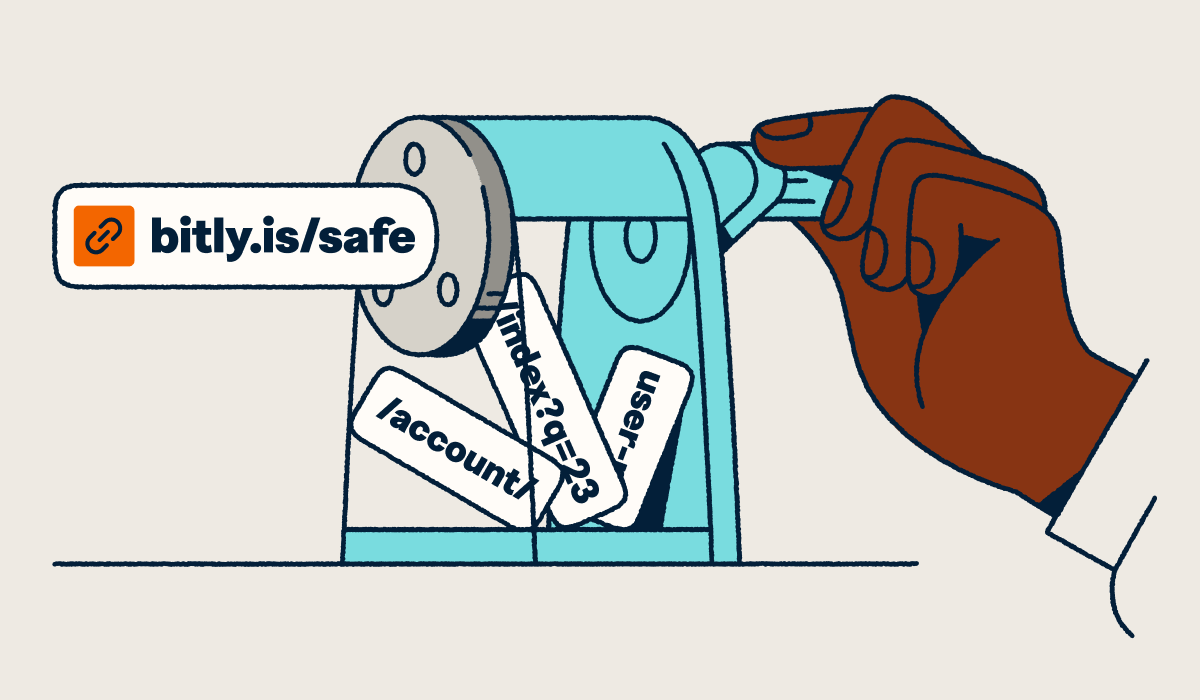You click links every single day. You tap them in text messages, open them in emails, and follow them on social media. Most of the time, you reach your destination safely. However, cybercriminals regularly deploy new tactics. They hide malicious links in plain sight to trick you into handing over sensitive information or downloading software that harms your device. One wrong click can lead to identity theft, financial loss, or a massive data breach for your company.
Understanding link safety serves as your first line of defense. You need to know how to spot a suspicious URL before it causes damage. We know our users care about trust and safety at Bitly, so this guide provides actionable steps to verify links and protect your digital environment.
We will explore the common threats hackers use, the tools you can use to check URL safety in real time, and how Bitly helps you build trust with secure, branded links that ensure legitimacy in an environment where up to 40 percent of malicious URLs reside on seemingly legitimate websites.
Note: The brands and examples discussed below were found during our online research for this article.
The most common online threats hidden in unsafe links
We often think of the internet as a safe utility, but it functions more like a busy city street. Most people you meet are friendly, but pickpockets operate in the crowd. Online threats work the same way. Scammers using unsafe links as their primary tool target over half of all Americans at least once a week, via email, SMS, and even phone calls. Understanding these threats helps you spot them before you become a victim.
A single click on a dangerous link can trigger a chain reaction. Ransomware might lock your company files, or a phishing page might steal your login credentials. The growth of cybercrime affects everyone. Businesses face reputational damage when phishing attacks impersonate their brand. Individuals face the nightmare of recovering personal data after a breach. You must stay vigilant to protect your assets and maintain customer confidence.
Phishing links and how to spot them
Phishing remains one of the more prevalent threats on the web, accounting for some 15% of all data breaches. Cybercriminals design phishing emails and text messages to look exactly like communication from providers you trust. They might spoof a bank, a shipping company, or a popular e-commerce platform. The goal? Tricking you into clicking a link that leads to a fake website.
These phishing websites often look identical to the real thing. They display the correct logos and branding. However, once you enter your username and password, the attackers capture your credentials. Phishing attempts rely on social engineering rather than technical hacking skills. They manipulate your emotions to bypass your logic.
You can often spot red flags if you look closely. Keep an eye out for these common warning signs:
- Spelling and grammar errors: Professional organizations rarely send messages with typos, strange phrasing, or grammatical mistakes in the body copy or the URL.
- Urgent or threatening language: Be skeptical of messages that demand immediate action, such as claims that “We will suspend your account” if you do not click right away.
- Fake rewards: Offers that seem too good to be true, like “Claim your prize now” for a contest you never entered, are almost always scams designed to lure you in.
- Mismatched sender addresses: If an email claims to come from a major corporation but uses a generic public domain like Gmail or Yahoo, delete it immediately.
Malware and drive-by download links
Some malicious links do not even require you to enter information. They simply need you to visit the page. These URLs host malware that attacks your device the moment the page loads. We call this a “drive-by download.” The malicious code exploits vulnerabilities in your browser or operating system to install software without your permission.
With the malware installed, unauthorized parties can access sensitive information and penetrate other devices in your network, putting your entire business at risk.
There are various types of malware attacks to be cautious of, including:
- Viruses: They create a backdoor for criminals to enter your system.
- Ransomware: These attacks deny you access to your system until you pay a specified amount of money.
- Spyware: These attacks gain unauthorized access to sensitive information and track user actions.
- Wiper malware: These attacks destroy data, causing immense financial losses.
The good news is that you don’t have to fall victim to these attacks. You can protect yourself by:
- Assessing everything from domain names to URL slugs to identify red flags like misspellings.
- Avoiding links sent via text message or email if in doubt, and instead, typing the URLs you want directly into your browser.
- Only downloading software from reputable sources (it’s best to get apps and software directly from original sources instead of third-party sites).
Bitly helps mitigate these risks by encrypting all links generated via our URL Shortener with HTTPS. This encryption ensures a secure connection between your browser and the website, and is just a small part of Bitly’s industry-leading scale security for enterprises of all sizes.
How unsafe links can lead to data breaches
Think of your digital security like your home security. Leaving a window open invites intruders. Clicking an unsafe link effectively unlocks your front door for hackers. Once they gain entry to one device, they can often move laterally through a network to access sensitive corporate data.
Data breaches destroy consumer trust. A recent study showed that 75% of customers say they stop buying from brands that suffer data breaches. You lose revenue and reputation instantly. Phishing attacks often serve as the entry point for these massive breaches. An employee clicks a link, enters their credentials, and gives attackers access to internal systems. Monitoring your link activity helps you identify unusual patterns that might indicate a breach, which is why click tracking is such an important part of a modern security-first posture.
How to check if a link is safe before clicking
You do not need to be a cybersecurity expert to verify links. You simply need to adopt a pause-and-check mindset. Taking three seconds to scrutinize a URL can save you months of headaches. Checking link safety can prevent malware infections and help keep your credit card numbers safe.
We’ve compiled five practical checks you can perform on any link. These steps work for links in emails, SMS messages, and social media posts. Make these checks a habit every time you see a link that looks even slightly unusual.
1. Visually inspect the link for clues
Your eyes serve as your first tool. Hover your mouse cursor over the link without clicking it. Most browsers will display the full destination URL in the bottom corner of the window. On a mobile device, perform a long press on the link to reveal a preview of the address.
Look closely at the domain name. Scammers frequently use “typosquatting” to fool you. They register domains that look very similar to popular sites but contain slight variations. For example, they might use googkle.com instead of google.com or replace the letter “l” with the number “1“. These subtle changes are easy to miss if you glance quickly.
Also, examine the domain extension. If you expect a .com site but see a strange extension like .xyz or .club on a banking link, treat it as a suspicious URL. Legitimate businesses usually stick to standard domains.
Our branded links offer a visual advantage here. When a company uses a branded domain like yourbrand.company, users know exactly who sent the link. Scammers struggle to replicate these custom domains because they require verification. Seeing a branded link generally provides a higher level of assurance than a long, generic string of characters.
2. Use trusted tools to scan links for safety
You can use technology to verify what your eyes might miss. Several free tools allow you to scan a link for malicious content before you visit the site. These URL scanner tools check the destination against massive databases of known threats.
- Google Safe Browsing: This transparency report allows you to paste a URL and see if Google’s systems have flagged it as dangerous. It checks for phishing sites and malware.
- VirusTotal: This platform analyzes suspicious files and URLs to detect types of malware. It shares results with the security community, giving you a consensus from multiple antivirus engines.
- Norton Safeweb: This tool from a well-known security provider rates websites based on safety and reputation.
Bitly also provides built-in safety features. The Bitly Link Checker helps identify unsafe links within our system. You can also add a + sign to the end of any bit.ly link in your browser address bar. This will display a preview page that shows you the destination URL without taking you there and allows you to verify where a shortened URL leads before you commit to the click.
3. Verify the website’s contact information
If you click a link and land on a site that asks for sensitive information, stop and investigate. Legitimate businesses want you to find them. Fake websites often hide their identity.
Look for a “Contact Us” page. A real company will list a physical address, a phone number, and a support email. Copy the address and paste it into a map application. Does it exist? Is it a residential house or a corporate office? Scammers often use fake addresses or list nothing at all.
Check the email address as well. A reputable business uses a domain-based email (like support@company.com). Be suspicious if the contact email is a free provider like Yahoo or Gmail. Also, look for a privacy policy and terms of service in the footer. Phishing websites rarely take the time to generate these legal documents. If the footer is empty or the links don’t work, leave the site immediately.
4. Research the domain’s authenticity
You can dig deeper into a website’s history using a WHOIS lookup tool. Every website owner must register their domain. A WHOIS search reveals who owns the domain and when they registered it.
Phishing campaigns typically use brand-new domains. If you receive an email from a “bank” claiming you need to verify your account, but the WHOIS record shows the domain is brand new, you are looking at a scam. Legitimate banks have owned their domains for decades.
Also, check the SSL certificate details. While many scam links now use encryption, you can still view the certificate information in your browser settings. A legitimate certificate for a major company will often show the organization’s name. A generic certificate on a site claiming to be a major retailer serves as another warning sign.
5. Only interact with HTTPS-encrypted sites
Never enter personal data or credit card information on a site that uses HTTP. You must see HTTPS at the start of the URL. The “S” stands for secure. It means the website encrypts the data moving between your computer and their server.
Browsers usually indicate this with a padlock icon in the address bar. If you see a “Not Secure” warning, do not trust the site. Hackers can easily intercept data sent over HTTP connections.
Bitly ensures that every link generated on our platform uses HTTPS encryption by default. We secure the redirect process to protect your users. When you use Bitly, you provide a secure path from the click to the destination. This commitment to security helps you keep your audience safe online.
What to do immediately after clicking a suspicious link
Sometimes accidents happen. You might click a link and realize a second later that it looks wrong. Speed matters in this situation. Taking immediate action can limit the damage and protect your data.
- Disconnect from the internet: Pull the Ethernet cable or turn off Wi-Fi on your device immediately. This stops the malware from communicating with the attacker’s server and prevents it from spreading to other devices on your network.
- Scan your device: Run a full scan using your antivirus or anti-malware software. Let the tool find and remove any malicious files that the link downloaded.
- Change your passwords: If you entered credentials, change the password for that account immediately. You should also change passwords for any other accounts that use the same login information. We recommend using a password manager to generate unique, strong passwords for every site.
- Alert your IT department: If you are on a work device, notify your security team right away. They can monitor the network for breaches and help you clean your device.
- Monitor your accounts: Watch your bank statements and online accounts for suspicious activity. Consider placing a fraud alert on your credit report if you suspect identity theft.
Build brand trust with Bitly’s secure short links
Security serves as a pillar of brand reputation. Your customers need to know they can trust the links you share. Bitly empowers you to deliver that confidence. We prioritize security at every step of the link management process.
Our platform uses HTTPS encryption to secure every link. We provide transparent link previews so users can verify destinations. Bitly also allows you to create branded short links. A link like yourbrand.news/update carries your brand name, which signals authenticity to your audience.
Investing in secure links protects your customers from online threats and protects your brand from association with scams. You show your audience that you value their safety when you use professional, secure tools.
Ready to secure your links and build trust? Get started with Bitly today.