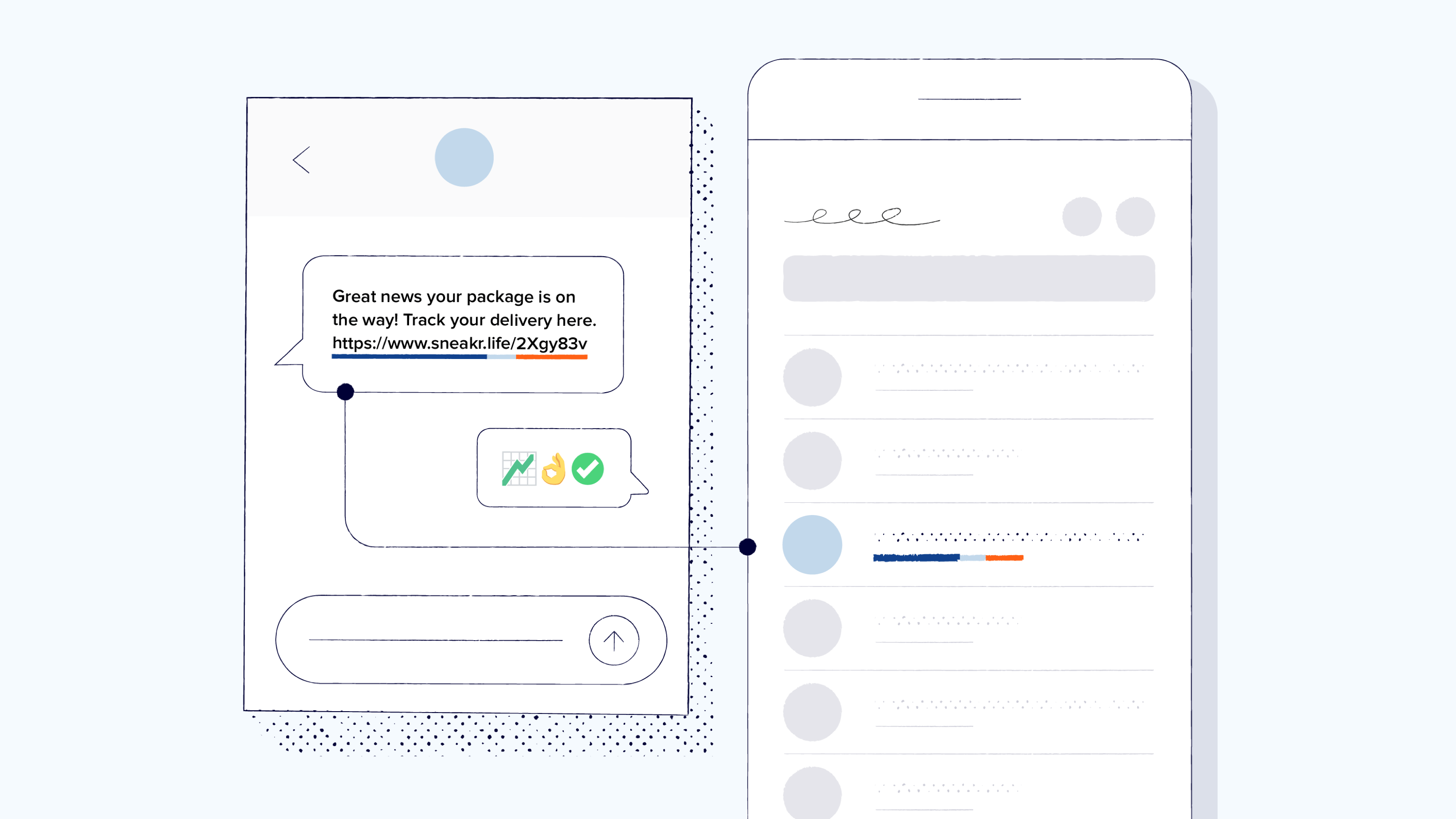
When you think about customer communications, the link plays a central role.
No matter the destination—your website, app, knowledge base, blog, etc.—it’s usually the link that gets customers there. When you use Bitly, the link becomes more than a means to get them from Point A to Point B. It’s a way to establish connections and build loyalty with your customers.
In this post, you’ll learn how to use Bitly to improve every stage of the customer experience, no matter which channel you’re engaging on—even SMS.
Tip #1: Use a custom domain
Attaching a custom domain to your Bitly account means you can create branded links. This is easy to do from within the Bitly platform and it can boost engagement with your links.
Plus, using branded links in customer communications results in more brand impressions. Branded links also help your business build brand recognition and maintain brand consistency across its channels. Here are some tips to help you choose a strong custom domain for your brand.
Tip #2: Use custom back-halves
By customizing the back-half of your links, you can show your audience where you’re sending them before they even click. Maybe you want to send them to a support article, your website or a blog post to learn more about a topic.
Use that important link real estate creatively. For example, if you want to point a customer to a support article on how to reset your password, you might share a link like, yourbrand.co/PasswordReset.
Used with branded links, custom back-halves create fully customized links—meaning you get all of the branding benefits we mentioned above AND a clear call to action.
Tip #3: Organize links into different channels
Campaigns is a Bitly feature that allows you to create, manage and measure multichannel campaigns in a single dashboard. One of the most common ways customer support and service teams use Campaigns is to compare the performance of links shared across the different channels they communicate with customers.
For example, some of our customers have Twitter accounts dedicated to handling support inquiries. Using Campaigns, they can see, at a glance, which support resources are clicked on and which aren’t—and how many times. You might have a campaign called “Q1 Twitter Support Links” and create channels within it by content type: Articles, Videos, Ebooks, Webinars, etc.
Tip #4: Tag your links
Tags help you organize your links so you can search and filter them more easily within Bitly. Using tags, you can pull up links from multiple channels and campaigns, and see associated links in a streamlined view. Here are a few examples of tags customer-facing teams use to organize their links:
#product #careers #solutions #feature #plans #testimonials #mobile #faqs
You can add several tags to a single link. For example, you might want to tag a link pointing to a features page on your website with #product and #feature. Tags help teams work more efficiently by making it easier to locate related links and to evaluate the performance of links related to a particular topic.
Tip #5: Use Bitly links in purchase confirmation notices
A part of providing a great customer experience is making sure you communicate the right things at the right time. For many of our customers, this includes sending immediate purchase confirmation notices once a customer completes a purchase.
Using Bitly links in these notices means you can track whether or not your customers click through. It also allows you to easily redirect your link, in the event you need to point your customer to a new destination URL. This means you don’t have to go through the hassle of sending another email or SMS, and risk confusing your customer.
Tip #6: Use Bitly links to send important updates
Similar to sending your customers purchase confirmation notices, many of our customers send notifications out via email or SMS to let their own customers know that their package has been shipped, or if their order is delayed.
This keeps your customers in the loop about their purchase and provides critical insights into how your customers are engaging with your communications. Using the Bitly API, you can create thousands of unique links to send these updates. Since they’re short links, you also save on SMS per-character fees.
Tip #7: Add Bitly links to your profile “about” sections
This one is pretty straightforward: Easily track how many people are clicking on links to your support site, blog or other online page by making sure you use Bitly links in all of your brand’s social media profile descriptions.
You can see what devices customers are using to engage with your brand and understand which social media profiles are driving the most traffic to your website. If one is driving a particularly large amount of traffic, you might consider updating it from time to time to point to the most relevant pages.
Tip #8: Create & share mobile deep links
You can route customers to specific sections within your app or site by using mobile deep links. Deep links are built specifically to optimize your customers’ experience with your communications if they’re using a mobile device.
You can also point customers to the app store to download your app if they don’t already have it, which can drive key metrics like app opens, downloads, and customer satisfaction ratings.
–
Is your team ready to start sharing powerful short links in its customer service communications? Check out our website to find the plan that’s right for you.