The mobile ecosystem can seem to change overnight.
Just when you think you’ve perfected the mobile experience for your customers, an iOS, Android or Facebook update throws a wrench into your current flow. Many times these updates will make for a more streamlined customer experience, but they make it harder for brands to have full control and visibility into what’s really happening across their mobile ecosystem.
Bitly Enterprise has long given you the ability to deliver your mobile customers to exactly the right app or mobile web page. But now, we’ve made our links smart enough to keep up with the latest platform updates and standards (so you don’t have to). We’re giving you full visibility into the mobile metrics you care about, and the setup is a snap.
Coupled with our recent release of the new Mobile Optimizer, today’s update lets you “set and forget” your domain to automatically generate the latest, greatest, most customizable links for mobile. Plus, your mobile engagement and app install metrics are fully visible for each and every link.
Here’s what the new updates added:
1. Facebook App Links Support
Facebook traditionally makes it hard to leave Facebook. For mobile users especially, there are broken experiences, long loading times, and mobile web mazes. For brands, it can be hard to configure links that match the deep linking tags required by Facebook.
Now, Mobile Optimizer offers robust support for Facebook App Links. That means every Bitly link you create can bring Facebook mobile users right to your app.
We also have you covered with support for Apple’s Universal Links and Android’s App Links, which give users a better way to connect to your apps without running into potential security vulnerabilities or slowdowns on the mobile web.
2. Mobile Metrics
Now, you can get a detailed breakdown of all your mobile metrics. In your Bitly link details, you’ll see that each deep link will track device operating system, app opens, app store visits, and app downloads.
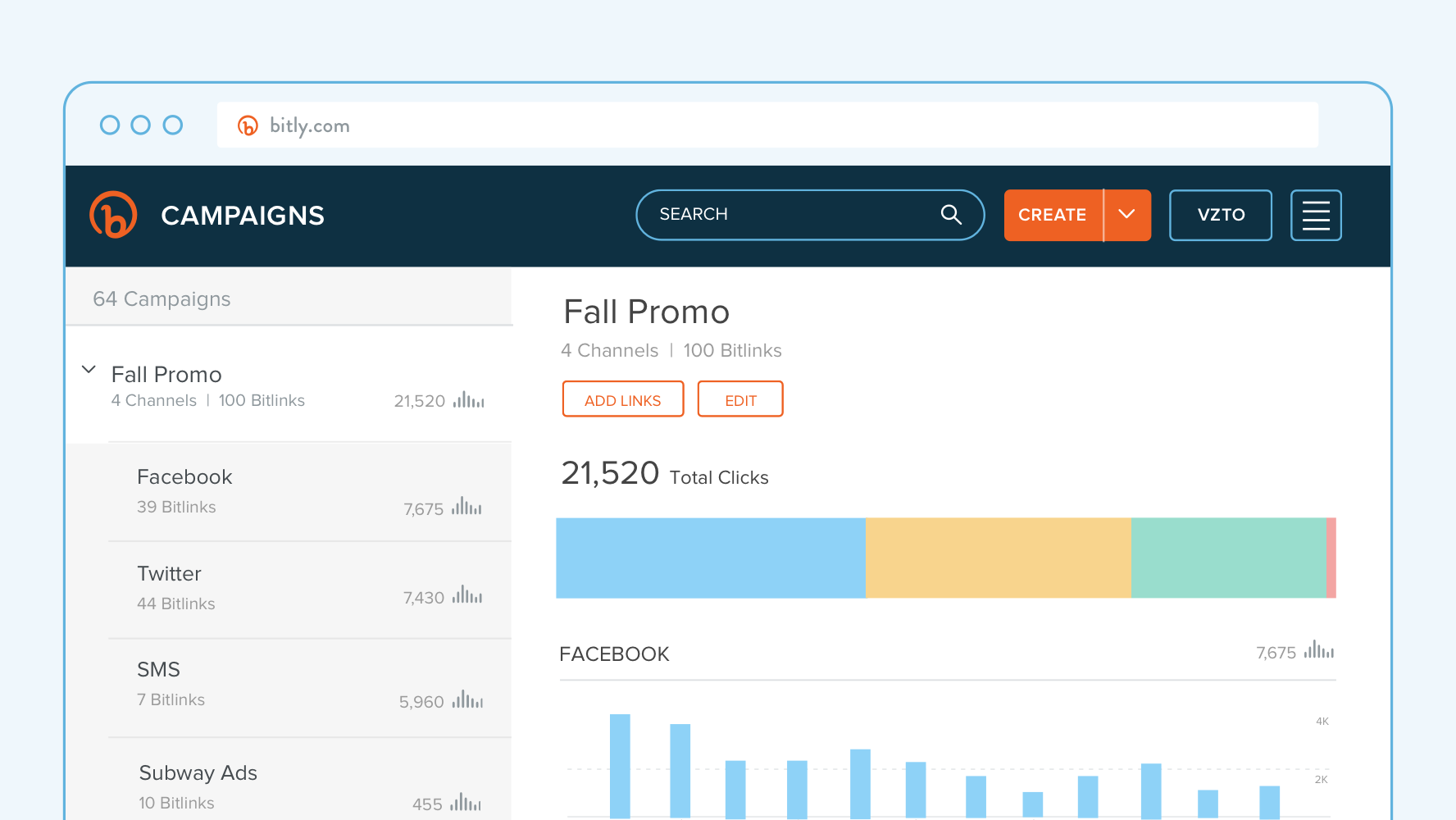
Along with traditional Bitly Enterprise metrics like location, referrers, clicks, and time of day, this new feature will give customers a full view of the whole customer experience from start to finish.
3. Link-Level Behavior
Mobile Optimizer now allows you to customize the deep linking destination of an individual link, so that the link sends people to a specific place within an app. You can customize what that journey looks like, too, and it only takes a few checkboxes.
Want to take app users to the app store on a specific link? Or maybe you just want to get them to the mobile web if they don’t have the app. You now have the freedom to customize the interstitial experience for each link.
Making Links Work Smarter, Not Harder
These improvements will help Bitly customers ensure that each link gets users to where they need to go, whatever the device or channel. On the front-end, that means ensuring every experience is just a few clicks, taps or swipes. On the back-end, teams will have more intelligence about how customers actually interact with the brand on mobile.
Bitly Mobile Optimizer is all about making links work smarter, not harder. You already use links. By empowering them with Mobile Optimizer, you’ll give them intelligent routing abilities that proactively offer each individual user the best possible experience.