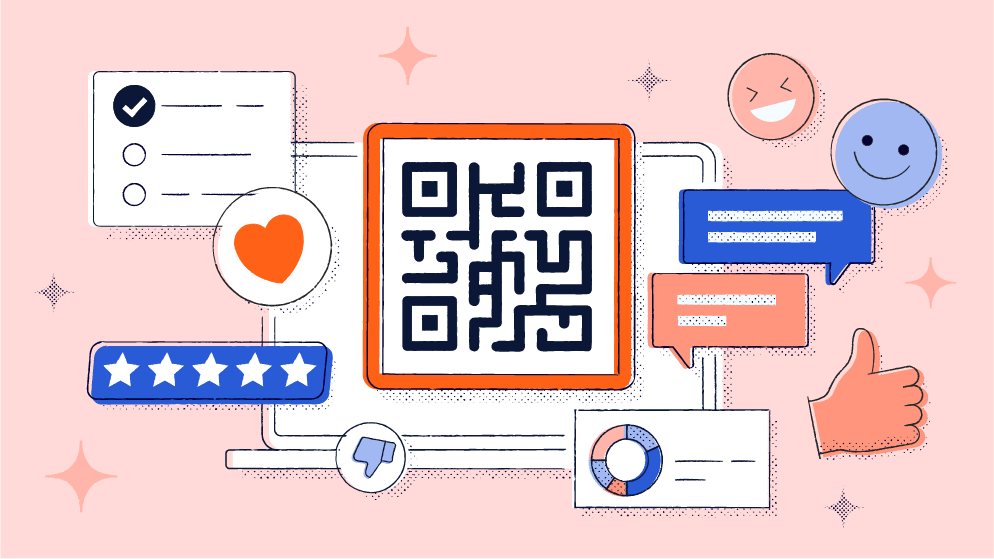
Facebook remains one of the most popular social media platforms in the world. With billions of people using their Facebook accounts each day, creating a Facebook business profile is a great first step toward creating brand awareness.
Paired with Quick Response (QR) Code technology, businesses can enjoy even greater versatility and functionality from their Facebook business pages, using them as an effective way to promote their business page during offline interactions.
This guide will explain creative ways to incorporate business QR Codes into your brand’s Facebook account.
Why are QR Codes important for social media marketing?
After the Japanese automotive industry created them in the 90s, QR Codes have gained popularity in digital marketing.
QR Codes are increasingly popular in social media marketing for many different reasons. To begin, QR Codes are easy to scan. All it takes is a smartphone to scan a QR Code, and your business can direct customers to a wide range of digital assets via URL.
QR Codes also offer convenient tracking and analytics. Marketers can see how many scans they’ve received, where they’ve come from, and when they happened. Finally, Facebook page QR Codes can bridge offline and online marketing touchpoints.
For example, if you visit a trade show, you can post a QR Code of your Facebook business page URL on one of your marketing materials and billboards. Anyone who interacts with your booth and scans your code can visit your business page in their own time to check out your page and even contact you through Messenger.
As you can see, this use is a tangible bridge between your offline marketing event (trade show) and your online marketing event (Facebook business page). With QR technology, marketers can connect with their various marketing channels and prospects more effectively.
Benefits of using QR Codes for Facebook business pages
Because of their accessible and convenient nature, QR Codes have a wide range of uses for Facebook business pages. Here are some of the advantages of incorporating QR Codes into your Facebook marketing strategy.
Enhanced engagement
Engagement is a key metric in Facebook’s algorithm. It involves how people interact with your content by viewing or clicking on it. QR Codes can boost the engagement and performance of your Facebook business content.
For example, if you create contests, giveaways, and interactive content, you can direct the attention of your audience to your Facebook business page with a QR Code. As a result, people who have interacted with your brand before can visit your business page.
Since they’re already familiar with your brand, they’re more likely to engage with your content. And because Facebook is home to more than 3 billion users, the platform offers plenty of opportunity for engagement!
Direct, measurable results
Obtaining precise, measurable data is key to the success of any digital marketing campaign, especially on Facebook. With this kind of data, marketers can see if their strategies are working and make real time adjustments.
QR Code generators typically provide tracking and analytics on their platforms, meaning you can always check the performance of your codes. Since QR Codes provide hard data, you can use these insights to either refine your marketing strategies or increase your investment.
Creative marketing opportunities
There are endless possibilities for using QR Codes on your Facebook business page that align with your target audience and brand identity.
Specifically, there is a lot of creative potential that QR Codes offer for Facebook marketing campaigns, like promoting AR experiences, linking to behind-the-scenes content, and showcasing virtual storefronts.
Inspirational strategies for using QR Codes on Facebook
If you plan on using QR Codes in your Facebook marketing strategy, here are some creative step-by-step strategies you can use for inspiration.
Event promotion
You can use QR Codes to promote your Facebook app events. Instead of using direct links, have your audience scan an FB QR Code and direct them to a landing page to:
- Buy virtual tickets.
- RSVP on Android and Apple devices.
- Check the agenda on your event page.
Ultimately, QR Codes are more useful than Facebook links on their own because you can easily scan and track them.
Exclusive content access
QR Codes can also provide exclusive access to gated content. If you’re hosting a live webinar on Facebook, you can embed the private Facebook page URL in your QR Code.
The moment a person buys a ticket, they can receive the high-resolution QR Code through email or text that directs them to exclusive content via URL, creating a deluxe experience exclusively for paying customers.
Enhancing online campaigns
One of the best ways you can use QR Codes is to enhance your existing online marketing campaigns on Facebook. If you’ve recently launched a new mobile app, for example, you can lead your Facebook audience to the app store’s download page URL by using a QR Code.
Promotions and coupons also don’t need barcodes anymore. Instead, you can use QR Codes, which are far more convenient for disseminating important promotional content.
In-store integration
QR Codes offer the perfect link between your offline and online marketing activities. In fact, many stores use QR Codes to promote their social media profiles, advertise in-store products, and facilitate transactions.
This strategy makes promoting your Facebook business page simple. For example, if you’re regularly posting coupons, deals, and promos on your business page, you can add QR Codes to receipts.
This integration means a customer who has already bought from your brand can visit your business page and take advantage of the promos you publish there.
User-generated content
With QR Codes, you can encourage your Facebook audience to create and publish user-generated content (UGC). For example, you can direct your followers to contests, hashtags, and your Facebook business profile with the help of URL QR Codes.
Your followers don’t have to find your business page or branded hashtags manually; QR Codes make everything available with a simple scan.
Best practices for using QR Codes for your business Facebook profile
If you’re ready to incorporate QR Codes into your Facebook strategy, there are a few best practices you’ll want to keep in mind for best results:
Create QR Codes with Bitly
Bitly is a link management tool that allows anyone to create Dynamic QR Codes. With Bitly, the QR Code creation process is simple.
Start by getting the direct URL of your Facebook business page. Then, paste the URL into Bitly’s QR Code generator, and create a custom QR Code within seconds.
The best part is that you can completely customize the look and design of your QR Codes to match your specific branding elements, such as logos and color schemes. You can easily adjust the shape and style of your QR Code and export them into specific file formats such as JPG, SVG, and PNG.
Follow design best practices
Once you create your QR Codes, it’s time to start using them on Facebook. Before you do, here are some best practices to master to generate QR Codes for your business.
- Strategic placement: It’s important to make sure your QR Codes are visible so they become an integral part of your strategy instead of an afterthought. Keep QR Codes visible on the top, bottom, or sides of your content so they don’t disrupt any important information.
- Sizing: Ensure your QR Codes are the appropriate size for convenient scanning. As a general rule of thumb, QR Codes should be at least 2 cm x 2 cm (.8 in x .8 in), and follow a 10:1 scan distance ratio. This means that if you want your QR Code to be scannable from 30 cm away, the code should be at least 3 cm in size.
- Simplicity and clarity: QR Codes work best when they’re simple and succinct. Make sure they have clear whitespace around them so the reader can quickly notice and scan your codes.
- Clear CTA: Finally, your QR Codes should have a call-to-action (CTA) to give your followers a clear direction of what to do. For example, if you want to send your followers to a landing page to buy tickets, you can use “Scan to buy your tickets.”
Measure and track success over time
QR Codes are easy to track and analyze, allowing you to build data-backed marketing reports. Bitly allows users to track the performance of their QR Codes, including the number of scans, the geographical location of scans, and the time they were scanned.
This data is useful for analyzing audience engagement and campaign effectiveness. You can also conduct A/B tests to see which QR Codes are more effective and useful for your broader marketing goals.
Maximize your Facebook marketing strategy with Bitly’s QR Codes
With QR Codes, you can easily promote your Facebook content, connect offline and online marketing touchpoints, and analyze the performance of your campaigns. In fact, you can experiment with different social media QR Codes to find the right combination to achieve your marketing goals.
Bitly is one of the best tools to incorporate into your social media strategy to help you create custom QR Codes for your marketing purposes.
If you’re ready to start using QR Codes for your Facebook business page, check out our pricing plans and get started today.