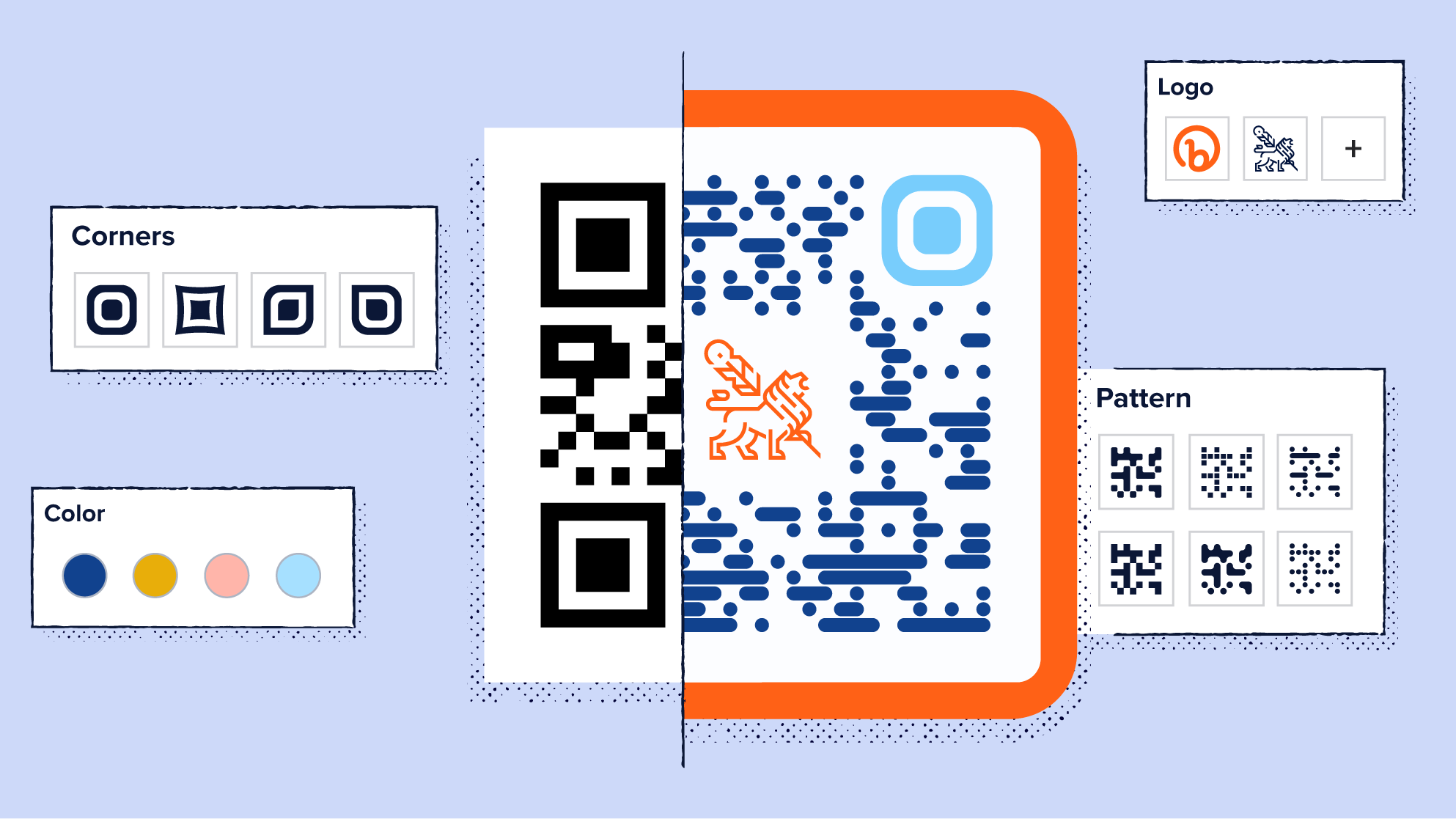
So, you’ve invested in a high-quality website that perfectly captures your brand’s essence. You’re also committed to creating engaging in-person experiences for your customers. But how do you connect the two for more online engagement?
Quick Response Codes (QR Codes) create a link between the physical and digital worlds, turning in-person interest into valuable web traffic. Digital engagement is key for growing businesses as consumers rely heavily on websites when making purchasing decisions. Here’s how to use QR Codes to improve your website engagement and create a great customer experience.
Note: The examples in this article were found during our online research.
Why QR Codes are essential for website marketing today
As your brand grows, your web traffic needs to grow along with it. QR Codes are a must-use tool that will help you build on your existing marketing strategies to maximize your web traffic. Here’s why QR Codes should be part of your digital marketing campaigns.
Increased user engagement
To use QR Codes, your audience will need to scan them with their smartphone. The QR Code can then take them to a digital asset via URL.
This format encourages interaction and is a fun, novel way to connect with your customers. Many brands have used QR Codes to share interactive content and boost their digital engagement.
For example, Coca-Cola’s +One initiative uses QR Codes on soda bottles. When scanned, these QR Codes lead to exclusive entertainment experiences and exciting deals on Coke products.
Simplified user experiences
QR Codes provide a simple, straightforward website experience for your customers. Instead of typing a long website URL on your mobile phone, you can scan the QR Code with your camera. This process takes just a few seconds and removes a key barrier between consumers and your website.
Improved marketing strategies
QR Codes work with your existing marketing campaigns to enhance them and drive further traffic to your site. You can place QR Codes in most places you’re already advertising, including social media, email newsletters, print ads, and more.
Better mobile experience
Today’s consumers rely heavily on their mobile devices to shop and find important information. In fact, 76% of adults have used their smartphone to make a purchase at least once. QR Codes help create a seamless mobile experience to impress these tech-savvy consumers.
This is particularly important if your brand has its own app. QR Codes take users directly to the URL of your app store page. There’s no need to remember the name of the app or memorize a long link.
Starbucks has done this very successfully, using QR Codes in its cafes and outdoor ads. These QR Codes encourage app downloads and have increased participation in Starbucks’ loyalty program. With this QR Code campaign, customers don’t have to manually search the Starbucks website to sign up—they’re taken directly to the correct page.
The benefits of using Dynamic QR Codes for your website
Dynamic QR Codes are sophisticated marketing tools. When compared to their Static QR Code counterparts, they offer advanced customization and analytics features. Here’s why Dynamic QR Codes are ideal for website marketing.
Real-time data and analytics
Dynamic QR Codes come with analytics features that provide real-time user data.
You’ll be able to track your clicks and scans over time, as well as tracking your clicks and scans by referrer and location. You can then compare this information with your website’s analytics to identify traffic patterns and trends.
This will help you determine what’s working with your QR Codes and what needs improvement. With this data, you can adjust your long-term strategy to invest more in successful QR Code use cases.
Regular content updates
You should update your marketing content frequently to reflect new product launches, branding initiatives, and consumer trends. Creating free Dynamic QR Codes allows you to change your corresponding link without creating a new QR Code from scratch. You can also change the QR Code design if necessary. This is very different from Static QR Codes, which you can’t change at all after creating them.
With this type of QR Code, you can update your content without reprinting your marketing assets. You can use the same QR Codes for seasonal campaigns, new products, or even rebranding just by swapping out the links for new ones!
Targeting and personalization
You can use QR Codes to send consumers to targeted campaigns across your website. Personalizing your campaigns like this allows you to respond more effectively to different demographics and consumer behavior patterns to potentially increase your conversion rate.
This strategy has become essential to meeting customer expectations. Seventy-one percent of consumers expect companies to offer personalized interactions in some form.
For example, if you’re placing QR Codes on your product packaging, use a different QR Code for each item. These QR Codes should send customers to a custom landing page via a URL specific to their product. If you’re using QR Codes in outdoor advertising, you can also make them unique to your city and link to different landing page URLs for each location.
Examples of how to use QR Codes to increase website engagement
Creative QR Code promotions will help your brand stand out and drive traffic to your website. Visiting your website allows your audience to learn more about your products and could even boost sales. Here are some innovative ways to use QR Code scanning for websites.
Interactive product demonstrations
Product demonstrations help users get more out of their purchases. Consider placing a QR Code on your product’s packaging that leads to a video demonstration on your website. Ideally, consumers could leave comments and interact with it directly.
This approach works well for products with complex technical features, or products that need to be assembled. It also works well for beauty products, as you can use video content to give customers styling ideas and demonstrate application methods.
Exclusive access to content or promotions
Everyone loves to feel like they’re part of something special! This is why using QR Codes to link to exclusive content can be so effective. Use QR Codes to link directly to a page on your website with special discounts, giveaways, limited-edition products, or behind-the-scenes content to generate engagement.
Jameson has done this by including QR Codes directly on their whiskey bottles. These QR Codes link to exclusive musical content and other special offers on their site.
Online community building
Your website has the power to bring people together from all over the world, so why not use QR Codes to do it? Create an online community with forums, live chat, or games where users can have discussions and interact with your team. Place QR Codes in your marketing materials to encourage your audience to join the discussion.
An online community encourages regular interaction with your audience, which leads to brand loyalty and recognition. For example, if you already have a successful loyalty program, you can build on it by adding discussion forums, digital events, and exclusive content to get your audience talking.
Event registration
If your brand has an event coming up, QR Codes can help you increase signups. Use your QR Code to send consumers to a web page where they can buy tickets and provide contact information, if necessary.
This approach is very effective for digital B2B events like webinars, as it provides a fast, low-pressure way for your audience to sign up. It also works well for promoting B2C events.
Customer feedback
Getting regular feedback from your customers is essential to improving your brand. Put QR Codes on your packages or in your brick-and-mortar stores leading to a customer feedback page to generate more helpful engagement.
Make sure the code is labeled so users know what to expect—whether it’s a one-page form or a longer survey. You may want to consider providing an incentive for customers who fill out these forms, like a discount or coupon code for their next purchase!
Lead generation
Use QR Codes to expand your email newsletter or loyalty program lists and generate new leads. Those interested in learning more about your brand can scan a QR Code and head straight to your website to sign up for your emails and promotions.
Strategically place QR Codes in areas where potential leads will see them—for example, next to the checkout counter at a brick-and-mortar store. Signing up is easier with a QR Code, as you can autofill information on your smartphone rather than having to talk to a cashier.
Implementing QR Codes: Best practices to follow
Follow these steps when implementing QR Codes for a more successful and impactful marketing campaign.
Think about the placement
Your QR Code needs to be clear and visible to maximize its functionality. Aim to place it at eye level for easy scanning, and use a background color with plenty of contrast to make it stand out. QR Codes in stores, at events, or in outdoor advertising campaigns should be in high-traffic areas.
QR Codes should also be in areas that are easy to scan. For example, if the QR Code is on a sign, make sure there’s plenty of space around that sign for people to stop and scan. Additionally, if the QR Code is on your product packaging, make sure it’s on a flat surface rather than on a corner or fold.
Focus on design and customization elements
Create a custom QR Code with unique design elements that reflect your brand identity. Your QR Code should be visually appealing and align with your website’s aesthetic. This entices users to pick up their phone and scan—and it builds trust.
With Bitly’s QR Code generator, users can customize QR Codes by changing their color, shape, and pattern. You can also add brand elements like your logo to personalize them.
When putting your QR Code image file on your marketing assets, be sure to use a high-resolution file. Both PNG and JPEG files can work, but you’ll need to test them to make sure they scan effectively. If you use Bitly to generate your QR Codes, you have the option of downloading them in JPEG, PNG, and SVG formats.
Test mobile-friendliness
Test your QR Code with both Android and iOS systems to make sure it works properly with different QR Code scanners. If you’re linking to an app download, you’ll need to use different QR Codes for each system, as they have different app stores. The website you link to should also be optimized for mobile browsing.
Provide a clear call to action
Place a call to action next to your QR Code, like “scan to sign up.” This lets people know how to use the QR Code and what they can expect to get from scanning it, which also fosters trust with your audience.
Use a reliable service to generate QR Codes
The best QR Code generators offer sophisticated customization features to make the process easier. Ideally, you should update your content regularly, meaning you’ll need to use Dynamic QR Codes. Choose a provider that you can trust to maintain their QR Codes, like Bitly. You should also be able to test your QR Codes regularly for functionality.
Create QR Codes to boost targeted website engagement with Bitly
QR Codes are a powerful marketing tool in a small package. They’re an effective way to send leads to any URL on your site and generate more engagement. This allows you to create targeted marketing strategies with ease. Bitly’s advanced QR Code features give you more control over your digital marketing strategy.
Find the right Bitly plan for you and start creating custom QR Codes for your brand.