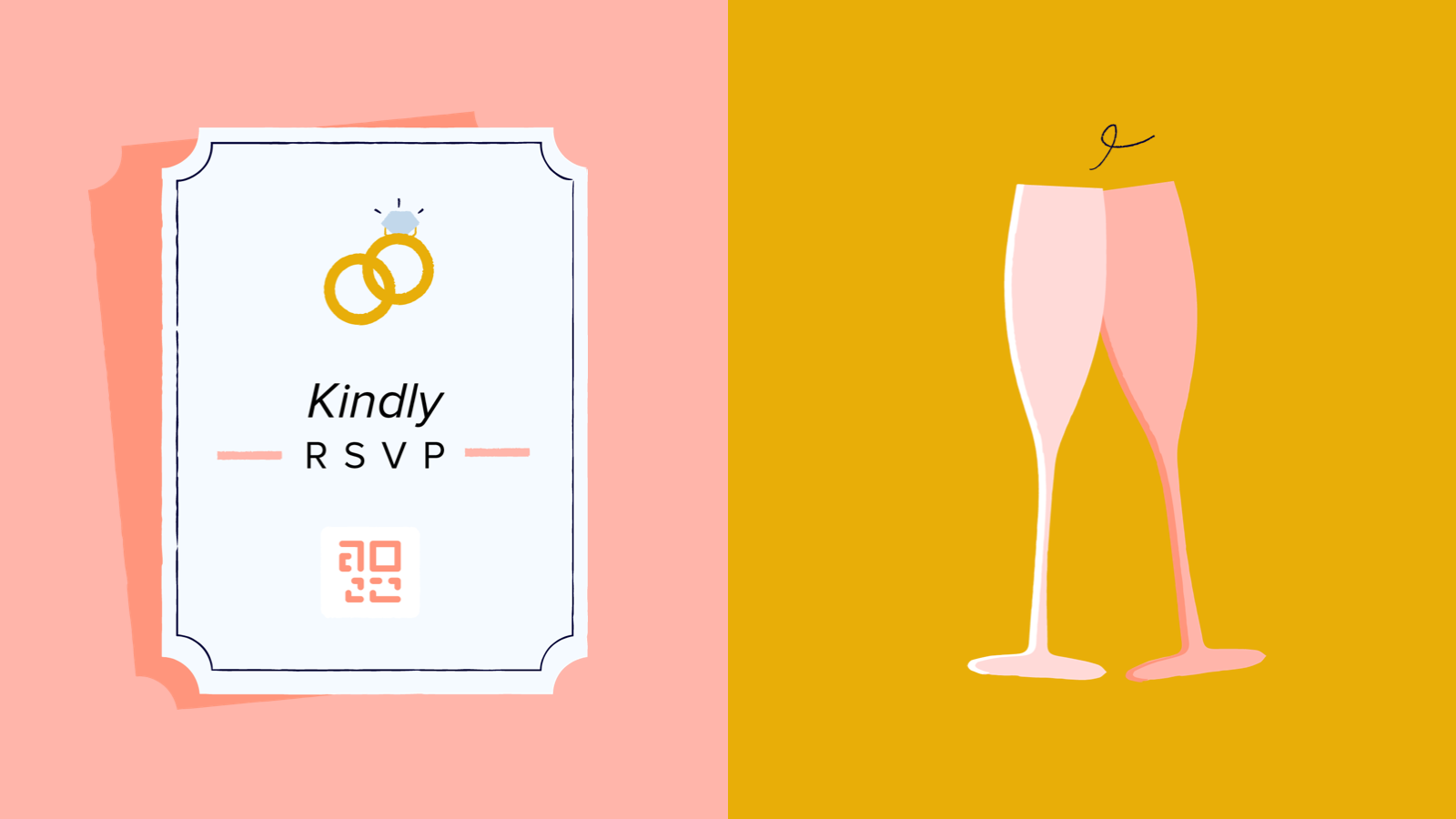
Technology has revolutionized event planning, transforming would-be stressful events into stress-free experiences.
From using social media to invite guests to embed Quick Response (QR) Codes into invites, modern-day event planners are proving that one’s creativity is the only limitation.
With QR Code RSVPs, planning a wedding no longer has to be stressful. They facilitate efficient RSVP management by giving wedding guests instant access to your event’s information. They also provide more flexibility than traditional paper invitations, as you can edit event details even after sending out your invites.
Here, we’ve explored how this technology transforms modern events and how to create QR Codes for your next occasion.
What are QR Code RSVPs?
You’ve likely come across and scanned a QR Code at some point, whether through a digital display or to access food information at a restaurant. Businesses and individuals continue to find clever ways to use QR codes.
Consumers are quickly adapting to the technology; in 2022 alone, 83 million smartphone users scanned QR Codes to access various products and services.
But do you know what they are and how they work? If not, we’ve got you covered.
QR Codes are scannable barcodes that contain data readable by QR Code scanners, apps, and smartphone cameras. They’ve made their way into event planning by providing a quick way for guests to access relevant information. QR Code RSVPs can direct invitees to your website, a PDF, or an image containing event details.
Why use QR Code RSVPS on your event invitations?
QR Codes work by connecting physical mediums to the digital landscape. This provides a more efficient and faster way for event planners to send out and track invitations. They also enhance guests’ experiences by making it easy for them to access event details and respond to invites.
Here’s an in-depth look at reasons to use QR Code RSVPs on your invitations.
Increased efficiency in responses
Traditional invitation methods like email and physical mail are time-intensive—hosts must type or print out event details on multiple invitations and send them to guests, who must then send their responses back by email or mail for hosts to collate.
The back and forth can take weeks, especially if invitations are sent by mail. The longer the time spent sending out invites and collating responses, the longer you must wait to finish planning your big day.
QR Code RSVPs streamline the response process. An event planner only needs to type event details once, either on their website or on a PDF, and send guests the QR Code linked to the relevant information.
Invitees can then scan the QR Code to access event details and respond—this only takes a few minutes. Hosts get real-time updates on guests’ responses, allowing them to move forward with planning faster.
Editable content with Dynamic QR Codes
Unfortunately, no amount of planning guarantees you won’t encounter problems when planning your event. Sometimes, double booking could force you to look for another event venue. If this happens, you must notify your guests of any changes, which can be daunting.
You can make the process easier by investing in Dynamic QR Code RSVPs. With Dynamic QR Codes, you can change your destination URL as many times as necessary to reflect the information you want attendees to see—you can link your code to a video inviting guests or, if necessary, redirect the same code to your event website if you make last-minute changes.
Real-time tracking
An event’s success is contingent on numerous factors, one of the most important being a proper head count.
With a QR Code generator with analytics (like Bitly), you’ll get a detailed report on the number of scans your invite receives so you can estimate the number of attendees for your event. This can help you make the necessary seating arrangements, provide an accurate headcount for catering, and plan how guests will arrive at the event venue.
If you’re a wedding planner, send RSVPs six to eight weeks before the big day to allow guests to confirm and provide an accurate headcount early.
Enhanced user experience
QR Code RSVPs enhance user experiences by eliminating the need for manual responses. Guests no longer need to fill out their responses and send them in the mail.
Instead, they only need to scan the QR Code to access your online form or landing page and complete their responses. The process is simple, quick, and exciting. This is an excellent way to capture tech-savvy guests’ interest and have more people looking forward to your big day.
How QR Code RSVPs work
To learn how QR Code RSVPs work, you need to understand the elements of a QR Code. There are seven parts to a QR Code, some of the most important being:
- Positioning marking: Shows the direction in which a QR Code is printed, allowing your camera to scan it at different angles.
- Format information: Contains information on a code’s error tolerance, which is vital for decoding.
- Alignment marking: Helps orient the QR Code, allowing your phone to scan and decode the image.
- Data region: Stores the data your phone decodes.
When guests scan your QR Code, their smartphones interpret what they read in the data region, leading them to the intended page. If linked to a URL, they open your website’s landing page where they can confirm attendance or provide additional information, like their dietary preferences.
Steps for creating a QR Code RSVP for event invitations
Making QR Code RSVPs work is relatively straightforward when using a reliable QR Code generator.
Here’s how to make a QR Code using Bitly:
- In Bitly, go to Create new and select QR Code.
- Enter your destination URL and select Design your code.
- Customize your Code by choosing an available template or starting from scratch. Then, choose your preferred Patterns and Corners to determine your QR Code design.
- Choose your colors for the Code and Background. You can click on any Preset color or copy and paste hex color codes that align with your event’s theme.
- For your Code, you can choose Single color or Gradient. For the Background, you can choose Single color, Gradient, or Transparent.
- If you want your corners to match the Code color, toggle Use QR Code color. For different colors, undo your previous selection and adjust the Outer corner and Inner corner colors.
- When you’re done, choose a logo for your Code. You can choose the Bitly logo, upload a social media icon, or enter a custom text.
- Then, choose your frame. Depending on your choice, you can add a Frame color and a Frame text.
- After, you’ll get a preview of your QR Code. Select Create your code if you’re happy with the preview.
- Select Download, Copy Code, or copy the link. You can also Customize the QR Code further if you want to make changes.
7 ways that QR Codes elevate invitations for various types of events
QR Codes are versatile. They serve numerous functionalities, elevating events from weddings and birthdays to corporate meetings and fundraisers. Let’s look at the various types of events that can use QR Code technology:
1. Weddings
Couples can create QR Codes for weddings to make it easy for guests to respond to invitations and access pertinent information like the wedding menu, guest lists, and event location. You can link your QR Code to:
- Your wedding website to provide wedding details.
- An online form to collect guests’ preferences.
- Your gift registry to let guests know what to get you.
- Your album for guests to access wedding photos.
QR Codes are an efficient way to communicate with guests before and after your wedding. If you opt for a Dynamic QR Code, guests can scan the same code before the wedding to RSVP and after the event to access memorable moments.
2. Corporate events
QR Codes can enhance professionalism in corporate events by making it easy for guests to register. They also allow guests to access an event’s agenda using their smartphones and facilitate faster and smoother attendee check-ins for exclusive events.
Rather than spend hours checking in, guests can focus on networking and enjoying your event.
3. Educational workshops and seminars
Planners can use QR Codes to more easily register people for educational workshops and seminars.
QR Codes can also facilitate efficient pre and post-event material distribution—you can use your code to direct attendees to speaker bios, seminar schedules, and even thank you notes for attending your workshop.
They help event planners provide well-organized workshops and allow attendees to access all the necessary information using their smartphones.
4. Charity events and fundraisers
QR Codes do more than just allow people to register for charity events. They also provide a means for organizers to share information that can enhance engagement and boost contributions.
If you’re a fundraiser organizer, you can link QR Codes to informational videos discussing your event’s cause, testimonies from beneficiaries, and donation pages to help attendees understand what they’re contributing to and make it easier for them to donate.
5. Birthday parties or social gatherings
QR Codes aren’t confined to large events like weddings. You can also use them for small family and friend gatherings like birthdays or picnics.
Use your QR Code to provide details on your party’s theme, food and music options, location, and expected guest list. This way, you don’t have to repeatedly call your loved ones to provide the same information.
6. Club and community group meetings
You can use QR Codes in group events like club and HOA meetings to allow invitees to confirm attendance online. This can facilitate better organization, as you’ll receive real-time confirmation updates.
You can also provide materials like the meetings’ agendas to allow attendees to prepare beforehand. Sending materials through QR Codes is environmentally friendly as it limits paper use.
7. Art exhibitions and cultural events
QR Codes can provide a richer experience for attendees by providing art details on their smartphones.
Consider creating QR Codes for the artwork you plan to showcase. Let the codes direct users to artwork descriptions and artist bios. This way, they can enjoy the art and get a sense of each artist’s intended message without necessarily talking to them.
Create QR Code RSVPs easily with QR Code Generator
QR Code RSVPs facilitate efficient response management and enhance users’ experiences. You can use QR Codes for numerous events, including weddings, birthdays, corporate meetings, and art exhibitions.
Bitly makes it easy to create QR Codes for weddings, business cards, social media, and anything else you have in mind. We provide Dynamic QR Codes for event planners and hosts looking for editable, multiple-use codes.
Ready to streamline your RSVP process? Find the best Bitly plan for you and make your next event easier to plan!