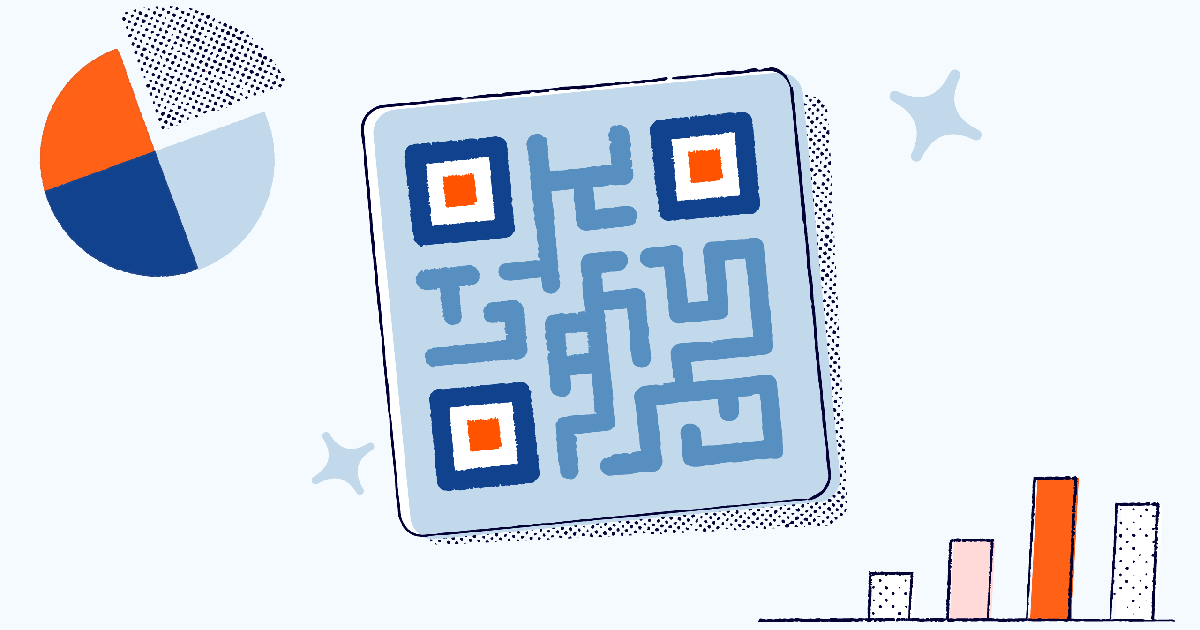Quick response (QR) Codes have been around for more than three decades, but the technology has gained massive popularity in recent years. You can now find QR Codes in restaurants, real estate, supply chain operations, marketing, and more.
But one especially beneficial place for QR Codes is in the education sector. Teachers can use QR Codes in the classroom to create an interactive learning environment where their students can thrive.
This guide will explain how teachers can use Dynamic QR Codes to enhance their classroom experiences.
An overview of QR Codes in education
In 1994, the Japanese company Denso Wave invented the QR Code—a two-dimensional matrix barcode—to label and keep track of auto parts. Over the years, QR Codes started to gain widespread popularity thanks to their customization features, easy access, and versatility.
During the COVID-19 pandemic, the education sector realized the value of QR Codes for online learning. Many teachers began using QR Codes to provide access to learning materials, assignments, and resources.
Students could simply scan a QR Code with their smartphone or mobile device to visit learning websites, access their grades, and submit their attendance for the day.
As students and teachers returned to in-person learning, QR Codes stuck around. Now, teachers use them to conveniently deliver resources, make it easy for students to submit assignments, and create a more interactive learning atmosphere.
Benefits of using QR Codes for teachers
QR technology offers a wide range of advantages for educators and their students. Here are some of the top benefits of using QR Codes in the classroom.
Time efficiency
Surveys show that teachers work an average of 54 hours a week inside and outside the classroom due to ever-increasing workloads and growing class sizes. So, time efficiency is key, and QR Codes can help in this regard by streamlining administrative tasks.
For example, teachers can avoid taking manual attendance by having their students check in with QR Codes. Or, instead of taking the time to hand out assignments, collect them, and then return them after grading, they can provide QR Codes for each of these processes.
Students can scan a code to access their assignments, scan another to upload completed work, and then view their graded work through another QR Code.
Student engagement
QR Codes can help teachers keep their students’ attention in class, especially during difficult lessons. With this technology, educators can break the mold of traditional teaching methods to find new ways to engage their students.
For example, teachers can embed audio or video files via URL into QR Codes to provide additional information on the current topics of study. Students who prefer visual or auditory learning can scan these codes to access the information in the way that works best for them.
Resource accessibility
Access to sufficient learning resources is a challenge in many public school districts across the country. A recent study by the Learning Policy Institute highlighted the lack of adequate and equitable learning resources for public schools.
Fortunately, educators can make learning resources more accessible to their students with QR Codes. Teachers can post QR Codes throughout their classrooms to conveniently direct students to online resources through a simple smartphone scan.
Practical applications of QR Codes for teachers: Use cases and examples
There are so many creative ways you can use QR Codes in the classroom, so feel free to think outside the box. But to get you started, here are some popular use cases and examples.
Attendance tracking
Recording student attendance is an integral part of a teacher’s daily routine. Instead of spending time doing this process yourself, you can have your students do the work.
For example, before class begins, you can direct students’ attention to a QR Code to record their attendance. Following this process can help you save a lot of time over the course of a school day.
Interactive learning
Teachers can use QR Codes to create more dynamic and interactive learning experiences for their students. A QR Code scavenger hunt, for example, is a great way to get students involved and engaged.
You can also use QR Codes to provide additional resources and non-traditional learning media for students who want to find out more about a topic or have a different learning style.
Assignment submissions
Collecting assignments doesn’t have to be a hassle with a QR Code. Instead of collecting dozens of papers, worksheets, or quizzes from different classes, you can create a QR Code that makes the submission process much more convenient.
Simply create a QR Code that links to the submission page URL and add the printed code to your classroom whiteboard, or attach it to each student’s homework folder (depending on grade level). Then, when students are ready to submit assignments, they can scan the code and submit it electronically.
Digital resource libraries
You probably have a massive collection of online resources that you’ve gathered for your students, but it can be a hassle to actually get the information into their hands. Rather than printing off individual resources or sharing links with each student, why not use QR Codes to link to different categories of content?
This is especially helpful for older students who are more self-sufficient. Instead of asking for additional resources or having to search for resources themselves, they can simply scan a QR Code that takes them straight to your digital resource library. You can post the codes on bulletin boards around the classroom for easy access.
Parent-teacher communication
Effective communication between parents and teachers can be a challenge, but QR Codes can streamline the process. You can provide parents with a business card featuring a QR Code that links to your contact page URL on the school’s website, so they can scan it and have your contact information at a moment’s notice.
It works the other way around too—you can provide a QR Code that links to a form where parents can provide their own contact info. In addition, you can even create a QR Code that links to your calendar so parents can easily schedule meetings or conferences.
Digital portfolios of students’ work
Many teachers create digital portfolios for their students. This way, they can better keep track of their students’ assignments and grades.
When it comes to distributing this information to students and parents, QR Codes are much more convenient than direct sharing. You can link each student’s digital portfolio to QR Codes so they and their parents can easily review graded assignments at any time.
Best practices for integrating QR Codes into classroom materials
If you’ve decided to use QR Codes in your classroom, here are some helpful strategies to follow to maximize their effectiveness.
Link to supplementary resources
You can use QR Codes to link to supplementary learning resources for your class. This is ideal for educators who teach more challenging classes, such as math or science.
For example, science teachers can post QR Codes for their learners to access during a lesson about different types of cells. After briefly describing each, a teacher can distribute a QR Code showing interactive models of the various cell types.
Supplementary resources like this can assist teachers in demonstrating challenging lessons to their students while providing a visual aid for students who need more learning reinforcement.
Build interactive assignments
QR Codes are great for creating interactive assignments in the classroom. For example, you could create a literal walk-through of the lesson. Set up stations throughout the classroom with a QR Code at each and have students rotate through each station.
Link each QR Code to a different element of the lesson. For example, one could be a video presentation, another might be a visual resource, and the final QR Code could link to a game to test their knowledge.
Use collaborative platforms
If you frequently break up your class into groups or teams, QR Codes can streamline collaboration. You can provide QR Codes for documents containing instructions for each team or create a QR Code for a shared assignment file. You can even have students randomly pick and scan a QR Code to divide up into teams.
Gamify learning
From scavenger hunts to Jeopardy-style learning games, there are all sorts of ways to gamify the learning environment. This can be particularly helpful for younger students with short attention spans because it makes learning fun and interactive.
You can use QR Codes to link to your own game show questions, crossword puzzles, and challenges, or you can provide a QR Code link to a third-party app or resource.
Gather feedback from the students
You can also use QR Codes to collect student feedback in your class. QR Codes can contain links to surveys, Google Docs, and Google forms you can use to ask students questions about the learning experience.
Any time you start incorporating new technology or methods into the classroom, it’s a good idea to get feedback from students to learn their thoughts and refine your strategies.
A step-by-step guide on how to create QR Codes
Bitly offers a free QR Code generator for teachers and educators, and it’s easy to get started.
- Log into your Bitly account or create a new account.
- Tap Create new and select QR Code.
- Enter your Destination URL.
- Tap Design your code.
- Customize your QR Code’s colors, style, and frame.
- Click Create your code and, if you’re happy with it, Download it.
- Test the code with both iPhone and Android devices to make sure it works correctly.
You can create bulk QR Codes for your classroom in just a few minutes, and can redirect the links or update the content at any time with some paid Bitly plans.
Revamp your classroom with Bitly QR Codes today
QR Codes offer tremendous benefits in any educational environment, making learning more interactive for students and more convenient for teachers.
These days, most students, even younger ones, have smartphones, iPads, or other tablets. So QR Codes are perfect for distributing learning materials, additional resources, and even games and interactive classroom activities.
If you need QR Codes for your classroom, Bitly makes it easy to get started. You can create all the codes you need in just a few clicks. Plus Bitly’s user-friendly Dashboard makes it simple to organize and manage all of your codes.
Get your students engaged in learning—visit our pricing page and get started with Bitly today!