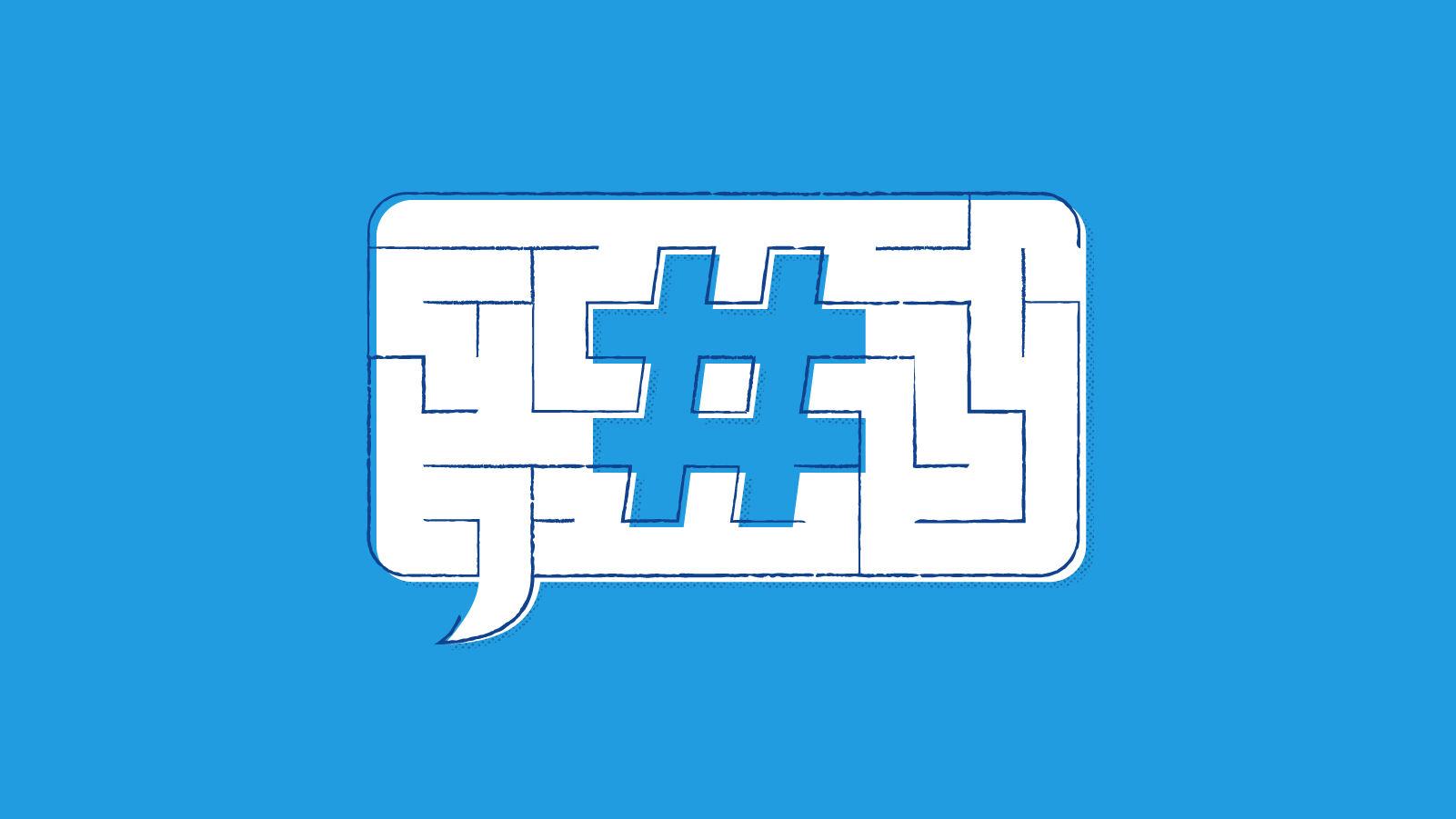
Despite some disruption and drama in the last year, Twitter remains a compelling social network for many people, boasting 556 million users in January 2023. That’s admittedly a much smaller population than Facebook’s billion-plus users or even LinkedIn’s 900 million global members. But Twitter’s user base skews educated and tech-aware, making it an indispensable market for many businesses.
One of Twitter’s defining features—the forced shortness of posts—is also one of the most frustrating for marketing teams, journalists, and politicians alike.
The character count limit poses a problem to brands that need to link out to products, sales pages, and so forth: The URL takes up nearly half the Tweet, leaving precious little space to actually convince readers to tap or click.
As a result, URL-shortening services like Bitly have quickly become a nearly indispensable part of the Twitter experience.
In this post, you’ll learn everything you need to know about using Bitly as a URL shortener for Twitter.
How do URL shorteners work?
URL shorteners take any standard long URL and shorten it considerably, usually down to 20 to 30 characters.
For example, a link shortener could take this long link:
https://www.bizjournals.com/denver/news/2019/09/11/bitly-denver-office.html
And shorten it to something like this:
https://bit.ly/2QglpGx
So foundationally, a URL shortener takes a long URL and makes it shorter. Pretty straightforward, right?
But if you dig a little deeper, you’ll find that shortened URLs deliver several other important benefits, which we’ll cover in greater detail below.
Why do you need a link shortener for Twitter?
So why is a link shortener a must for Twitter users—and especially businesses and brands looking to get the most out of their Twitter investment?
These four advantages of shortened links top the list for most Bitly users.
1. Look less suspicious and use fewer characters
Long links that are impossible to recognize or decipher look suspicious. In today’s connected world, most Twitter users know to be wary of unfamiliar or sketchy-looking links. Even if your link is legitimate, if it doesn’t look legitimate, people probably won’t click as often.
The other consideration is character count—something that matters on Twitter perhaps more than any other social network. The current character limit on tweets is 280 characters.
That’s not a lot, especially considering the length of even relatively compact URLs.
For example, here’s the URL for another Bitly blog post on how to replace Rebrandly short links with Bitly:
https://bitly.com/blog/best-rebrandly-link-shortener-alternative-replacing-rebrandly-with-bitly-com/
That URL is a whopping 101 characters—almost half the length of a tweet!
Our blog post on 7 link-shortening best practices has this 80-character URL:
https://bitly.com/blog/7-link-shortening-best-practices-everyone-should-follow/
These are on the longer side for us because we try to keep our URLs nice and compact, but they are pretty typical URL lengths for many brands’ blog posts.
Compare that to the short link we’ve created for our URL Shortening 101 guide, which looks like this:
bitly.is/urlshortening
Short URLs like this one give you more space to tweet, and they tend to create better trust with your audience. (We also took the liberty of creating both a branded link and a custom URL—something Bitly users can do, too!)
2. Build brand awareness with branded shortened links
Branded shortened links go beyond just removing suspicion. They extend and promote your brand at the same time.
Remember that branded Bitly short link above, bitly.is/urlshortening? It saves our character count and tells readers exactly who’s behind the link and a pretty good summary of what they’ll learn if they click.
Granted, our branded links don’t stand out quite as much because the Bitly name is already associated with short links (it’s what we do, after all!). Yours will stand out even more: Imagine [YourBrand].is/ or [YourBrand].co/ short links—easily identifiable, high in trust, and strong brand visibility, all in one.
3. Enable easy performance tracking
Using Bitly for your shortened links unlocks another powerful benefit: performance tracking that goes way beyond what Twitter wants you to have.
Bitly short links give you rich real-time data on how often your link has been clicked (number of clicks), location data on those clicks (down to the city level!), and referral information. With Bitly, you can track organic shares across earned media. You can also export click data into other analytics tools you may be using.
4. Protect users from malicious sites
When you choose a quality link shortener, you gain access to powerful trust and safety tools that keep your brand and your users safe. While any link-shortening service can be abused by spammers and scammers, the team at Bitly works hard to identify and block abuse.
Examples of brands using shortened links on Twitter
So what do shortened links on Twitter look like out in the wild? We’ve stumbled upon and identified three global brands doing great work with shortened links, including branded and referral links. A quick note: These examples were found during our online research while writing this article.
Starbucks
Starbucks uses branded shortened links in their tweets when they need to link to another resource. You’ll see a branded short domain, sbux.co, followed by custom slugs (like /StarbucksStarSigns or /latinxhm).
It’s a great implementation that gives users a recognizable link that stays on brand and communicates a little about what users will find at the destination.
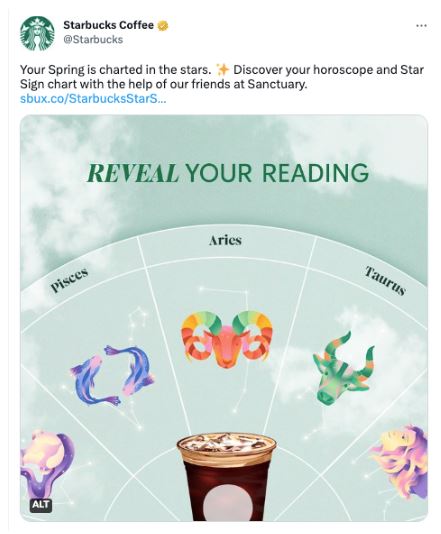
American Express
American Express also uses link shorteners in their tweets. For example, in this tweet, the brand uses the custom domain go.amex to promote its travel division. With a succinct tweet and short link, there’s plenty of room for a drool-worthy travel video in the same tweet.
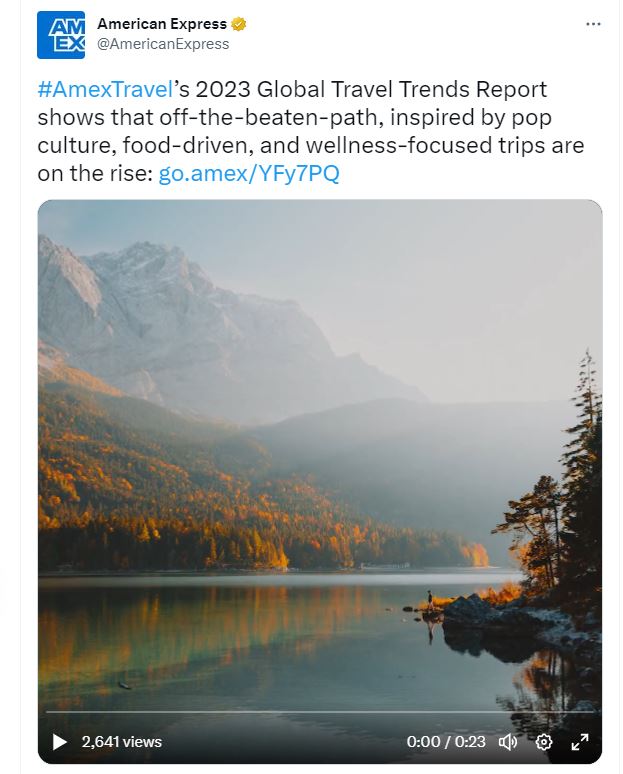
Interestingly, American Express uses different shortened link domains for various types of posts. In addition to go.amex posts, we found others using the shortened domain spr.ly.
Microsoft
Even industry titan Microsoft is getting in on the shortened link game. In this tweet promoting its new AI-powered Copilot tool, Microsoft uses a very on-brand msft.it short domain.

In fact, the brand uses msft.it links for all sorts of products, announcements, and initiatives; just about any tweet that contains a link uses this shortened form.
How to use Bitly’s link shortener for Twitter
After you create a Bitly account and log in, the quickest and easiest way to create a short link in Bitly is to press “B” to start the Create flow from anywhere in the app. Alternatively, you can select the blue Create new button along the left side of the screen.
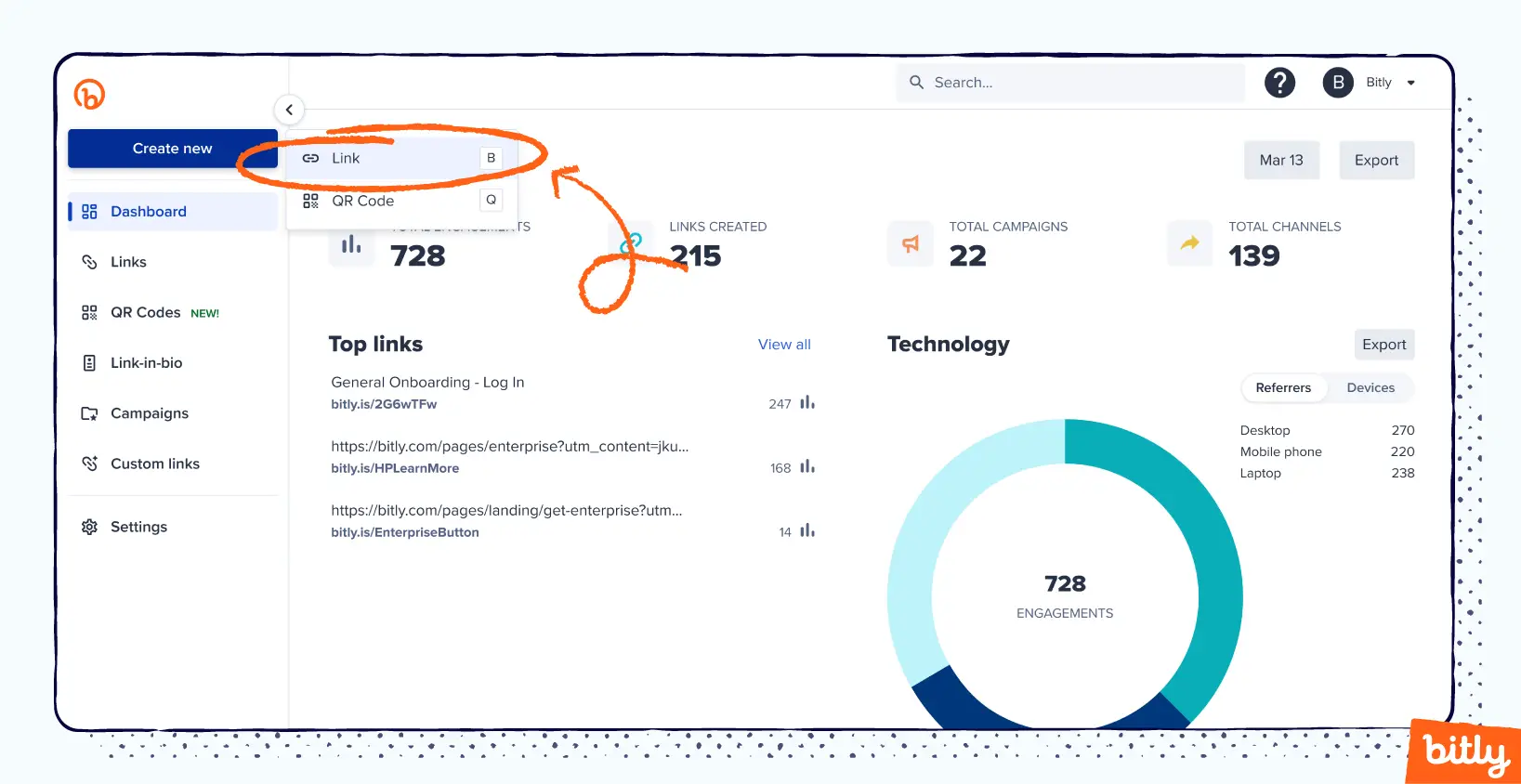
Once the Create flow is on screen, paste your long URL (your destination URL—the web page you want readers to land on) into the box provided and select Create. From there, you’re ready to copy and share your short URL on Twitter!
Now that you’ve learned how to shorten links for Twitter, you can use them in whatever ways make sense for your brand! Use them to measure metrics like click-through and location; put them in your Twitter bio; use them in direct messages from your customer service team. And, of course, have your social media management team start using branded short links in your regular Twitter posts.
On Twitter, anywhere a long URL works, a short URL works even better.
Shorten Twitter links with Bitly
Twitter is an indispensable part of many brands’ marketing strategies, but it can be a tricky environment to get perfectly right, and optimizing that limited character count is always a challenge.
Shortened Twitter links are one way to avoid hitting those character limits. And when you choose Bitly as your link-shortening service, you unlock additional powerful benefits like better analytics, branded links, custom URLs, and more.
It’s time to take charge of your Twitter links—and improve your brand awareness and analytics at the same time. Get started with Bitly now!