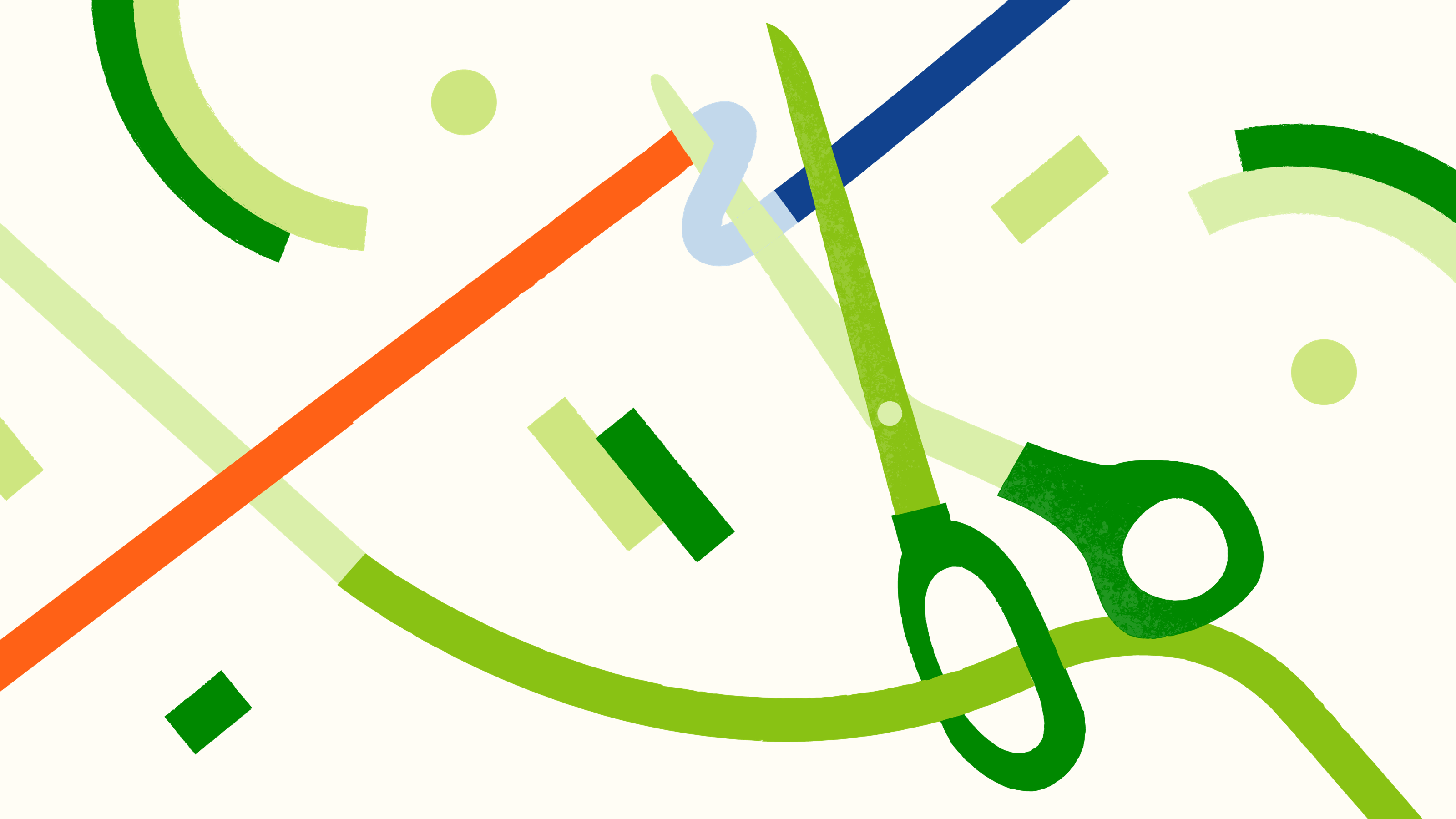
How can you improve your link strategy? While this question may not be the most pressing in a marketing department, optimized links offer more value than you may realize. In other words, links do more than transport your audience to a virtual destination.
One of the most popular ways to manage links is by shortening them. A short link refers to the substantial reduction of a longer Uniform Resource Locator (URL), making a link more readable and enticing.
These links help marketers keep campaigns straight while boosting their conversion rates. If you’re curious about how to make the most of user-friendly shortened links, we’ll look at the best practices.
Why short URLs are important in digital marketing
Short URLs have become much more prevalent in today’s digital marketing landscape, with many marketers taking advantage of their benefits:
- They’re easier to remember than long URLs.
- Their brevity makes them fit nicely into your marketing materials.
- They’re more professional-looking than URLs loaded with UTM parameters.
- They’re just as easy to track as long URLs.
But their practicality goes further than that. Short URLs, particularly if they’re branded, fit well into today’s fast-paced online environment—where attention spans are short and concise messaging is key.
Setting up a well-structured, branded URL with a custom back-half gives customers all the information they need to tap through confidently: The branded domain tells them who you are, establishing brand trust, and the custom back-half tells them about the content they’re about to view.
Front-loading this information increases the likelihood that customers will click through. Let’s look at a quick exercise to illustrate this: Which link are you more likely to click on?
- bit.ly/holidaysale
- bit.ly/m5cn3
You probably chose option A, because it gave you the most information about where the link would take you. From looking at the URL, you could quickly understand that the landing page would contain information about a holiday sale.
Removing the guesswork from your links is a quick way to move customers through their journey with your brand, leading them toward the ultimate goal of conversion—whether that be via a purchase, signing up for a newsletter, or filling out a lead gen form.
10 short link best practices to consider
Shortening links involves more than running them through an automated program. If you’re wondering how to shorten a URL, consider the following best practices.
1. Keep URLs clean and concise
Your links should be short, readable, and to the point. Avoid cryptic language (unless it’s enmeshed with an equally cryptic campaign), and be consistent across all channels.
The more concise your links are, the more likely your customers will be to remember them down the line. The more consistent you are, the more customer trust you build. The right URL shortener should provide options to help you establish link naming conventions that reflect your brand.
2. Use meaningful keywords
Keywords in links promote search engine optimization (SEO). Though not traditionally indexed by search engines, they’re included as part of the value assessment for your audience.
For example, if the top search term is “best tax accountant near me,” you might incorporate part of this phrase into the link’s back-half to redirect to the appropriate landing page.
Shortened URLs work best when they’re directly linked to the content. In this example, your landing page might include client testimonials about the accountant’s specialty and superior customer service.
3. Prioritize link security
Without proper security, links can become targets for cyberattacks or data breaches. Protect against unwanted spam and scams with short links. The best way to secure your links is to use a reputable link management platform where you can create, track, and optimize links all in one handy place.
Once you implement short links, ensure that the name clearly spells out the correct destination. Attempting to disguise the webpage can lead to mistrust and reduced engagement, especially for new brand names still trying to gain a foothold.
Short links may be perceived by customers to be safer than long links, despite the fact that it’s easier to disguise short links. This is because UTM parameters can make URLs downright incomprehensible, which may give your audience pause before tapping.
4. Incorporate consistent brand elements
Consistent brand elements enhance brand recognition and trust. For the best results, use a naming convention where every link includes a core brand value (e.g., innovation, diversity, etc.).
With Bitly’s URL shortener, it’s easy to customize shorter URLs for audience segments and digital marketing campaigns. For example, if you run a promotion for nearby clients, you might use the word “local” for all segments located within a five-mile radius.
At Bitly, we prioritize transparency in our links. For example, bitly.is/pricing features a back-half that explicitly states “pricing.” The word tells our audience what they can expect before they click.
5. Optimize for mobile users
Ninety-seven percent of Americans own smartphones, so it’s likely the majority of your users are on mobile devices. If you have an app, we recommend pointing mobile users to a specific location within the app, rather than a web browser.
For example, if you’re teasing a product, you might direct users to the app’s splash page. To streamline your customer experience, we recommend mobile links because they’re easy to create and provide seamless user transition.
If the customer doesn’t have the app, you can use Dynamic links to either invite them to download the app or direct them to the brand’s mobile web experience. Optimizing for mobile users can encourage app engagement and drive install numbers.
6. Track and analyze link performance
Tracking and analyzing link performance is the best way to understand your campaign efforts. If you deploy several marketing strategies at a time across different platforms, tracking reveals which offers and channels connect with different audience segments.
With Bitly, you can shorten even the most complex links, so your customers can quickly eyeball them before tapping. Using Bitly Analytics and Bitly Campaigns, you can manage and measure link activity across segments, influencers, internal communications, and more.
In the user-friendly dashboard, you quickly see how a campaign is performing at a high level before clicking into it for a more granular analysis.
7. Regularly update and maintain links
Once you’ve deployed the links, you need a monitoring system to address inaccurate or broken links. For example, when a promotion ends, you should delete or update links across platforms. This doesn’t just streamline your tracking efforts; it also reduces customer confusion or frustration.
To simplify matters, we recommend using one reliable link management solution. When you use different URL shortening services, you’re more likely to conflate campaigns, use inconsistent naming conventions, or mistake the true source of your traffic. Bitly’s shortening tools help marketers manage hectic to-do lists with fast updates on time-sensitive campaigns.
8. Use short links in multi-channel campaigns
Whether it’s in an X post, SMS, or email newsletter, every short link should offer clear value to the customer. Avoid being too clever with your short links, and prioritize naming consistency across the board.
While your audience segments may be different, a unified branding experience promotes brand trust. For example, if you offer a free month-long trial to the first 100 subscribers, all the short links across social media platforms might end with the word “free.” With the right link management tools, you can highlight the benefits of your campaign and assess your audience’s preferred channels.
9. Use a custom domain for branding
A custom domain name in a link (versus the standard bit.ly format) inspires more taps. Your customers already know your brand, which automatically makes the link more recognizable. In addition, a custom domain name typically comes on the heels of a branded marketing campaign, reiterating your offers or promotions.
With Bitly, you can improve functionality and boost click-through rates with our branded links tool:
10. Integrate short URLs with QR Codes
Combining Bitly’s short URLs with Bitly’s QR Codes can enhance offline marketing efforts by providing a seamless transition. Smartphone users can scan a printed code in real time, whether it’s on a poster, table tent, or flyer, instead of typing a short link into a browser.
QR Codes have quickly become one of the most efficient marketing strategies for campaign integrations. Marketers can spark interest in crowded spaces with exciting content paired with a convenient, accessible QR Code. It’s easy to make QR Codes with Bitly, and once you generate them, you can analyze engagement and scan data with Bitly Analytics—just as you would with any Bitly short link!
Common mistakes to avoid with shortened links
Short links provide endless opportunities for optimizing your marketing campaigns. Avoid these common mistakes to get the most from this strategy.
Overlooking the importance of A/B testing
While shortened links should be consistent, you also can’t ignore the value of A/B testing. By experimenting with different links, you can quickly identify which ones have the best click-through rates and engagement.
For example, you might run a campaign promotion for a free gift with purchases over $50. Testing one link with the word “free” and one with the word “gift” can give you an idea of your customers’ values. A/B testing provides insight into motivation, which can shape more successful campaigns.
Misusing short URLs on social media
Social media posts are littered with links, which is why marketers have to tread carefully. Spamming multiple posts or unnecessarily deploying short website URLs can either frustrate your audience or come across as amateur. We recommend using links to promote your most valuable content and posting them in the most relevant channels. For example, you might post a shortened link on LinkedIn to enhance content readability.
Using short links on social media platforms may also mean researching the platform’s rules and regulations. For example, you’re highly encouraged to use shortened links on Instagram, because Instagram doesn’t allow clickable links in captions or comments. The shorter and more memorable the link, the more likely it is the user will engage.
Not customizing short links
When you use generic short links, you can inadvertently dissuade audience engagement. Brand-friendly links are more recognizable to the customer, making it instantly more relevant. When further enhanced with brand elements or relevant keywords, the reasons to tap are even more pronounced.
Consider how you might respond if you saw bit.ly/ahfd81n attached to a buy-one-get-one (BOGO) promotion. This link tells you nothing about the company, product, or offer. It may even look like a mistake or an invitation to a dangerous site. A branded domain doesn’t just provide more information, it encourages users to take the next step in the customer journey.
Enhance your short URL strategy with Bitly
Short URLs do more than clean up long, messy UTM parameters. When you implement our best practices, you can improve campaign engagement, boost brand recognition, strengthen conversion rates, and build trust with your customers.
Whether you’re experimenting with branded links or wondering how to make a URL shortener, Bitly can help you step up your short URL strategy. With Bitly, it’s easy to create, track, and analyze shortened URLs for all your campaigns—even if you’re testing a wide range of content types or marketing channels!
If you’re ready to boost your digital marketing strategies with short URLs, get started with Bitly today!