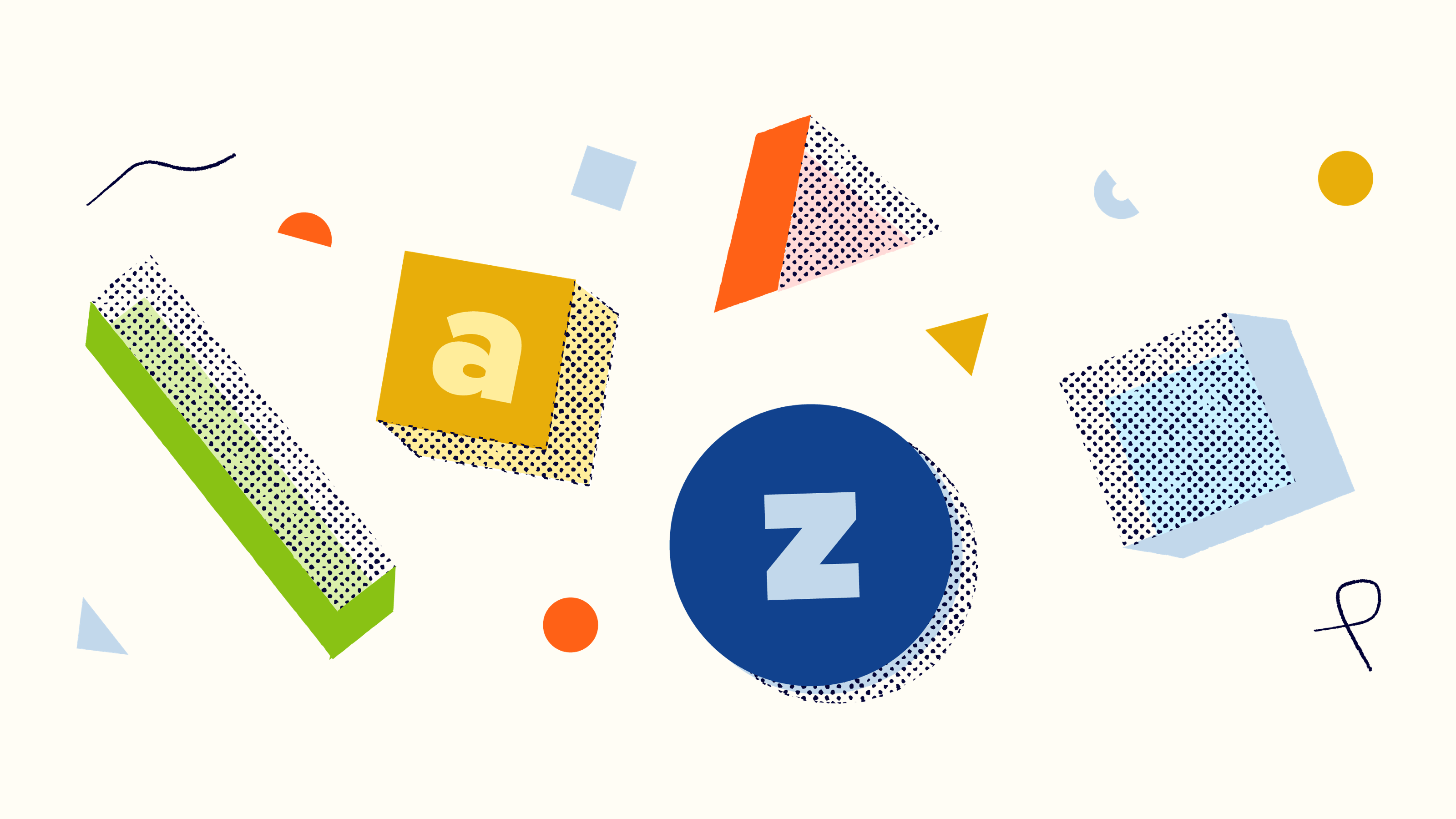
One thing Bitly users have in common is a need for powerful, reliable short links. Some depend on our metrics to make important business decisions, while others need our branding tools to help build and protect their brands.
There are teams that use us to organize and measure their multichannel link initiatives, support their contactless payment flow, optimize their internal communications…the list goes on and on. Some use Bitly for all this and more.
We created The A–Z Guide to Bitly’s Features, Tools & Use Cases for avid free users and enterprise account veterans alike—and everyone in between—to discover new ways to use their short links. We’re sharing a snippet of the guide below. To access the complete version, download it for free.
A – Analytics
Bitly’s real-time analytics offer teams a single, better source of truth for understanding how their communications are performing across channels, platforms and devices, as well as over time.
“Discovering the analytics [in] Bitly has changed the game for me. I can track exactly how many people are interested in my content, I can measure the source of the traffic and see success over time.” – Bitly user, G2 Product Review ⭐⭐⭐⭐⭐ 5/5
Comprehensive metrics like clicks, geographic data (down to the city level) and top referring channels help you understand what content is resonating with your audience and apply your learnings to share more of the content and communications they want.
Analytics & data highlights
✅ Link history – up to 2 years
✅ Link reporting – up to 90 days
✅ Dashboard reporting – up to 90 days
✅ City-level data
✅ Country-level data
✅ Device-type tracking
✅ Mobile deep link reporting
And, with a click of a button, you can export link data on individual and overall links for deeper analysis using your team’s preferred analytical tools.
B – Branding
Your brand is your business’s most valuable asset. You’ve invested in establishing it. Bitly can help you build and reinforce it with every link that you share.
Custom domains & branded links
Bitly makes it easy to search and connect a custom domain to your account so you can share branded links. These are links that have your brand in them instead of the default “bit.ly.”
Trust and recognition are critical to getting clicks. By using branded links in your communications, your audience will recognize your brand as a trusted source and will be more compelled to click.
“With the shorter URL, it simply looks better and we’re able to use a custom domain that fits with our brand.” – Clark Ritchie, Senior Software Engineer at Specialized, a Bitly Customer
Auto-branding
With some paid plans, you can take advantage of auto-branding. When you activate auto-branding, if someone outside of your organization shortens a link in Bitly that directs to your websites, we’ll automatically create a link using your custom domain. This increases awareness of your brand and gives you additional insight into how your content is being consumed.
C – City-level data
City-level data tracks the location of link metrics down to specific cities across the globe. With this data you get pinpoint insights and precise opportunities for highly-targeted, geo-specific engagements. It’s available on both individual and overall links.
Many customers use this rich link data to see which cities deliver the most clicks across all of their content. With city-level data, you gain detailed insights into where your communications are making an impact so you can make smarter geo-specific investments.
For example, you can:
✅ Double-down on targeted media spend in specific cities
✅ Make more informed decisions around investments in local events
✅ Understand what communications and content are resonating in which cities so you can more precisely target your messaging and offerings
–
Check out the rest of our ebook, The A–Z Guide to Bitly’s Features, Tools & Use Cases, to learn more. In it, we spotlight some of the most popular (and, in some cases, surprising) ways our customers leverage Bitly.
You’ll find examples of how they use Bitly to enable and improve important workflows, and learn about some of the features and tools they use to do it.