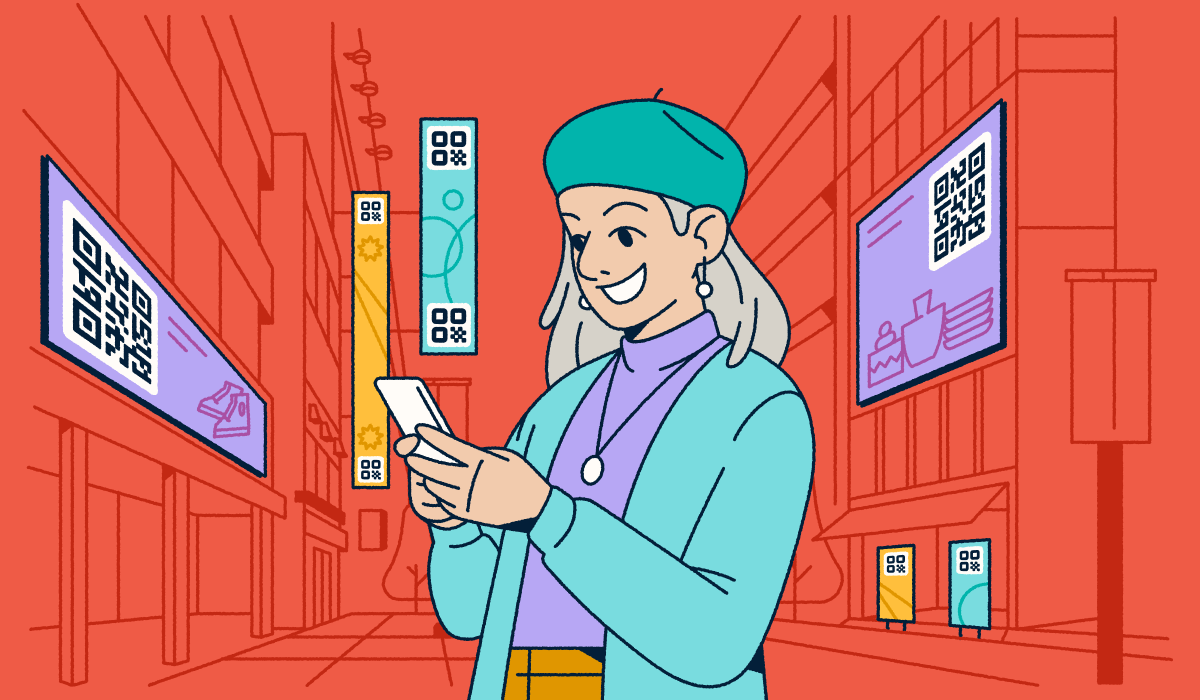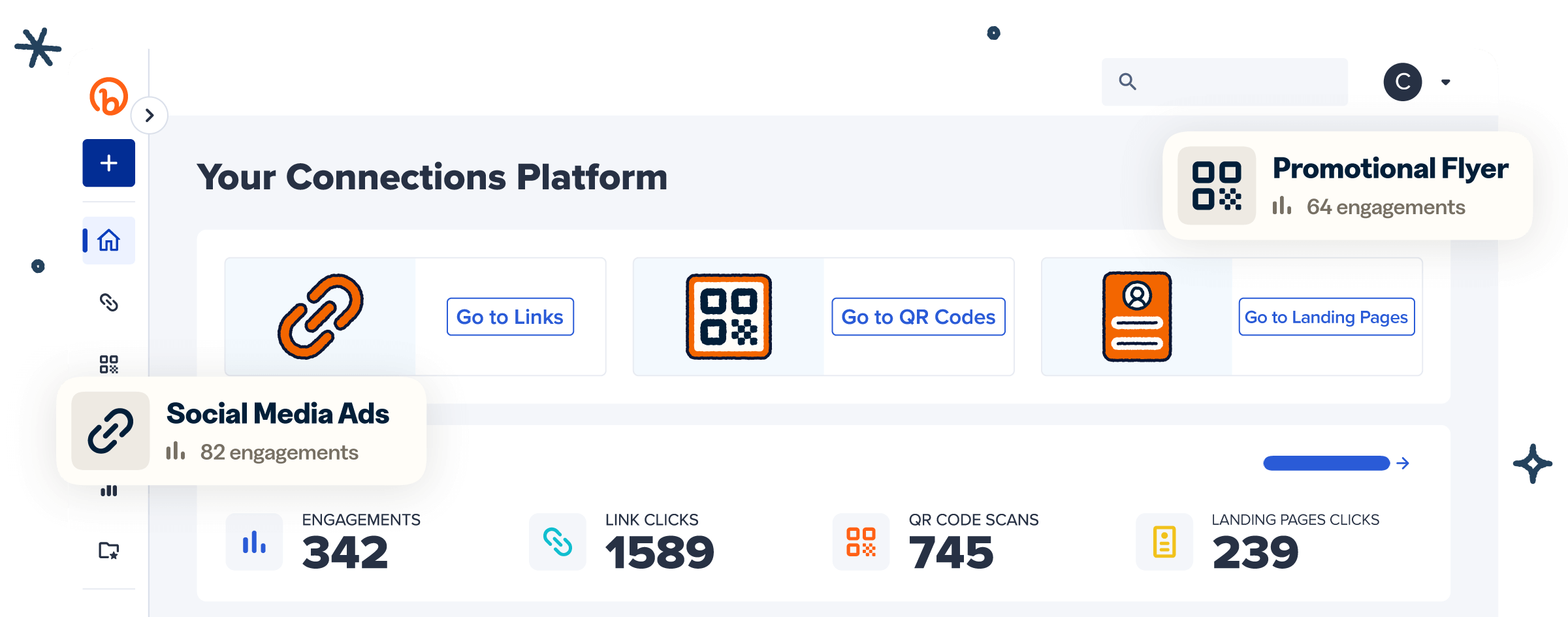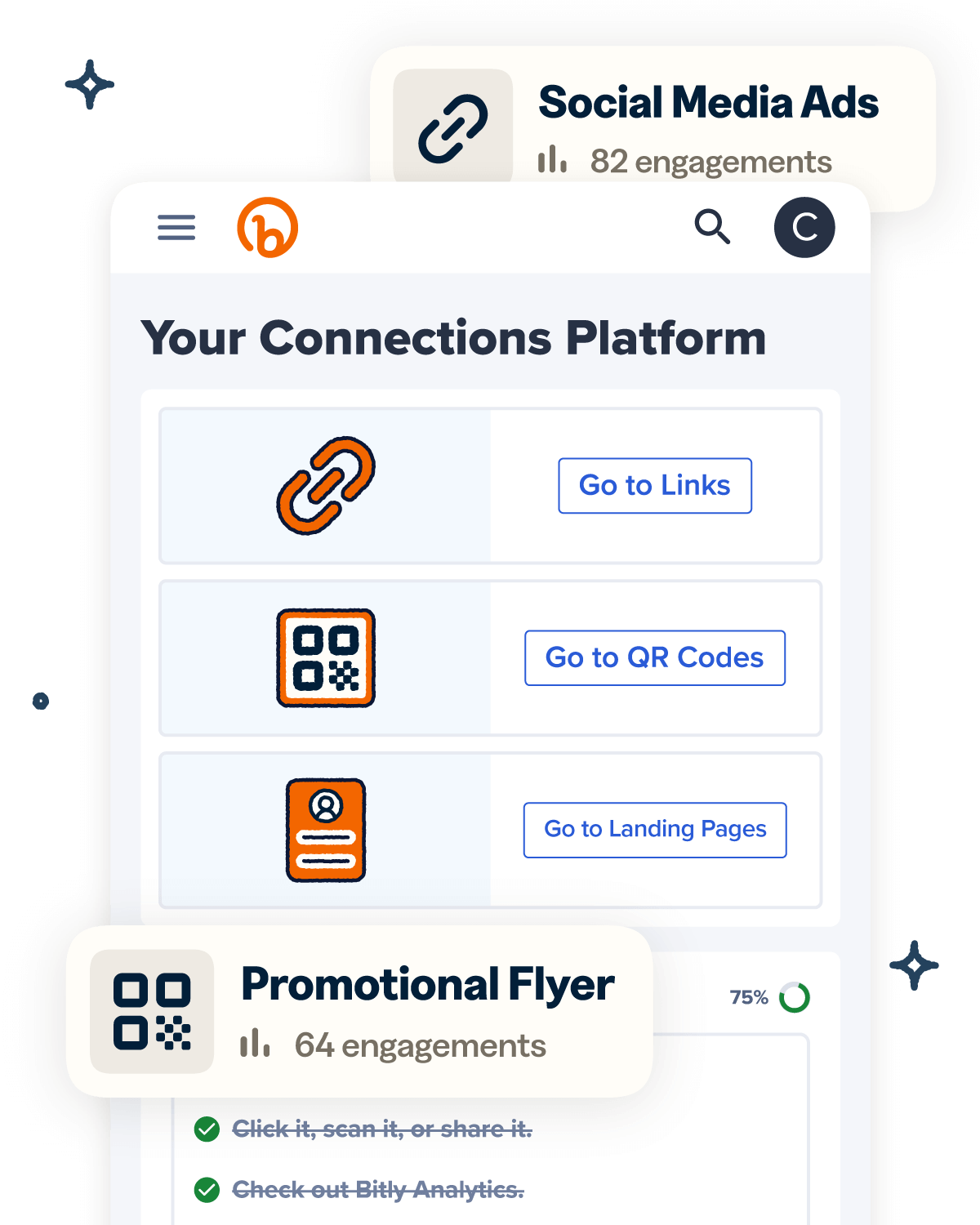Instagram helps you make the most of its link features by giving everyone the ability to add link stickers. While these stickers are effective at drawing users to your site, they’re not very intuitive to use. You may already understand how to use “link in bio” in Instagram marketing campaigns, but link stickers can be a little trickier.
This article will examine how to start using link stickers and some more general Instagram tips for business.
Note: The brands and examples discussed below were found during our online research for this article.
What is an Instagram link sticker?
An Instagram link sticker is an interactive sticker you can add to your Instagram posts that lets viewers tap to visit an external landing page, product pages, or any other external link without leaving the Instagram app entirely. The sticker usually appears as a rectangular element with the sticker text showing your chosen call to action (CTA) like “Shop now” or “Read more,” and a clickable link sticker design, but you can change its appearance. You can move it to the top of the screen, the bottom of the screen, or wherever it fits your marketing strategy best.
Anyone with an Instagram account can now add link stickers to their posts and stories. There’s no follower threshold anymore. You don’t need verified accounts or 10K Instagram followers to share clickable links in stories.
Here’s where branded short links come in: If you paste a long link, Instagram will automatically shorten it to a generic URL. That can look spammy and hurt trust. By using a branded link from the Bitly URL Shortener, you can keep your business profile front and center, boost click-throughs, and make your social media content feel more credible, all while tracking valuable metrics.
Why use Instagram link stickers in marketing?
Using Instagram link stickers in your stories is a powerful social media marketing tactic because they turn passive views into measurable action. From a marketing perspective, story links help you:
- Drive traffic directly to landing pages, product pages, or external links without forcing users to leave the Instagram app and search manually.
- Simplify conversion paths by letting your audience swipe or tap once, which can mean fewer drop-offs.
- Support CTAs like “Shop now,” “Sign up,” or “Learn more,” giving your Instagram followers a clear CTA in an eye-catching link sticker.
- Enable A/B testing by swapping out different sticker texts, creative formats, or marketing strategies across multiple story versions to see which drives the most clicks.
When you pair stickers with Bitly links, you add even more value:
- Brand your CTAs with a recognizable short link instead of a random auto-shortened URL.
- Track click performance through Bitly’s real-time metrics, letting you see exactly how many people tapped your clickable links.
- Unify campaign reporting across social media management platforms.
How to add a link to an Instagram story step by step
Step 1: Tap and hold your profile image
There are a couple of ways to open the Instagram story creator. You can tap and hold your profile photo in the upper left of your home screen or Instagram profile page. Then select Add to your story and tap the camera icon or select an existing photo or video to upload.
From your home screen, you can also simply swipe right, opening up the creator.
Step 2: Take or upload a photo
With the Instagram story creator open, you can choose an image or video to feature in your story. You can take a photo or video by tapping the Capture button at the bottom center of the screen. Or, you can choose media from your gallery by swiping up.
Once you’ve selected your image or video, it will fill up the screen. At that point, you can move or resize the media.
Step 3: Tap on the top ‘sticker’ icon
The sticker icon is in the upper right. It looks like a small square with a smile and a folded corner. Tap on it to open your sticker menu.
Step 4: Choose ‘LINK’ from the sticker menu
Select the LINK sticker icon. It’s instantly recognizable by the chain-shaped graphic and the word LINK. If you don’t see it on your screen, you can also search “link” in the search bar, which should pull it right up.
Step 5: Add the link, tap ‘Done,’ and place it on your story
When you select the link sticker, your link creator will open a URL field where you can paste or type your destination link.
Below this is a line with a plus symbol that says Customize sticker text. Click the plus symbol if you want to add custom text. Without custom text, the link sticker will use the domain of the URL you add as its text.
When your URL and text are correct, select Done in the upper-right corner. Once you place your link sticker, you’ll have a chance to customize the design.
Customize your link sticker for brand impact
Using custom link stickers is a great way to give your posts more visual appeal and draw the kind of attention that helps you get the most from the Instagram algorithm.
- Edit sticker text: Replace the default URL domain with a short, action-focused CTA like Shop now, Get details, or Read more to match your marketing strategy and engage your Instagram followers.
- Adjust colors for visibility: Tap to cycle through default color options or press-and-hold to match your Instagram story background. Choose shades that pop or align with your company branding.
- Use overlays for impact:
- Text overlay: Add bold, on-brand sticker text over the link sticker to make your clickable links more eye-catching.
- Image overlay: Design custom graphics in Canva using your fonts and colors, then layer them over the tappable area for a polished look.
- Experiment with placement: Move and resize the sticker so it’s prominent but not covering key story elements—keep it clear of Instagram app UI buttons.
- Boost trust with Bitly branded links: Swap long, auto-shortened URLs for recognizable Bitly Links to make destinations look professional, encourage clicks, and track metrics for campaign reporting.
Instagram link sticker ideas for business
Instagram link stickers give you a direct, frictionless way to turn Instagram stories into action. Let’s look at some common use cases.
- New product launch: Announce your latest release with an Instagram story featuring product images or reels, plus a link sticker that drives traffic directly to the product pages for quick purchase.
- Blog post or content share: Post an engaging excerpt or graphic from your latest article and use a clickable link to send followers to your full landing page for deeper engagement.
- Exclusive discount or offer: Use bold sticker text like “Shop now” or “Claim your deal” to highlight limited-time promotions, creating urgency that can boost conversions.
- Event RSVP or ticket sales: Pair a standout event photo or teaser video with a link sticker pointing to your registration form, making it easy for Instagram followers to secure a spot.
- Hiring or recruiting: Showcase your company culture in stories, then link directly to open roles or application forms to attract top candidates.
- Partnership promotions: One of the best Instagram collab tips is to use mutual link stickers on your partner’s feed and yours, sending viewers back and forth to the best content on each.
With Bitly branded links in your Instagram stickers, you can track metrics to see which stories generate the most engagement, helping refine your social media marketing strategy over time.
Best practices for link stickers that get clicks
An Instagram story can disappear in 24 hours, but the right link sticker can leave a lasting impact on your audience and your results. By combining smart design, strategic placement, and data tracking, you can turn passive views into measurable action. Whether you’re promoting product pages, sharing a blog, or driving RSVPs, these best practices can help you get more taps, more conversions, and more value from every clickable link.
- Write action-oriented CTAs. Use clear, specific sticker text like “Shop now,” “Get details,” or “Sign up today” instead of vague prompts. Match the language to your marketing strategy and story content.
- Avoid visual clutter. Keep your Instagram story design clean so the link sticker stands out. Too many graphics or overlapping elements can distract from your clickable links.
- Place stickers strategically. Position them where they’re easy to tap but not hidden under Instagram app interface buttons (like the message field or reactions bar).
- Use branded links for trust. Replace long auto-shortened URLs with custom branded links to look professional, reinforce your business profile, and boost credibility.
- Monitor performance. Track clicks, engagement, and conversions with Bitly Analytics and Instagram Analytics to see which stories perform best across campaigns and refine your social media marketing approach.
When you pair creative Instagram story design with data-driven metrics, your link stickers become more than just a way to share external links; they become a core part of your social media sales funnel. Using Bitly branded links and custom domains not only builds trust but also collects the engagement data you need to improve every campaign, story by story.
Create better links for Instagram with Bitly
If you’re looking to maximize your Instagram marketing and make your link stickers pop in a crowded feed, Bitly can help you stand out. Using Bitly branded links in your Instagram stories, reels, and business profile can instantly set your content apart from competitors, making your clickable links more memorable and trustworthy.
Bitly links are perfect for turning any link sticker into a branded asset. Pair them with eye-catching sticker text, strategic placement, and strong calls to action, and you’ll transform your social media marketing from ordinary to high-impact. With Bitly Analytics, you can also track exactly how your Instagram stories perform, see which metrics matter most, and refine your social media strategy for even better results.
Sign up with Bitly for free to elevate your social media presence and attract more clicks using Instagram sticker links.