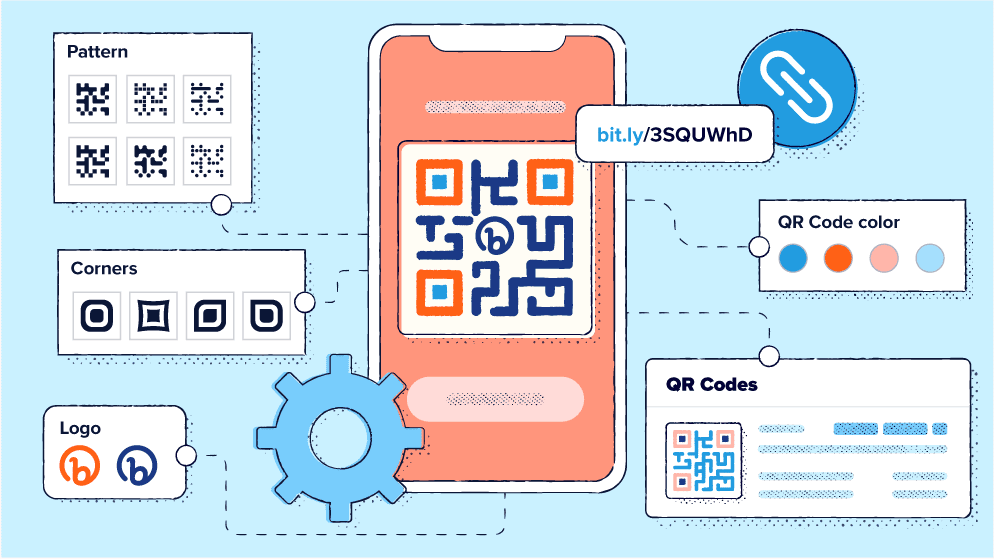
Have you ever wished you could tweak your QR Code without starting from scratch? Or maybe you’d like to adjust your QR Code design without the hassle of changing the content. The good news is that there’s a simple and fast way to edit a QR Code in just minutes. Curious to learn how? Dive in!
How to edit a QR Code
- Sign up or log into your Bitly account.
- Go to QR Codes on the Dashboard.
- Select the QR Code you want to edit with the pen icon.
- When the Edit QR Code page pops up, select Redirect.
- After that, a Redirect Warning message will appear. Select Yes, continue.
- Enter your new link onto the open field and select Save changes once you’re done.
Dynamic and Static QR Codes
QR Codes are grouped into two categories: Dynamic QR Codes and Static QR Codes. Let’s unpack the differences between these two types.
Static QR Code
A Static QR Code is a type of Code that can’t be changed once it has been created. In other words, once it’s created, there’s no going back. It’s set in stone.
Unlike its dynamic counterpart, Static QR Codes can’t be tracked, edited, or redirected. However, this permanence extends only to the QR Code’s content, as you can still edit the design of a Static QR Code.
Static QR Codes are particularly useful for tasks like generating wifi passwords, promoting one-time events, or facilitating flash sales.
Dynamic QR Code
A Dynamic QR Code distinguishes itself as a versatile option. Known as the editable QR Code, it gives you the freedom to track, edit, and redirect post creation. You can tweak the link destination and switch up the design without starting from scratch.
Businesses favor Dynamic QR Codes for their adaptability. Outdated content? Sorted. Campaign blunder? Easily fixed. They’re the perfect match for anything printed—brochures, product packaging, you name it.
Fun fact: Did you know that all QR Codes created in the Bitly Connections Platform are Dynamic QR Codes? Well, now you do!
Learn how to create a free Dynamic QR Code on our blog.
The advantages of Dynamic QR Codes
Dynamic QR Codes have plenty of advantages beyond being editable. Let’s take a look at six benefits.
Update your link anytime
Dynamic QR Codes let you edit QR Code destinations on the fly. Whether you made a mistake, added an incorrect or broken link, or just want to freshen up outdated online content, the power is in your hands. Change the URL whenever it suits you, and keep your audience on track with your latest content.
Cost-effective
When you use Dynamic QR Codes, you can update the link destination without reprinting a new QR Code. This not only adds a layer of convenience to your campaigns but also proves to be a savvy financial move. By avoiding the need for reprinting, you not only save time but also cut down significantly on printing costs.
Trackable
Dynamic QR Codes go beyond just convenience—they also come armed with tracking capabilities, providing you with valuable scan data. This feature allows you to measure your audience’s level of engagement and gain insight into your best-performing content, all in real-time, too.
Simple-to-use
Creating Dynamic QR Codes is a straightforward process whether you need one for a single-use scenario or in bulk. Plus, the simplicity doesn’t end there—editing your QR Code post-creation and post-print is just as intuitive.
Want to learn how to make a Bitly QR Code? Check out our blog for in-depth, step-by-step instructions.
Convenient
Avoid the tedium of creating and reprinting QR Codes from scratch. Save your resources and time by simply updating the content to keep your audience informed while tracking each scan along the way.
Perfect for marketing campaigns
Have a typo in your content? Need to change your link mid-campaign? Dynamic QR Codes allow you the flexibility to update your content when you need to without jeopardizing your campaign or compromising professionalism.
How does QR Code editing work?
There are two ways to edit a QR Code: by editing the QR Code destination or editing the QR Code design.
Editing QR Code destination
Every QR Code you generate with Bitly is paired with a unique link. This provides effortless flexibility to alter the destination page for your audience. With a paid plan, you can conveniently redirect any link, allowing you to edit the QR Code destination discreetly. None of this would be possible without our advanced Bitly redirect link feature.
Editing QR Code design
Editing the QR Code design means modifying a previously customized QR Code. With Bitly, you can make design alterations without affecting the original link or previous version of the QR Code.
How to edit a customized QR Code
Editing QR Code design is a simple process. Here’s a quick walk-through of all the steps.
1. Sign up or log into your Bitly account.
2. Go to QR Codes on the dashboard.
3. Search for the QR Code design you want to edit.
4. Tap on the design icon.
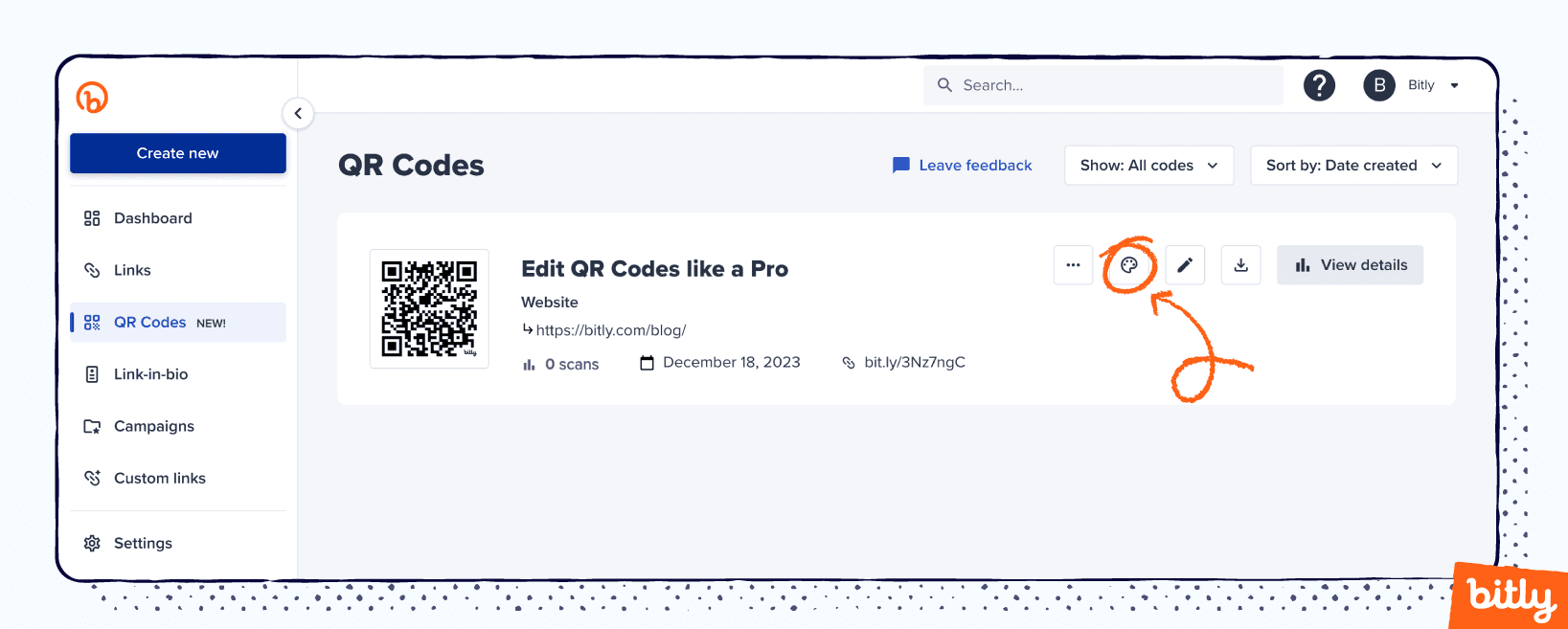
5. Now customize the QR Code design to your liking.
6. Once you’re done, tap on Save changes.
Edit QR Code FAQs
Have questions about editing QR Codes? Find answers to all your frequently asked questions here.
Can I edit an existing QR Code?
Absolutely, but this feature is exclusive to Dynamic QR Codes. With a Bitly paid subscription, you can edit an existing QR Code anytime and from anywhere. This can be done by redirecting the link or editing the QR Code’s appearance.
Can I customize a QR Code?
Yes. QR Codes in Bitly are fully customizable. Depending on your subscription plan, you can customize various visual elements, including the style pattern, corners, colors, logo, frame, and call-to-action text, or even use pre-designed templates available on the platform.
Can I update my QR Code?
If your QR Code is dynamic, you can update it in real time.
Do QR Codes expire?
It depends on the QR Code software you use to generate your QR Codes. But with Bitly, the QR Codes you create never expire. They only stop working when you delete the link associated with the QR Code.
Get flexible QR Codes with Bitly
When expanding your utility of QR Codes, choosing flexible options makes a massive difference. Whether your goal is to keep your audience in the loop with your latest content, rectify faulty links during a campaign, or simply refine your QR Code for a more polished look, a Dynamic QR Code is the missing puzzle piece.
Sign up for a paid plan today to unlock the full potential of editing QR Codes!