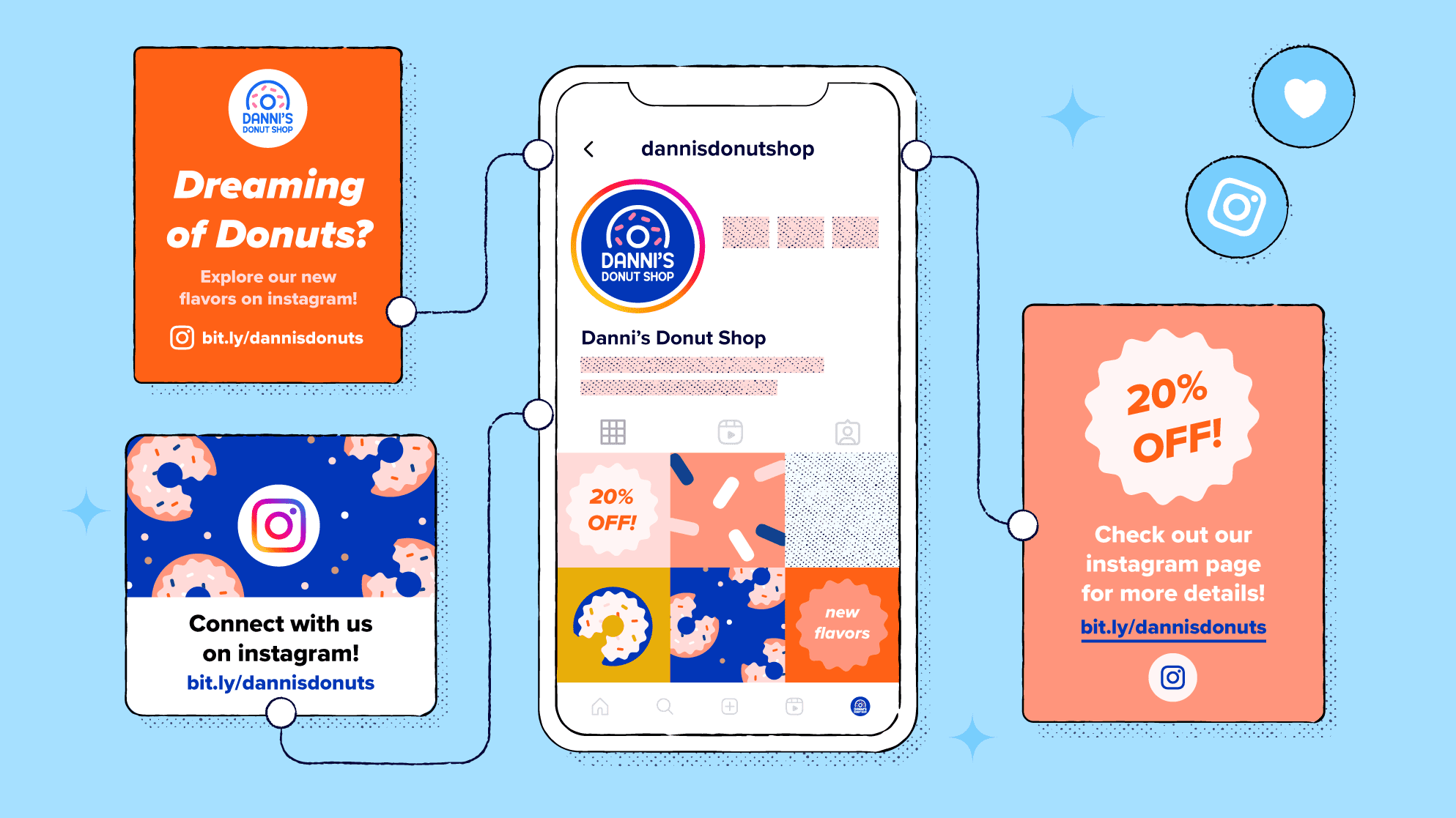
Long Instagram links got you in a bind? Are your links starting to look like gibberish or morse code? Sounds like your links are due for a much-needed trim. With one link to make an impression on your followers, you have one chance to make it count!
In this article, we’ll look at how to shorten an Instagram link, why trimmed links are better for business, and three use cases for shortening links for Instagram.
What is an Instagram link shortener?
An Instagram URL shortener is a tool used to trim Instagram links. You can include a shortened link in your Instagram posts, stories, and bio to drive engagement to your content. You also have the option to redirect your audience to other links, via a link-in-bio tool.
According to our research, 144,000 Instagram links are shortened with Bitly every month, driving 21 million clicks to Instagram. This shows that people are seeing the benefit of shortening their links by driving more traffic to their most important pages.
How to shorten an Instagram link
Follow these steps to shorten your Instagram profile URL:
- Open Instagram on your device and select the Profile icon on the screen.
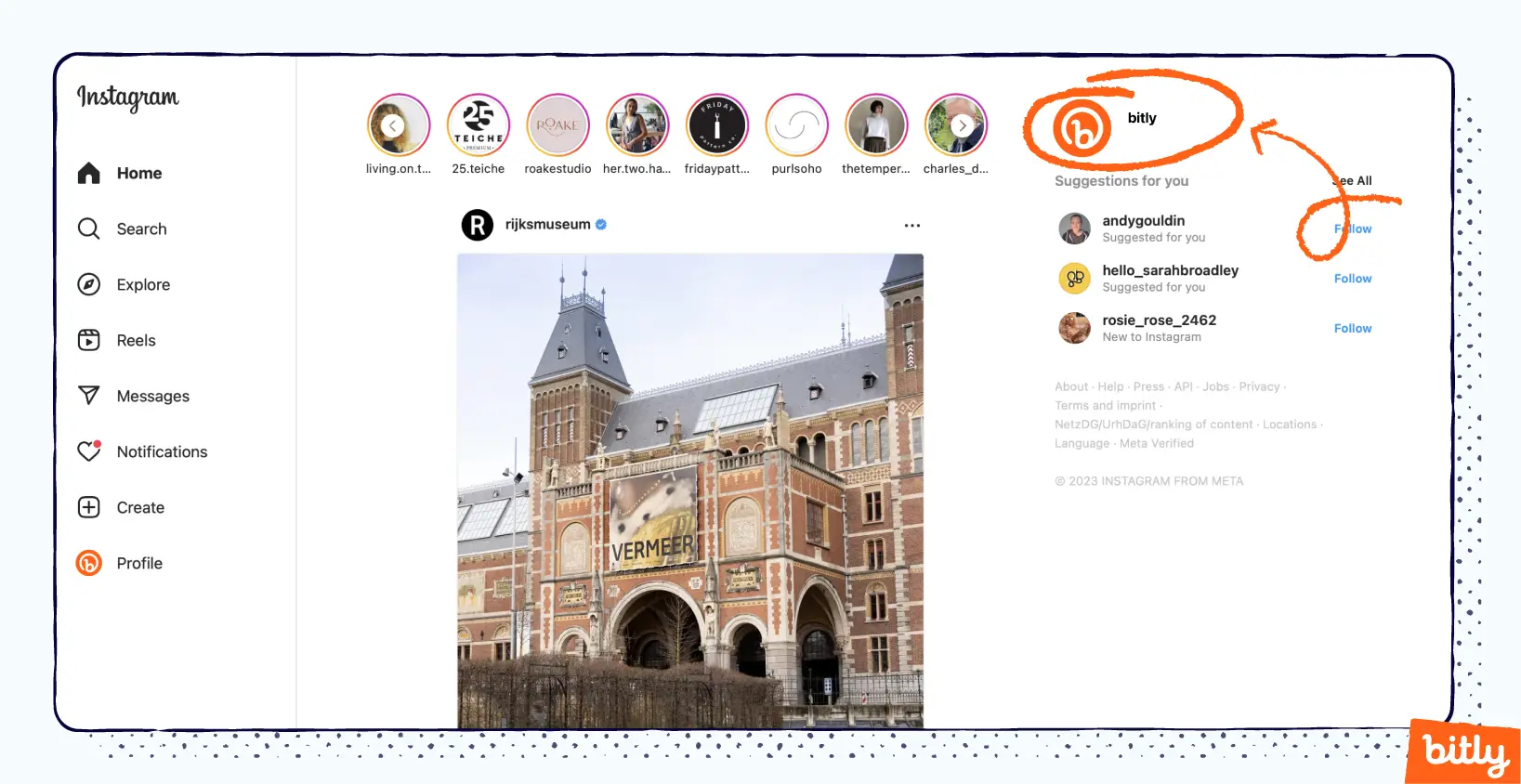
- Then select Edit Profile.
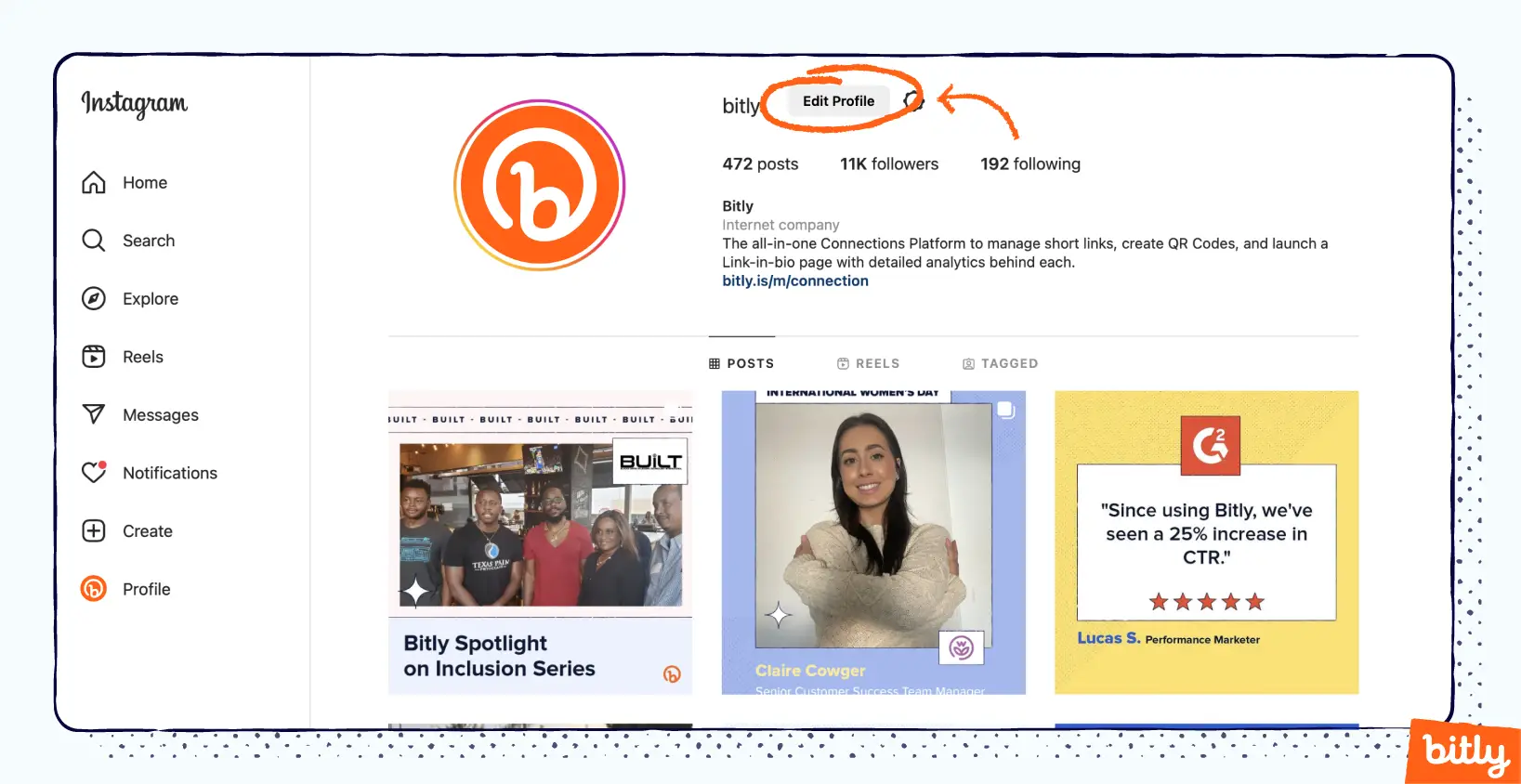
- Look for the text in the Username field and copy it.
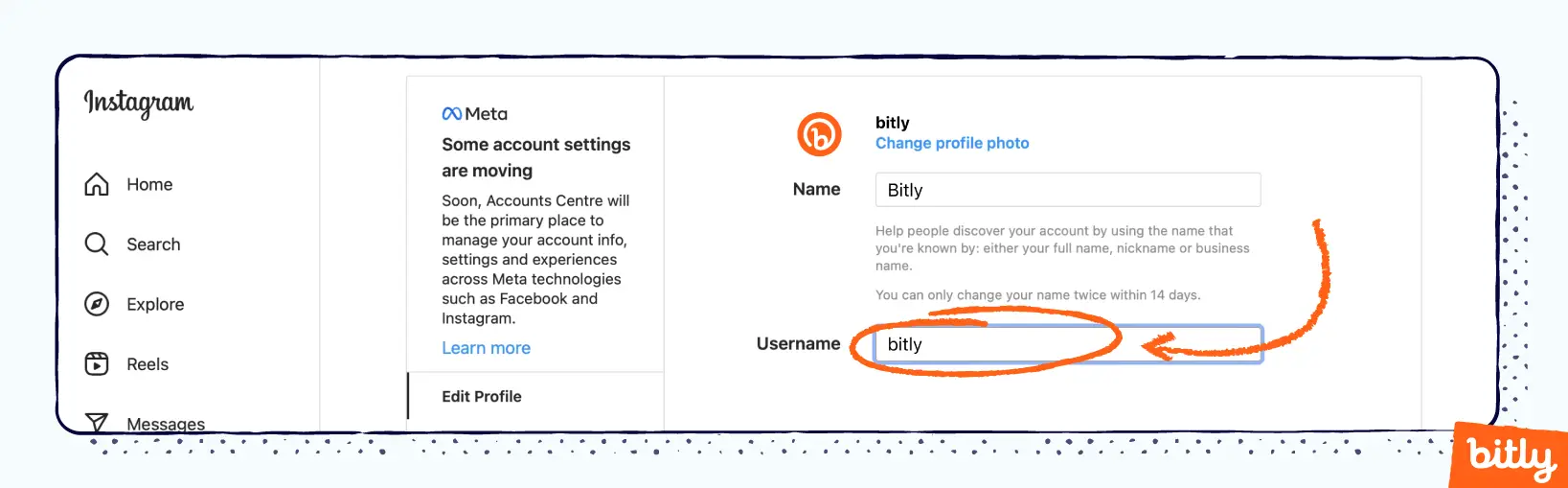
- Add the username to the Instagram URL so it looks like this:

- Log in to your Bitly account or sign up for free.
- On the Dashboard, select Create new and then select Link.
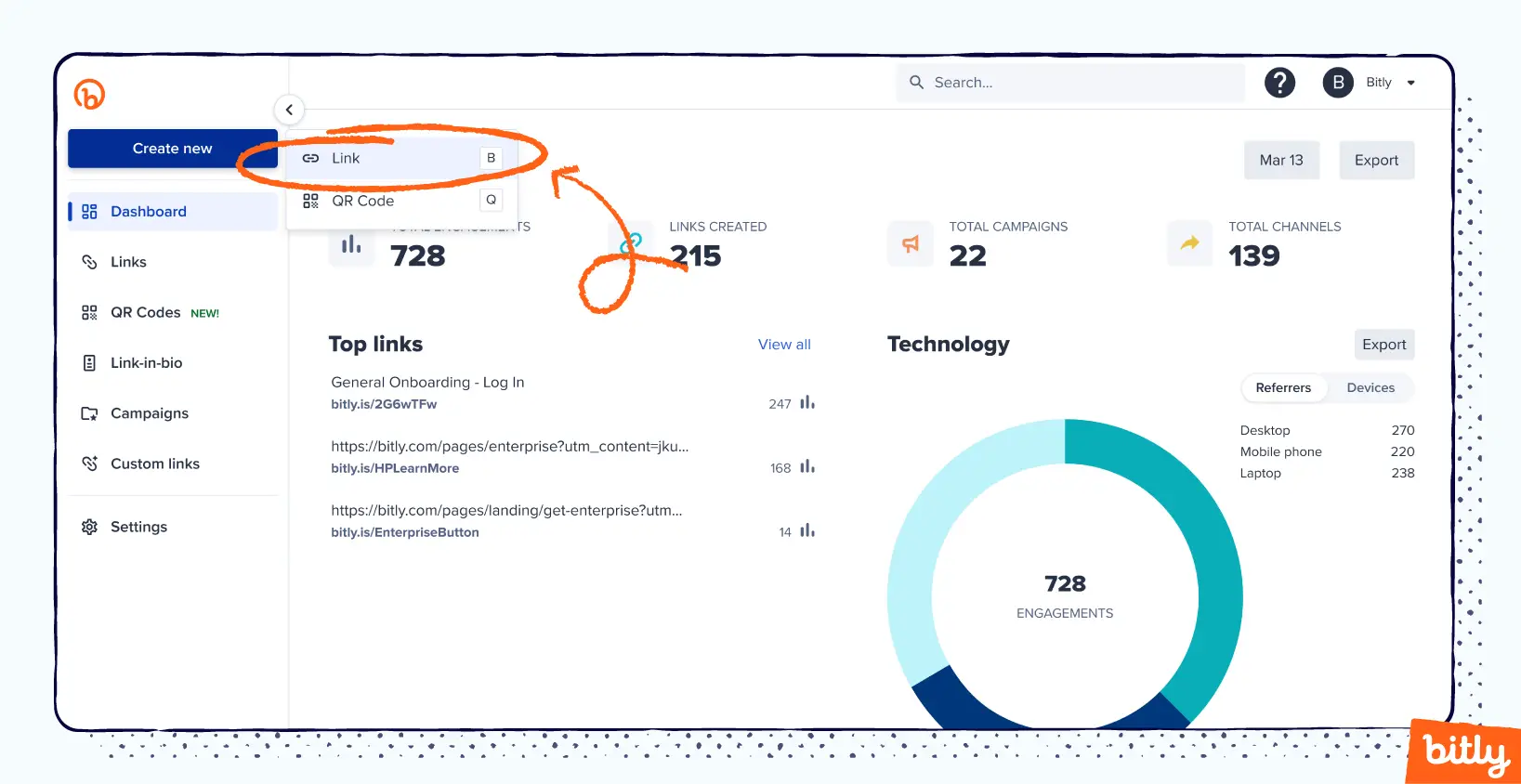
- Paste your Instagram URL on the Destination field.
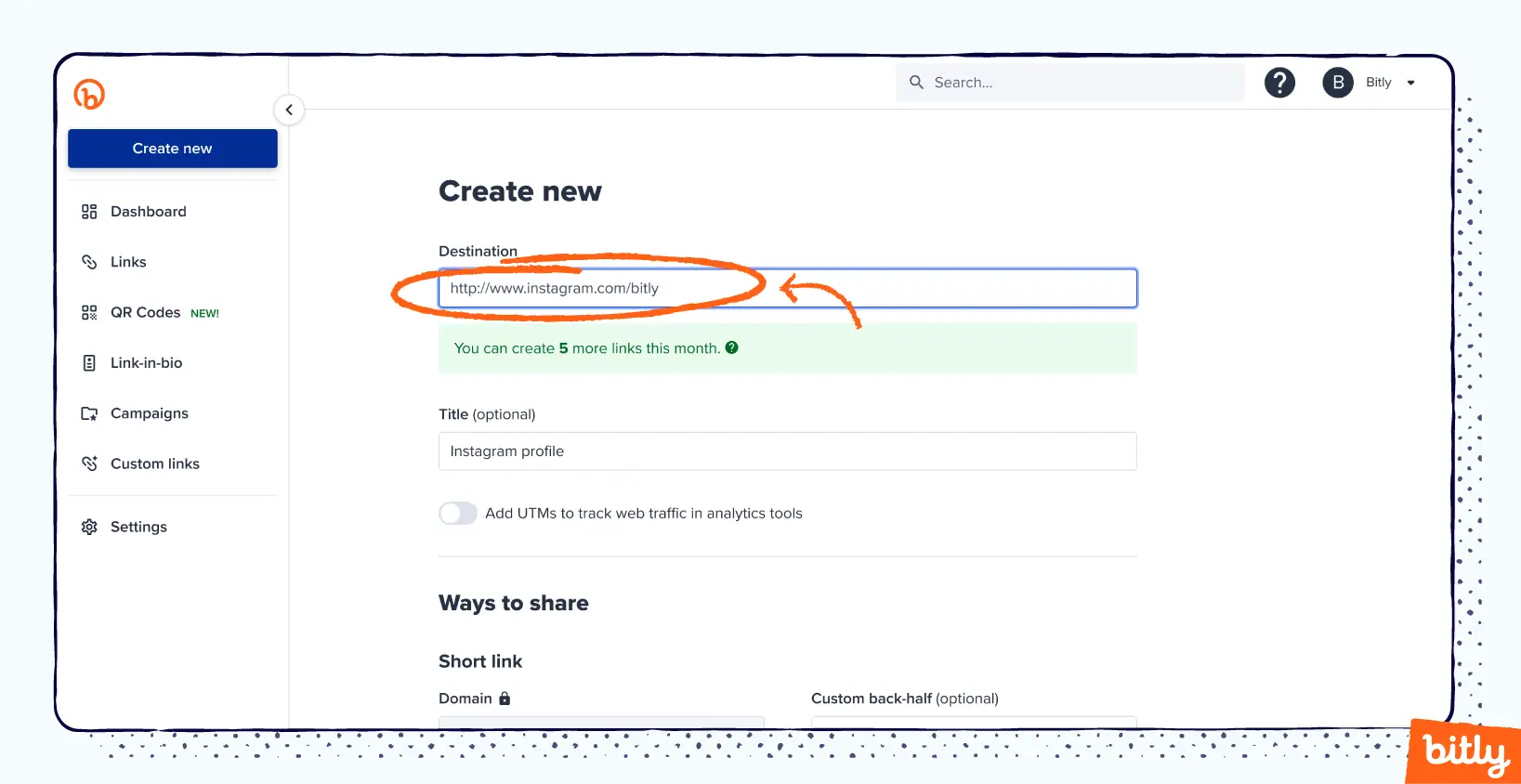
- Add your brand name or the text of your choosing on the Custom back half field.
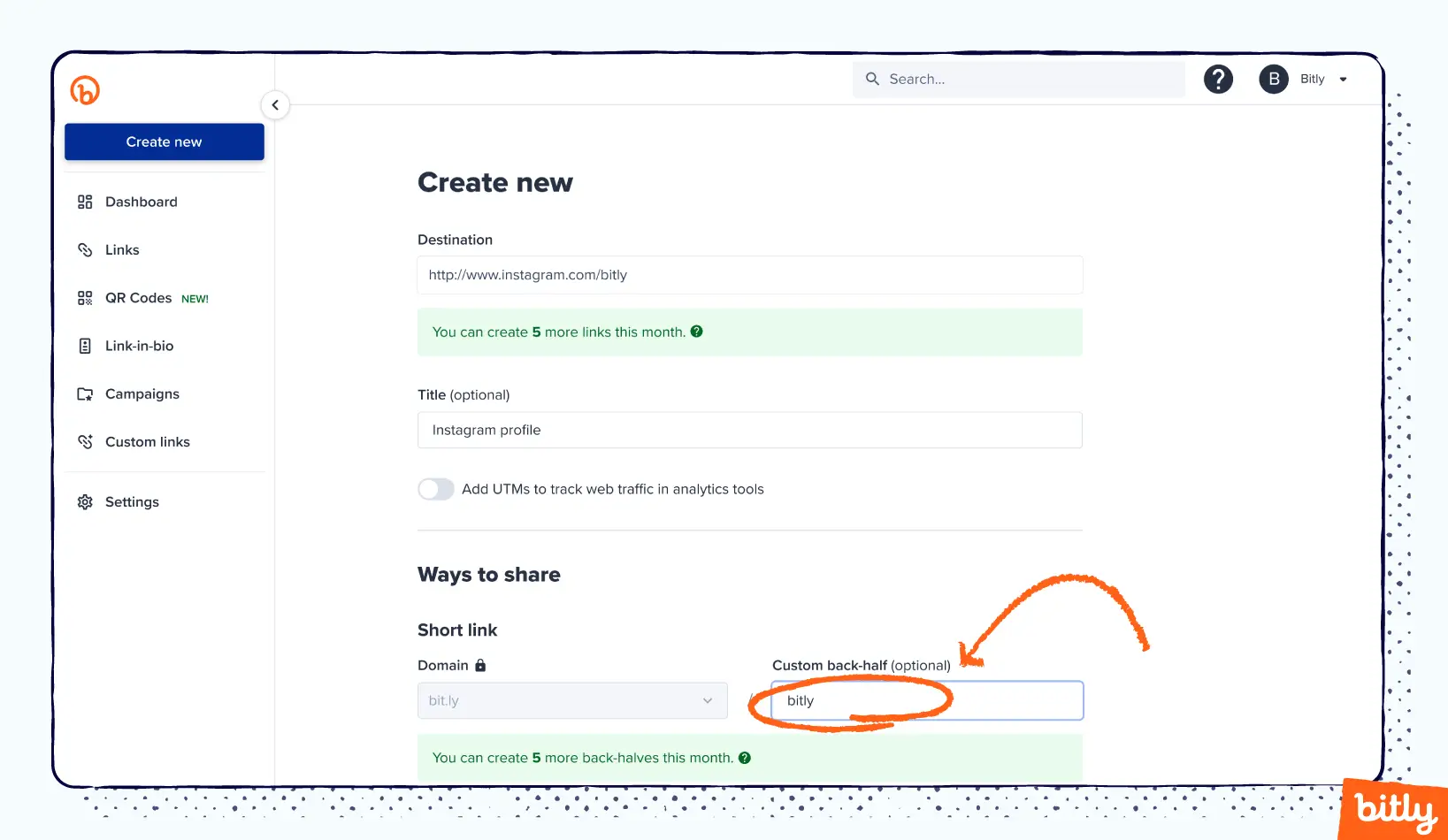
- Select Create in the bottom corner to finish the link shortening process.
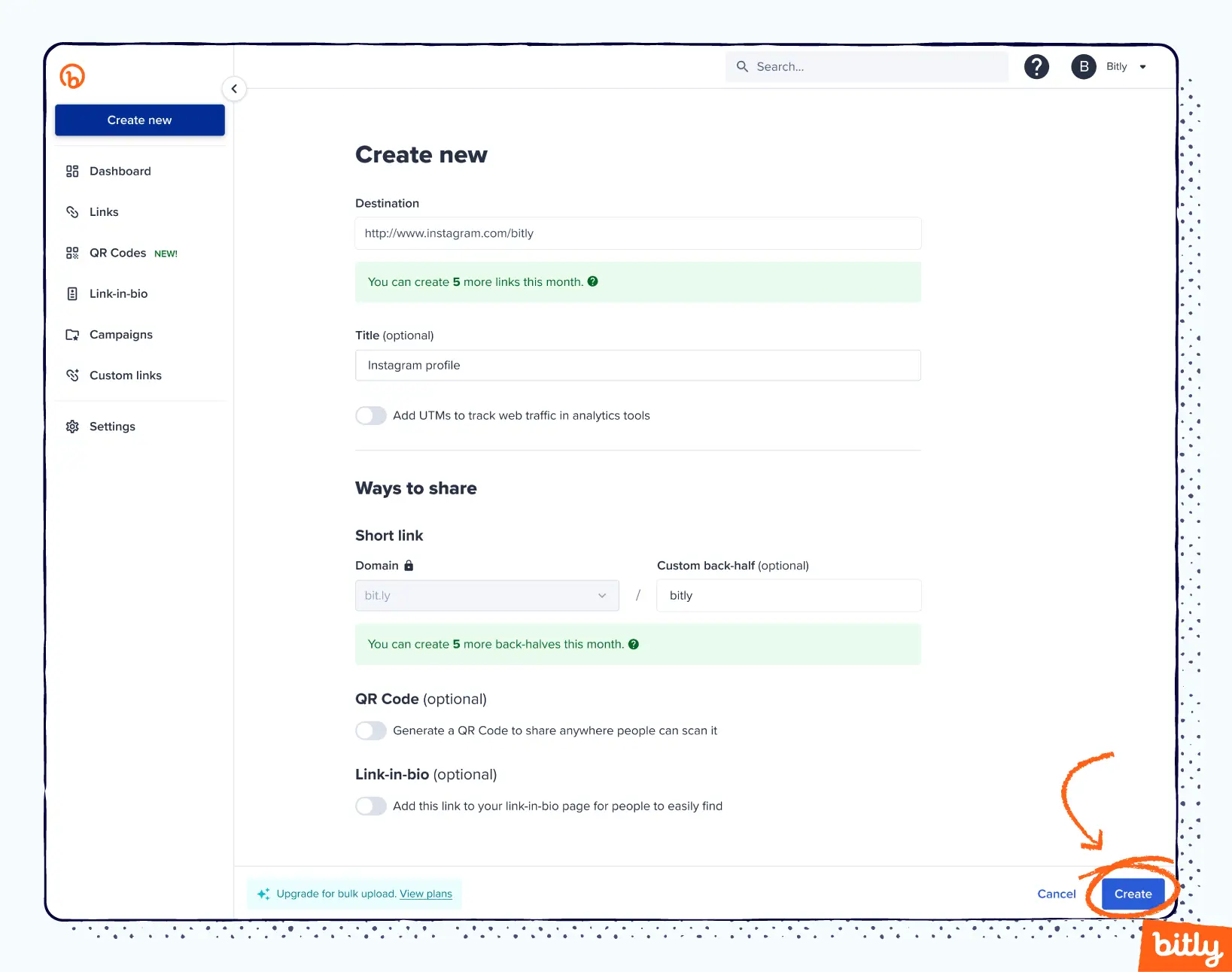
- Now that you have a shortened Instagram URL you can share it anywhere you want.
3 practical ways to share and shorten URLs for Instagram
If you’ve been around the Instagram block, then it’s no news to you that Instagram has built-in limitations for sharing links. But there are some workarounds for linking that are very useful for content creators, influencers, social media managers, and anyone else who wants to optimize their Instagram link strategy.
Here’s how you can expand your utility by shortening your links for Instagram:
- Shorten URLs for Instagram stories
The fact that Instagram no longer requires you to have more than 10,000 followers to include a link in an Instagram story gives creators, even with a small following, more opportunities to link their content and grow their page. Still, creators need to include either a video or an image to have the option of including their link.
All you have to do is include a link sticker, which couldn’t be simpler. For more information, check out our guide on how to add links to Instagram story. Combining links and stickers also has a creative element; you can resize the sticker, change the colors, and even make it more playful and interactive, inspiring your followers to tap on your link.
As a bonus, it gives you the chance to steal the spotlight, pump up engagement on your posts, and direct your followers to any link you choose. Got a snazzy online shop, promo links, or a new blog post to share? Drop the link in your stories to connect your audience to your amazing content!
If you want to keep your links up way past the 24-hour mark, be sure to add the story to your Instagram story highlights. About 500 million people use the Instagram story feature every single day, so you won’t be wasting your time when you include this in your social strategy. - Share links via Instagram posts
Looking to drive more targeted traffic to your Instagram page, shop, or website? Sharing links on Instagram posts is possible with a sponsored ad. Instagram ads are a type of paid advertisement targeted at a group of people to reach a wider audience.
These ads will pop up on feeds and stories just like any other Instagram content, and you can easily spot them because they contain the word “sponsored” on top of their posts. But unlike regular Instagram posts, you can add extra features, including call to action buttons that can link to your profile, shop, or website.
Posts like this boost your visibility and make it effortless for your Instagram audience to respond to a call to action prompt. Creators looking to broaden their audience can leverage paid ads to reach their ideal audience.
Pro tip: Cut down content creation time by turning past posts into an ad. Got some top-performing content that didn’t get enough screen time? Perfect! Now you can repurpose old content and redirect your Instagram community to your best posts. - Add a link to your Instagram bio
One of the simpler ways of using a shortened link for Instagram is by adding a Bitly Link-in-bio to your Instagram profile, which displays all of your links on one centralized page. When people visit your profile, they can seamlessly tap on one link to access a plethora of content. Any link you want to drive traffic to is welcome, from affiliate links to your podcast.
Plus, the custom landing page even has room for six social media links. Instead of adding more buttons to your microsite (which could get overcrowded), you can simply add clickable social media icons. This means one link can make an impact on your following, not only on one active social channel, but all of them.
Our team has discovered that 87% of customers using at least one social media icon in their Link-in-bio have had a higher engagement rate. For comprehensive tips on how to create a Bitly link Instagram bio, check out step-by-step instructions on our blog.
Why using a shortened link for Instagram boosts marketing efforts
Using short Instagram URLs can give you immediate wins in your marketing efforts. Here’s how:
- Shorter links are more attractive and memorable
On a platform where visual aesthetics matter, sharing lengthy links in your Instagram post captions can distract people from appreciating your curated content. When links are too long, they look unprofessional, untidy, and unpolished. The longer the link, the more forgettable it becomes. With a link shortener, you can give your link the maintenance it needs and bring your personality into it, making it easy on the eyes. - Reduced URLs are brand-friendly
The foundation of any relationship is trust, and links are no different. Luckily there’s a cure for that: A branded link, also known as a vanity URL. Not only are branded links more transparent, telling your followers everything they need to know about your brand or products, but they also improve brand recall, making your links more attractive. We have found that custom-branded links are clicked 17% more than unbranded ones. - Shortened links in Bitly are trackable
Depending on your subscription, Bitly lets you access click statistics. The click data Dashboard can provide you with information about the number of clicks your link generated, where they originated from, and when they visited the link. With these data insights, you can check who is actually interested in your brand beyond the Instagram platform. For instance, you can use the click data to identify followers in countries or regions you may not have considered marketing to before. Combine this with Instagram’s own Instagram analytics to get a complete overview of your followers.
Instagram short URL FAQs
Still got questions? Here we answer the top frequently asked questions for shortening Instagram URLs.
- Can I edit my Instagram URL?
Yes. On your smartphone, open the Instagram app. Tap on your profile picture icon. Select Edit Profile. Tap on Links and select your link. Select Remove Link and when the Remove link pop-up appears, select Remove. Now select + Add external link, paste the URL on the field, and tap Done. - Does Instagram allow short links?
Yes, but not all short links are clickable. Instagram allows short clickable links in Instagram bios, sticker links in Instagram stories, and sponsored Instagram posts. - How many links can you have on Instagram?
You can only share one link on your Instagram story and bio. But if you add a Bitly Link-in-bio to your Instagram bio you only need one URL to share all of your links with your followers. - Can I shorten Instagram links for free?
Yes. With the Bitly Free plan, you can shorten up to 10 links per month. For more advanced features, like tracking and link redirects, check out the Bitly pricing page.