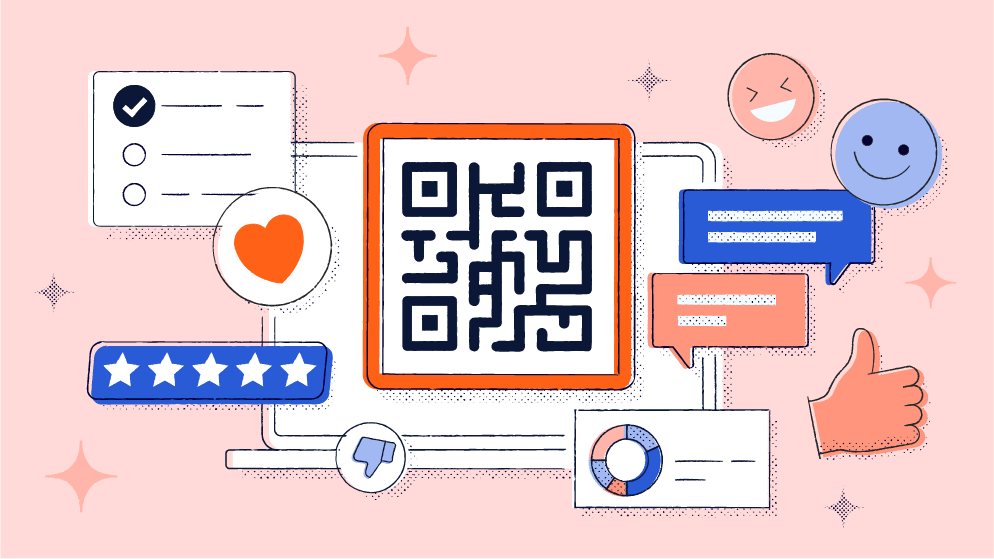
Who is your favorite influencer? What’s the funniest video you’ve seen today? What’s your latest social media notification? Chances are, one or more of your answers have an Instagram connection. With billions of users, Instagram has become every modern marketer’s go-to platform.
But, as with many social media platforms, you can’t reap the benefits of marketing yourself on the app if you go into it blindly. To maximize your engagement on Instagram, you have to get your target audience to your profile. And we know just what you need—QR Codes.
These 2D barcodes have evolved from asset-tracking tools to gateways into social platforms like Instagram. Let’s look at how you can leverage QR Code technology to boost Instagram engagement and follower growth.
In this article:
– Understanding QR Code use in social media: Why is it important?
– Advantages of using QR Codes for Instagram marketing
– Industries that can use QR Codes on Instagram: Potential use cases
– Creative ideas for using custom Instagram QR Codes
– How to create effective Instagram QR Codes with Bitly
Understanding QR Code use in social media: Why is it important?
More and more people continue to look for convenient ways to access information, shop, and pay for products and services. As a result, any professional marketer will tell you that QR Code technology is the future of marketing.
Projections estimate that the number of people scanning QR Codes will reach 99.5 million by 2025 in the U.S. alone, highlighting the immense potential for marketing campaigns.
Many businesses are already leveraging and incorporating the technology into their social media marketing strategies. It allows them to direct audiences to their social media pages at a fraction of the cost they’d incur with traditional marketing tools like TV.
Plus, QR Codes give insights into the effectiveness of marketing campaigns by providing scan data.
Still skeptical? Instagram itself recognizes the power of QR Codes—it launched its own QR Codes, allowing people to share their profiles, reels, and tags seamlessly. The only downsides to the app’s QR Codes are that they’re restrictive in terms of customization and they don’t provide analytics. For this, you need tools like Bitly.
Advantages of using QR Codes for Instagram marketing
How many reels or posts do you see with close to no likes when scrolling your Instagram app? If we’re being honest, getting your content to go viral on the platform is no easy feat—especially without the proper tools.
Lucky for you, QR Codes can be an effective ally. Combine them with the best social media marketing tools, and you’ll have an unstoppable Instagram marketing campaign.
Curious how exactly QR Codes can elevate your marketing strategy? Here’s how.
Boosting profile visibility
QR Codes can boost your Instagram visibility by providing a quick and convenient way for your audience to access your profile. People don’t need to search for your username manually—they can scan your unique QR Code to find you.
QR Codes also boost profile visibility by driving traffic to social networks from printed marketing materials like business cards. Your audience only needs to scan your Code to effortlessly connect with your profile.
Simplifying engagement
Want your audience to engage with specific Instagram posts or story highlights? Link them to QR Codes.
QR Codes provide instant access to content, eliminating the need for manual scrolling. Minimizing the effort required to access your creations can increase your audience’s willingness to engage with you through likes, comments, or tags.
Linking to exclusive content
Instagram QR Codes are a convenient way to share exclusive content with loyal customers. If you have a special creation, you can generate a QR Code that provides direct access and share it with your community. This can create a sense of exclusivity and loyalty among followers.
Industries that can use QR Codes on Instagram: Potential use cases
Any business that advertises itself on Instagram can benefit from incorporating QR Codes, but Instagram QR Codes can be especially advantageous for:
Retail
For years, Instagram has been an image-sharing app where friends check up on each other, travel the world through each other’s posts, and do some digging on what people from their past are up to.
However, there’s been a significant shift in consumers’ main purpose for opening the app, with roughly 44% of users logging into Instagram weekly to shop. This is a massive opportunity for retail businesses to secure sales.
You can use QR Codes to direct your followers or target audience to product pages, special offers, or exclusive online shopping experiences, driving sales directly from Instagram. In a world where everyone is constantly chasing convenience, QR Codes are your best friend, as they lead audiences directly where they want to be.
Food and beverage
Instagram is the perfect platform for food and beverage companies to market themselves, as it allows them to visually showcase their products. While this is undoubtedly a game-changer for such businesses, simply posting mouth-watering pictures isn’t enough.
You need to find a way to direct your audience to your website or landing page where they can place their orders. Here, QR Codes are an efficient solution.
They can eliminate the hassle of manually searching for your contact information, increasing your audience’s likelihood of ordering from you. They can also allow you to share menus posted on Instagram and promote unique dishes or events seamlessly.
Travel
Sure, traveling is fun and exciting. But, if you’ve ever planned a trip, you also know it can be pretty stressful, as there’s often a lot to do to ensure your plans work out the way they’re supposed to.
You can offer potential travelers convenience by providing QR Codes linked to websites with virtual tours to help them choose their most preferred destinations. You could also link to booking pages to facilitate seamless travel reservations and travel guides to give them ideas on the best places to visit and how to stay safe.
This can take a huge burden off potential travelers’ shoulders and differentiate you from the competition.
Health and fitness
Keeping up with in-person gym appointments has become an extreme sport for many people as schedules become tighter. So how do you ensure your clients maintain their health and fitness resolutions? Simple: by offering online fitness guidance. And we know just the right tool to help you with that—QR Codes.
You can link them to Instagram workout videos, health tips, or posts about online classes, allowing your clients to prioritize their health and fitness goals from anywhere.
Real estate
Did you know that roughly 97% of home buyers begin their property searches online? If you position yourself right on social networks, you’ll have access to a broader audience than you can get from traditional marketing mediums.
QR Codes can help you differentiate yourself from other realtors on Instagram. You can link your codes to detailed property listings, virtual property tours, open house schedules, and your virtual business card. This gives potential buyers all the resources they need to view your offerings and contact you.
Creative ideas for using custom Instagram QR Codes
QR Codes are incredibly versatile. You can link them to virtually any form of online content, meaning you can get as imaginative as you want. To get your creative juices flowing, we’ve compiled some great ideas for using your custom codes.
Boost follower count
A high follower count is vital for your small business, as it can provide valuable leads and lend credibility to your profile. The more credible you seem, the higher your likelihood of securing more followers and new leads. Here are some ways you can use QR Codes to increase your Instagram follower count.
- Providing a direct link to your profile: Link your QR Code to your business’s Instagram profile to give your target audience direct access to your Instagram page.
- Incentivizing new followers: Use QR Codes to seamlessly enter potential followers into product promotions, giveaways, or competitions. You can create a loyalty point system that awards new followers points when they scan QR Codes linked to your profile and follow your page.
- Cross-promoting with other platforms: Add QR Codes linking your Instagram account to offline marketing materials like flyers to reach a wider audience. You can also use them for cross-platform promotion by posting them on your website or other social networking sites.
Increase engagement
High Instagram engagement indicates people are stopping to interact with your content instead of just scrolling by. This can reflect positively on your brand’s image, boosting your chances of gaining new followers or customers. You can use QR Codes to encourage more interaction with your content by:
- Providing access to exclusive content: Link QR Codes to exclusive content like behind-the-scenes footage or sneak peeks into your product development process. This can encourage your audience to interact with your brand.
- Creating interactive campaigns: Design QR Codes that direct followers to interactive campaigns, like scavenger hunts or user-generated content challenges. You can unlock clues or award points based on likes, shares, comments, and tags.
- Providing instant access to polls and contests: Use QR Codes to lead followers directly to polls, contests, or interactive Instagram stories. You can offer incentives for scanning the codes, like discounts or mentions, to encourage engagement.
Enhance offline-to-online connections
QR Codes eliminate the gap between the physical and digital world by allowing audiences to transition seamlessly from the former to the latter. You can use QR Codes to boost offline-to-online connections by:
- Incorporating them in events: Add QR Codes to event decor elements to give attendees direct access to your Instagram profile.
- Adding them to print marketing materials: Embed QR Codes in print ads, business cards, or product packaging to bridge the gap between physical and digital. This way, customers don’t need to search for your Instagram account manually if they want to connect with you on the platform.
Tailor content for different audiences
Small businesses today can compete against big brands on social networks, thanks to free social media management tools for content creation and management. But creating and regularly posting great content doesn’t help much if you don’t target the right people in the right way.
You can use QR Codes to cater to different segments of your target audience by:
- Linking them to localized content: If you operate in multiple locations, odds are, you create different pieces of content for each area, especially if there are price, language, or product differences. You can use QR Codes to direct audiences in different locations to relevant content.
- Connecting to special interest groups: If you cater to special interest groups, QR Codes can help you direct them to specific content on your Instagram page that aligns with their interests or needs, eliminating the need for endless scrolling. For example, if you cater to tech enthusiasts, you can link your QR Code to gadget review content.
How to create effective Instagram QR Codes with Bitly
With Bitly, you can quickly create visually appealing and brand-aligned unique QR Codes, regardless of your tech expertise. Here’s a step-by-step breakdown of how to make QR Codes using Bitly:
- Log into your Bitly account or create a new account.
- Tap Create new and select QR Code.
- Enter your Destination URL.
- Tap Design your Code.
- Customize your QR Code—depending on your plan, you can choose your preferred colors, style, and logo to align your Code with your brand. Upload your logo in PNG format for the best results.
- Click Create your Code and, if satisfied, Download it.
- Test the Code with iPhone and Android devices to ensure it directs clients to the desired destination.
To customize a QR Code you previously created, navigate to the QR Codes option in the left sidebar. Find the Code you want to customize, tap the customize icon above it, and update your QR Code color, pattern, logo, and frame. Then select Save current design and tap Save changes to get a new Code.
With Bitly, you can go beyond just creating and customizing Instagram QR Codes. You can seamlessly track and analyze the performance of QR Codes used in Instagram campaigns by assessing QR Code scan data on the Bitly Connections Platform.
To view click and scan data, tap Analytics in the left sidebar to get information on the total scans received and scans by operating system, location, and time.
Revitalize your Instagram presence with Bitly QR Codes
QR Codes can enhance your Instagram marketing strategy by boosting visibility and engagement. Whether you’re a small business looking to increase your follower count or a large business craving more interaction with your audience, incorporating QR Codes into your campaigns will make a world of difference.
With Bitly, you can design reliable, custom-branded QR Codes and get insights into your campaign’s performance to identify what’s working and what’s not. The platform provides real-time analytics, so you can easily pinpoint what your audience likes and tailor your content for maximum engagement.
Sign up for Bitly today to leverage the true power of Instagram marketing!