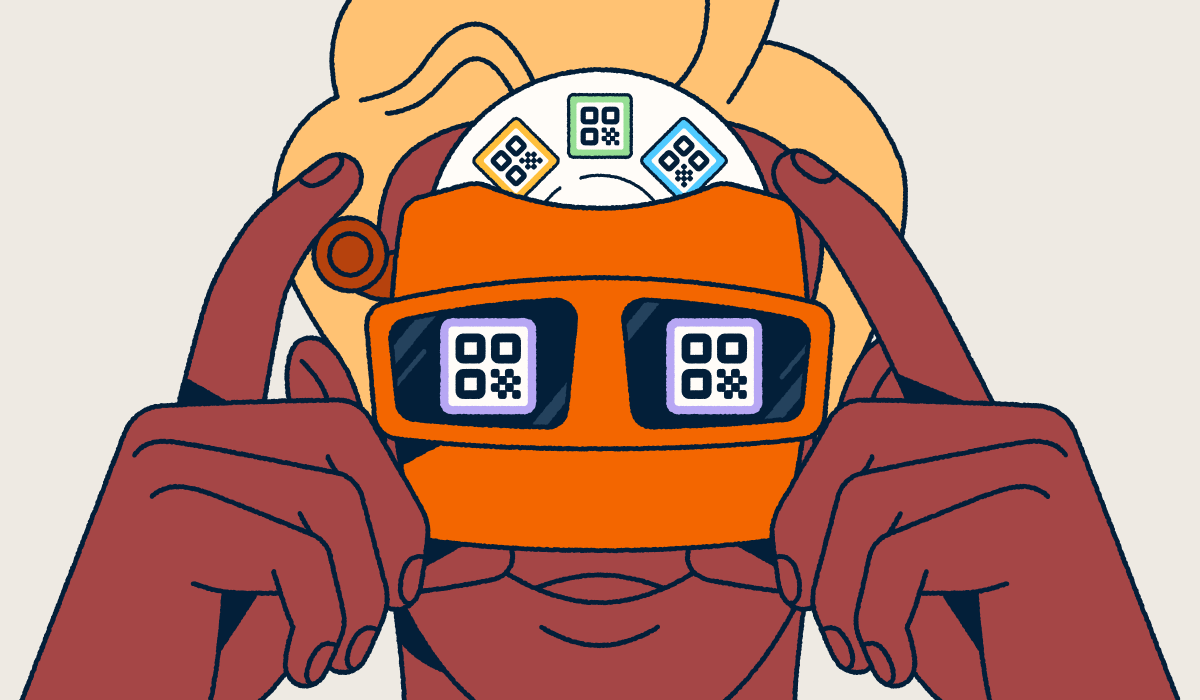Quick Response Codes (QR Codes) can come in various sizes. A high-quality QR Code generator allows you to customize your code’s size according to your unique needs, from micro QR Codes the size of a fingernail to QR Code images big enough to put on a billboard.
However, there is a minimum size you should keep in mind when creating QR Codes, determined by the number of data points or modules within the code. The more data encoded, the larger the code must be to maintain its readability and scanning accuracy.
To help you choose the ideal size for your own project, let’s examine the minimum size of a QR Code and other important considerations.
Why does QR Code size matter?
A QR Code’s size affects its scannability and overall effectiveness. A small code may be difficult to scan, especially when placed at a distance or displayed on smaller screens. By contrast, a large code may take up too much space or appear cluttered in the wrong design.
The QR Code distance-to-size ratio is about 10:1. For example, if a QR Code’s dimensions are 1 cm x 1 cm, it must be scannable from 10 cm away. Following this guideline ensures scanning reliability and a high error correction level.
Additionally, the error correction level also affects the size of the QR Code. There are four levels of error correction:
- L: Low (7% error correction capacity)
- M: Medium (15% error correction capacity)
- Q: Quartile (25% error correction capacity)
- H: High (30% error correction capacity)
The higher the error correction level, the denser and larger the code will be, as more data has to be encoded to allow error correction.
You also need to leave some white space (known as the “quiet zone”) around your QR Code to ensure it can be scanned properly.
What is the biggest or smallest QR Code size possible?
You can generate Static QR Codes and Dynamic QR Codes in any size you like. However, a QR Code should be at least 2 cm x 2 cm (approximately 0.8 in x 0.8 in) for most QR Code scanners to read. Small QR Codes with dimensions any smaller than this usually create QR Code scanning problems.
On the other hand, there’s no upper limit on the size of a QR Code. You can generate enormous QR Codes that make even the biggest of billboards look small. The important thing is to keep scanning distance in mind when creating large QR Codes. The 10:1 size-to-distance ratio means someone using a QR Code reader will have to stand 10 feet away for every foot wide your QR Code is. Be sure to take this into account to ensure that the scanning distance your QR Code requires isn’t unreasonable (or unrealistic).
When determining its size, consider the intended use and placement of your QR Code so you make a QR Code sign that converts and enhances user experience.
What is a micro QR Code?
Micro QR Codes are smaller, more compact versions of traditional QR Codes, designed for use when space is limited. They can encode up to 35 numeric characters and are specifically created for applications that require a smaller code, like electronics or small-scale advertising.
Like traditional QR Codes, micro QR Codes can be read by any smart device with a camera. However, due to their smaller size and unique encoding method, some QR Code readers (like those on older model phones) might not support them.
Factors to consider for QR Code size
We’ve already touched on some factors to consider when choosing a QR Code’s size, like scanning distance and readability. However, there are a few other important points to keep in mind to avoid making QR Code mistakes that can affect scanning and readability:
Use case and scanning distance
How you plan to use your QR Codes will have the biggest impact on the scanning distance you need—and, thus, the size of your QR Code. For example, if you’re printing QR Codes for business cards or flyers, users will only scan them from a few inches away, so the codes should be relatively small.
On the other hand, if you’re creating a large outdoor advertisement or billboard, users will need to scan the code from a much greater distance; hence, it will be larger.
Similarly, the best way to use QR Codes on pop-up displays depends on the display’s size and how far away you expect users to be when they scan the code. A small QR Code of 1 inch x 1 inch may be sufficient for smaller displays, such as table-top signs or posters. However, bigger pop-ups for trade shows may need to be much larger—like 12 in x 12 in.
Medium and material
The medium used to deliver a QR Code (whether digital or print) and the material it’s printed on (such as paper, plastic, or metal) plays a pivotal role in determining the appropriate size for the code.
Factors like the material’s texture, sheen, and environmental exposure can influence its visibility and scanning success.
For example, a QR Code printed on a glossy brochure may need to be larger than one printed on matte paper to accommodate the reduced resolution caused by the glossy material’s sheen.
Amount of data
With QR Codes, you can only encode so much data within each pixel, so the more data a QR Code needs to store, the bigger it needs to be. This means QR Codes holding more extensive information, like detailed product specifications, may need to be larger than a QR Code containing only a simple URL.
Printing resolution
Higher printing resolutions allow smaller QR Code sizes, while lower resolutions require larger codes. When printing a QR Code, consider the printing capabilities of the printer you’re using and the material you’re printing the code on.
If the resolution is too low, it can cause pixelation or blurring, making the code unreadable. While a high-resolution QR Code might look and function great on a digital screen, much of this resolution can be lost during printing.
QR Code size guidelines for different use cases
The size of a QR Code should always be proportional to its intended use case. To help you find the right balance, here are some general guidelines for different uses and their corresponding QR Code sizes:
Business cards
Twenty-seven million business cards are printed in the United States every single day. QR Codes allow professionals to direct potential clients or employers to their websites, social media pages, or other online content.
Of course, the QR Code needs to fit on the business card, and most people will scan it from a relatively short distance using their smartphone camera. Given this use case’s short scanning distances, a QR Code size of at least 2 cm x 2 cm should suffice.
Product packaging
Putting a QR Code on product packaging can give customers detailed information, like ingredient lists, product origin, or care instructions. It also allows access to additional resources like product demos and customer reviews.
This helps improve the post-purchase experience, which can lead to increased customer satisfaction and loyalty. However, the placement and size of the QR Code need to be carefully considered. If it’s too small, customers may not notice it.
On the other hand, if it’s too large, it can disrupt the packaging design and make things look overly cluttered. A QR Code size of around 2 cm x 2 cm and no more than 9 cm x 9 cm should accommodate most product packaging info.
Posters and billboards
QR Codes on posters and billboards are typically scanned from a distance, so they need to be large enough to account for that (remember the scan distance ratio discussed above).
For posters, aim for a QR Code size of at least 10 cm x 10 cm, and for billboards, at least 75 cm x 75 cm—preferably larger.
This will allow the code to be easily scanned from several feet away. However, bear in mind the size of the QR Code must still be proportionate to the overall design and content of the poster or billboard so it doesn’t look too cluttered or overwhelming.
Event tickets
Putting QR Codes on event tickets allows for efficient and secure entry control. To make the process as efficient as possible, the QR Code must be large enough for even staff to scan quickly and easily (but not so large that they can’t scan it using a handheld device).
A QR Code of about 3 cm x 3 cm will be ideal since it’s large enough to ensure efficient scanning and small enough to fit on a ticket easily.
Digital screens
QR Codes displayed on digital screens offer a little more flexibility regarding their size. Since they’re not being printed, you don’t need to worry about resolution or pixelation as much. However, the QR Code still needs to be large enough for people to scan easily with their smartphone cameras.
QR Codes ranging in size from 2 cm x 2 cm to about 4 cm x 4 cm are large enough to be scanned on larger screens while still being small enough to fit on smaller screens like smartphones.
Brochures and flyers
QR Codes on flyers and brochures can be used to provide additional information about products or services, direct customers to a website, or even offer special promotions.
Codes on brochures and flyers should be large enough for easy scanning but not so large that they overpower the overall design. A good starting point would be a 2 cm x 2 cm, and you can size up your QR Code from there depending on how much white space you have to work with and how much information you want to include.
Email signatures
QR Codes in email signatures should be small and unobtrusive to maintain a professional appearance. Consider a noticeable size that doesn’t dominate the signature space (the minimum size of 2 cm x 2 cm is typically ideal for email signatures).
The QR Code should be easily scannable with a smartphone camera and direct users to your website, contact information, or other relevant online content. Keep in mind that this is a digital medium, so the resolution of the QR Code won’t have as much impact on its readability as it would for print materials.
Generate QR Codes with Bitly’s QR Code generator
Depending on your use case, you may need QR Codes of different sizes. The ideal size of a QR Code will vary depending on where it will be displayed, how far away the viewer is, and what type of information it contains. That’s why you should use a QR Code maker to generate codes of any size.
With Bitly’s QR Code generator, you can easily make QR Codes for any link, customize them with your brand’s colors and logo, and download them in various file formats. You can track the scans with Bitly Analytics and get insights into your QR Code’s performance. And the best part is that it offers a 14-day free trial for you to try out all its features after signing up.
Ready to incorporate QR Codes into your marketing and promotional materials? Get started for free today!