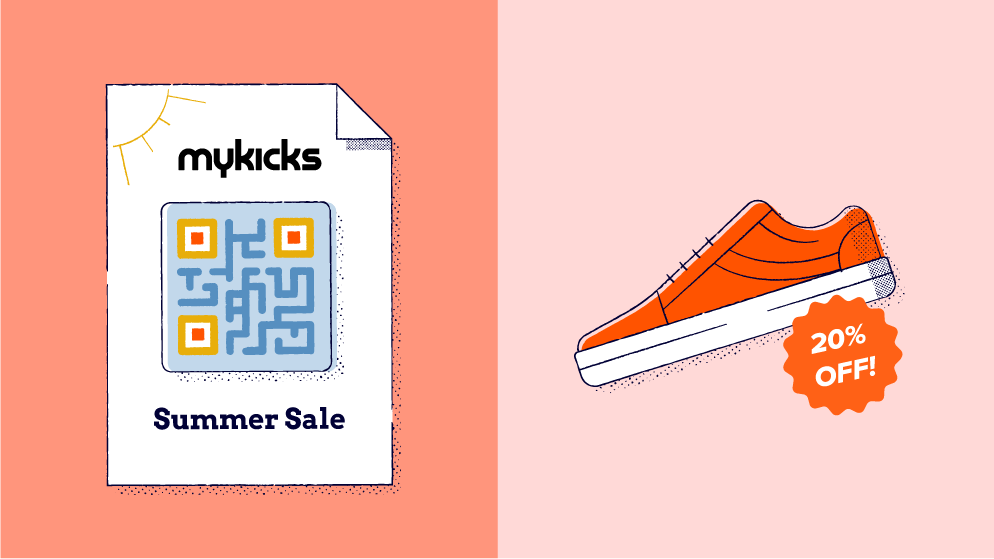
Quick response (QR) Codes are taking center stage in advertising, and with good reason: They act as digital doorways, bringing digital and physical worlds together through scans.
And the best part? They’re fit for all business types and sizes, as they’re customizable. We could even argue they somewhat level the playing field between retail giants and small businesses using QR Codes by allowing them to share information seamlessly without necessarily consuming huge chunks of their marketing budgets.
Not convinced QR Codes can fit into your business and improve your current marketing strategy?
Read on as we explore why they’ve become such a big deal in advertising and how to incorporate them into your marketing campaigns.
Benefits of QR Codes in advertising
QR Codes eliminate some steps in the consumer journey. They allow businesses to take customers from offline marketing mediums directly to where they want them to be in the digital landscape—anywhere from a business webpage to a social media page.
Let’s take an in-depth look at the benefits of QR Codes in advertising.
Direct engagement
QR Codes instantly direct customers to the information you want them to see. You get to be in the driver’s seat of your advertising campaign, making sure people land where you want them to.
The level of direct engagement QR Codes provide is especially vital for small businesses or startups that may get lost among bigger-name competitors. QR Codes allow them to direct target audiences to their products, limiting their risk of landing in e-commerce stores like Amazon.
Measurable results and metrics
There are two main types of QR Codes: Static and Dynamic QR Codes. Static QR Codes contain fixed data, while you can update Dynamic QR Codes in real-time, even after printing or publishing.
But that’s not their only difference.
Dynamic QR Codes are also trackable. When you embed them in your marketing materials, you’ll get reports on the number of scans, scan locations, scan times, and devices. This way, you can assess your ads’ performance and, if necessary, make changes to improve your campaigns.
Interactive campaigns
Businesses can link QR Codes to anything they want their target audiences to see. This includes interactive marketing campaigns to boost engagement.
A company can link QR Codes to videos showcasing products and their features, exclusive content, surveys asking about customers’ experiences with products, and augmented reality experiences like virtual tours. This helps make advertisements more fun and memorable.
Versatility
Businesses can use QR Codes in virtually any advertisement medium. You can embed them in print ads like brochures, digital channels like social media, outdoor mediums like billboards, and even on TV.
Brands like Burger King and Coinbase prove that the possibilities for using QR Codes are limitless: Burger King featured a floating QR Code in its TV commercials in 2020, while Coinbase ran an ad containing a bouncing QR Code. The versatility of QR Codes allows advertisers to get as creative as they’d like in their campaigns.
How to incorporate QR Codes into various advertising materials
QR Codes are among the most flexible advertising tools and fit seamlessly into a wide range of advertising materials.
Print media
One of the biggest drawbacks of print media is that they often have limited space. This can make it difficult to pass all the information you want to your target audience.
Luckily, QR Codes allow advertisers to make the most of what they have by linking to mediums that carry more information. You can print QR Codes on flyers, pamphlets, brochures, newspapers, business cards, and more.
Outdoor advertising
You can use QR Codes on numerous forms of outdoor advertising, including billboards, banners, transit ads, and posters. They allow target audiences to engage with brands instantly using their smartphones.
To incorporate them on such mediums, generate your QR Code, download it, scale it up to fit your chosen canvas, and print it. Position your medium in an area with sufficient lighting to allow people passing by to access additional information on your brand or products anytime.
Product packaging
Embedding QR Codes on packaging is an excellent way to offer additional product information while still maintaining a minimalist appeal—they prevent cluttering on product packages.
Get creative with your QR Codes to boost engagement and brand loyalty. You can link your codes to a landing page that shows how to use your product or contests to encourage customers to continue buying your products. Include a call to action (CTA) to give customers an idea of what they stand to gain from scanning your codes.
Digital advertising
There are numerous benefits of digital advertising: It’s cost-effective, has a broad reach, and allows you to target your ideal customers. QR Codes can make your campaigns more effective by allowing potential customers to seamlessly access additional information about you.
You can incorporate your codes into various mediums, including web pages, social media profiles, and sponsored ads. The process is easy—generate and upload your QR Codes to your preferred channel. Ensure the codes work by scanning them before publishing your ad.
Event displays and trade show materials
If you’re attending a trade show or other event, you can print QR Codes on backdrop walls, business cards, exhibit booths, banners, and more. They’re an excellent way to engage with attendees and acquire leads.
Consider using QR Codes to make it easy for interested parties to get your contact information. You can also use QR Codes linked to landing pages that encourage clients to participate in contests for giveaways or discounts.
Retail displays
Effective use of QR Codes can increase sales by improving the customer experience. Consider using them on point-of-sale (POS) displays to direct customers to special store offers or enroll them in loyalty programs.
You can also use QR Codes on display windows to allow potential customers who may be window shopping to learn more about your products. Make sure the codes are visible and include a CTA to encourage scanning.
7 ways that QR Codes can be used in advertising
The use of QR Codes has been growing, thanks to the increasing number of mobile devices that can scan them—and the pandemic, which saw businesses and customers look for contactless solutions.
Numbers don’t lie: Roughly 75 million people scanned QR Codes in 2021. This is good news for both big and small retailers, as they can capture a large audience with QR Codes.
Here’s how businesses can use QR Codes in advertising.
1. Direct link to websites or landing pages
You can use a URL QR Code to direct potential clients to your website or landing page, eliminating the need for them to type in your domain name. This is a convenient way to take clients from physical ads to digital destinations where you can share more information about your brand.
2. Product information and demo
Businesses can include QR Codes on packaging to provide additional product information and tutorials on how to use the product. This is beneficial if you sell products that require directions of use.
Using a QR Code lets you maintain clean packaging. It also enriches the shopping experience by giving customers easy access to information they need to make well-informed buying decisions or use products appropriately.
3. Special offers and promotions
Special offers and promotions are great ways to generate interest in your business. After all, who doesn’t love exclusive deals?
You can digitize your coupons using Coupon QR Codes, making it easy for customers to claim discounts during in-store or online checkout. If you’re running a promotion involving prizes, you can create a QR Code that enrolls clients in competitions through scans.
4. Event information and registration
Thinking of holding a conference, trade show, or product launch? A QR Code can streamline the planning and registration process.
Generate a QR Code that leads attendees to a landing page that offers venue and time details and allows them to register for the event. You’ll get real-time updates on the number of registrations so you can effectively plan for seating, food, and product samples.
5. Email list subscription and lead generation
QR Codes can be effective lead-generation tools when used effectively. You can use them to direct potential clients to email sign-up forms, helping you build a potential client database.
Another option would be to use them to point customers to dedicated landing pages—ask visitors to leave their contact information so you can do follow-ups.
6. Multimedia content access
Content marketing nurtures audiences by educating them. This makes it one of the most effective marketing strategies.
QR Codes can make it even more effective by providing easy access. You can link your codes to a wide range of content, including blogs, music, podcasts, and videos. This can bolster clients’ engagement with your brand.
7. In-store experience enhancement
You can use QR Codes to enhance customer experiences in-store by providing easy access to the things they value. For example, if you run a clothing store, you can print QR Codes that link to virtual try-on features, allowing shoppers to visualize clothes on real models before buying them. If you sell competitive products, you can provide QR Codes linked to each product’s reviews to help customers choose.
How to create a QR Code for your advertisements
Generating QR Codes is easy with Bitly:
- Log in to your Bitly account.
- Select Create New and choose QR Code.
- Enter your Destination URL.
- Enter your QR Code Title (optional). This can prove helpful if you intend to generate multiple QR Codes.
- Select Design Your Code.
- Depending on your subscription plan, you may be able to customize your code. Choose Customize if you’re on a paid plan to change the color and design of your QR Code and add a logo.
- Test your QR Code with a QR Code reader or mobile device.
- If it’s scannable, download or copy it.
- Upload or paste the code on your chosen medium.
Bitly allows you to do more than just create your QR Code. It also lets you observe how your audience interacts with the code after release. Log in to your account for detailed engagement metrics to help you determine how your advertisements are performing.
Incorporate QR Codes in your ads effortlessly with Bitly
Bitly’s QR Code generator lets you create and customize QR Codes for all types of mediums—both offline and online. And even more, you can track the number of scans each medium receives on the Bitly Connections Platform, allowing you to craft your next QR Code marketing campaign to reflect clients’ preferences.
Sign up for a plan today to increase brand awareness and drive customer engagement through QR Codes!