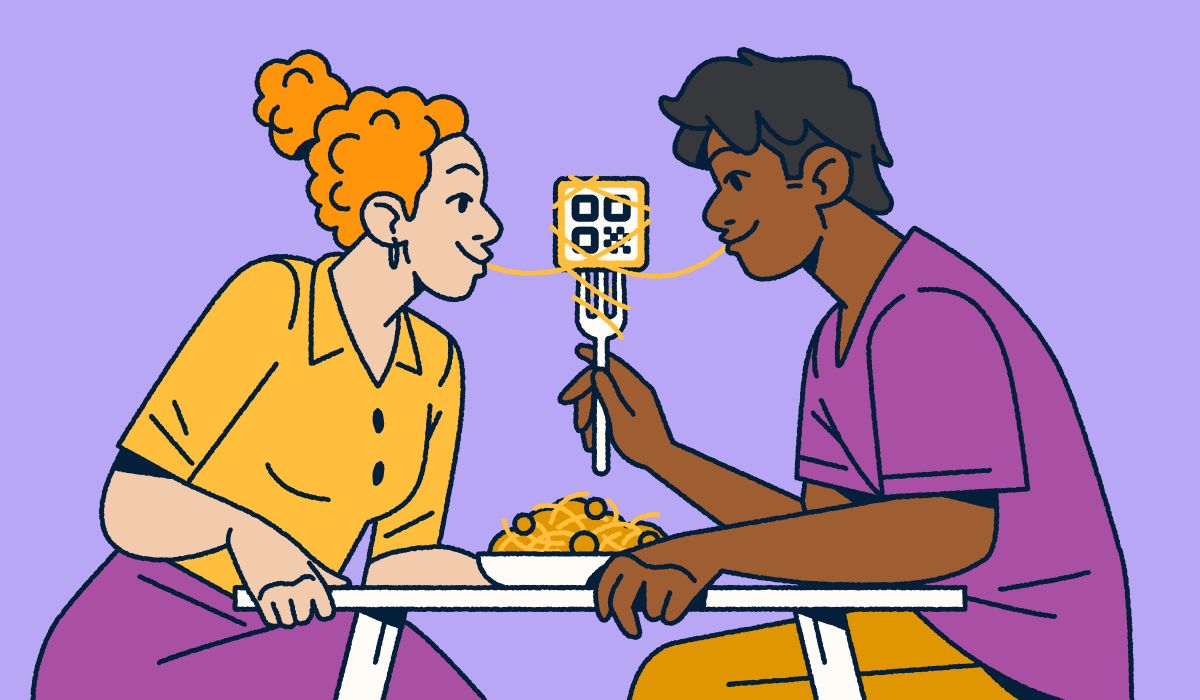From menus to marketing, QR Codes have quietly become one of the most impactful tools in modern restaurant operations. What started as a quick fix during the pandemic has evolved into a core part of restaurant marketing strategies, streamlining everything from contactless ordering to customer feedback and loyalty.
For busy restaurant owners and operators, QR Codes solve real problems like rising costs, tight staffing, and the constant need to create a seamless guest experience. With a single scan, diners can make reservations, browse your menu, place an order, pay their bill, or leave a review without downloading an app or flagging down a server.
In this guide, we’ll explore how restaurants are using QR Codes to cut friction, boost efficiency, and drive measurable return on investment (ROI) across every stage of the dining experience.
Note: The brands and examples discussed below were found during our online research for this article.
How restaurants use QR Codes to improve the dining experience
From quick service to fine dining, restaurants are finding creative ways to use QR Codes to enhance the guest journey and streamline operations. Whether it’s simplifying menu updates, speeding up service, or encouraging social engagement, QR Codes offer flexible, mobile-friendly solutions at every touchpoint.
Digital menus and smart menu optimization
Before the pandemic, restaurant menus were typically printed documents that needed frequent updates, resulting in ongoing design and printing costs, along with a significant environmental impact.
Today, QR Code menus are a widespread alternative to physical menus, giving customers convenient digital access with a single smartphone scan. This shift brings several benefits for both restaurants and diners, including:
- Easy menu updates: There are two main types of codes: Static and Dynamic QR Codes. Static Codes are fixed, meaning they always lead to the same URL and can’t be edited once created. Dynamic Codes, on the other hand, allow you to update the linked menu or redirect the code to a new destination URL at any time without reprinting materials.
- Reduced environmental impact: Billions of trees are cut down each year to produce paper products, including menus. In fact, paper manufacturing accounts for 4% of global energy consumption. Transitioning to QR Codes and digital menus helps reduce reliance on paper, lowers your restaurant’s environmental footprint, and supports more sustainable operations.
- Enhanced customer experiences: Digital menus make it easy for guests to browse, customize orders, and make special requests directly from their mobile devices.
- Improved accessibility: QR Codes can link to alternate menus for dietary restrictions or audio and visual formats, ensuring an inclusive experience for all.
- Better insights: With Dynamic QR Codes like Bitly Codes, you can track engagement in real time and test code placement, design, and calls-to-action (CTAs) to see what performs best, then use that data to optimize accordingly.
Contactless ordering and table-side service
Customers can place orders directly on their smartphones by scanning QR Codes, eliminating or significantly reducing the need for servers to take orders manually. The benefits of using QR Codes for contactless ordering include:
- Speed and efficiency: Guests can browse the menu, place their orders, and pay from their phones. This reduces wait times, boosts efficiency, and increases table turnover. It also frees staff to focus on higher-value interactions, like delivering food and enhancing hospitality.
- Accurate orders: Digital ordering minimizes miscommunication and errors by letting diners customize their meals independently. This helps ensure accuracy, reduces complaints, and improves overall satisfaction.
- Reduced physical contact: Fewer touchpoints between customers and staff means improved hygiene and a safer dining environment.
The more pleasant and seamless the dining experience, the happier customers will be. And happy customers are more likely to return and recommend your restaurant, leading to repeat business and positive word-of-mouth.
Mobile payments and faster checkouts
Before QR Codes, customers had to hand their credit cards to their servers, who then swiped them at point-of-sale (POS) terminals. With QR Codes, diners can scan to open a payment landing page and pay directly from their phones using Apple Pay, Google Pay, PayPal, credit card, and more—no physical contact required.
This speeds up checkout, increases table turnover, and improves cash flow. Plus, QR Codes enhance security by encrypting transaction data and reducing the risk of card skimming.
Feedback and reviews
A whopping 74% of customers read multiple reviews before making a purchase, which makes feedback collection a must for restaurants.
QR Codes make it easy to gather guest feedback in the moment. When placed on receipts, food packaging, or exit signage, they direct diners to a landing page or review site where they can quickly rate their experience or leave a review.
These insights help restaurants improve service and resolve issues quickly. And when customers leave positive reviews, they do more than compliment your food—they boost your brand’s credibility and attract new business.
Table reservations
QR Codes also simplify the process of making restaurant reservations. By scanning a code, guests can instantly access your online reservation page to check availability and book—no phone calls or walk-ins required. It’s fast and convenient and cuts down on administrative tasks for your staff.
Social media linking
Social media is a powerful restaurant industry marketing tool, helping you connect and engage with customers and keep them coming back. With QR Codes, you can seamlessly direct diners to your profiles on platforms like Facebook, Instagram, and X (formerly Twitter).
This makes it easy to promote events, highlight specials, showcase your food, and encourage engagement through reviews, comments, and shares, all from a single scan.
Loyalty programs and customer retention
Loyalty programs incentivize diners to visit their favorite restaurants frequently, and QR Codes make it easy for customers to opt in. With a quick scan, guests can access sign-up pages, track their points, or redeem rewards at checkout. It’s a seamless way to give customers more control over their perks.
The two-dimensional barcodes also give restaurant owners more flexibility. With Dynamic QR Codes, you can update promotions or redirect to new offers in real time—no reprints needed. This keeps your rewards program fresh, timely, and cost-effective.
Where to place QR Codes in restaurants for maximum engagement
In a restaurant setting, QR Code success relies heavily on visibility and accessibility. To maximize usage and effectiveness, display them strategically in high-traffic areas where customers are most likely to interact with them.
Below are our sizing recommendations for each QR Code placement for best results. However, be sure to test them to make sure you’re using the most appropriate size for your specific environment.
Menus
Restaurant menus are one of the most effective places to display QR Codes. Customers can scan to access detailed information about dishes, including ingredients, allergens, nutritional value, and customer reviews.
Recommended size: At least 2 cm x 2 cm (0.8 in x 0.8 in).
Table tents
Marketers and event planners often use these small, self-standing cards on tables or countertops to promote specials or events. Add QR Codes that direct customers to online menus, social media profiles, or discounts.
Recommended size: At least 3 cm x 3 cm (1.2 in x 1.2 in) for easy visibility and accessible scanning.
Tabletop inserts
Also known as table talkers, these cards offer promotional info right at the table. Use QR Codes to link to your website, ordering system, or loyalty program sign-up pages.
Recommended size: At least 2 cm x 2 cm (0.8 in x 0.8 in), but larger is better for visibility.
Posters
Posters offer a creative way to promote special events, new menu items, or mobile ordering. Include clear scan instructions and set expectations for where the code will lead.
Recommended size: At least 2–3 square cm (0.8–1.2 in), depending on design and placement.
Sandwich boards
Placed outside, these double-sided A-frame signs can help attract passersby. A QR Code on a sandwich board can lead to special offers like a first-order discount.
Recommended size: At least 3–4 square cm (1.2–1.6 in). Ensure that the placement allows for easy, unobstructed scanning.
Receipts and check presenters
QR Codes on receipts and check presenters are a great way to drive traffic to review pages, loyalty programs, and tip payment portals, especially since customers often engage with them right after dining.
Recommended size: At least 2 cm x 2 cm (0.8 in x 0.8 in).
Takeout packaging
Takeout containers and bags can do more than transport food, they’re also valuable marketing tools. Add codes that link to loyalty program sign-up pages, social media profiles, or feedback forms. This helps encourage repeat orders and shows customers you care about their experience.
Recommended size: At least 2–3 square cm (0.8–1.2 in), depending on design and placement.
The business benefits of QR Codes in restaurants
The benefits of QR Codes go beyond convenience and efficiency for customers. They also offer numerous advantages for restaurant owners and staff, including:
Improved operational efficiency
QR Codes help streamline restaurant operations by reducing the time and effort needed for ordering, payment, and service.
With codes on paper menus and tabletop inserts, customers can view digital menus, place orders, and pay directly from their devices. This minimizes the need for physical menus, manual order-taking, and handling cash or cards, ultimately saving time and reducing the risk of human error.
QR Code ordering can also improve table service. Servers can quickly access customer orders and preferences, leading to faster, more attentive service.
Real-time menu updates
QR Codes make it easy to update menus in real time, ensuring customers always see the latest offerings and pricing. This is especially helpful for seasonal specials or updates due to ingredient availability or pricing adjustments.
Instead of reprinting menus, restaurants can simply update their online menu, and the QR Code will automatically reflect these changes, saving time and resources.
Reduced costs
Without physical menus, restaurants can save on paper and printing costs while also reducing their environmental impact.
QR Codes eliminate the need for printed inserts or promotional add-ons, since you can easily redirect their destinations to point to updated menu items. They also reduce paper use across marketing materials like flyers or posters, further lowering printing expenses.
Driving revenue and increasing average check size
When added to customer-facing materials like tabletop inserts, QR Codes can facilitate upselling and cross-selling by encouraging customers to explore more menu items.
For example, a CTA like “Scan to pair with a dessert” can prompt diners to add something extra to their order, potentially increasing the average check size and overall revenue.
Enhanced customer data and analytics
QR Codes also provide valuable data on customer preferences and engagement patterns, which are insights that can help shape future menu offerings and marketing efforts.
For example, if you promote different specials with separate QR Codes, you can track and compare the scan data to determine which one attracts more interest. This gives you the data you need to double down on what works and refine campaigns accordingly.
With Bitly Analytics, you can access detailed scan metrics like total scans and scans by device, location (city/country), and operating system. These insights show which QR Codes are performing best (especially helpful if you manage multiple locations) and how customers are interacting with your content. Over time, it helps you fine-tune your service and boost marketing performance.
How do I create QR Codes for my restaurant?
The process of making QR Codes with Bitly is simple. Here’s how to get started:
- Sign up or log in to your Bitly account.
- Navigate to Create New and select Create a QR Code.
- Enter your destination URL.
- Select Design your code. Depending on your plan, you can change the code’s frame, pattern, and colors and your logo in the center.
- Select Create QR Code.
- Test the QR Code with your smartphone or tablet to make sure it scans properly.
- Click Download or Copy to save the image.
- Place the QR Code on your menu, poster, or tabletop insert—wherever you want customers to engage.
Always run a quick test after placement to ensure the code works as intended, and for best results, test using a variety of devices and operating systems to ensure universal scannability.
Addressing common concerns about QR Codes in restaurants
If you’re new to QR Codes, it’s natural to have a few questions. Let’s address some of the most common ones.
Do QR Codes replace the human element?
No, but it’s understandable why some might think so. QR Codes reduce the need for manual tasks like handing out menus, taking orders, and processing payments.
But, rather than removing the personal touch, they free up staff to focus on higher-value interactions, like ensuring order accuracy, delivering food and drinks, and improving table turnover. The human element isn’t lost—it’s just better focused.
Are QR Codes secure?
Yes, especially when created with a trusted QR Code generator like Bitly. Bitly encrypts embedded URLs and scans QR Code links for threats in near real time, helping prevent tampering or malicious links.
That said, it’s also important to take your own precautions. Brand QR Codes with your restaurant’s colors and logo, and pair them with Bitly’s branded links to make them instantly recognizable. This helps guests spot fakes more easily and lowers the risk of phishing scams.
Accessibility considerations
Despite their growing use across industries, QR Codes can pose a few accessibility challenges. Here are a few issues that might impact the customer experience, plus tips on how to make sure every guest can engage with your codes.
- Older mobile devices may not have built-in QR Code scanning capabilities: Provide simple signage with instructions for downloading a scanning app and train staff so they can help guests who need guidance.
- QR Codes require Wi-Fi or data to access the embedded link: Make sure customers have internet access by offering free guest Wi-Fi. Bonus tip: Use a QR Code to share the Wi-Fi login credentials automatically!
- Not everyone has a smartphone: Keep a few printed menus on hand or provide tablets as a backup. If you use tablets, secure them with anti-theft cables and have staff clean them between uses.
- Some guests may be unfamiliar with QR Codes: Include brief instructions on how to scan codes and empower your staff to assist anyone who needs a hand.
Serve up smarter restaurant experiences with Bitly
From digital menus and mobile payments to loyalty programs and social media, QR Codes are reshaping how restaurants operate and connect with guests. They streamline service, reduce costs, and unlock new opportunities to market your restaurant, all while delivering a more convenient, enjoyable dining experience.
And with Bitly, you get more than just QR Codes. You get a complete engagement platform.
Customize every code to match your brand with flexible design tools. Pair them with branded short links for a seamless scan experience. Monitor performance in real time with advanced analytics. With Dynamic QR Codes, you can update destinations, test campaigns, and optimize results on the fly—no reprinting needed.
Ready to elevate your restaurant with QR Codes? Sign up for Bitly to create and customize your own codes in minutes.