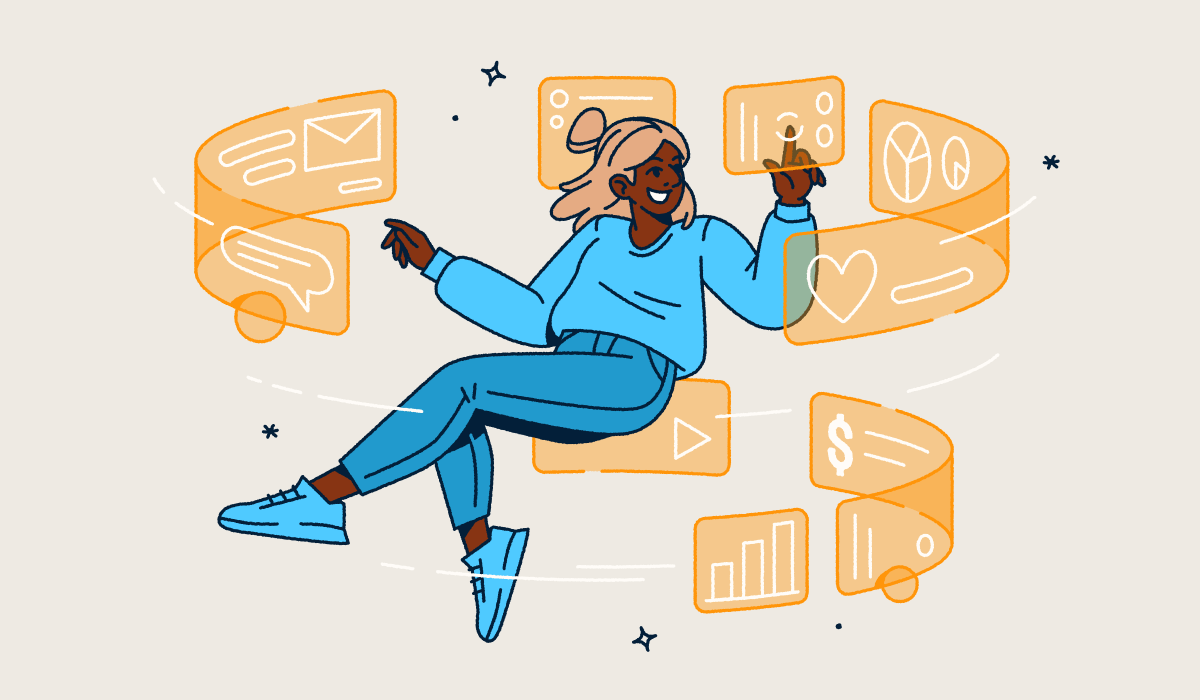For many customers, the time between making a purchase online and receiving their item in the mail can get a little stressful. They don’t know where their package is or when it will arrive, and if there’s a delay, they don’t know what’s going on behind the scenes.
Ecommerce brands can turn this anxiety into excitement with one simple change: sending digital shipping updates. A quick notification builds trust and keeps customers informed, reflecting positively on your brand.
Let’s explore best practices for shipping notifications to create an excellent experience for your customers from checkout to unboxing.
Note: The brands and examples discussed below were found during our online research for this article.
TL;DR summary
- Real-time shipping updates keep customers informed and reduce anxiety while waiting for packages to arrive.
- Proactive notifications reduce customer support volume, particularly when it comes to WISMO and WISMR requests.
- Include short links in your shipping notifications to direct customers to online package tracking sites.
- Since many customers check delivery notifications on their phones, shipping updates should be mobile-friendly for a seamless experience.
What is a shipping notification or update?
A shipping notification is a message sent to customers after they’ve ordered a product online. It provides real-time information about the order status, including expected delivery times and information about possible delays.
Responsive shipping notifications are part of a great post-purchase experience, and brands can send these notifications through a few different digital channels, including:
- Text message/SMS
- Email
- Push notifications from a mobile app
Why do you need shipping notifications?
Modern customers typically expect shipping notifications when they order a product online.
- 90% of consumers actively track their packages.
- When orders are delayed, 70% would rather check online tracking information than reach out to customer support.
If you don’t update your customers throughout the delivery process, it can reflect poorly on your brand and may deter them from shopping with you in the future.
The difference between proactive vs. reactive shipping updates
In order for shipping updates to be effective, they need to proactively update customers about changing delivery timelines, rather than sharing changes after they happen.
- Proactive updates build trust with customers and keep them informed at every step.
- Reactive updates erode trust and can lead to a higher volume of complaints for your support reps to juggle.
With proactive notifications, you’re in control of the situation, but with reactive communications, you’re playing catch-up to solve problems after they happen.
What proactive shipping updates look like:
- Automated updates sent via SMS, email, or push notification
- Messages at key delivery milestones to let customers know their order is on track
- Notifications informing customers of possible delays or shipping complications ahead of time
How delays impact customer satisfaction
Just one late order can seriously impact customer retention and happiness:
- Nearly 70% of consumers are less likely to shop with a retailer if their package is more than two days late.
- 14% will boycott the retailer altogether.
- But still, another study found that 70% of customers had experienced recent shipping delays.
In many cases, shoppers don’t receive any communication about why delays are happening or when they can expect their delivery. Sending proactive, transparent notifications is key to establishing trust. This will help you stay ahead of the competition, even when an order is delayed.
The psychology of waiting: Keeping customers informed
Research on the psychology of waiting has found that delays seem shorter when we know the reason for the delay and how long it’s likely to be. When customers don’t receive tracking updates, they’re more likely to make “where is my order?” (WISMO) and “where is my return?” (WISMR) queries with your customer service team.
- Informing your customers when a delay is likely to happen eases their anxiety and makes the wait feel shorter.
- This results in fewer queries for your customer service team to respond to, making customer order management easier.
Investing in a proactive delivery notification system now helps your customer service team save time in the future. Fewer WISMO and WISMR queries means your service representatives can focus on solving more complex problems.
Types of shipping updates businesses should send customers
Sending multiple updates throughout the shipping process enhances the overall customer experience. Here are the types of updates ecommerce businesses should provide at every stage of the process.
Order confirmation
An order confirmation lets customers know that their payment has been approved and that their order has been processed.
These updates are usually sent via email and contain a payment confirmation, product details, and shipping FAQs. Some brands also send these updates via text message with a link to an online order confirmation page.
Sending an order confirmation is essential for maintaining customer trust. If customers don’t receive a confirmation, they’ll wonder whether their order has been properly processed.
Shipment notification
A shipment notification lets customers know that their order has been packaged and is ready to ship. You might send these out via email, text message, or push notification, depending on your shipping strategy.
They include the shipment’s estimated delivery date and time, as well as a link to a webpage where customers can track their order. This could be a page on your brand’s website or a third-party shipping provider’s website.
Out-for-delivery notification
An out-for-delivery notification lets customers know that their order is out for delivery, so they can prepare and avoid missed deliveries. It’s usually sent via email or text message and should contain the link to the tracking webpage again.
The key thing to remember is to avoid sending your out-for-delivery notifications too early. Customers could get frustrated if their order doesn’t arrive quickly after receiving this notification.
Delivery confirmation
A delivery confirmation lets the customer know that their order has arrived, so they can retrieve it. You’ll typically send these messages via SMS, push notification, or email.
Many brands send multiple delivery confirmations across different channels with information about the delivery date and time. Some also include a photo of the package after delivery, so the customer knows exactly where it is.
Pro tip: Include a link to your customer service portal so that customers can make a report right away if their package goes missing.
Additional notifications
Additional notifications keep customers informed in the event of special circumstances like:
- Delivery exception: Lets customers know that their order is delayed due to circumstances outside of your control, such as severe weather or unexpected vehicle failure.
- Delivery delay: Tells customers that their order will be late due to internal operational delays and provides an updated delivery date and time.
- Delivery window update: Relays that your shipping schedule has changed and provides a new delivery estimate.
- Customer satisfaction survey: This message is sent after your customer has received their order and asks them for feedback about the delivery experience.
You can customize these notifications to fit your brand, your shipping strategy, and your target audience.
5 best practices for shipping updates that improve customer experience
Concise and well-timed delivery updates create a positive post-purchase experience for customers. Use these simple rules to enhance your brand’s post-purchase experience.
1. Provide real-time updates at every stage of shipping
Start by giving your customers live order updates as their package moves through each stage of the distribution process.
- Set up automated SMS messages, emails, or push notifications that trigger at each step of the delivery process.
- Keep your update messages short and sweet, with the most important shipping details first.
- Use a URL shortener to create short links to webpages with more extensive tracking information.
With real-time updates, customers know exactly where their order is at every stage of the process, without having to ask customer service. This builds trust and creates a consistent customer experience.
2. Personalize notifications
Add small, personalized details to each message to build customer loyalty and confidence.
- Adding details like the customer’s first name to your shipping notification makes the message less generic and is an easy way to show you care.
- Personalization strengthens your relationship with customers—88% of online shoppers report that they’re more likely to keep shopping with retailers that offer a personalized experience.
Nearly all modern marketing and shipping tools have personalization options built in, so you don’t have to manually edit each message.
3. Include tracking information
In post-purchase text sequences, include the customer’s tracking number or a link to the shipping provider’s tracking platform so they can see their shipment status at any time.
Tracking information also helps customers prepare and avoid missed deliveries, especially if the package needs to be signed for.
4. Provide customer support information
Include customer support information in each notification so recipients know how to get in touch with your team.
- Provide all customer support contact options, including phone, email, live chat, and social media.
- Add other relevant details like live customer support hours or available support languages.
5. Ensure mobile-friendly tracking
Make sure your shipping updates are mobile-friendly. Many consumers rely on their mobile devices to shop and track their orders, so this is essential to meet customer expectations.
- Emails and landing pages should be properly formatted for mobile devices.
- Text messages and push notifications should be concise, with short links to tracking pages.
- Use QR Codes for delivery confirmation on your website.
If your customers are shopping on a desktop computer, they can scan the QR Code with their mobile device to access shipping information on their phone.
Shipping update FAQs
What’s the best way to send updates—SMS or email?
Both SMS and email work well for shipping updates, and many brands use both options. Email works best for long, detailed updates, while text messages are more effective for quick notifications.
How can I automate real-time tracking?
Integrate your ecommerce platform with your shipping carrier to set up automated tracking updates for customers. Delivery status changes will trigger customer alerts.
Are QR Codes helpful in shipping updates?
Yes! QR Codes printed on receipts or packing slips can take customers straight to ecommerce tracking pages and customer support options.
What’s the best way to reduce WISMO support tickets?
To reduce WISMO support tickets, keep your customers updated at every stage of the delivery process with proactive shipping notifications.
Deliver better customer experiences with real-time shipping updates
Proactive shipping notifications tell your customers where their order is, when it will arrive, and what to expect. This way, they can sit back, relax, and wait for their new product, knowing they have all the information they need.
The Bitly Connections Platform helps you improve the post-purchase experience from start to finish. With Bitly’s custom branded short links and QR Codes, you can make shipping notifications a breeze and seamlessly connect your customers with their online tracking information, building trust and loyalty with every order.
Get started with Bitly to take your shipping notifications—and customer experience—to the next level!