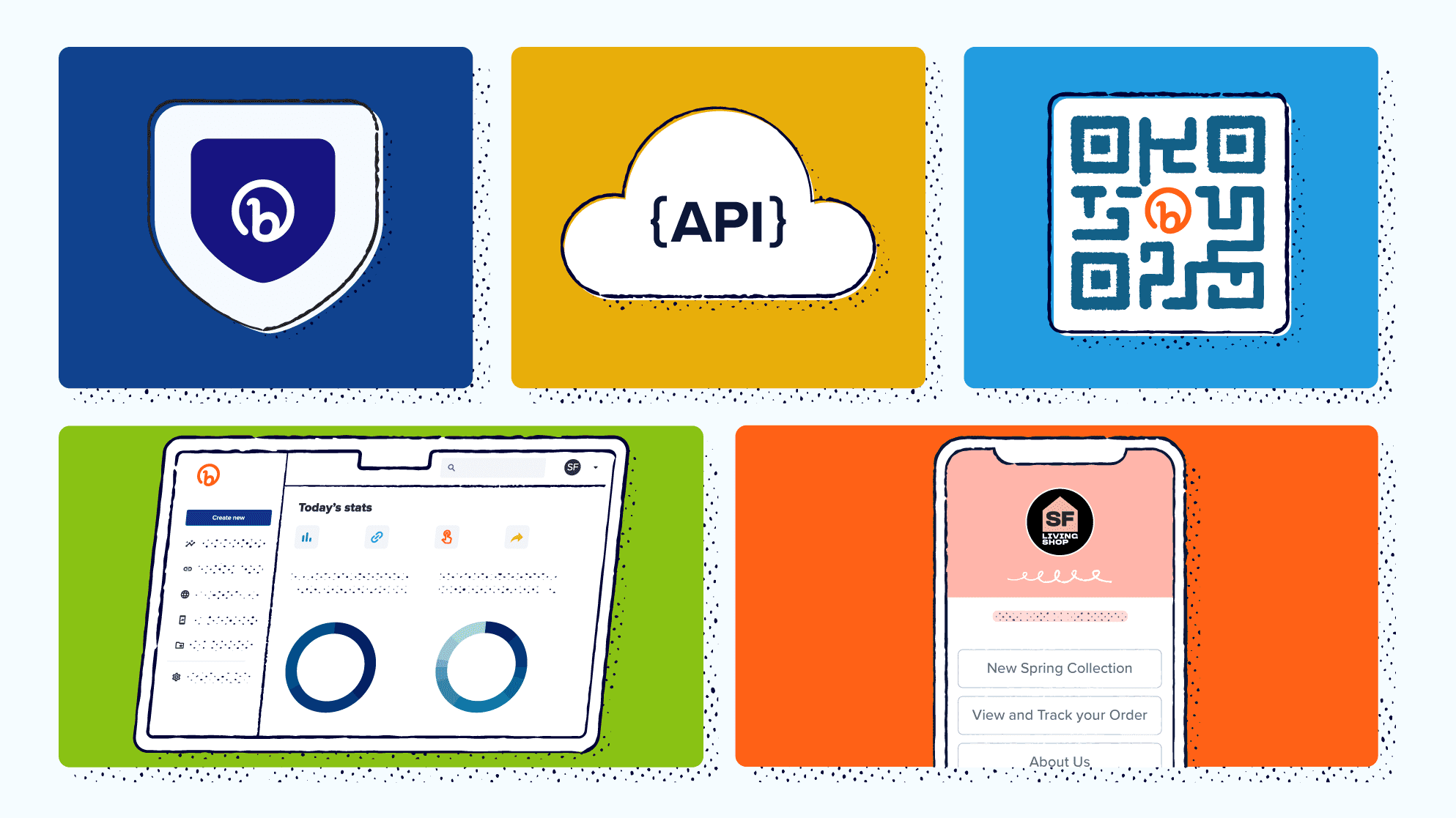
Wow, 2023 feels like it’s flying by! Right about now, you might be checking in with those New Year’s resolutions, the goals you created, and the intentions you may have set. No matter if you haven’t started on your goals yet or if you’re already well on your way to completing them, we’ve got your back. Our Bitizens (aka the Bitly team) were busy at the end of last year adding features to improve your Bitly experience to help you achieve your goals in 2023.
We are committed to making the Connections Platform your one-stop for all your connections: Link Management, QR Code creation, Bitly Link-in-bio, and tracking data on your clicks, taps, and scans. Check out the latest updates and see how Bitly can accelerate your goals this year.
The Bitly Connections Platform & productivity
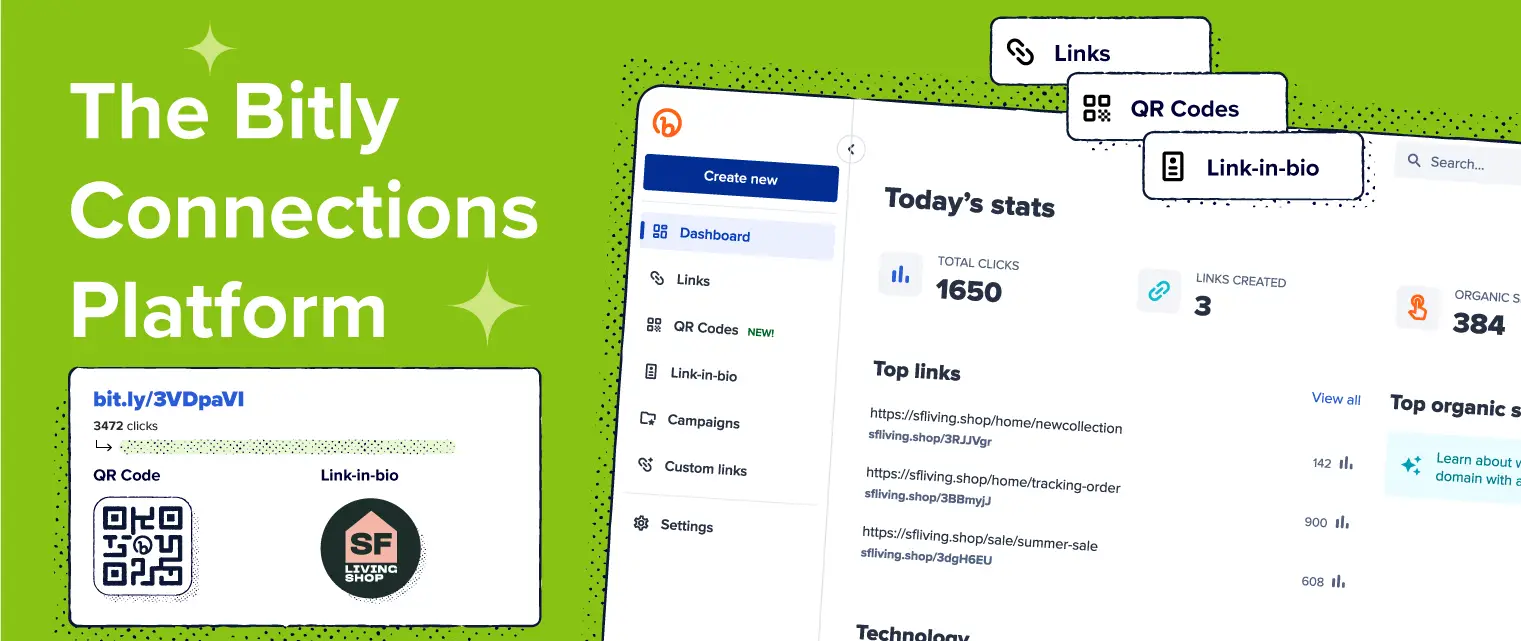
Imagine being able to create a shortened link, a QR Code, and add a link to your Bitly Link-in-bio faster than ever before. Well, now you can. Our enhanced ‘Create new’ flow was designed with your productivity in mind! See how easily the Connections Platform can work for you.
This new way of working in the Bitly Dashboard contains everything you need for your connections: shorten a link (with personalization and UTM parameter options), create a QR Code (including design customization), and add the link to your Bitly Link-in-bio. That’s a lot of action for one quick flow! And not to mention, you can also see your available link limits for the month.
To use the ‘Create new’ flow, simply navigate to the Bitly Dashboard and select the Create new button to easily expand your connection possibilities by using the full potential of the Connections Platform. Learn more about managing your links in our Help Center.
To be even more efficient, hit the letter B on your keyboard to jump straight to the ‘Create new’ flow—from anywhere within the Bitly platform. Then input your destination link, hit enter, and you just created a new link in record time.
Don’t forget to check out your link details
What’s next, you ask? Accelerate your productivity and time-to-goal by measuring performance on that multi-connection link you created. Your link details page still gives you the data you need on your links, and now includes QR Code and Link-in-bio data. If you just have the shortened link, no worries: Create a QR Code or Bitly Link-in-bio on the spot. Now, all activity on that link, QR Code, or Link-in-bio is accessible on the link details page.
To track your links, head to your Dashboard and select Links on the left-hand side. Simply find and select the link you want to examine for in-depth data to make your connections soar.
Look good with QR Codes
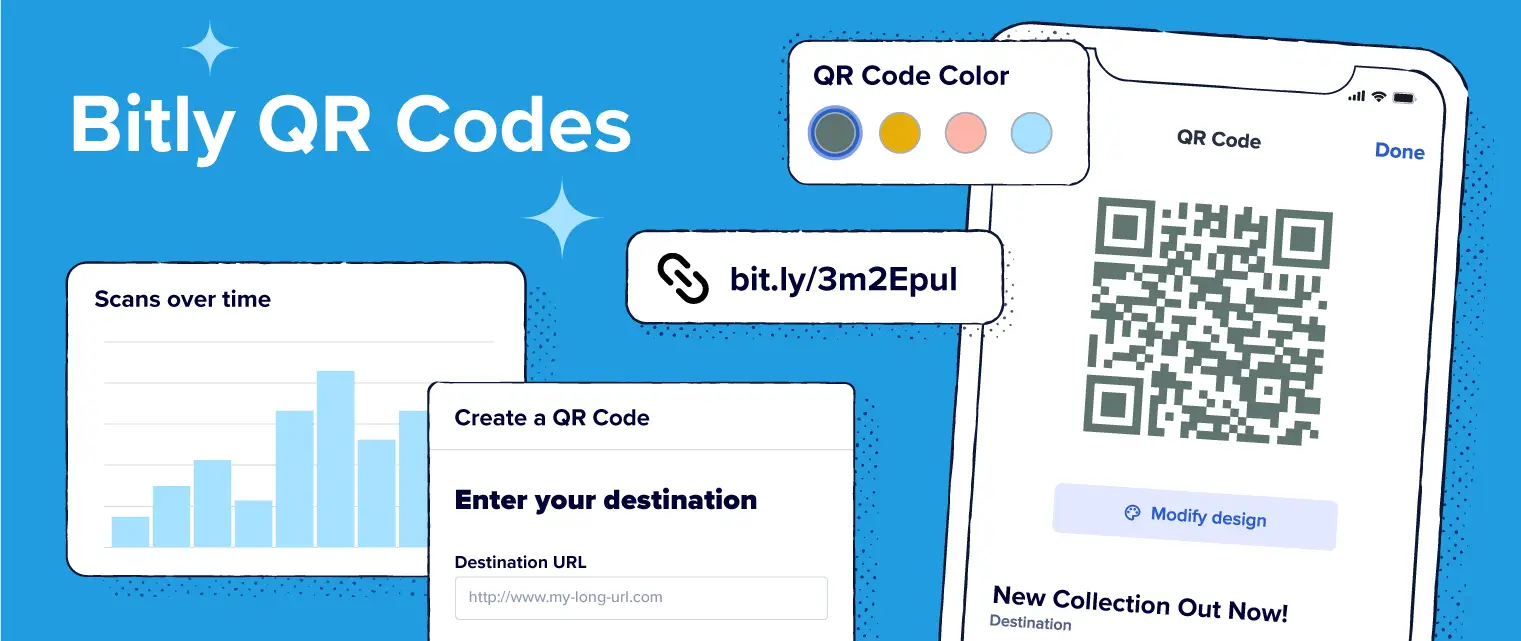
Who doesn’t want their QR Code to stand out with brand recognition? Starting from our Core plan, customize your QR Code with any color of your choice. Plus, really sparkle by adding your company logo to the center of the Code. How’s that for attracting attention? If you want to create a bunch of personalized QR Codes, try the Bitly API to maximize your QR Code production.
Here’s a quick overview of how to customize your QR Code:
- Start the process on your Bitly Dashboard.
- Select Create new and then either Link or QR Code.
- Fill in the details for your link or QR Code.
- If you selected Link in Step 2, toggle Generate a QR Code to create a link and QR Code at the same time. You can customize the QR Code on this page.
- If you selected QR Code in Step 2, toggle the Customize button at the top of the page to add some flair to your QR Code.
You can even customize existing QR Codes by navigating to your desired QR Code, selecting the three dots drop-down menu, then Customize.
Bitly pro tip: If you want to create a QR Code pronto, hit the letter Q on your keyboard to jump straight into the QR Code create flow—from anywhere within the Bitly platform.
Keep track of your QR Code scan analytics
Just like your links, Bitly QR Codes have scan data details to help you understand how your QR Codes are being used. Peek behind the curtain by learning when your audience is scanning, where they’re scanning from, and what browser and OS they’re using.
This is also a great reason to review your Bitly plan and see if it matches your current needs. Upgrading your account to a Premium, Developer, or Enterprise plan will unlock access to all the data mentioned above.
To track your QR Codes, log in to your Bitly account and select QR Codes in the left-hand nav. Then select View Details to see your QR Code data in full color and gain insights about your users.
Bitly Link-in-bio 💙 social icons

We get it, you want all your most important links in your Link-in-bio, but don’t want it to look cluttered. Have no fear, Bitly Link-in-bio social icons are here. LinkedIn, Facebook, Instagram, Twitter, TikTok, and YouTube can now be added to your page as icons. No need to use your valuable space to highlight your social platforms, instead include them with a linked icon.
Adding social media icons to your Bitly Link-in-bio page is easy. But don’t just add them, really customize them! Change the placement on the page and choose between color, black, or white.
You can also edit or create your Link-in-bio on the Bitly mobile app. Manage and organize links, preview and share content, and publish changes on your mobile device. Note: You are currently only able to edit, add, and delete Link-in-bio social icons via the web application.
Get optimizing with Bitly App Connectors
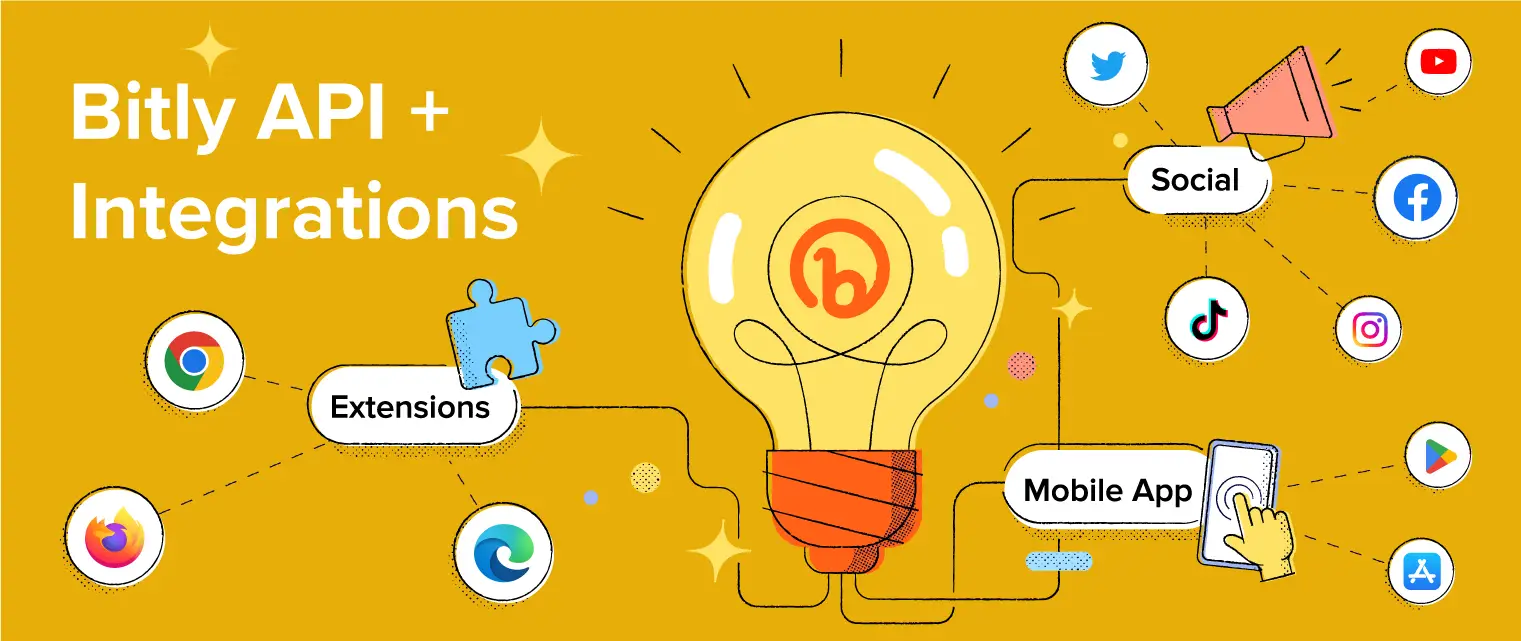
What happens when an app, an integration, and an extension walk into a Bitly platform? They make a connection… and so should you. Our new Bitly App Connectors page is where you can find information about Bitly integrations with various platform categories such as Automation, Browser Extensions, Mobile Apps, Productivity, and Social. Check out the App Connectors page and learn how to simplify your workflows by syncing Bitly products with the tools you work with most.
Putting the “T” in Trust and “S” in Safety
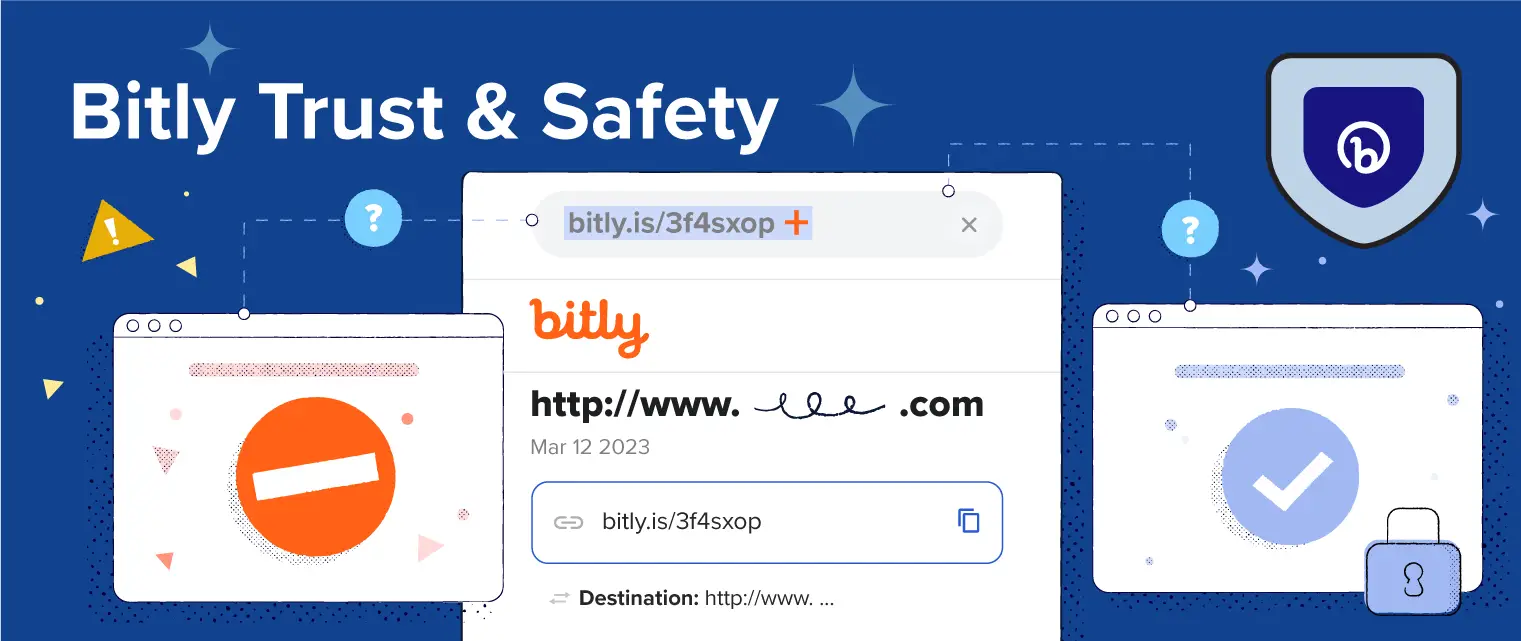
Wouldn’t it be nice to know if someone was logging into your Bitly account from a new device or browser? We thought so too. Our new device notifications will trigger an email alert, sent to the email attached to your account, with device information, including the time, date, and location of the login. That way you can avoid any problems and make sure your account stays secure.
Do more with Bitly
Last year was a productive year for us at Bitly. With these new features, you’ll be able to take your connections to new heights and reach your audiences like never before. We can’t wait to see what you’ll do! Sign up or upgrade your account today and unlock the potential of your business or brand.