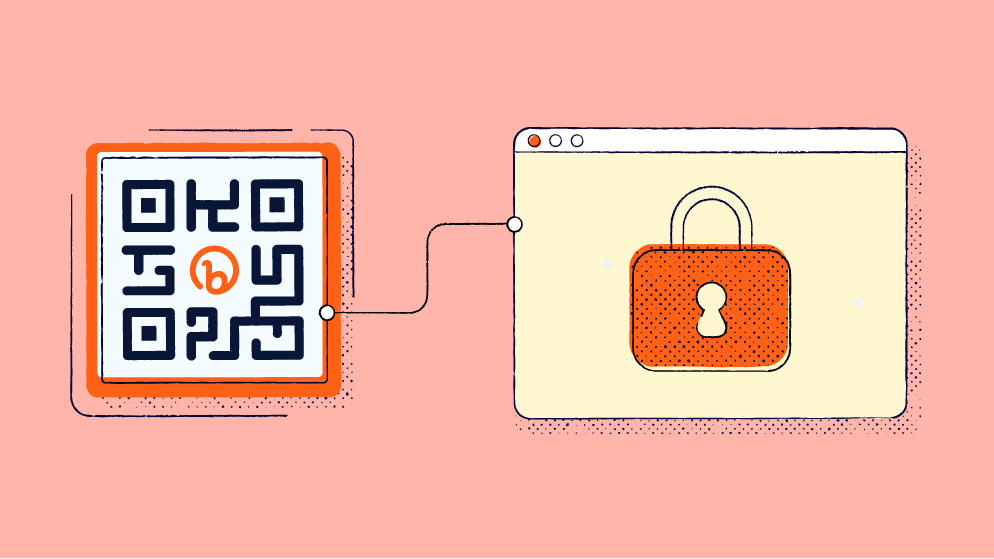In a world where cybercriminals lurk online, QR Code security is a growing concern. But remember, knowledge is power! By adding extra layers of security and boosting your cybersecurity awareness, you can arm yourself with some powerful insights to ward off cyber-attacks and discover how to scan a QR Code safely. Read on to learn about QR Code cyber security risks.
Are QR Codes safe?
QR Codes are generally secure, but their safety depends on the creator. Cybercriminals can tamper with QR Codes to initiate malware attacks. Common QR Code security risks include downloading third-party apps, quishing, cloning, QRLjacking, and baiting.
5 QR Code security risks
Wondering what risks to avoid when scanning QR Codes? Let’s dig into the essentials of how you can avoid putting your device, data, and wallet at risk.
Downloading random scanner apps
Threat actors (a person or group of people responsible for cyber threats) may exploit third-party QR Code scanner apps to trick users into downloading viruses, exposing personal data to potential theft.
Downloading a QR Code app from an unfamiliar website or even trusted platforms like Google Play or the App Store can leave your device susceptible to malware attacks. Knowing the best QR Code scanner apps is key to avoiding potential security risks. With this awareness, you can confidently use a generator you trust.
Quishing
Quishing is a type of QR Code phishing attack designed to deceive individuals into scanning a QR Code, leading them to either visit a malicious website or download a virus-containing document.
This can compromise the person’s software or result in the disclosure of sensitive personal data such as addresses or bank details.
Quishing attacks can occur in physical locations, on stickers or posters in public places, as well as in digital environments, hidden within emails or social media posts.
Cloning
Cloning is when threat actors replace authentic QR Codes with counterfeit ones, leading users to malicious websites or infecting their devices with viruses to steal personal data.
QRLjacking
Quick Response Code Login Jacking is a social engineering attack that targets users relying on a QR Code login feature for quicker account access. Without realizing it, users may scan a cloned QR Code that replicates the service provider’s login page.
This provides cyber attackers with the user’s login credentials and sensitive personal information.
Baiting
Baiting is another social engineering attack that lures individuals into clicking on or scanning something by presenting a tempting, irresistible offer.
In the context of pixelated squares, baiting can take the form of using false claims to persuade users to scan a code, potentially leading them to unknowingly expose their data.
This psychologically deceptive cyber attack exploits people’s emotions, convincing them to scan a code that may jeopardize their personal data or even their bank accounts.
7 QR Code security best practices
Empower yourself with these cybersecurity-friendly tips to protect your device from QR Code scams, fraud, phishing, and malware damage. Gain the knowledge you need to safeguard yourself from potential QR Code dangers and ensure a secure online experience.
Check the legitimacy of the QR Code
Are there distinctive markers indicating the brand responsible for the QR Code? Keep an eye out for brand colors and the presence of a company logo. Assess the authenticity of the QR Code by scrutinizing its appearance.
Also, evaluate the messaging and call-to-action text surrounding the QR Code to ensure its appropriateness. Is there any accompanying information about the QR Code? A pixelated square in a random location without contextual details may be a potential red flag.
Check for any signs of tampering with the square. Some malicious actors may overlay fake QR Codes on legitimate ones. Don’t hesitate to physically inspect the square if you’re uncertain about its legitimacy—touch it to verify if it’s an original company’s code.
In the same vein, be wary of urgency in the messaging related to the QR Code. If the message insists on immediate action, such as claiming you’ve won a prize without entering a competition, exercise caution. This urgency could be an attempt to bait you into scanning the QR Code.
Always check the link before you open it
When scanning a QR Code, make sure to always have the option to preview the link before opening it. Bad actors can embed malicious content in the URL, so stay vigilant for long spammy links containing hyphens and symbols that are unfamiliar to you.
Before tapping on any link, take a moment to assess its legitimacy. While some mobile devices may open the link automatically, for the sake of QR Code safety, it’s best to disable this as a precautionary measure.
Improve your mobile security
With the rise in mobile hacking, upgrading your mobile device’s security is crucial for fending off QR Code security risks like unauthorized logins, sketchy downloads, or quishing attempts. Having a solid mobile defense system isn’t just a nice-to-have—it’s a must.
Having built-in security measures not only keeps your device safe but also gives you peace of mind, shielding it from potential threats.
Consider adding some essential mobile defense tools like password managers for securing your personal info, anti-virus software to keep malware at bay, and a virtual private network (VPN) for that extra layer of security, especially when you’re on public Wi-Fi.
Keep your software up-to-date
Initiating regular software updates on your mobile device is a simple way to protect your device from cyber threats. Why do updates matter? Updates contain security patches (software operating system updates that involve security issues) and new security features that make devices less vulnerable.
Simply put, out-of-date software exposes your device to cyber threats because cybercriminals are constantly coming up with new methods to cause harm.
QR Code security risks, in particular, are on the rise due to their relative ease of production, allowing cybercriminals to conceal malicious content within the QR Code.
Avoid giving out sensitive information
As a general rule, exercising caution when sharing personal data is crucial, especially when the source is unfamiliar.
If a scanned QR Code prompts you to provide sensitive information like your phone number, banking details, or login credentials, be wary, as you could potentially expose your personal data to malicious actors.
Avoid third-party apps whenever possible
Relying on third-party apps to scan QR Codes can be risky. In 2021, a single app update from a barcode app on Google Play infected over 10 million users. While not every third-party app may pose a risk, the 2021 incident highlights the susceptibility to cyber threats.
Most modern smartphones come equipped with a native QR Code scanner in their camera, eliminating the need for additional apps.
However, if your smartphone lacks this functionality, opt for an app with positive reviews and a reputable track record to ensure a secure scanning experience.
Use a reputable QR Code generator
If you’re using third-party applications as QR Code payment generators, it’s essential to consider whether users scanning your code will trust the service provider. Are they known for implementing robust security measures and prioritizing user safety?
All of these factors contribute to the overall user experience. For online businesses, partnering with a reputable service provider is a key element in building and maintaining a positive online reputation.
Our trust and safety team works diligently behind the scenes, taking a multifaceted approach to help ensure the safety of every QR Code created on our platform. We do this through a combination of third-party vendors specializing in abuse detection, trusted tech partners, NGOs, and our patent-pending abuse system.
Get more resources on Bitly trust and safety, including how we detect harmful links and QR Codes with our abuse system.
How to make a QR Code safely with Bitly
Make a Bitly QR Code without a care in the world about QR Code safety on our platform.
- Sign up or log into your Bitly account.
- Select the Create new button and select QR Code. Alternatively, select the letter Q on your keyboard to access the shortcut.
- Enter the destination URL for your code in the Configure code section.
- Then select Design your code to customize your QR Code. Select Create your code once this step is complete.
- You have successfully created a QR Code! You now have the option to download, copy, or customize the code.
How to scan a QR Code safely
With all you’ve learned about QR Code security risks and its best practices, you should be ready for this next step!
- Go to your camera app.
- Point your camera in the direction of the QR Code.
- Once a URL pops up, analyze the URL for any signs of malicious intent.
- Tap on the link if you’re 100% sure the URL is legitimate.
QR Code Security FAQs
If you still have some uncertainty about QR Code safety and security, this section is for you.
What is the cybersecurity risk with QR Codes?
Cybersecurity risks with QR codes involve potential manipulation by malicious actors. They can embed the code with harmful software, leading users to download viruses and expose sensitive information like login details and credit card information.
Common risks include downloading infected third-party apps, falling victim to quishing (a form of phishing), cloning, QR Code login jacking, and baiting.
How do I make sure my QR code is safe?
- Scrutinize the legitimacy of the code.
- Inspect the URL before you open it.
- Boost your mobile devices’s security.
- Update your mobile’s software.
- Practice caution before giving out sensitive information.
- Avoid scanning with third-party apps.
- Invest in a reputable QR Code generator like Bitly that puts safety and security first.
Is it possible to fall victim to a QR Code scam?
The short answer is yes. Scammers may integrate QR Codes with malicious content, putting your devices, money, or data at risk. To stay safe, it’s crucial to follow QR Code security best practices. Take a moment to read through this guide and protect yourself from potential malicious attacks.
Maximize QR Code security with Bitly QR Codes
Knowledge is your strongest defense against QR Code security risks. Whether it’s phishing attacks, QRLjacking, or baiting, being aware of the threats reduces the likelihood of falling victim to cyber risks associated with QR Codes.
Stay informed by regularly checking this blog for insights into cybersecurity risks and best practices to protect your device and data.
Take the first step towards secure QR Code creation and get started with Bitly today!