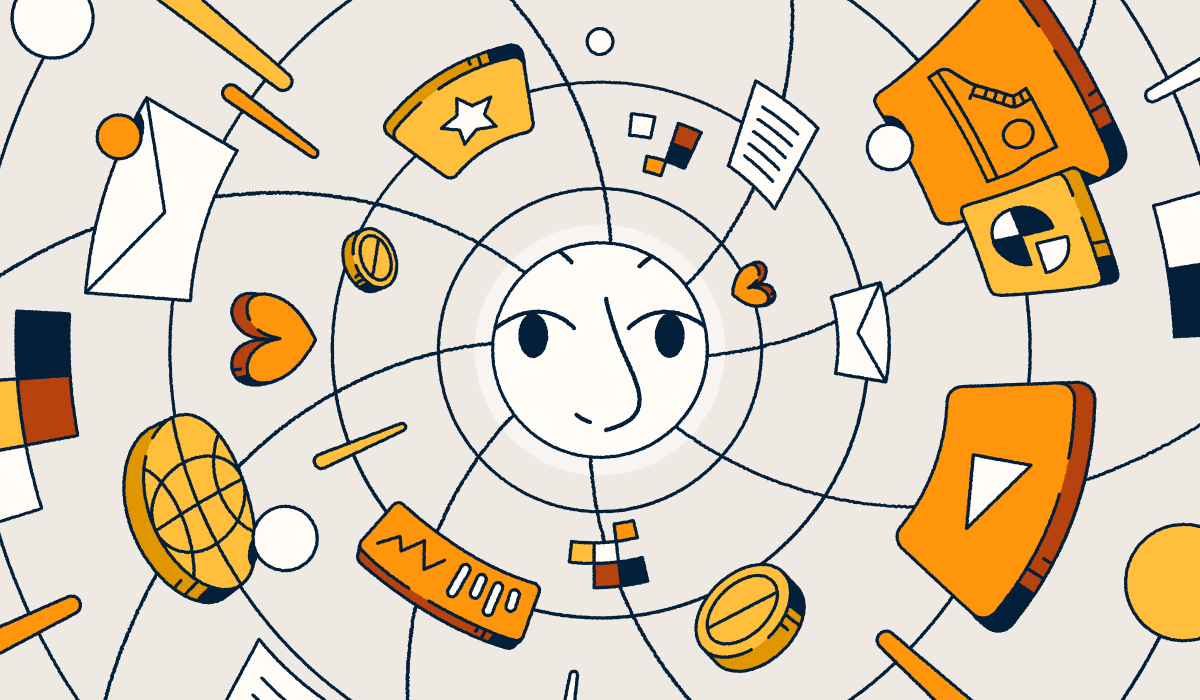We use QR Codes in almost every sphere of our daily lives, from logging into Wi-Fi and viewing restaurant menus to sharing business cards and signing up for promotions. If your phone can’t scan QR Codes, it can be a struggle to access everything from healthcare forms to fast-food apps.
And even though most smartphones have built-in QR Code scanners, they’re not always the best choice. High-quality, purpose-built QR Code reader apps can be more reliable, more secure, and offer more features.
If you’re looking for a better option, here are the best free QR Code scanner apps, along with key features to look for.
Note: The brands and examples discussed below were found during our online research for this article.
Why use a QR Code scanner app?
QR Codes have skyrocketed in popularity over the past few years. They’re a fast, simple way to share information and interactive links—you can scan codes from a piece of paper or a digital screen, from up close or far away.
Today, most of us know how to scan a QR Code to place restaurant orders, open websites, or download contact details. In a recent YouGov survey, 79% of people said that they’re happy to use QR Codes in the future, and around 60% said that QR Codes are a permanent part of how we use mobile devices.
As QR Codes become more common, they also become more advanced. And unfortunately, scammers are close behind, capitalizing on a new way to target more victims.
If you’re looking for a better, more secure way to scan QR Codes, instead of relying on your built-in camera app, you’re in the right place.
Maybe you want to make sure that the QR Code reader is reliable, with quick scan speeds and more accurate code recognition. Maybe you’ve read security warnings about QR Code scams and want to protect yourself. That’s where many dedicated QR Code scanner apps can help.
What to look for in QR Code scanning apps
The most important features to look for in a scanner app are ease of use and QR Code security. But there are other functionalities that you might want to consider too.
Most QR Code apps should work on nearly all devices. It’s unlikely that you’ll have compatibility problems unless your smartphone is a very old model. However, you will need to check that the scanner app supports a range of QR Code types, including both Static and Dynamic QR Codes.
The QR Code scanner should also integrate with other apps so it can open different types of links. For example, if you scan a QR Code with details on an event, it should be able to connect with your calendar app. If you scan a QR Code with a store promotion, it should be able to open the store’s shopping app.
Some QR Code reader apps allow you to store scanned codes so you can refer to them later. This is often a premium feature that you can access with in-app purchases. Other apps are free but may have intrusive ads—be wary of scanner apps that try to trick you into clicking the wrong link.
For iOS
If you use an iPhone or iPad, then you can choose a QR Code scanner app from the App Store. Apple has a history of focusing on security, so most options should be reliable.
However, it’s still worth checking the ratings, reviews, and whether the app is updated regularly. Look for apps that include malware protection to filter out rogue QR Codes.
For Android
If you use an Android device, then you can choose a QR Code scanner app from the Google Play store. The main benefit of Android smartphones is that their operating system is more versatile and compatible with a wider range of solutions than iOS, making it easy to share files and integrate with other apps.
Look for a QR Code scanner app that offers up-to-date integrations and customization options, such as changing your camera resolution to read codes more accurately.
7 of the best free QR Code scanner apps out there
Check out this list of the best QR Code scanner apps available, based on features, customer reviews, and availability. Most of these apps are available on both iOS and Android, though a few are only exclusive to one platform.
1. Simple Design’s QR and Barcode Scanner
Simple Design offers exactly what the name suggests—it’s a fast, lightweight app designed to make scanning QR codes as simple as possible.
But one of the best Simple Design features is its ability to scan barcodes. When you scan a product barcode with the app, it gives you the option to shop for the product or learn more about it online.
Key features
- Stores previous QR Code scans for easy reference
- Barcode scan feature helps you search for products online
- Only available on Android
2. Trend Micro’s QR Code Scanner
Trend Micro’s QR reader app is designed for security. It offers security checks on URLs, instant reporting of dangerous websites, and no ads. You can also choose a preferred browser to open links to double down on secure browsing.
Some users find that Trend Micro is a bit slower to scan QR Codes than other apps. However, for many, it’s worth the trade-off for improved security.
Key features
- Ad-free
- Automatically blocks and reports bad links
- Available on both iOS and Android
3. Gamma Play’s QR & Barcode Reader
Gamma Play’s QR Code app is billed as the fastest QR Code and barcode scanner on the market. It also comes with some useful productivity features, such as batch scanning and the option to copy links to your clipboard automatically.
With Gamma Play’s QR & Barcode Scanner, you can scan all types of QR Codes and barcodes using your phone’s camera. The app’s intuitive and user-friendly design also ensures a smooth experience across both Apple and Android phones.
Key features
- Customizable user interface
- Can scan all types of QR Codes and barcodes
- Available on iOS or Android
4. QR SCAN Team’s QR & Barcode Reader
QR Scan Team’s app is basic but effective, and it can scan all types of QR Codes and barcodes. Its most useful feature is the ability to favorite specific QR Codes, and it also stores a general history of every code that you scan.
Best of all, it’s free to download—with no ads. It’s worth noting that some users have raised concerns that there’s no easy way to delete your account or data.
Key features
- Stores your scanning history and favorites
- Ad-free
- Only available on Android
5. TeaCapps’ QR Code & Barcode Reader
TeaCapps’ QR Code reader offers maximum features while taking up minimal storage space on your smartphone. It works with almost every type of QR Code and barcode, and there’s a big focus on security.
You can toggle options on and off to confirm scans manually and use secure browsing. The app also lets you scan and store images and data from QR Codes without connecting to your phone’s storage, so it doesn’t access any other data on your phone.
But the most unique functionality is the “create and share” feature. You can convert data on your phone screen into instant QR Codes in the app. For example, you can embed your home Wi-Fi password into a QR Code that others can scan from your screen.
Key features
- Convert content on your screen into QR Codes instantly
- Extra security features
- Available on iOS and Android
6. MixerBox’s QR Code Reader
MixerBox’s QR Code reader app is built to be fast and accurate. Like Simple Design’s QR Code scanner, you can use MixerBox to scan a barcode and shop or view product details online.
MixerBox is free to use with ads but also offers a subscription option. Some user reviews say that the app works too hard to persuade you to subscribe—and its accuracy may have decreased since it was first launched.
Key features
- Stores your scanning history
- Search for products online by scanning barcodes
- Only available on iOS
7. TapMedia’s QR Reader for iPhone
TapMedia’s QR Code scanner app is extremely versatile. In addition to QR Codes, it also has tools for scanning PDF documents and NFC devices. However, you’ll have to sign up for an extra subscription to access some advanced features, such as the ability to forward your scans to a database or API.
The TapMedia app also has some basic security features. For example, when you scan a QR Code that links to a website, you can view and confirm the URL before the website loads.
Key features
- Some security features
- Advanced features for payment and database technology
- Only available on iOS
Start using a top QR Code app today to scan any code
QR Codes have a long list of potential use cases. You’ll find them everywhere, from hospitals and offices to restaurants and networking events. While most smartphones offer built-in QR Code scanning, a purpose-built QR Code scanner app can provide more accuracy, additional features, and advanced security.
But if you want to create your own QR Codes, you’ll need a separate QR Code generator like Bitly. When you make a QR Code using Bitly, you can customize the code with your branding so people know it’s trustworthy. And since Bitly prioritizes trust and safety, its QR Codes come with built-in security features and are easily scannable with any app or device.
Get started with Bitly today to create branded, trackable QR Codes that users can trust!