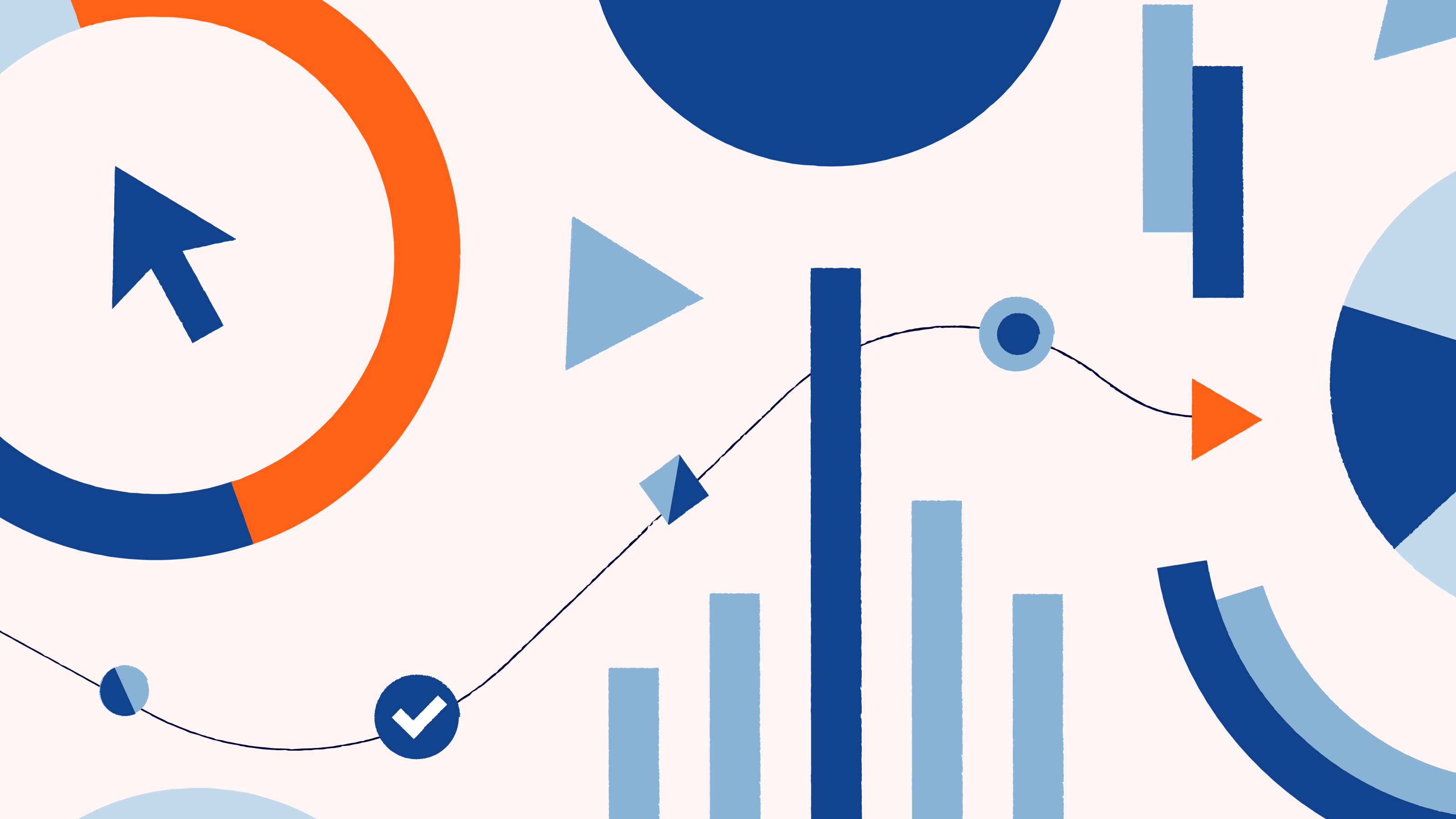
Need a custom URL shortener? Whether you want easily trackable links for social media marketing, sending out SMS messages, or something else, URL shorteners offer a lot of value.
What are the best URL shorteners out there? Bitly and Ow.ly are two top contenders. Here, we’re going to compare them side-by-side for an in-depth look at their features and how each might fit into your workflow.
Bitly vs. Ow.ly: At a glance
On the surface, these two URL shortener tools seem pretty similar—but they’re actually quite different!
Below, you can get a quick look at how link shortening works on both Bitly and Ow.ly, as well as the key differences between them.
Bitly: All-in-one link management platform
Bitly is an all-in-one link management platform ideal for everyone—including large teams at the enterprise level. This service has three primary offerings:
Link management
With Bitly’s link management, you can not only create shortened links but add your branding to them as well. This is a great way to personalize messages while increasing engagement. When you manage campaigns via Bitly, the Bitly Dashboard gives you tools to manage and track all of your links (and link metrics) in one simple interface.
QR Code creation
When you use Bitly’s QR Code generator, you can go all out on customization. Choose everything from colors, shapes, and frames—and you can even insert logos if you want.
Bitly’s Dashboard lets you analyze QR Code campaigns, plus extend the life of any Codes you’ve printed by redirecting their links to updated content.
Link-in-bio creation
And if you need a better way to drive views, leads, and sales from your social media profiles? Bitly Link-in-bio helps you create a customizable landing page complete with a branded domain.
Use Bitly’s tools to design a page that includes your brand’s signature elements, social profiles, and other important links. Best of all, you can create your custom Link-in-bio easily from your phone—no technical skills required.
Ow.ly: Hootsuite’s very own link shortener
Ow.ly is Hootsuite’s link shortener, and it’s quite different from the Bitly platform. Ow.ly isn’t a platform at all—it’s a link shortener tool. You can use it to create custom branded links for use on social media.
That said, Ow.ly is not without features. If you use Hootsuite to manage social media, then the Ow.ly link shortener works automatically with the Hootsuite platform. As you create and schedule posts within Hootsuite, use Ow.ly for custom shortened links.
Link management capabilities
Both Bitly and Ow.ly offer ways to track links and generate metrics reports—but with different approaches. Let’s look at the link management capabilities for each.
Bitly
With Bitly, you get advanced link management. Bitly’s campaign management Dashboard aggregates all of your links so you can:
- Manage them
- Track the number of clicks they receive
- View performance
In terms of performance, you can track everything, all the way down to city-level performance and organic shares.
On top of that, Bitly’s link management tools let you organize links via tags to search for them easily or track the channels you’ve shared them on. You can also add dates and custom branding.
Easily redirect new URLs to any of your links or QR Codes so that you can correct destination errors or update destinations with new content.
Ow.ly
To leverage Ow.ly’s link management features, you need to use Hootsuite for social media management. Via Hootsuite, you can create new shortened links to accompany social posts, as well as track clicks and a variety of other metrics, too. While Ow.ly and Hootsuite offer robust analytics, there isn’t much in the way of tools to organize, tag, and search the links you’ve created.
Pricing plans
And how much does each of these URL-shortening services cost? Keep in mind that there’s a big difference in the services offered here—and a big difference in pricing. Read below to learn more.
Bitly
Bitly is by far the less expensive option—and with it, you can create your own URLs, conduct link analytics, and more. The pricing breakdown (with rapidly increasing features and capabilities) is as follows:
- Free: 10 Bitly links per month
- Starter: $8/month for 200 links/month
- Basic: $29/month for 1,500 links/month
- Premium: $199/month for 3,000 links/month
- Enterprise: Custom pricing for 10,000 links/month and personalized features
Ow.ly
Ow.ly does cost quite a lot more—but keep in mind that this is because you’ll need to purchase a Hootsuite plan to get access to Ow.ly links and link management. Choose this option if you need not just the links, but also social media management, too.
Pricing is as follows:
- Professional: $99/month for one user and up to 10 social accounts
- Team: $249/month for three users and up to 20 social accounts
- Business: $739/month for five users and up to 35 social accounts
- Enterprise: Custom pricing starting at five users and a minimum of 50 social accounts
Performance measurement and analytics
The ability to measure performance and run analytics is crucial to see how your links are performing. How do these two platforms stack up?
Bitly
Bitly gives you a robust suite of tools for performance measurement and analytics. Through your analytics Dashboard, you can track top-performing links, total clicks they receive, engagement over time, devices used, and more.
You can break this data down by country and city to see where your interactions are coming from—and you can export this data for ad-hoc reporting, too.
With Bitly Campaigns, you can also measure and track multichannel campaigns. From the Campaigns Dashboard, track dozens of different metrics including demographics, location, and how paid ads are performing.
Ow.ly
Ow.ly does offer some link-tracking analytics through the Hootsuite platform, but bear in mind that it is geared more towards social media campaign performance as a whole. Thus, you’ll get basic link-tracking features like tracking the number of clicks that each one receives.
Ow.ly does give you the ability to break down those clicks into different time periods. That means that you can track from the time you first created the link, or choose a custom timeframe to analyze how each link has performed over time.
Customization capabilities
Customizing links is important, too. Not only can you boost engagement with short links, but you can use them as an opportunity for branding. There are quite a few URL shorteners out there that will let you create custom-branded links, though few are as popular as Bitly and Ow.ly.
Bitly
With Bitly, you can customize every part of the link. That includes the slugs, which are the back halves of each link. Start by creating a custom domain for your shortened links. From there, you can customize the slugs so people know what they’re clicking on.
On top of that, Bitly will automatically brand links with the custom domain you’ve created any time someone shortens a long URL.
Ow.ly
Ow.ly lets you create custom links—but to do so, you’ll need to be using Hootsuite’s Team plan at a minimum to gain access to this feature.
Integrations
Why add to your app stack when you can integrate with existing apps? That’s one reason why integrations are important—because they let you add URL shorteners to existing apps, making it much more convenient to use them.
Bitly
Bitly integrates with a wide variety of apps, including some of the biggest names in marketing and e-commerce like Salesforce, Buffer, Hubspot, and even Hootsuite. You can also integrate with tools like Google Sheets and Microsoft’s Azure Logic Apps.
Ow.ly
Ow.ly doesn’t directly integrate with anything since it’s a native part of the Hootsuite platform. If you want to integrate, you’ll need to integrate Hootsuite itself with other tools that you use.
On Hootsuite, this includes various social media platforms, e-commerce apps like Shopify, and marketing platforms like Hubspot, plus creative and productivity tools like Canva, Mailchimp, or Google Drive.
Manage your links and boost your brand visibility with Bitly
As you can see, there’s a lot you and your team members can do with Bitly. Create short URLs with a custom domain name, sort and organize links to make it easier to deploy them, and track analytics so that you can boost their performance.
Even better, you can get started with our Free plan—or choose from a variety of affordable plans that give you even more features. Find your perfect Bitly solution today!