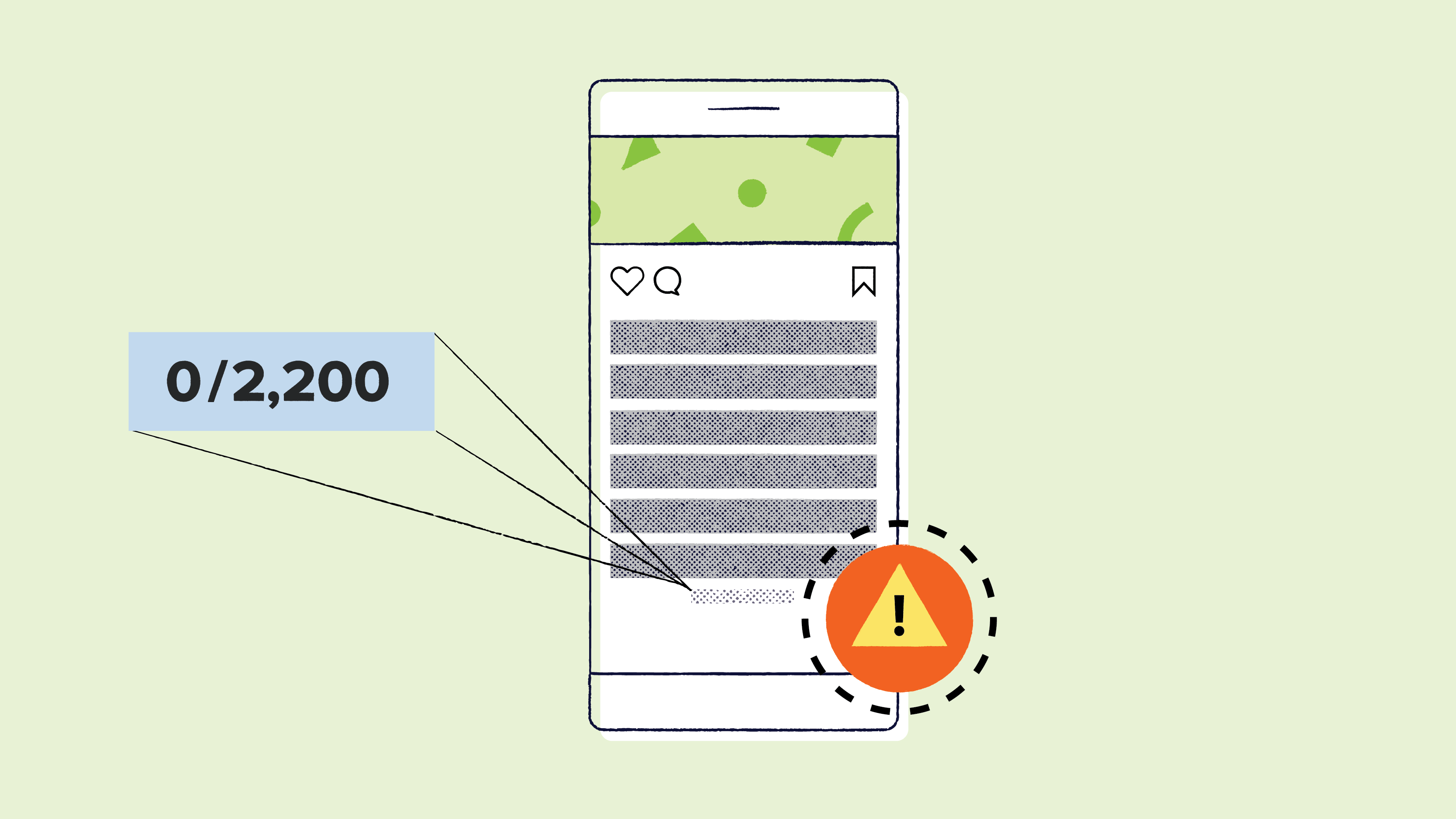
Instagram has become an essential platform for social media marketing and engaging customers through visuals. While high-quality images and videos are critical to the success of your Instagram posts, words still matter.
But unlike other social media platforms—like X (formerly Twitter) and LinkedIn— Instagram character limits vary for each part of your profile. And it’s not always wise to use the maximum number of characters.
That’s why we’ve put together this guide with everything you need to know about the number of characters you can use in your Instagram posts and profile.
A breakdown of Instagram’s character limits
Valuable content helps increase your social media engagement. While your primary focus on Instagram is visual content, it’s always important to share some context. It helps your audience understand what they’re looking at.
However, the Instagram community may ignore your post if you use too many characters. So, what’s the ideal length for your Instagram content? Let’s break it down.
Instagram posts
The overall character count limit on Instagram posts is 2,200, which is equal to about 400 words. However, this doesn’t mean you should use all those characters—sometimes less is more.
If you occasionally need all the characters, feel free to use them. But you don’t want to regularly fill up your followers’ Instagram feeds with long, wordy posts.
Instagram bios
If you’re marketing on Instagram, you need to have a summary of your business and what you do. This is where an Instagram bio comes in: It tells your audience who you are and what you can offer.
However, you want to share your business details in as few words as possible. The Instagram bio character limit is 150 characters—which is why people often use emojis, flags, and links.
In your bio, you can share information about your brand, like your location, name, and a brief business overview. Then you can add a link to your Instagram bio that directs users to more details about your brand.
Instagram captions
Instagram allows a character length of up to 2,200 for your captions, giving you room to add content to your posts. But, like posts, you don’t want to use all 2,200 characters in your Instagram captions.
Too many characters may distract your audience from the post’s main point. Therefore, the ideal character length for Instagram captions is no more than 125.
Instagram hashtags
The Instagram hashtag limit is 30 hashtags per post. However, as with captions, less is more. A few hashtags in your captions space will capture your audience’s interest more effectively than the maximum number of hashtags.
We recommend using five to ten hashtags at most, but it’s very much a matter of trial and error, testing what works best for your audience.
Instagram comments
The maximum length of Instagram comments is 2,200 characters per post, and you can only use up to 30 hashtags. The platform also has a spam filter tool that limits you to 180-200 comments a day. However, more active users may have a higher limit on the number of comments they can post daily.
Instagram username
Your Instagram username character limit is 30. As a result, if you have a longer name, you can’t use all of it on your Instagram account. However, you can use characters from your bio to display your full name. Ensure your profile name is easy to remember and fits the content you share.
Instagram ads
The recommended character limit for Instagram ads is 125. While text over 125 characters is allowed, it may get truncated. So it’s important to stay under that character limit to ensure your audience sees your full message.
Factors that influence ideal Instagram character count
Did you know that Instagram captions truncate when they reach 125 characters? In other words, if you want to see the whole caption on display, you cannot exceed this limit.
Most marketers agree that sticking to 125–150 characters is ideal for visibility purposes—but it’s not a one-size-fits-all recommendation. You should take these factors into account when deciding on your Instagram character counts.
Purpose of the content
The purpose of your content will influence the post’s character count. If you’re trying to engage your audience with compelling stories or educational content that attracts their attention, your character count will likely be high.
On the other hand, simple Instagram ads and promotions need brevity to quickly capture your audience’s attention and inspire action.
Target audience
On social media platforms, the nature of your audience often dictates the appropriate character count to use, and Instagram is no different.
For example, managers and team leaders may search for well-thought-out leadership posts and insights. In this case, you’ll need a detailed post to bring your message home—resulting in a higher character count.
On the other hand, teenagers are more likely to scroll through pictures, and you’ll lose their attention with an overly wordy post.
Engagement goals
How you intend to interact with your audience also affects your character count. For instance, if you’re looking for comments and engagement, you’ll want to create longer posts with questions and prompts that will have a higher character count.
Brand voice and style
You also have to consider your brand voice and style. You want to aim for consistency in your communications so your posts are immediately recognizable. A narrative style will naturally result in longer posts, while a straightforward tone leans toward shorter, more concise posts.
Industry trends
Industry trends often influence post lengths as well. While you want to stand out from your competitors, you also have to adhere to audience expectations. Look at what your competitors and industry leaders are doing to get an idea of ideal post lengths for your specific sector.
How do different lengths impact engagement and perception?
The Instagram algorithm places posts with the most comments and likes at the top of your audience’s feeds. As such, engagement is essential to increasing your content reach. Curating your post length based on the different types of content and audience preferences can help boost interactions.
Engagement and perception tend to change with different post lengths. Posts with short captions are easily digestible and less overwhelming—ideal for shorter attention spans. Comparatively, longer, more detailed posts seem more authoritative and attract engagement from users who want more extensive content.
Your ideal post length will depend on the type of content you’re writing. For instance, short posts (under 150 characters) are great for straightforward messages. You can use them to:
- Convey concise announcements or updates.
- Create punchy jokes and memes.
- Share impactful quotes.
Medium posts (150-500 characters) balance concise and detailed messages. You may use them to:
- Share brief stories about your brand.
- Offer quick tutorials and valuable tips.
- Provide a short description of a new product or service.
Long posts (500- 2200 characters) are better for complex storytelling. You can also use them to offer step-by-step guides or an in-depth analysis of a particular product or service.
Best practices to make the most of your Instagram character limit
Now you know how many characters you have to play with in an Instagram post, but how do you make the most of those limits? While Instagram has a complicated algorithm, there are best practices that can help you maximize your character real estate.
Be concise and clear
You might struggle to observe character limits because you believe more is better. However, being too wordy about an idea may distract your audience from the main point. Therefore, you should create posts that are direct and to the point, ensuring clarity even with limited characters.
After you’ve finished writing your text, look for ways to remove words while retaining the meaning and intent of your post. This will allow you to adhere to character limits and improve the quality of your text.
Use line breaks and emojis wisely
Long captions can be tiresome to read, especially on mobile devices. Using line breaks in your Instagram post caption makes it easier for your audience to understand what the post is about.
Emojis are also great for adding personality and visual interest to your captions. However, don’t overuse them, as your audience may not take your post seriously.
Incorporate a CTA
Whether you’re asking questions or requesting feedback, including a call to action (CTA) in your Instagram posts is vital. Clear CTAs guide your audience toward your desired action, enhancing engagement and increasing conversions.
To create a compelling call to action for your Instagram post:
- Keep it simple: Make it easy for your audience to understand, and don’t include too many of them in one post.
- Get straight to the point: Tell your audience directly what you want them to do.
- Use urgency-oriented language: For instance, use “don’t miss out,” “one day only,” etc.
- Utilize hashtags: Use hashtags to reach a broader audience.
- Aim for consistency: Be consistent with CTAs to establish brand familiarity and recognition.
Optimize for your audience
Even if your audience doesn’t explicitly express their desires, their behaviors and actions can tell you a lot about what they like. Observe how they interact with your posts to determine the most suitable lengths. Then adjust your posting strategies to meet their needs and increase engagement.
Experiment and analyze
Experimenting with post performance will help you better understand your audience. Use insights from your Instagram analytics to find the types of content that keep your audience engaged.
These insights can help you answer questions like:
- Which approach results in more comments?
- Is including questions in my posts helpful?
- Which content format drives the most engagement?
Answering these questions can help you create posts that resonate with your audience while observing the character count. Try out different styles, tones, and hashtags to find the brand voice that invites engagement.
Upgrade your Instagram text with the help of Bitly’s tools
Understanding the character limits on Instagram is less about what you can get away with and more about how many characters work best for engagement.
Typically, captions of 150 characters or less are ideal. If you need to cut down on your character usage, check out the Bitly URL shortener. With Bitly, you can condense long links into short, manageable ones to help you stay within Instagram’s character limit.
And it doesn’t end there—you can integrate Bitly with your social media management tools to get more control over your social media posts. Plus, you can track clicks and other metrics through the Bitly Connections Platform.
Create short links for engaging, meaningful Instagram posts—try Bitly for free!