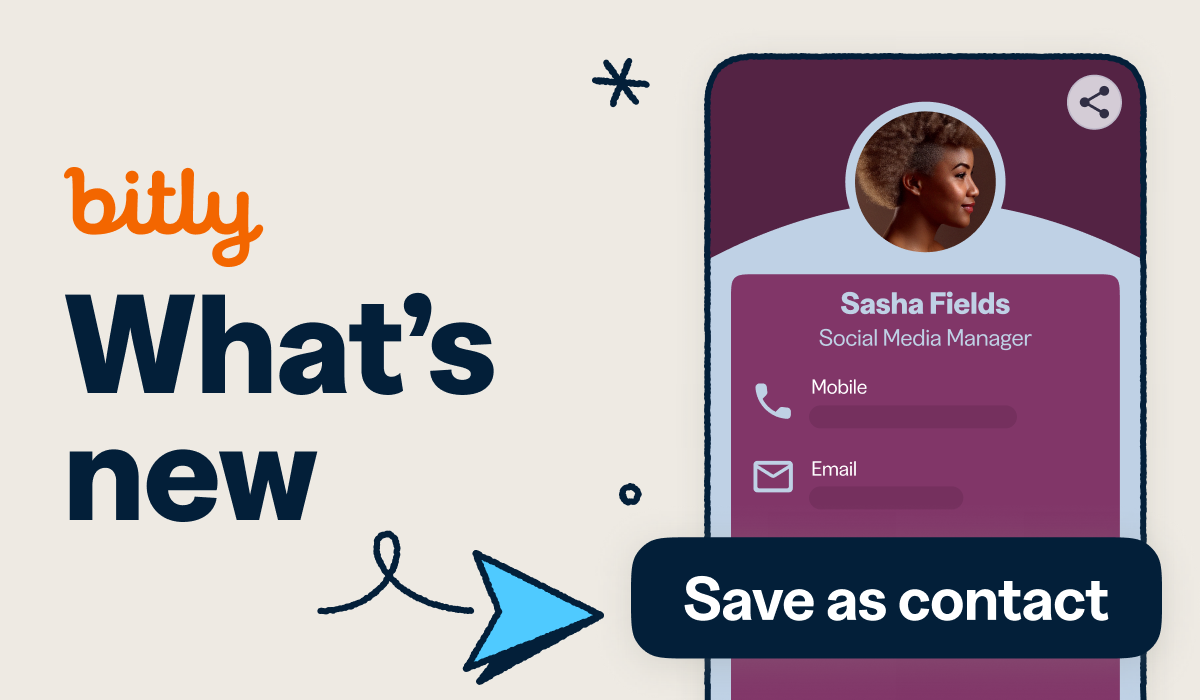Lost business cards. Outdated contact information. No way to measure ROI. In the past, these challenges made professional networking a daunting—and often fruitless—task. That’s why we’re so excited to unveil a new feature that will change your networking game for the better. Meet Bitly’s digital business cards!
What is a digital business card? We’re so glad you asked! A digital business card is an electronic version of a traditional business card that can be shared quickly via QR Code or link. These cards allow you to share your professional details instantly, making it easier than ever to network seamlessly.
Need to change your job title or link to a different website within your digital business card? No problem! Keep all your information up-to-date in real time so you never have to order new physical cards again. Want to unlock valuable analytics that’ll help you track and optimize your networking efforts? Yep, we’ve got you covered!
Now that we’ve piqued your interest, read on to learn how you can create a digital business card in just a few minutes.
Change the way you make connections
Networking should be seamless, whether you’re connecting at industry events, conferences, or even at open houses. Fully customizable within Bitly Pages, our digital business cards empower you to grow your network anytime, anywhere by instantly sharing your contact information through a QR Code scan or link click. Plus, digital business cards work on any mobile device—no app required—so you’ll never miss a connection.
From sales and marketing teams to business professionals at mid-market and enterprise companies, our digital business cards enable you to streamline your professional interactions. Simply add your digital business card link to your social media profiles, website bio, or email signature, and watch your network grow!
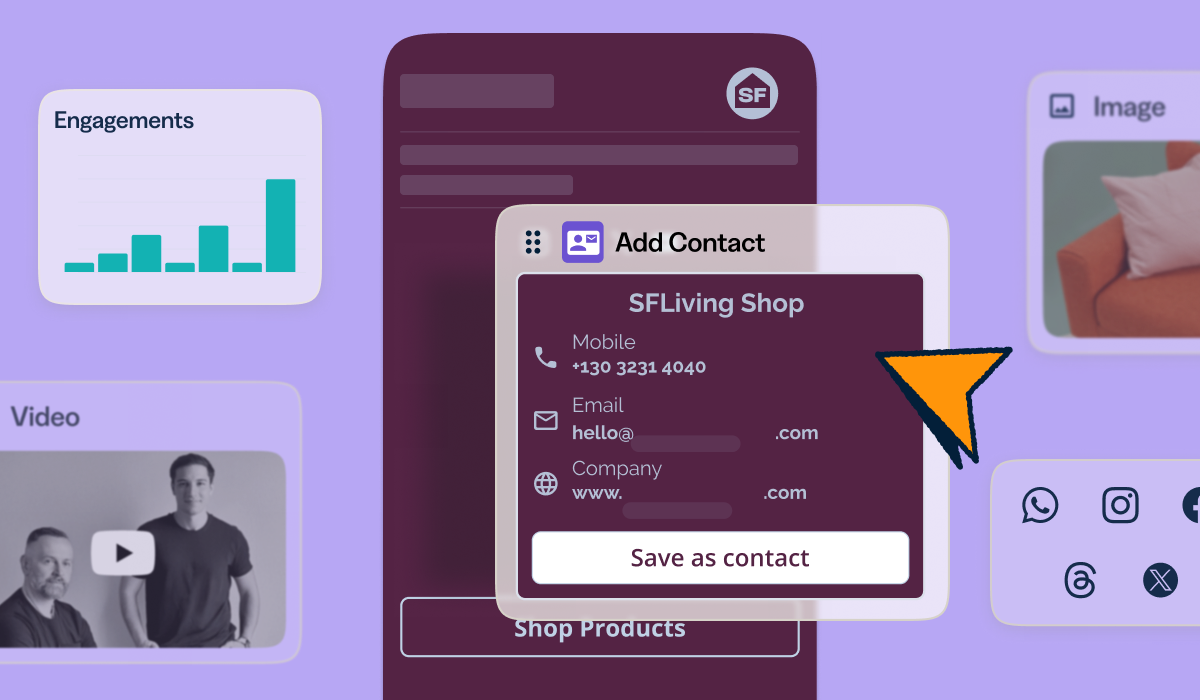
Share your information seamlessly
Digital business cards are an efficient, centralized solution that scales across organizations—from scrappy teams to large enterprises. Our digital business cards enable:
- Seamless connections: Instantly share contact details with clients and prospects, enhancing your team’s ability to connect and measure the impact of networking efforts.
- Brand consistency: Maintain a cohesive brand image with professional, customizable cards that reflect your company’s identity across all touchpoints.
- Efficient updates: Automatically refresh contact details when team members change roles or update their information, ensuring accuracy and relevance.
- Sustainable networking: Reduce environmental impact and lower costs by eliminating the need for printed materials.
With Bitly’s digital business cards, your organization can enjoy a paperless solution that not only supports sustainability but also offers a practical way to manage contact information effectively. An added bonus? You instantly gain access to detailed engagement metrics, helping you understand your networking ROI—all within one platform.
How to create a digital business card with Bitly: A step-by-step guide
Want to learn how to make a digital business card? We love to hear it! Follow these simple steps to get started today or head over to the Help Center for a more detailed walkthrough.
1. Sign in to your Bitly account.
2. Select Create new and choose Page.
3. Select a Digital business card template or start from scratch.
4. Fill in your contact information.
Want to add your digital business card to an existing Bitly Page? Here’s how you can turn any Page into a new contact opportunity.
1. Sign in to your Bitly account.
2. Navigate to Pages.
3. Select the existing Bitly Page you’d like to edit.
4. Under Build, select Add to open up the content menu.
5. Select Contact info and add in your information.
6. Choose Save contact info and drag your business card to the desired location within your existing Bitly Page.

Once your digital business card is ready to go, share it with others using your Bitly Page QR Code or Bitly Page link. When someone wants to save your contact information, they can simply tap “Save as contact,” and their device automatically saves your details. No manual entry required!
Track your networking success
With Bitly’s digital business cards, you can transform your networking strategy through powerful insights available in both the Pages “Track” tab and the Bitly Analytics Pages dashboard. From there, you can see exactly how your contacts engage with your professional information through page views and digital business card downloads over time.
You can also access additional data like geographic information down to the city level and traffic sources and referrer data for your Bitly Pages as a whole. These insights help you make data-driven decisions about your networking strategy—from identifying high-engagement regions for targeted campaigns to measuring ROI from networking events.
Get started today with Bitly’s digital business cards
Ready to modernize your networking approach? Instantly connect and easily share your contact details with Bitly’s digital business cards—where modern networking meets measurable results!
Digital business cards are available now on all plans, both free and paid! Visit our pricing page to find the perfect plan for your needs, whether you’re an individual or an enterprise organization.