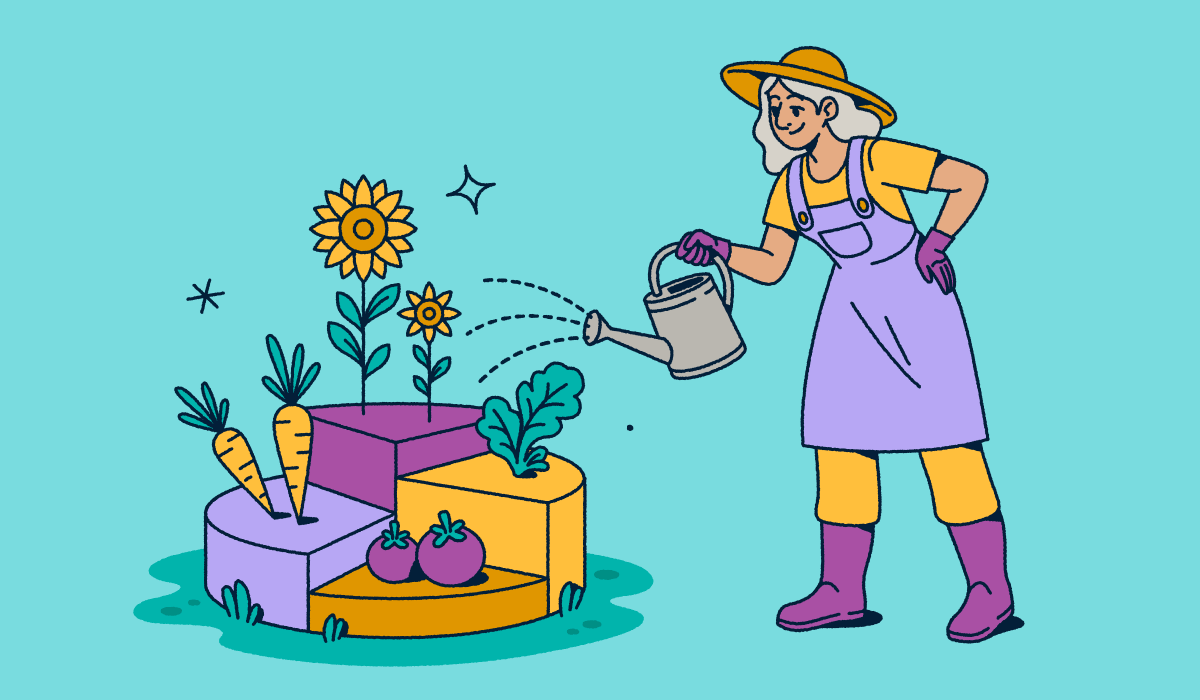When the lights go down and the booth is packed up, how do you know if your event was actually a success? That’s the question more marketers are asking—especially as expectations grow, budgets tighten, and the attendee experience takes center stage.
Tracking engagement before, during, and after branded events gives you a holistic look at the attendee experience to help you measure event success. Quantifying this engagement tells you which aspects of your event drove the most brand growth and resonated with your audience.
Here’s how to find the link between digital engagement and event attendance at your events using QR Codes, short links, and Bitly Analytics.
Note: The brands and examples discussed below were found during our online research for this article.
TL;DR summary
- Tracking event engagement metrics helps you calculate ROI and improve future marketing strategies.
- QR Codes and short links help you measure audience engagement before, during, and after events.
- Bitly Pages help you share valuable branded content that turns attendees into buyers.
- Use post-event tracking to see who’s still interested and ready to re-engage with your brand.
Why tracking event engagement matters more than ever
When planning and hosting events, marketers need to know what’s working and what’s not. Tracking engagement metrics across several different channels helps you fine-tune your event strategy.
Engagement tracking should be done before, during, and after events to get the complete picture. Use both physical and digital channels, with short links and QR Codes bridging the gap between the two.
Adding these features to signage and handouts turns in-person engagement into trackable metrics. Plus, it makes it easier for attendees to access your online content.
This is particularly important for marketing events that incorporate both in-person and online elements. Hybrid events have become the norm in many industries, with 89% of marketers saying they’re valuable for their organizations. But you’ll need to be proactive in tracking engagement across channels to see how your attendees respond to this format.
What are soft metrics and how can you track them?
Soft metrics are qualitative data points that tell you how your audience feels about your event and your brand. They’re incredibly valuable for marketers, especially when evaluating event performance. That said, soft metrics are more difficult to track than hard metrics, which use numerical data points.
Important soft metrics for event marketers include:
- Brand awareness: Event attendees’ general knowledge of your brand and product offerings
- Perception: Attendees’ feelings and opinions about your brand
- Qualitative audience feedback: Written responses to post-event feedback surveys
Smart tools help you track these qualitative metrics. By implementing QR Codes and short links into your event’s print marketing materials, you can track engagement metrics to quantify your attendees’ experience with your brand.
Pre-event strategies for building measurable engagement
Tracking attendee engagement starts before the big day. Here’s how to build anticipation for your next event and monitor invitee engagement levels in the process.
Use branded links for outreach and promotion
Branded short links in your pre-event email, SMS, and social media promotions can help you generate audience engagement before the event even happens.
- Short links look clean and professional, especially in mediums like SMS messages with limited space.
- Short links connect your audience with pre-event landing pages and other helpful content to create buzz and excitement.
- Since short links are trackable, they can show you which event marketing campaigns and strategies are driving the most clicks. Just create unique links for each asset to compare their performance.
Use Bitly’s URL shortener to transform your long marketing URLs into short links with a branded domain. Swap out these long links for a shorter version anywhere you need to save space and track traffic.
Create QR Codes to incentivize early registrations
Include QR Codes on print marketing materials to encourage your audience to sign up for the event. Here’s how to use Bitly QR Codes to support pre-event and product launch engagement tracking:
- Add branded QR Codes to flyers, store window displays, and mailers that link to an event RSVP page.
- Include incentives like discount codes and giveaways on your event landing page, as they are a proven way to boost signups.
- Include clear CTAs so people know exactly what they’ll get when they scan. Try something like “scan for 10% off your ticket” or “enter to win VIP perks.”
When creating QR Codes for your events, add branded details like your logo and colors for consistency. Then download codes in your preferred file format and add them directly to your marketing materials. If you need to change the QR Code URL later on, you can redirect it later on dep[ending on your plan.
Personalize content to improve relevance
Send personalized pre-event content to your audience based on their demographics or previous experiences with your brand. Personalized content helps boost engagement and creates a personal relationship between your audience and your event.
- 81% of consumers prefer companies that tailor experiences to their needs.
- Use marketing communications tools to segment your audience based on past interactions, location, or job title.
- Create unique Bitly Links for each audience segment to compare engagement levels.
Say your target audience for a webinar consists of both startup founders and corporate C-level employees. You can create personalized pre-event content for each group and distribute it separately using tools like Mailchimp or Constant Contact.
During-event engagement strategies
Tracking engagement is a crucial step in event management. Use these strategies to see how your audience is reacting in real time, make changes as needed, and optimize for future events.
Display QR Codes for content, signups, or offers
Include QR Codes on your in-event print marketing materials to encourage audience interaction and connect attendees to valuable digital content.
- Place branded QR Codes on signage and handouts that direct attendees to product demos, special offers, live polls, and other interactive content.
- Displaying a QR Code during a live presentation is particularly impactful, whether it’s an in-person event or a webinar.
- QR Code scan volumes tell you which content was most effective at capturing your employees’ attention.
When using QR Codes during the event, link to content that enhances the in-person experience rather than distracting from it. For example, a live poll or interactive game complements your live event so attendees feel connected. Additionally, make sure QR Codes are displayed prominently and are large enough to scan.
Use Bitly Pages to deliver contextual experiences
Take advantage of Bitly Pages to create tailored landing pages that engage attendees and give them everything they need in one place. Bitly Pages is a no-code tool that helps you create professional landing pages in minutes.
- With landing pages, you can share valuable content like downloadable presentation slides, product details, newsletter signups, and more.
- Use Bitly Pages to create custom no-code, mobile-optimized landing pages from an extensive library of templates.
- Leverage QR Codes and short links to share Bitly Pages via event signage, swag, and slide decks.
- Bitly Analytics helps you monitor landing page views, referrers, locations, and devices.
Before the event starts, create custom Bitly Pages that contain the content you want to share, either to the entire attendee list or specific segments. Maintain consistency by using the same template and formatting for each page.
Track what’s working and adjust on the fly
Use Bitly Analytics to monitor your QR Code scans and short link clicks throughout the event, then adjust your strategy in real time based on what resonates most with the audience.
As you track engagement and gather feedback, you might:
- Change QR Code placement for better visibility.
- Adjust CTAs to encourage more clicks and scans.
- Reconfigure booth layouts to improve traffic flow.
The valuable insights you get from clicks and scans can inform adjustments that help you capture as much event traffic as possible and boost conversion rates.
Post-event engagement extends impact
The event is just the beginning—you’ll need to continue tracking audience interaction after your attendees head home. Here’s how to build a post-event engagement strategy that keeps the momentum going.
Share digital takeaways and follow-up materials
Make sure you send follow-up messages to your attendees via email to build on a successful event:
- Share post-event content that provides real value for your audience—presentation recaps, discount codes, product one-pagers—and also doubles as a lead generation tool.
- Pair each asset with a trackable Bitly Link, Code, or Page to monitor engagement volume.
- Include a short, punchy CTA to drive engagement.
Don’t wait too long to send your follow-up messages. By distributing your follow-up messages right away, you connect with your audience while the event is still fresh in their memory.
Survey your audience to gauge sentiment and impact
Encourage your attendees to complete a short follow-up survey to learn more about their event experiences. Here’s how to collect qualitative feedback after the event.
- Create a short feedback form using a tool like Typeform, Survey Monkey, or Qualtrics.
- Share your feedback survey with a Bitly Link in an email or text message.
- Compare click-to-completion ratios to see how many people opened your post-event survey and how many completed it.
- Review open-ended responses from attendees and use the feedback for future event planning.
When creating your survey, include a mix of open-ended and multiple-choice questions that are straightforward and easy for your audience to understand.
Monitor traffic to see if interest continues
Continue to monitor attendee traffic after the event ends, so you can estimate your return on investment (ROI) and plan for future events.
- Track QR Code scans and link clicks to see how many people are still engaging after the event.
- Continue to measure engagement on social media and track your event hashtag.
- See which demographics are engaging with your content most often, so you can tailor future events to them or adjust your strategy for less engaged groups.
Track engagement using multiple platforms, such as Bitly Analytics, Google Analytics, social media apps, and more. Compare data from across these services for a holistic view of post-event engagement.
What can you track with Bitly Analytics?
With Bitly Analytics, you can track a wide range of key metrics before, during, and after events, including:
- Real-time total link clicks, QR Code scans, and Bitly Page views
- Click, scan, and view volume over time, including traffic spikes during events
- Clicks, scans, and views by location (city/country)
- Clicks, scans, and views by device
- Clicks and landing page views by referrer
- QR Code scans by browser
With these metrics, you can monitor event traffic in a wide range of contexts:
- Use traffic volume to see which times of day have the highest engagement.
- Track virtual event attendees by location.
- See which devices and browsers your audience prefers.
- Redirect ineffective links and QR Codes during the event.
Event tracking FAQs
Can I measure QR Code performance separately for each placement?
Yes! To measure performance for individual QR Code placements, create a unique code for each location or asset, then compare scan volume to see which one is most effective.
How do I compare interest before and after the event?
Create event-specific short links and QR Codes to use in your marketing assets, then track clicks and scans before, during, and after the event using your Bitly Analytics dashboard.
What’s the best way to capture leads mid-event?
Create a Bitly Page with a lead generation form and drive traffic to it via a QR Code on your event signage or booth handouts.
Can I change a link after printing a code?
Yes, Bitly’s Dynamic QR Codes allow you to update destinations at any time (as long as you have an active paid plan), no reprinting needed.
Turn attention into insight with Bitly
Engagement tracking helps you stay on the pulse of your branded events. With digital tools like Bitly QR Codes, short links, and landing pages, you’ll see which booths, presentations, content, and activities resonated most with attendees.
Plus, these tools help you build relationships with your audience and move them seamlessly into the sales funnel.
Get started with Bitly today to track your event engagement levels in real time!